Group by
The 'Group by' feature in our Gantt chart allows you to organize and summarize tasks based on specific fields, providing a more granular view of your project.
To access the 'Group by' option, simply click on the 'Group by' button in the Gantt chart toolbar.
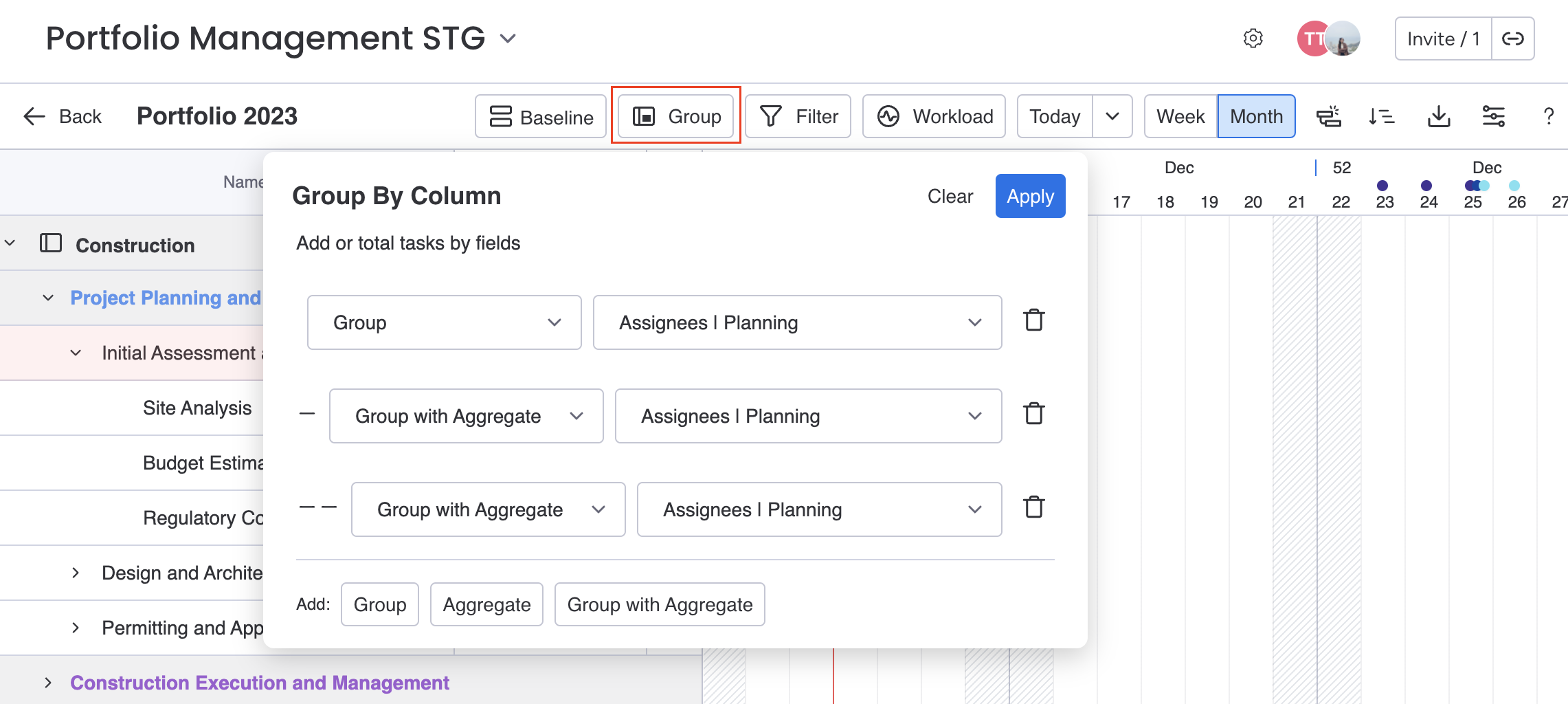
Add or Total Tasks
Once you've clicked the 'Group by' button, you'll have the option to either 'Add group' or 'Aggregate' tasks.
Add Group: This option allows you to group tasks based on a specific field, such as 'Timeline' or 'Assignee'
Aggregate: This option allows you to calculate the total duration or work effort of tasks within a group.
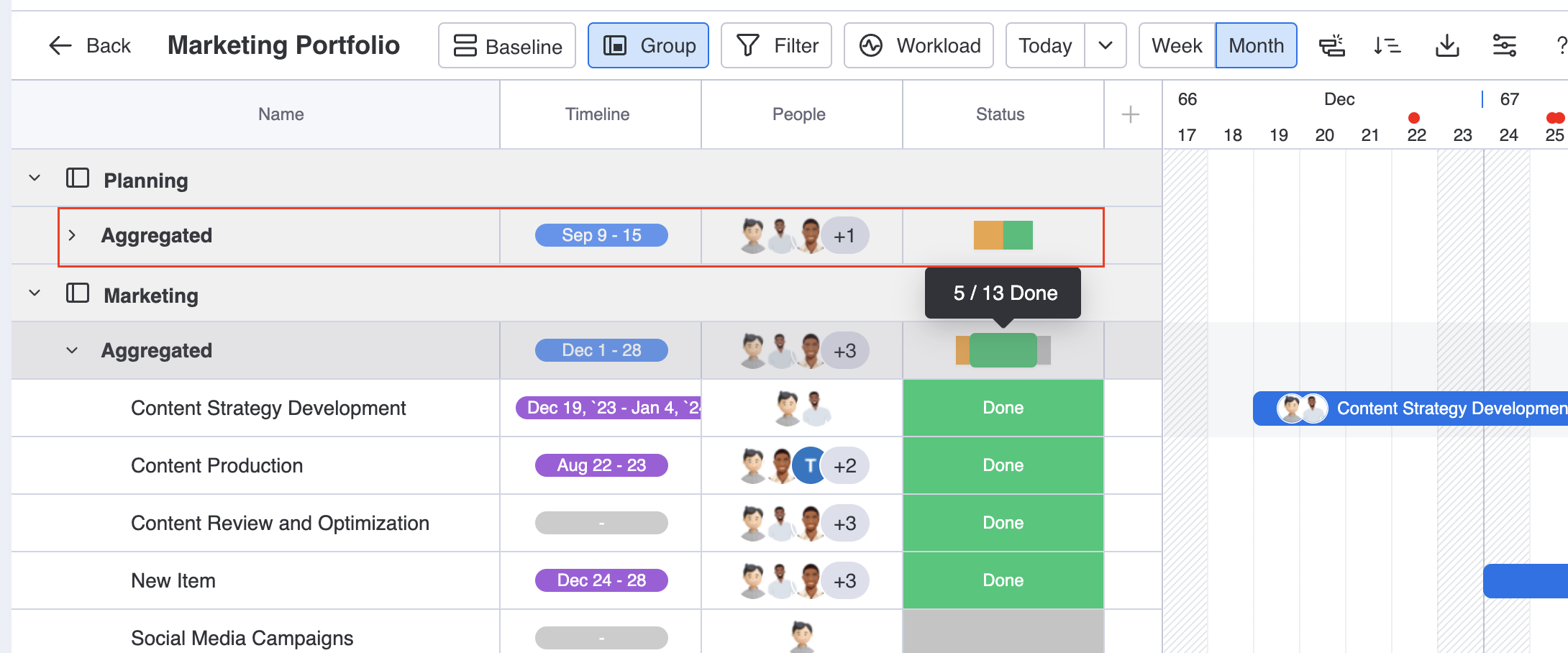
Group with Aggregate: To combine grouping and aggregation for a more detailed analysis.
After selecting your desired grouping method, click the 'Apply' button. The button will turn blue to indicate that the grouping has been applied
Please note that when the 'Group by' feature is enabled, the critical path may not be visible. This is because the critical path calculation is based on individual task dependencies, which may be obscured within grouped tasks
.png)