Portfolio Management
What is Portfolio Management?
Portfolio Management also known as multi-project management, involves overseeing and coordinating the execution of several projects simultaneously, ensuring that resources are optimally allocated and that all projects align with the overall strategic objectives of an organization. This approach requires careful planning, prioritization, and scheduling to manage the dependencies and resource conflicts that naturally arise among different projects.
How to Manage Portfolio in Our App?
Adding a New Item to Your Workspace
Clicking the Plus (+) button to add a new item to your workspace.
Select "app" and then choose "Portfolio Project Management" from the list.
Creating a New Portfolio
Click on the "Add Portfolio" button to initiate the creation of a new portfolio.
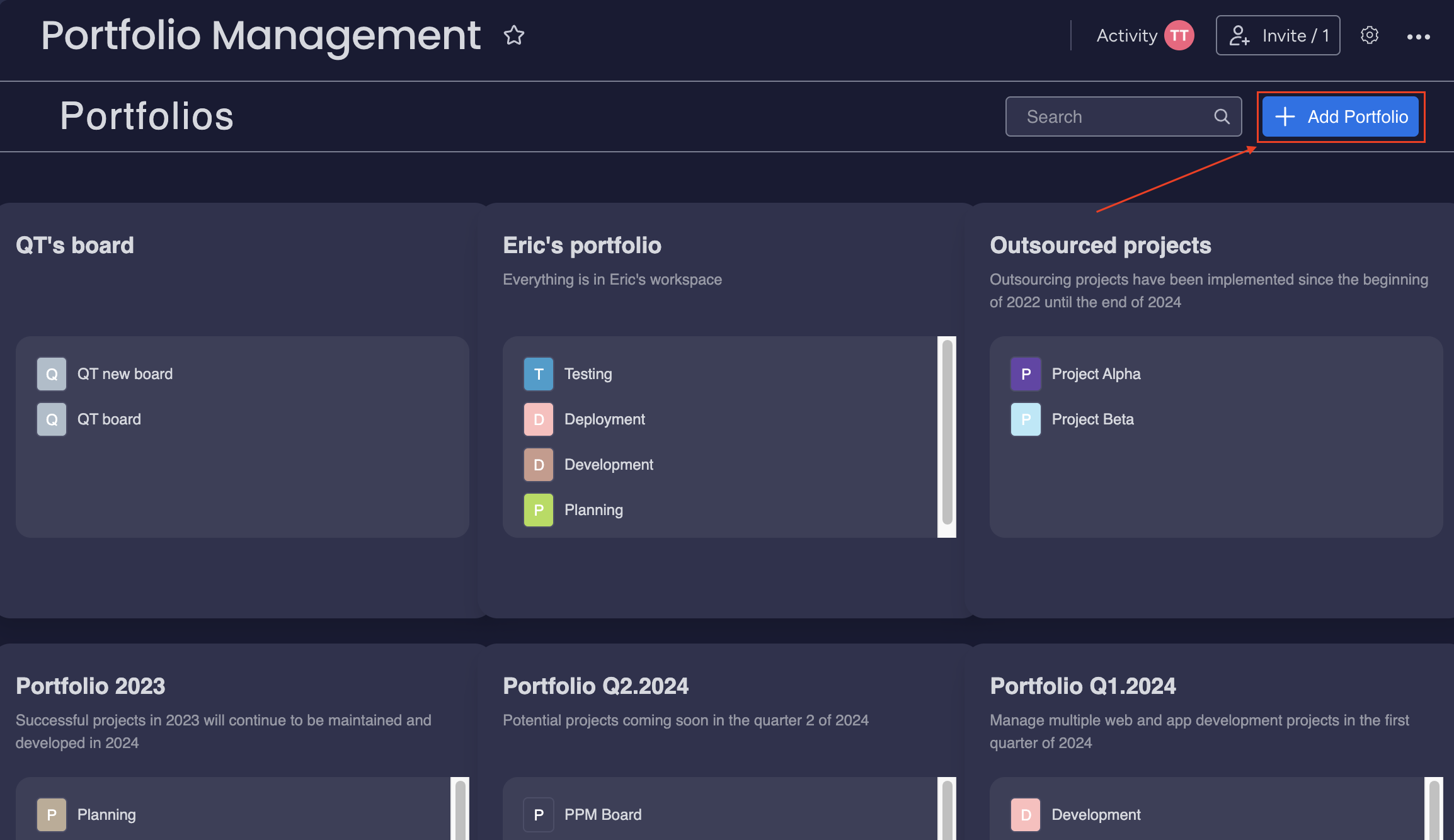
Enter the name.
Select the projects you want to include in your portfolio.
Provide a description of your portfolio for clarity and future reference.
Set your Viewing and Editing Permissions according to your needs.
Click the "Create" button.
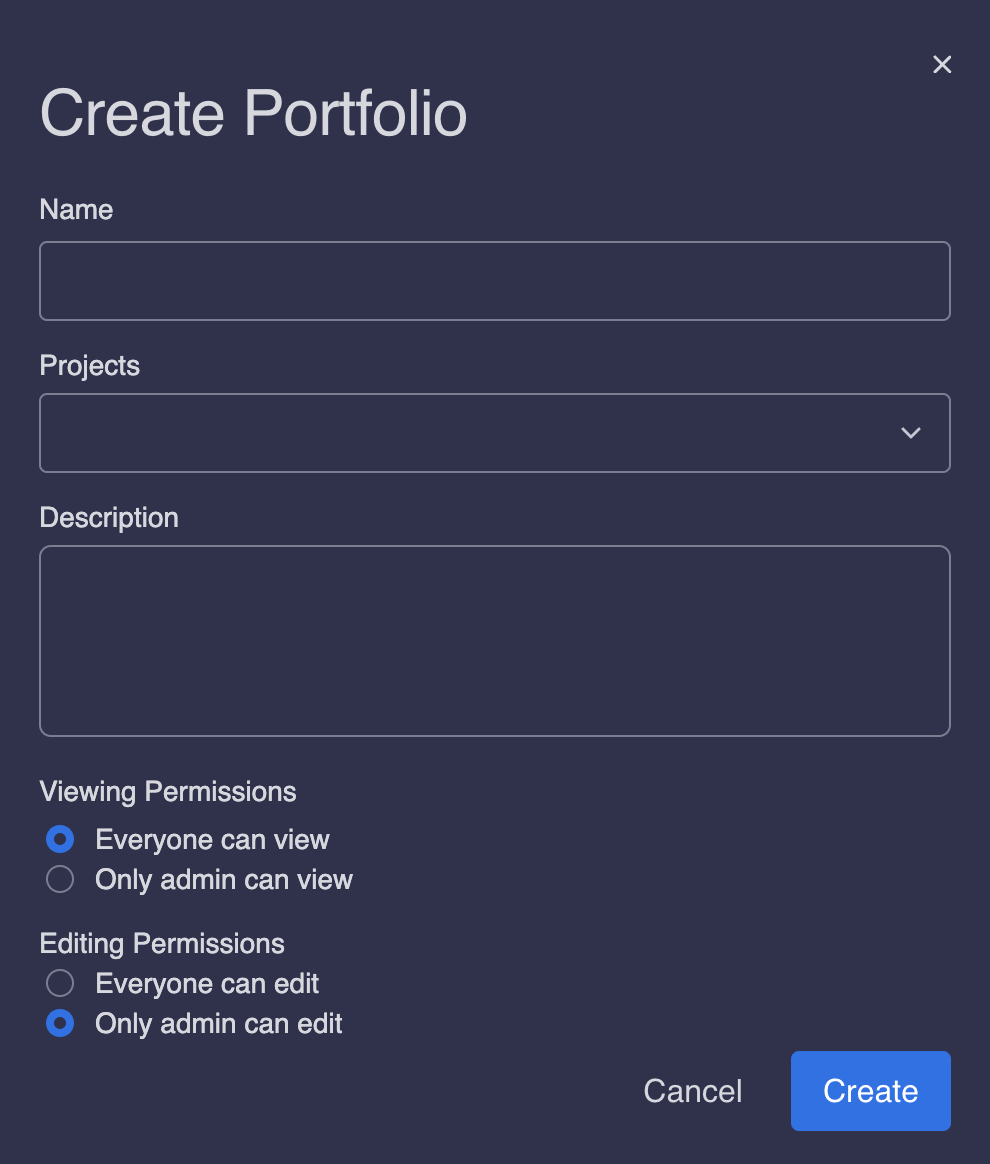
Managing Your Portfolio
To manage an existing portfolio, locate and select the portfolio you want to work on, then click "Launch"
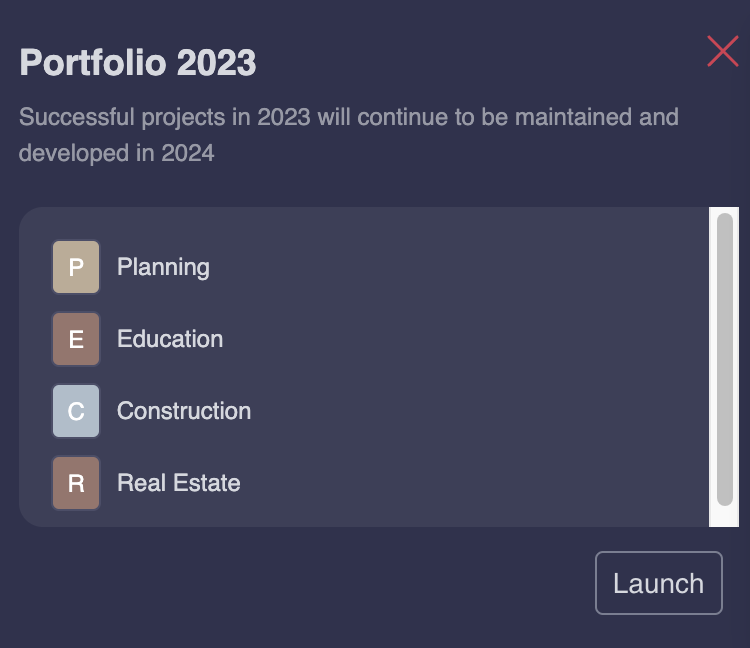
You can now begin managing your portfolio using features similar to those available in Project Management.
Thank you for choosing PPM as your trusted Project Portfolio Management solution. For any assistance or feedback, please don't hesitate to reach out to our support team. Enjoy managing your projects with us!
📫 Email us: hello@teamboard.cloud
.png)