User Management
With the new PPM app pricing model, you can now select a plan that fits your company’s needs. User management lets you control which team members can access the PPM app, helping you optimize costs.
For example, with the Starter Plan, you can assign up to 3 users to PPM. Even if your team has 100 members, you’ll only pay for these specific users, gaining full access to PPM’s features at a manageable cost.
How to Allow user access to PPM?
To get started, follow these steps:
By default, billing under the new PPM model will include all users. To adjust this and apply the new pricing for a specific tier, follow these steps:
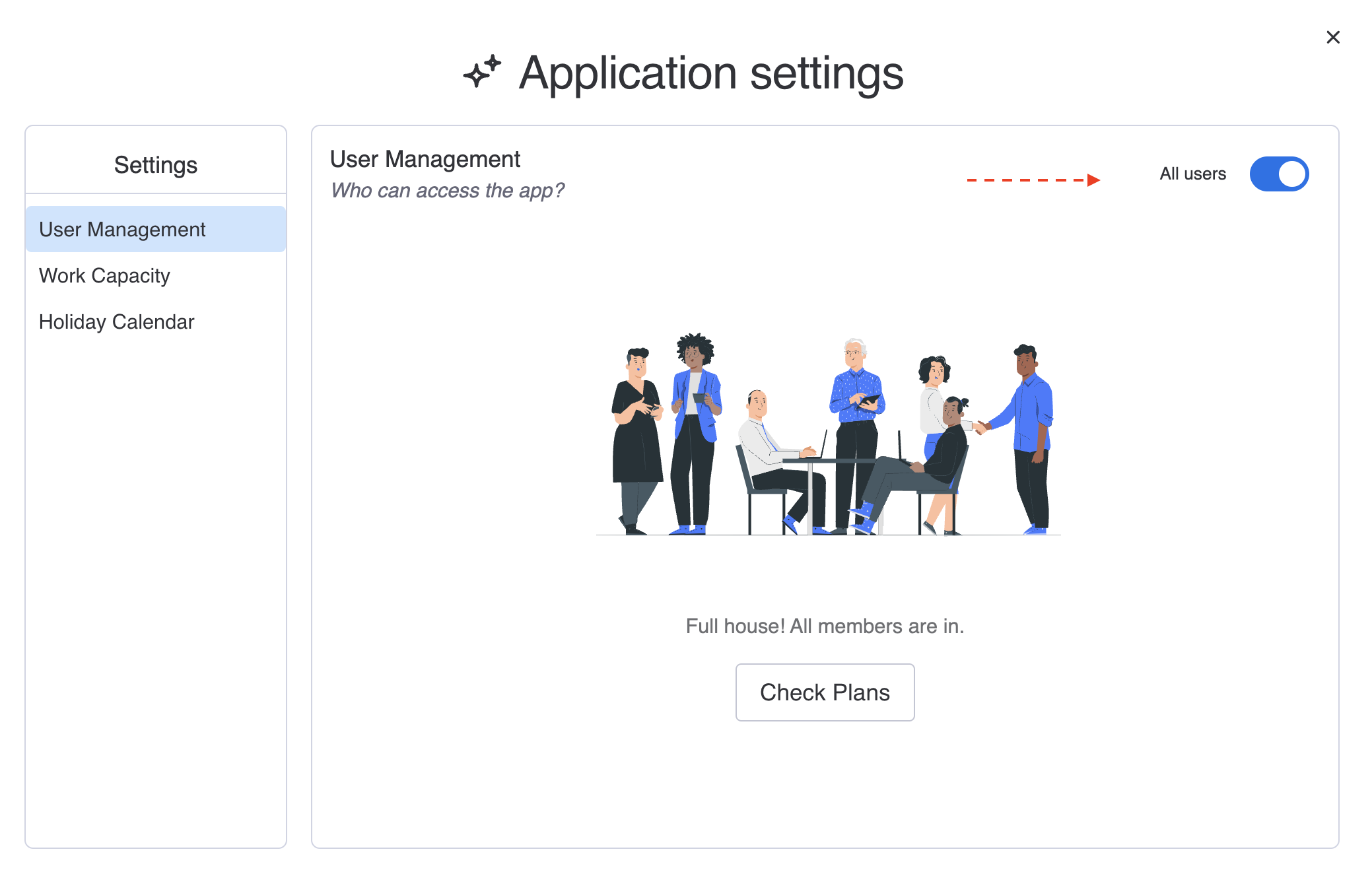
1- Choose the Right Plan for Your Team:
Select the plan that aligns with your team's needs. Check out the PPM Pricing here.
For example, if your organization has 50 users on Monday.com but only 4 need access to PPM, choose the plan for up to 5 users.
If you've already subscribed, you can skip this step.
2- Go to App Settings:
Open the PPM app, navigate to “App Settings” and then select “User Management” This is where you’ll control which users are given access to PPM.

3- Add Users:
Click “Add Users” to choose which team members will have access to the PPM app. This allows you to tailor access specifically to those who need it and ensures you only pay for active users.
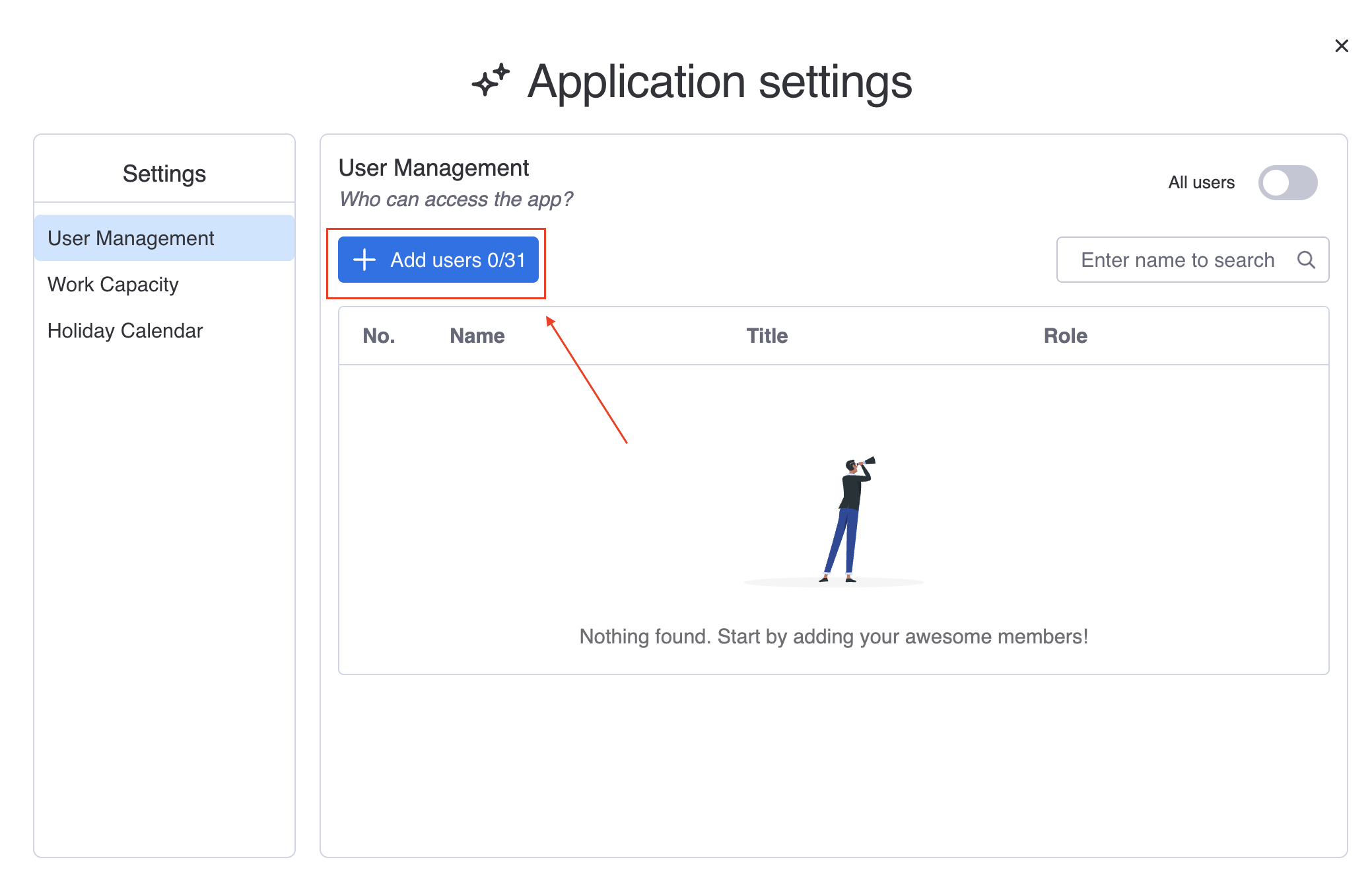
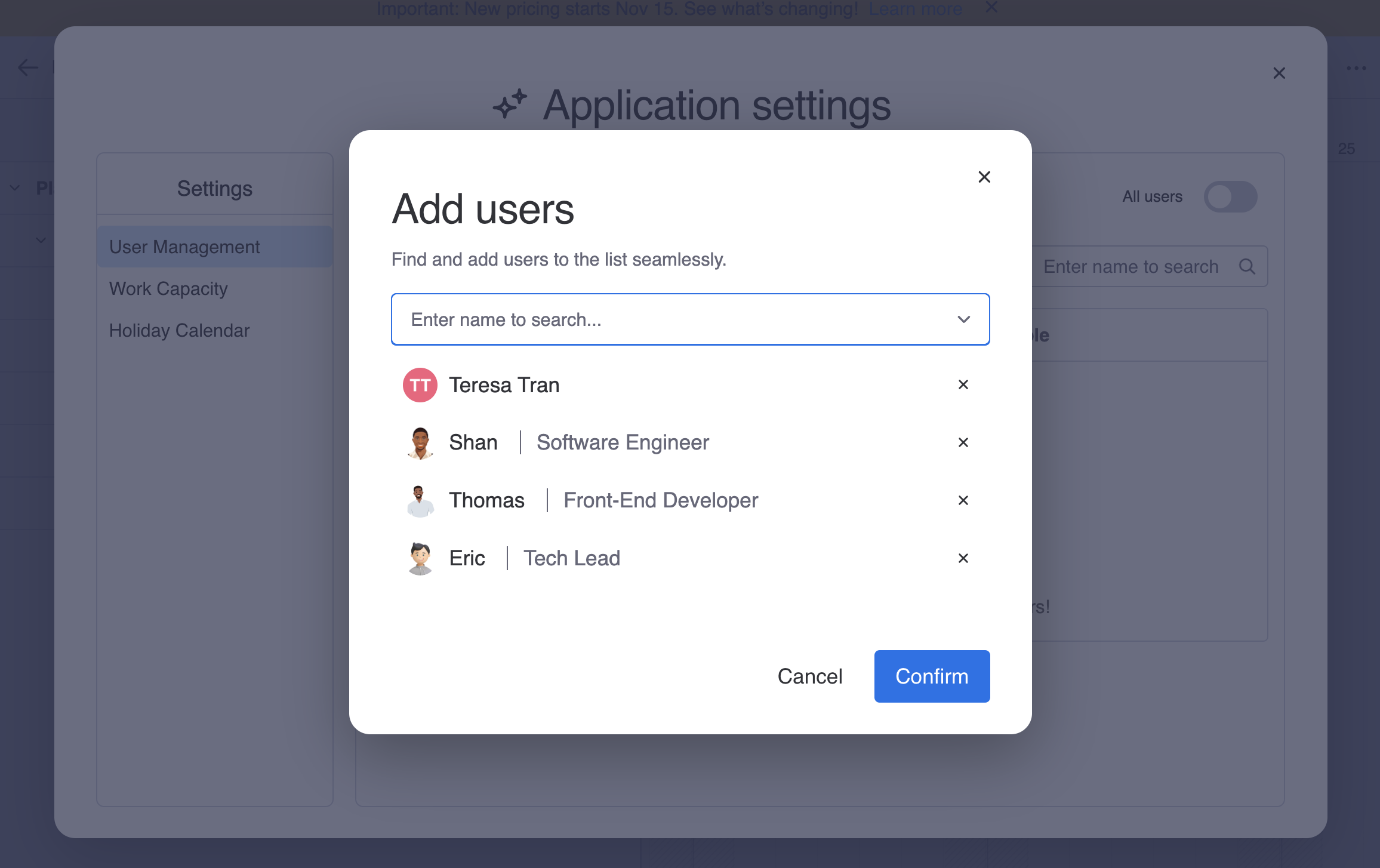
This setup gives you full control over who can access PPM features, helping you manage costs more effectively by only paying for users who need the app.
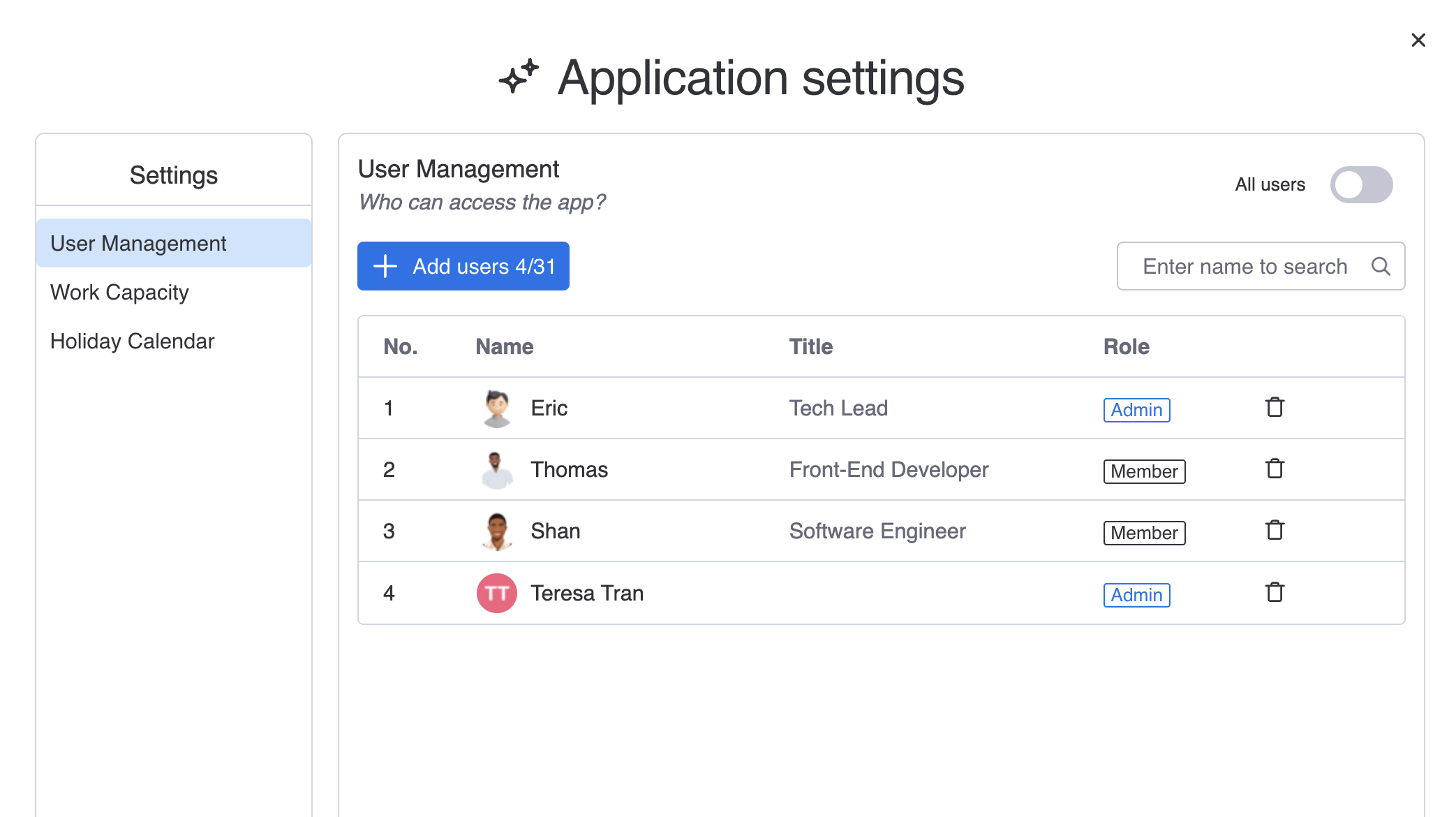
Under the new model, admins now have greater control over who can access the PPM app. Only users on the approved list will be able to use the app's features, while anyone not on the list will see a denied permission screen if they try to access it. This ensures that only designated team members can use PPM, helping organizations maintain both security and cost efficiency by allowing access to those who truly need it.
Remember, the PPM app offers flexible plans designed to fit teams of different sizes. If your team’s needs change, you can easily upgrade or downgrade your plan to accommodate more or fewer users.
.png)