1.0.26-AC
.png?inst-v=5196b184-c353-4db1-aecf-8156480eb1bc)
Are you ready for our biggest release yet? Introducing AgileTest version 1.0.27-AC.
Elevate your ordinary testing flow with the latest AI Technology:
New Features
AI Test Case Generator via Requirements
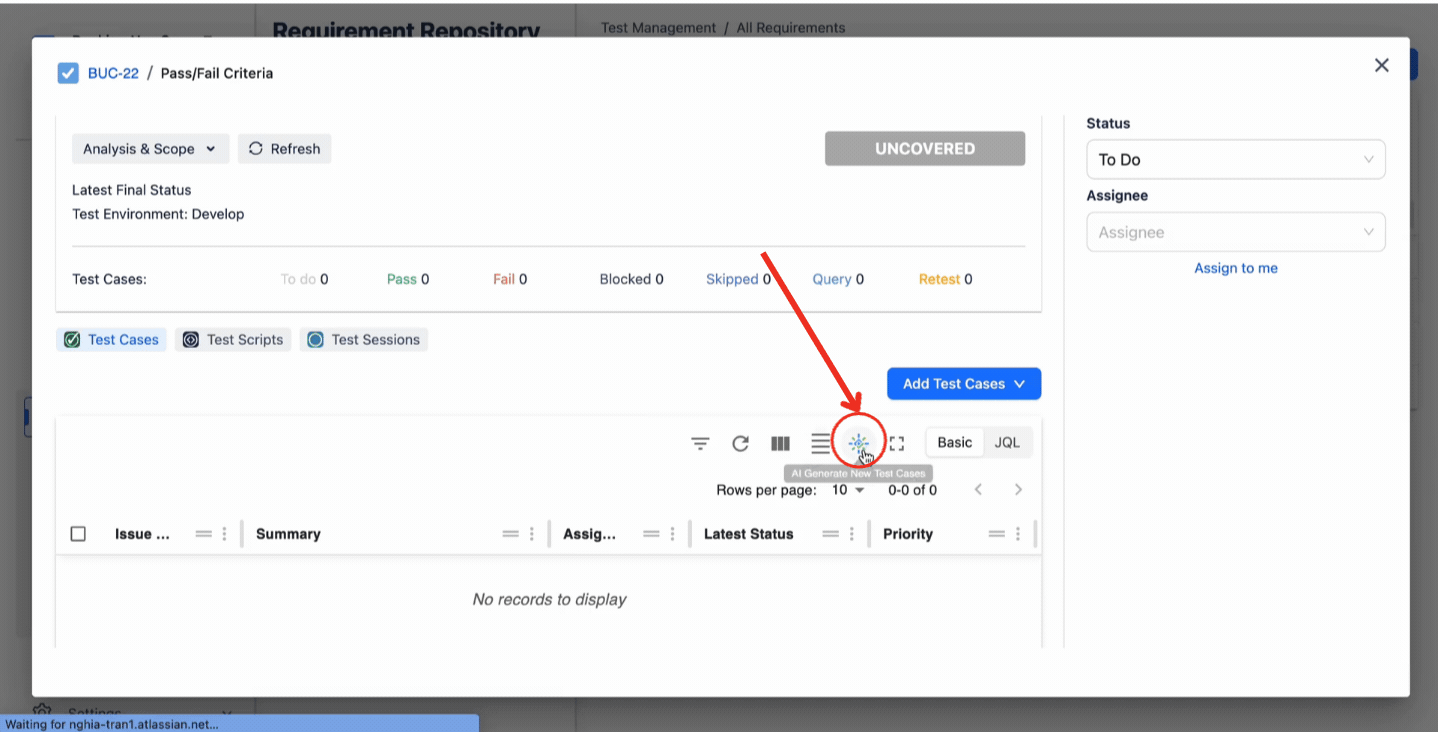
When it comes to testing, our slogan is “Simplify Creation, Amplify Optimization“. With this in mind, AgileTest now use the latest AI Technology to help testers quickly making test cases. You can automatically generate detailed test cases based on your project requirements summary and detailed description.
AI Test Step Generator
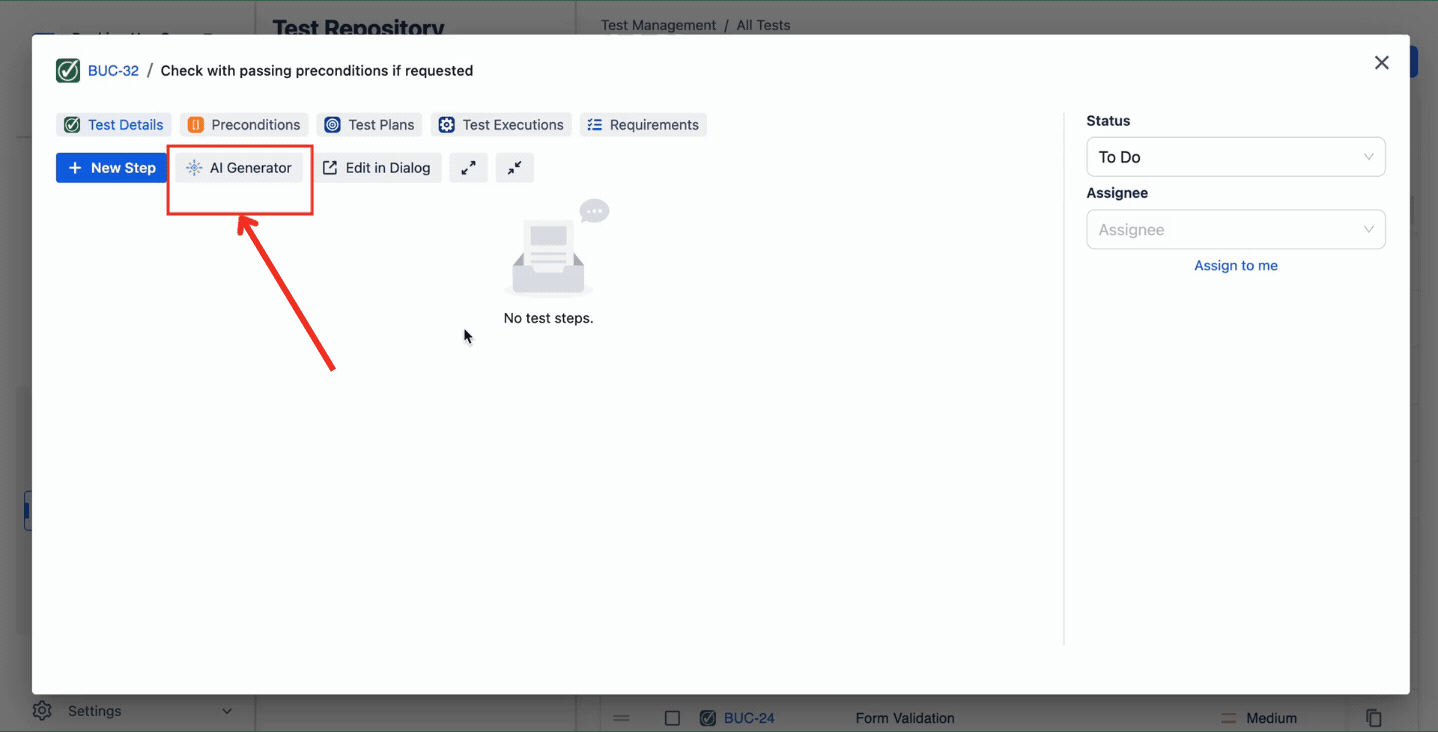
What is a test case, without the test steps?
Test Steps are automatically generated using test case & requirement summary and description. For the best results, it is crucial to make sure that the summary and description closely align with and adhere to your project goals and tests.
Custom Dashboard
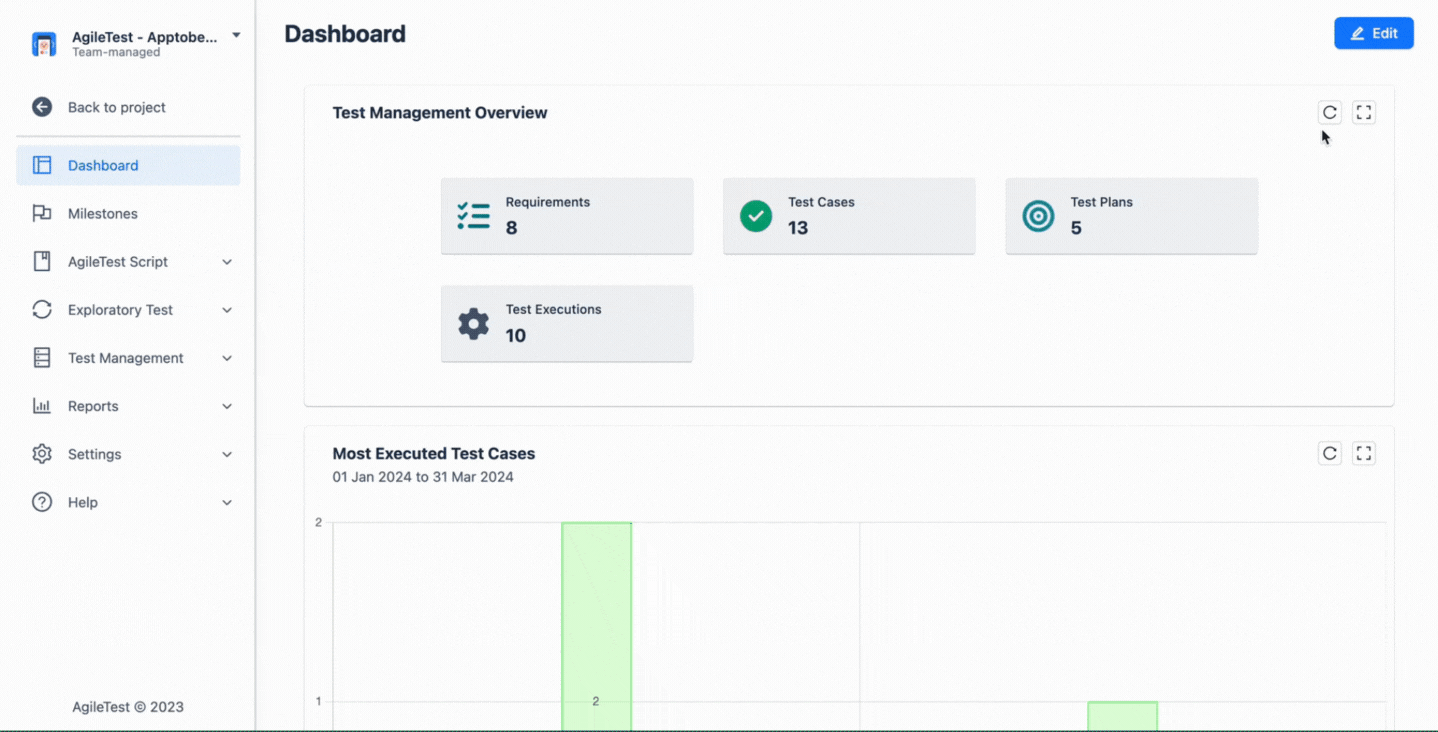
A custom dashboard serves as a powerful tool for testers by providing real-time and necessary data, tailored to their each individual project.
Display test runs, test cases, defects, requirements, ranked metrics or test overview, all built-in and fully customizable for your project workflow. Users can edit and configure and resize each chart data, note that each dashboard can be customizable for each project individually
Reset/Sync functions for modified test cases
To efficiently manage your test runs, any changes made to the integrated test cases, will delay the test run data and notify the users. They can either choose:
Sync: Update the latest data of the test case
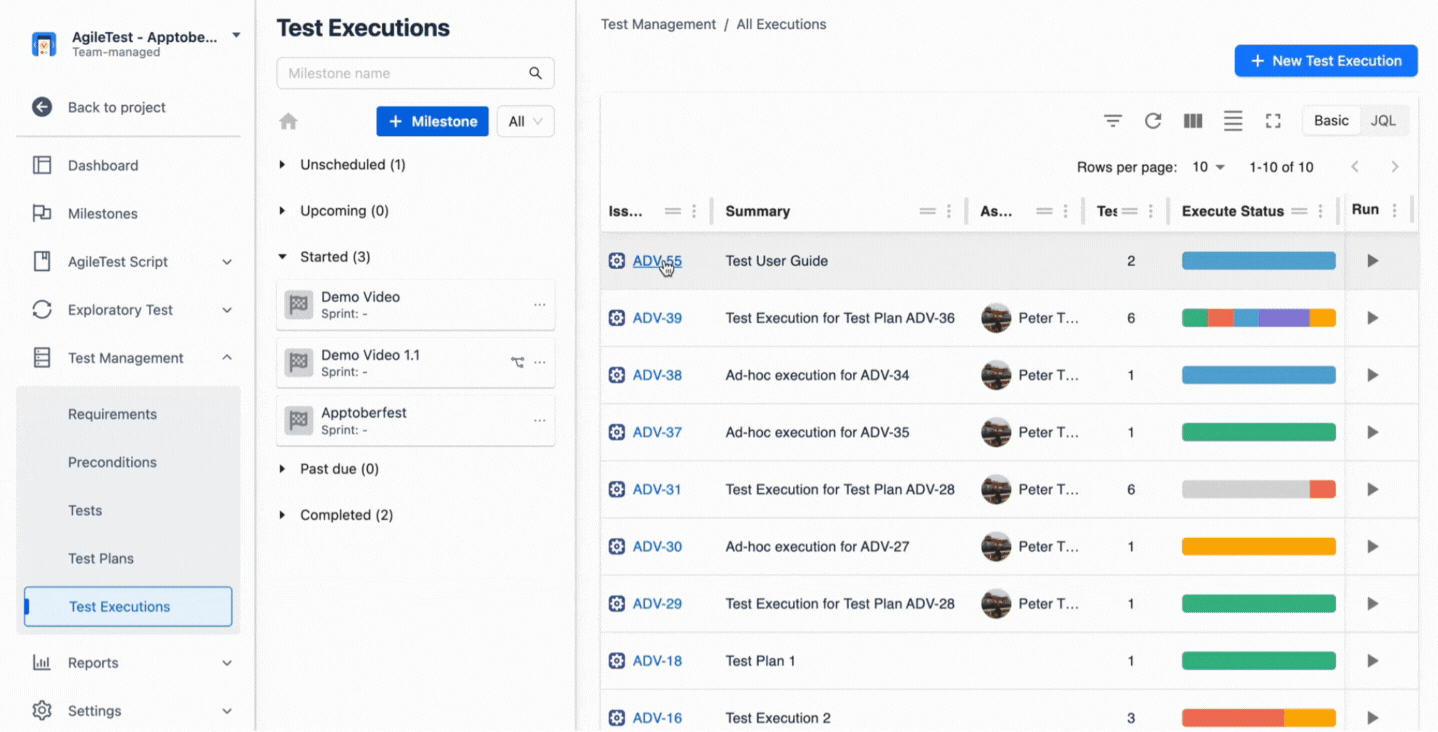
Reset: Restore the original test case state and clear out the test run data
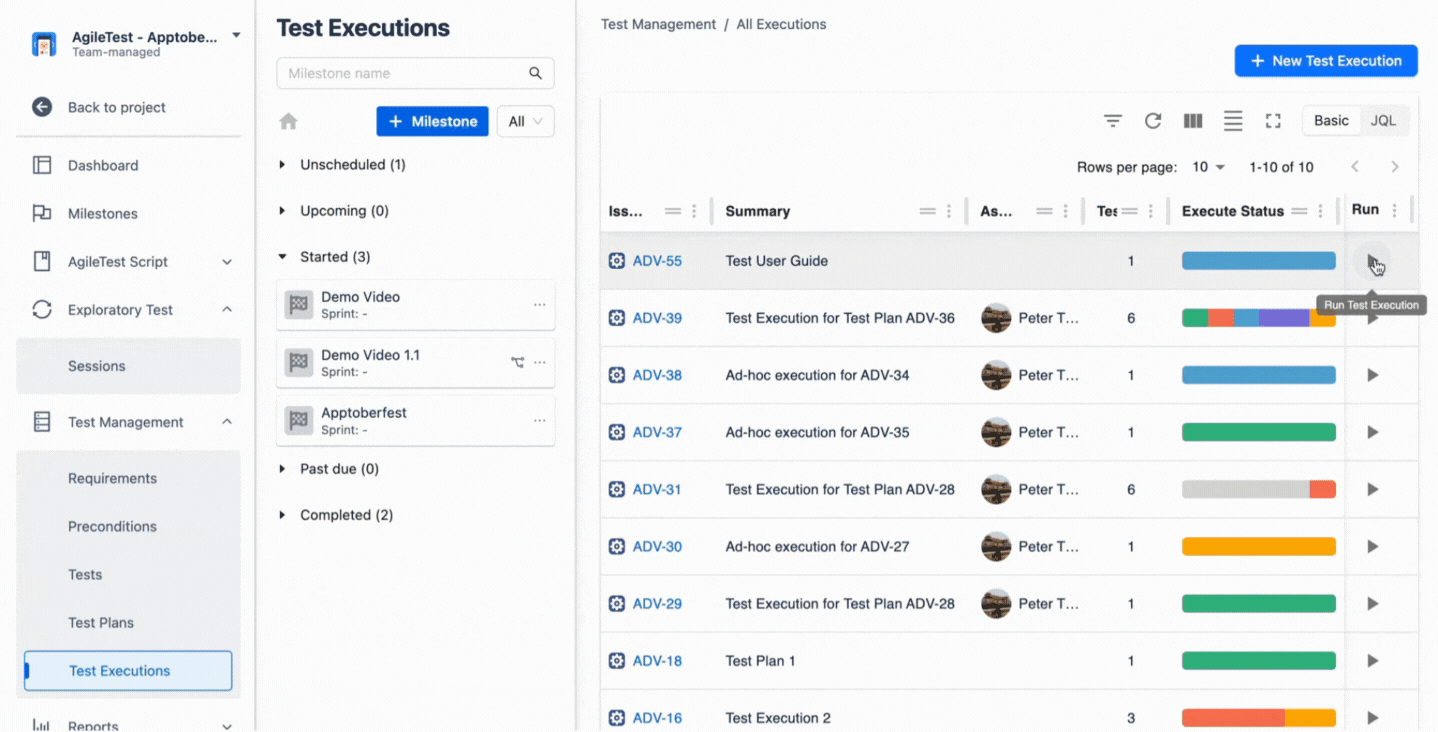
Export Preconditions
Export Precondition with all rows, selected ones, the non-grouped ones (not grouped in folders) and cleaned HTML elements.
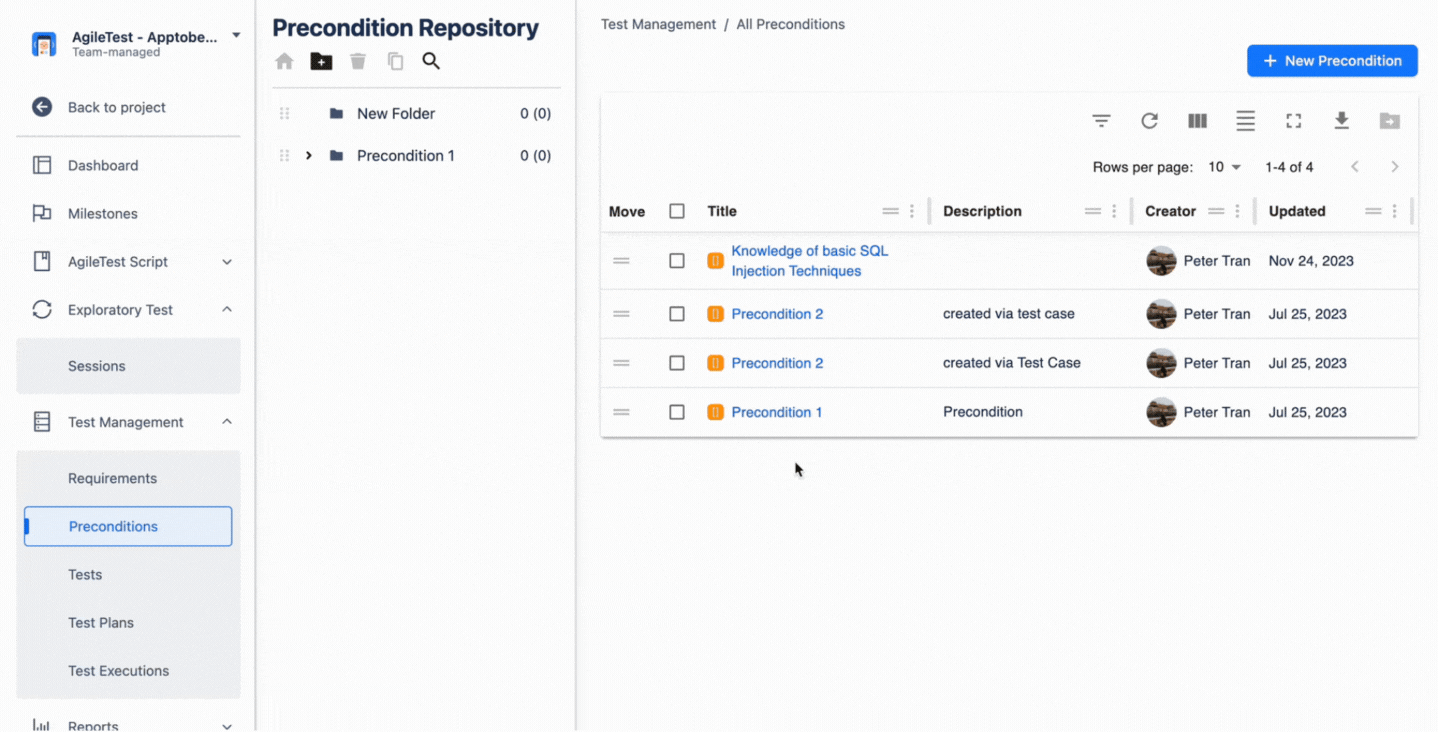
Cloning Folder including test cases
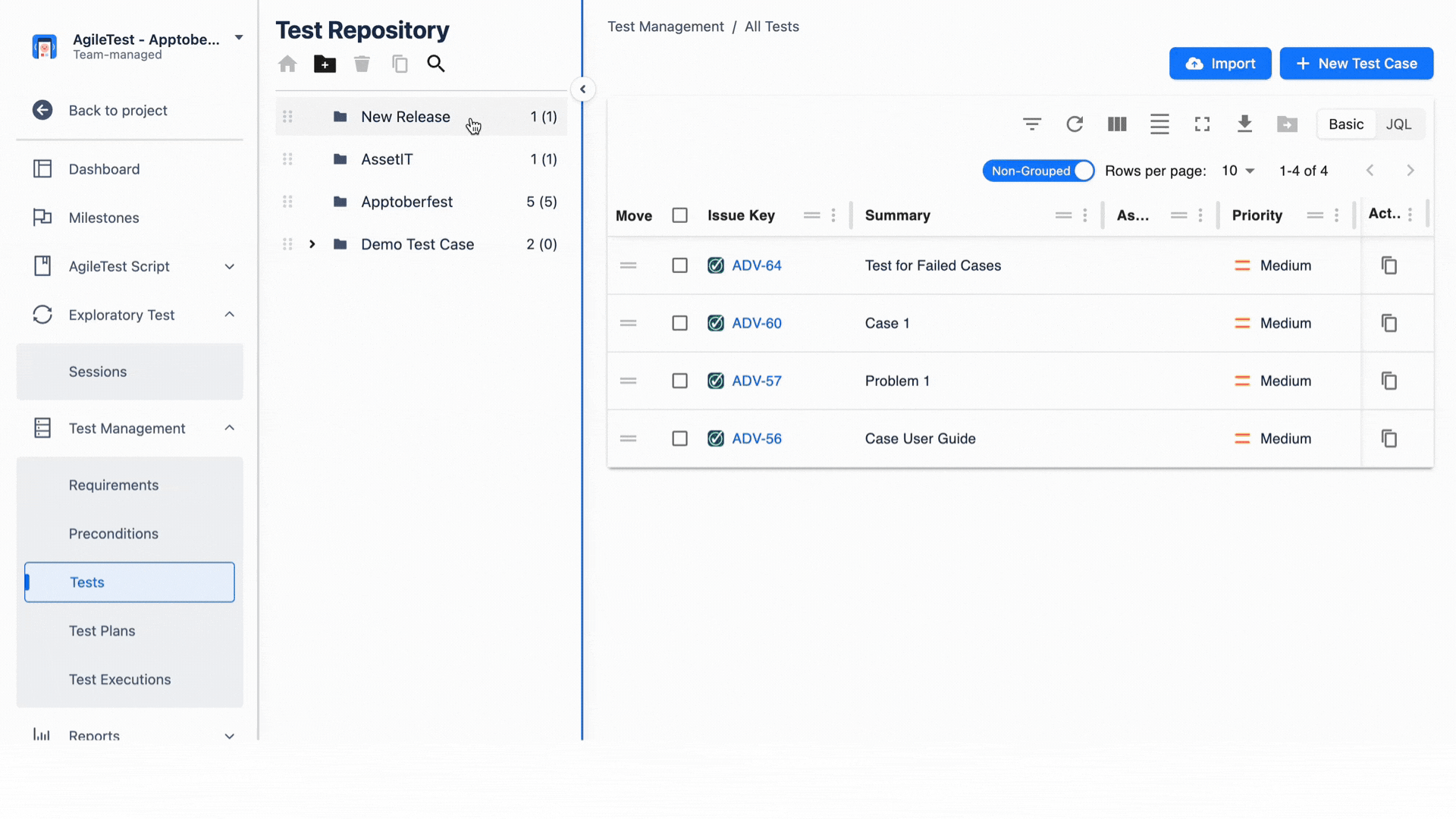
When dealing with large and complex testing environments, it is necessary to be able to clone test folders. These clones should be include all the test cases and configurations, and AgileTest offers that. Duplicate entire folders, including all test cases, for use in other projects or testing phases.
Improvements
Search Milestone by name
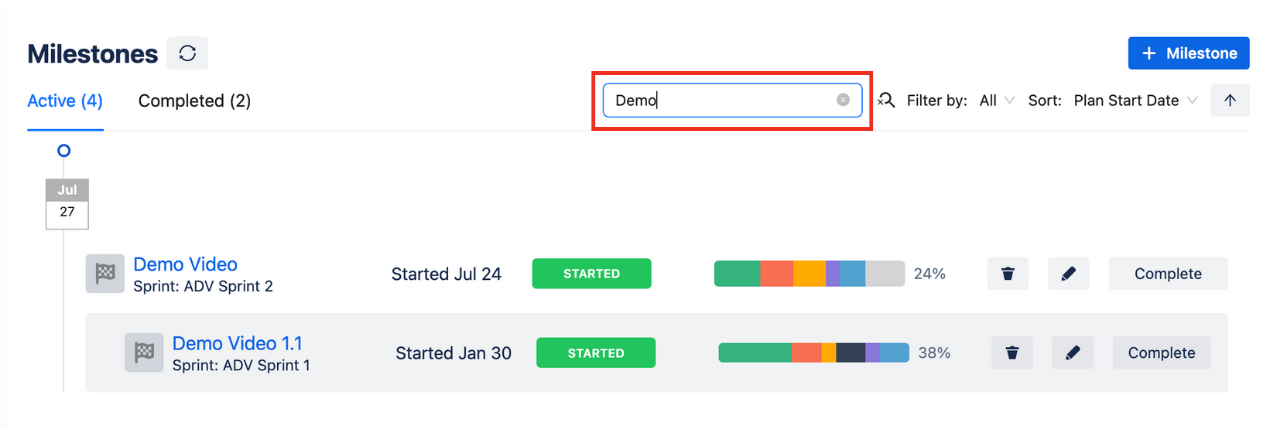
Now you can search for specific Milestone using their unique names, with the new search-by-name feature.
Hide all grouped test cases button
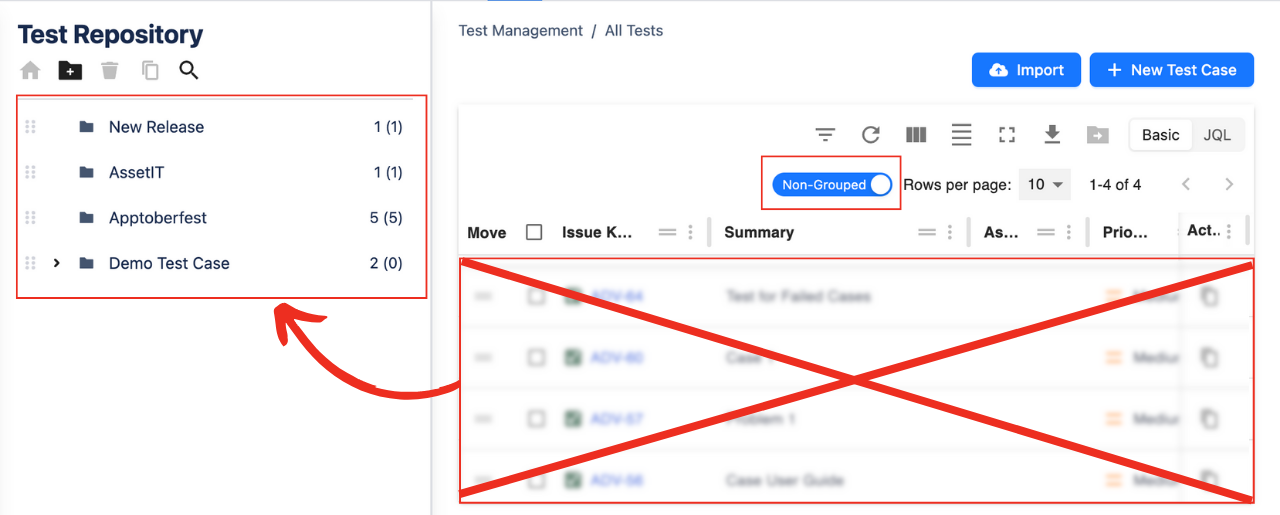
Hide all grouped test cases (not in folders). This feature helps reduce clutter and focus on the test cases for your project preferences.
Support open Test Executions and Test Sessions in Milestone
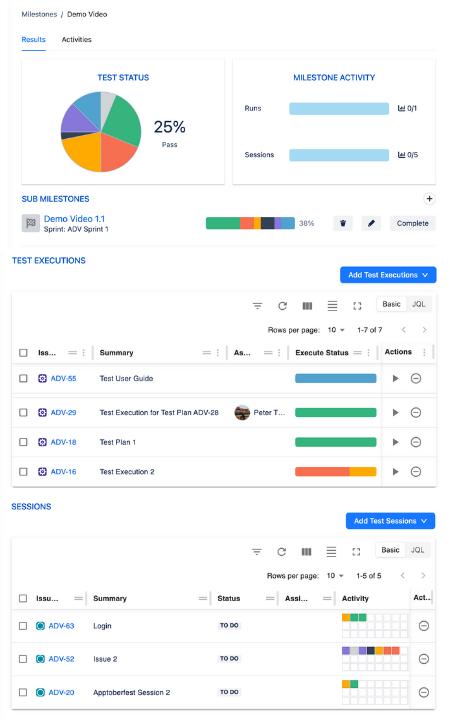
Now users can view test executions and test sessions details within Milestone feature for better tests tracking.
Improve ‘Move to Folder’ feature
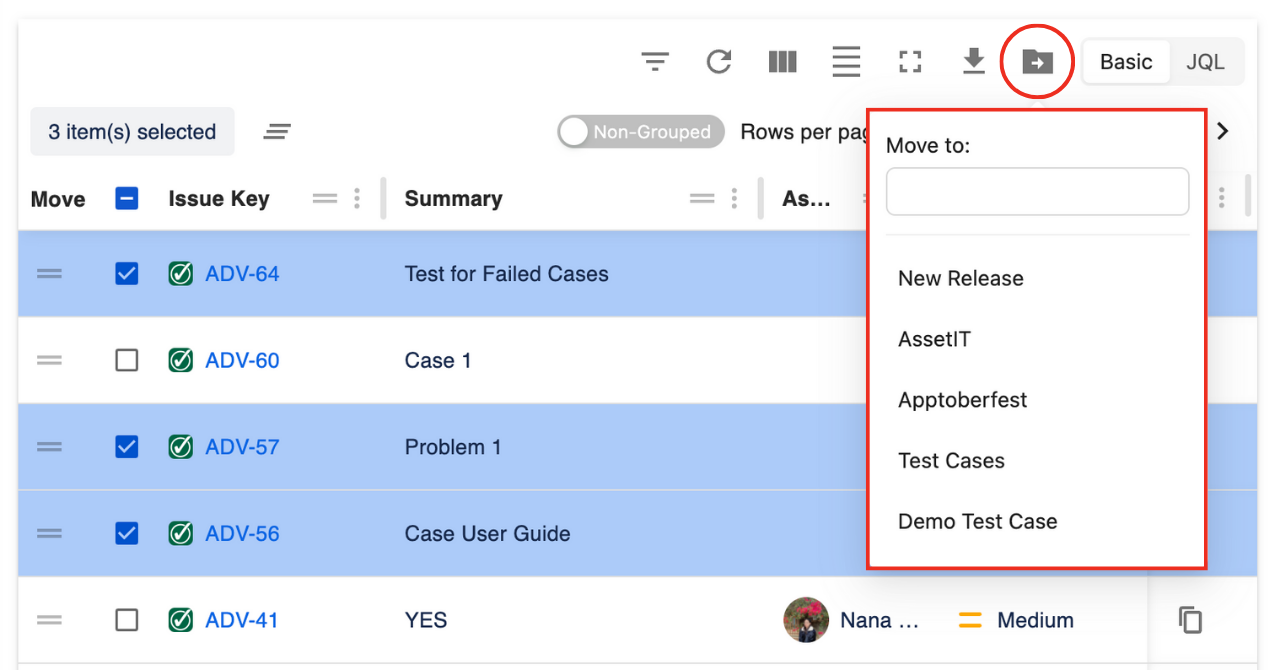
Selectively move test cases into folders with ‘Move to Folder’ button. Users can drag and drop multiple test cases in folders dropdown.
Linked Issue column in Test Plans
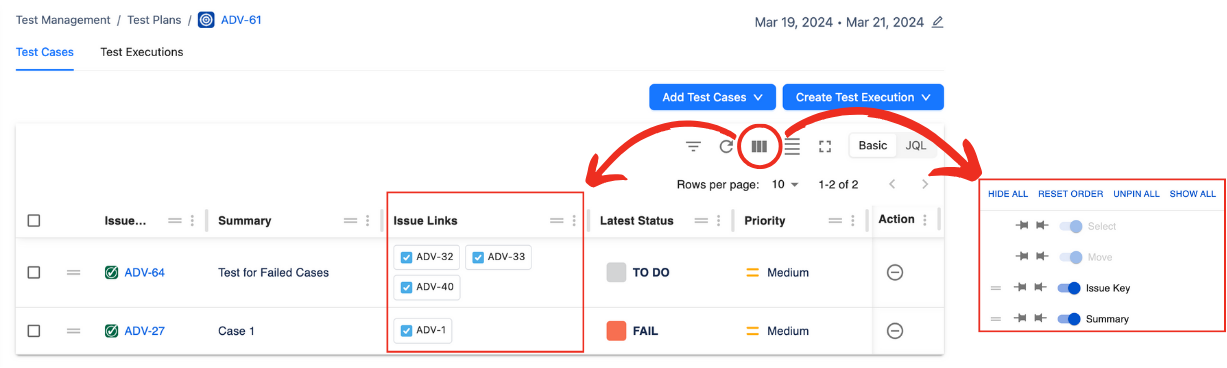
Users can enable ‘Linked Issue’ column, viewing linked issues to Test Cases within the Test Plans feature.
Should you need any assistance or further AgileTest inquiries, contact here!
.png)