1.2.5-AC
We’re excited to introduce powerful our latest features that make test case management faster, more intuitive and more efficient than ever. Read full articles.
.png?inst-v=5196b184-c353-4db1-aecf-8156480eb1bc)
Link Requirements Across Projects
You can now link and manage requirements from up to three different projects. This makes it easier to track dependencies, align cross-team efforts, and gain unified visibility across your testing landscape—all without switching contexts.
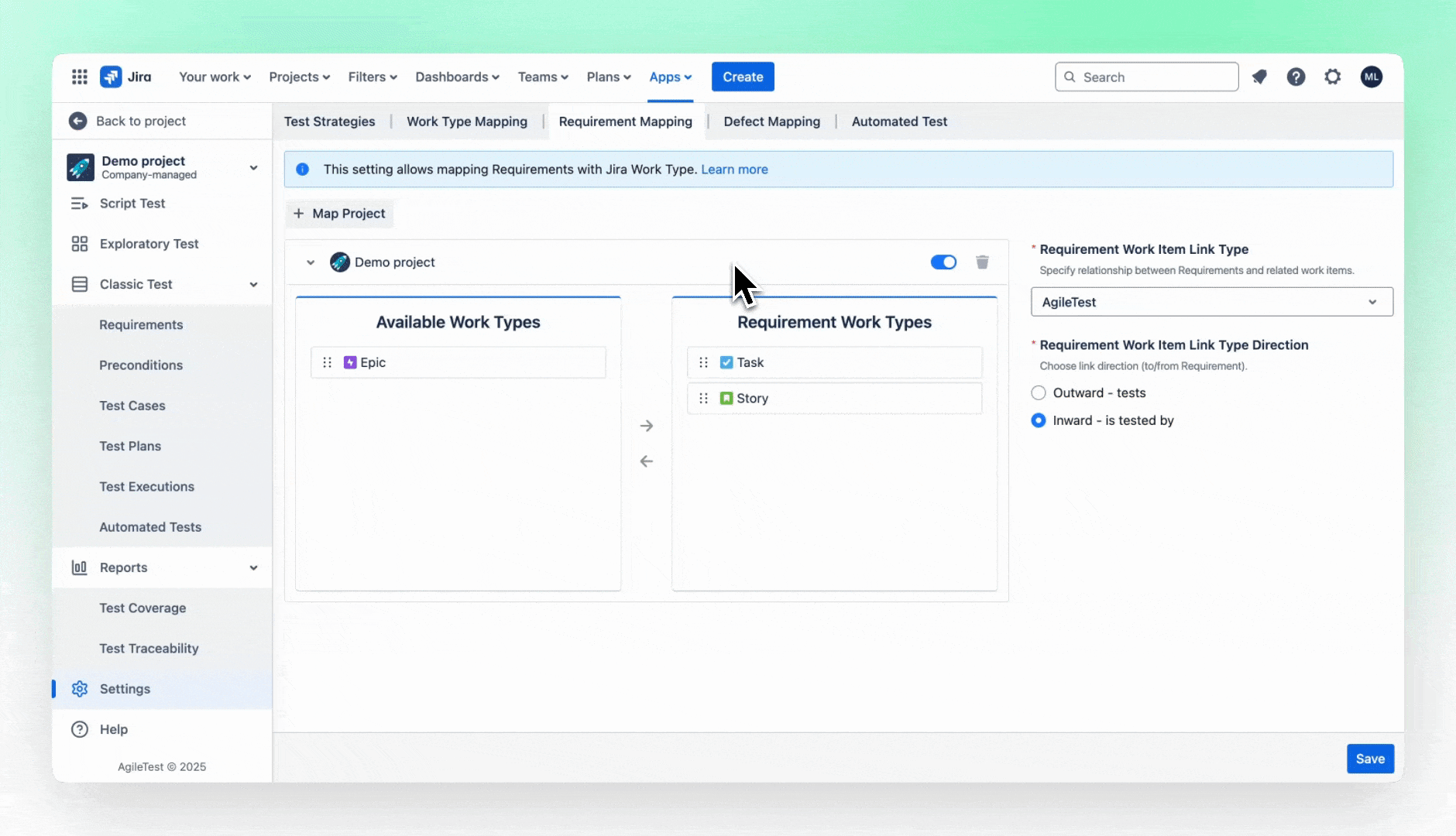
New Script Test UI
We’ve re-designed the Script Test interface with usability in mind. Organize test cases using folders in a tree view, making navigation faster and more structured. You can also re-order test runs to match your execution sequence and priorities more easily.
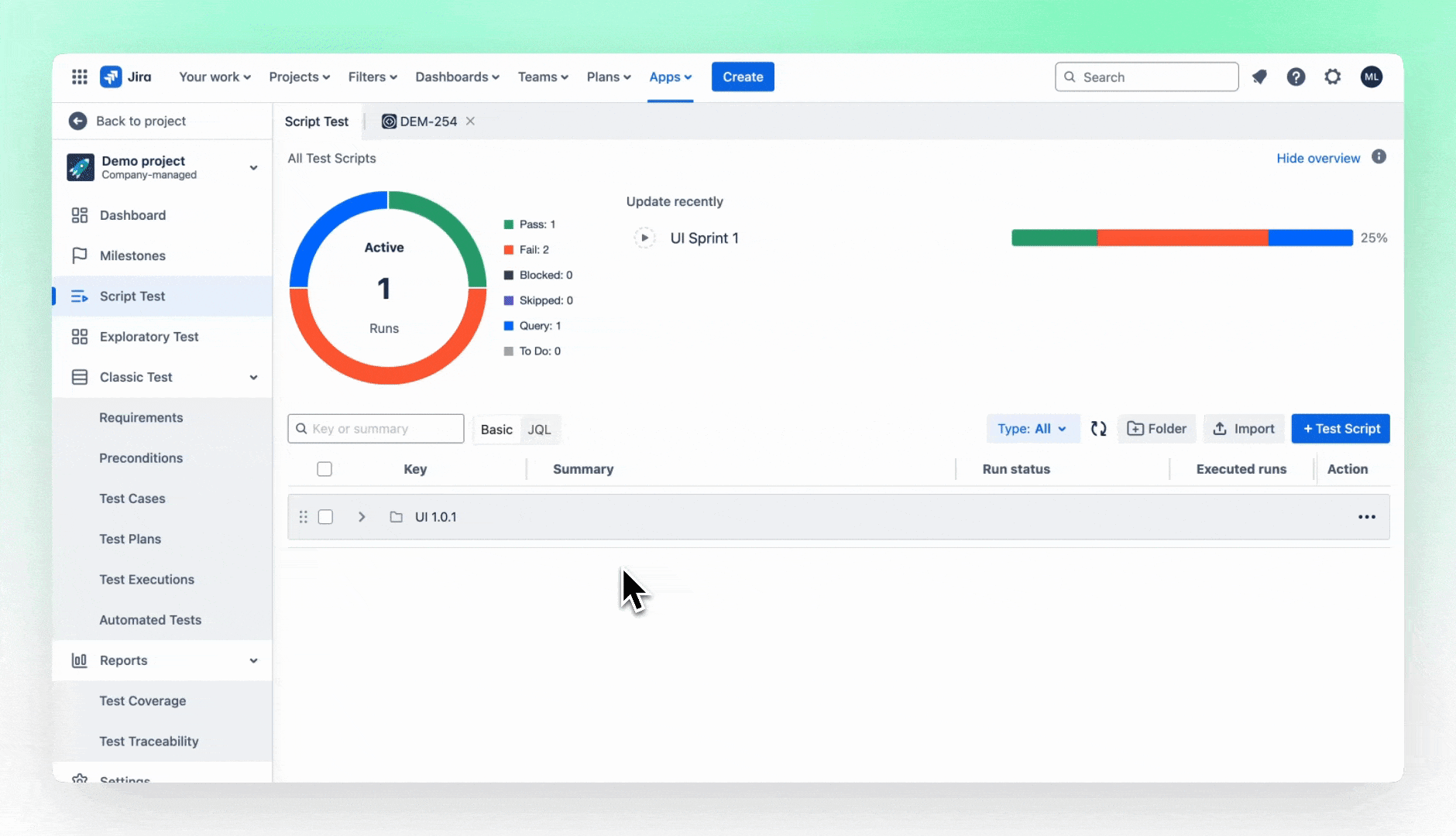
Azure DevOps Integration
Bring your CI/CD workflow into AgileTest! You can now trigger remote builds in Azure DevOps and automatically import test run results. This helps you maintain a single source of truth for test execution data and simplifies result tracking.
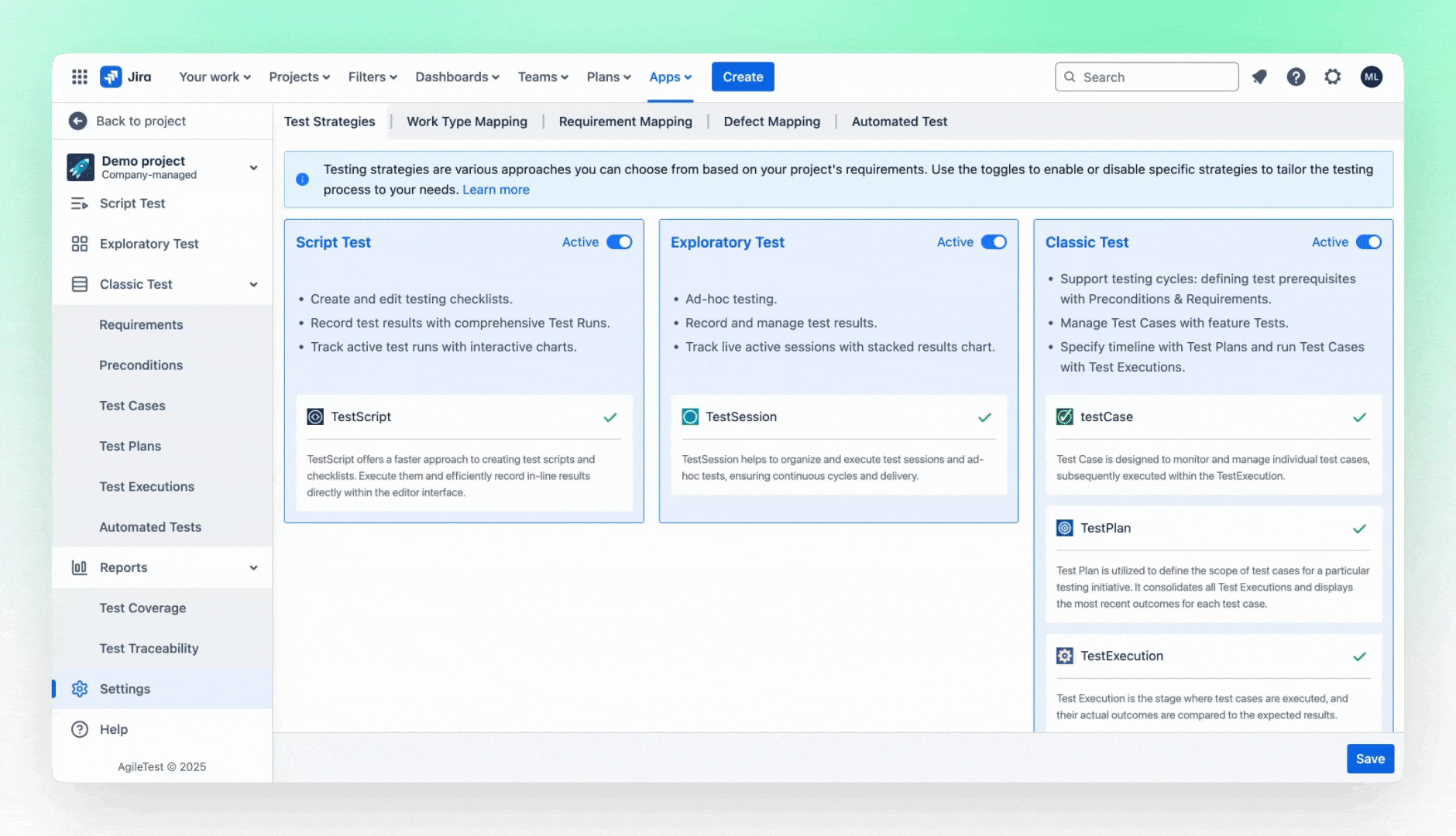
Exclude Requirements from Coverage
Gain more control over your reporting logic. You can now choose which requirements are included in coverage metrics across Features, Reports, and Dashboards—helping you fine-tune accuracy and avoid inflating progress indicators with non-critical items.
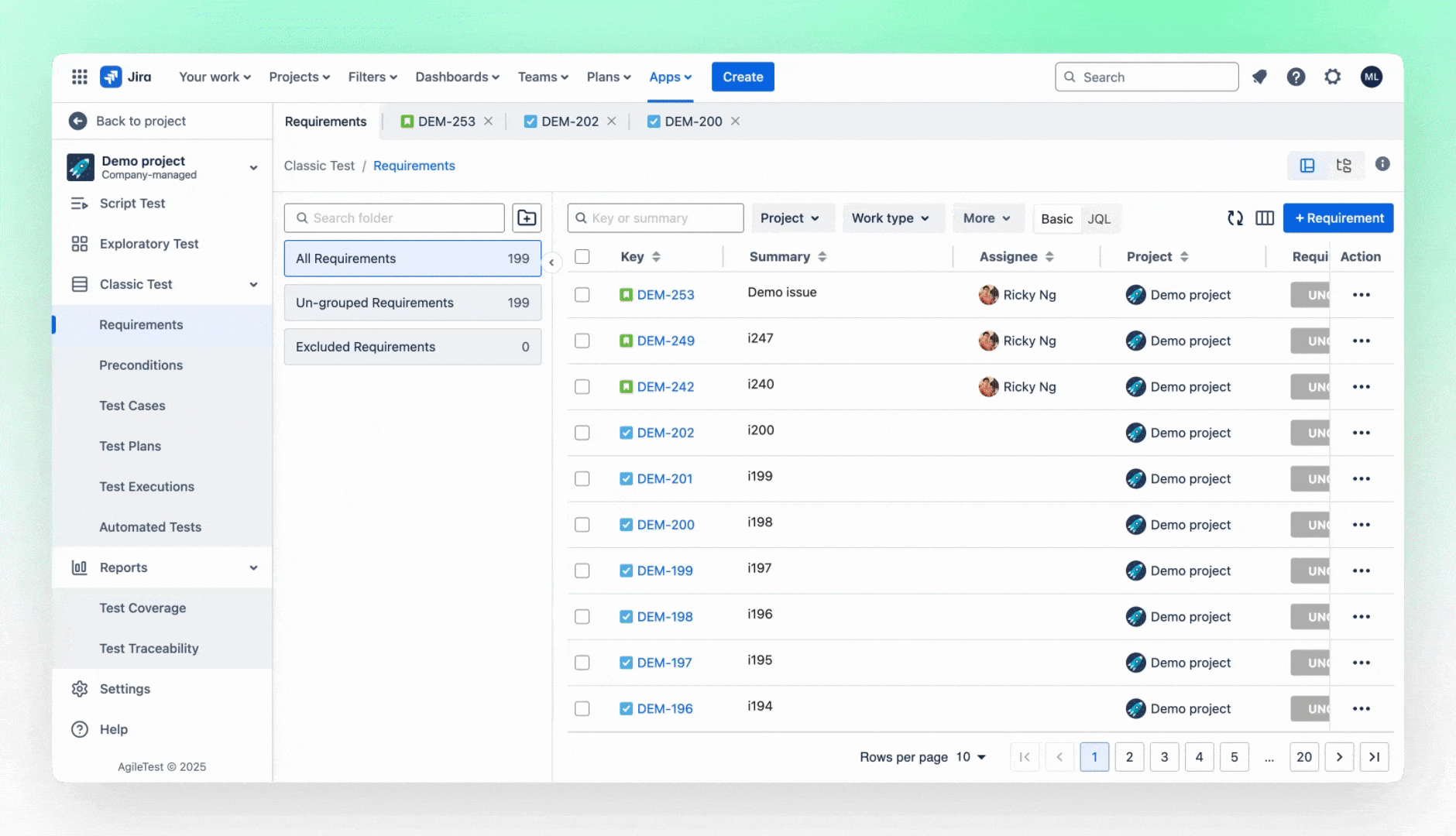
Link Issues to Test Session
Run exploratory testing more efficiently. You can now link issues from any project directly to a Test Session and run them without needing additional test case setup—great for fast, flexible testing.
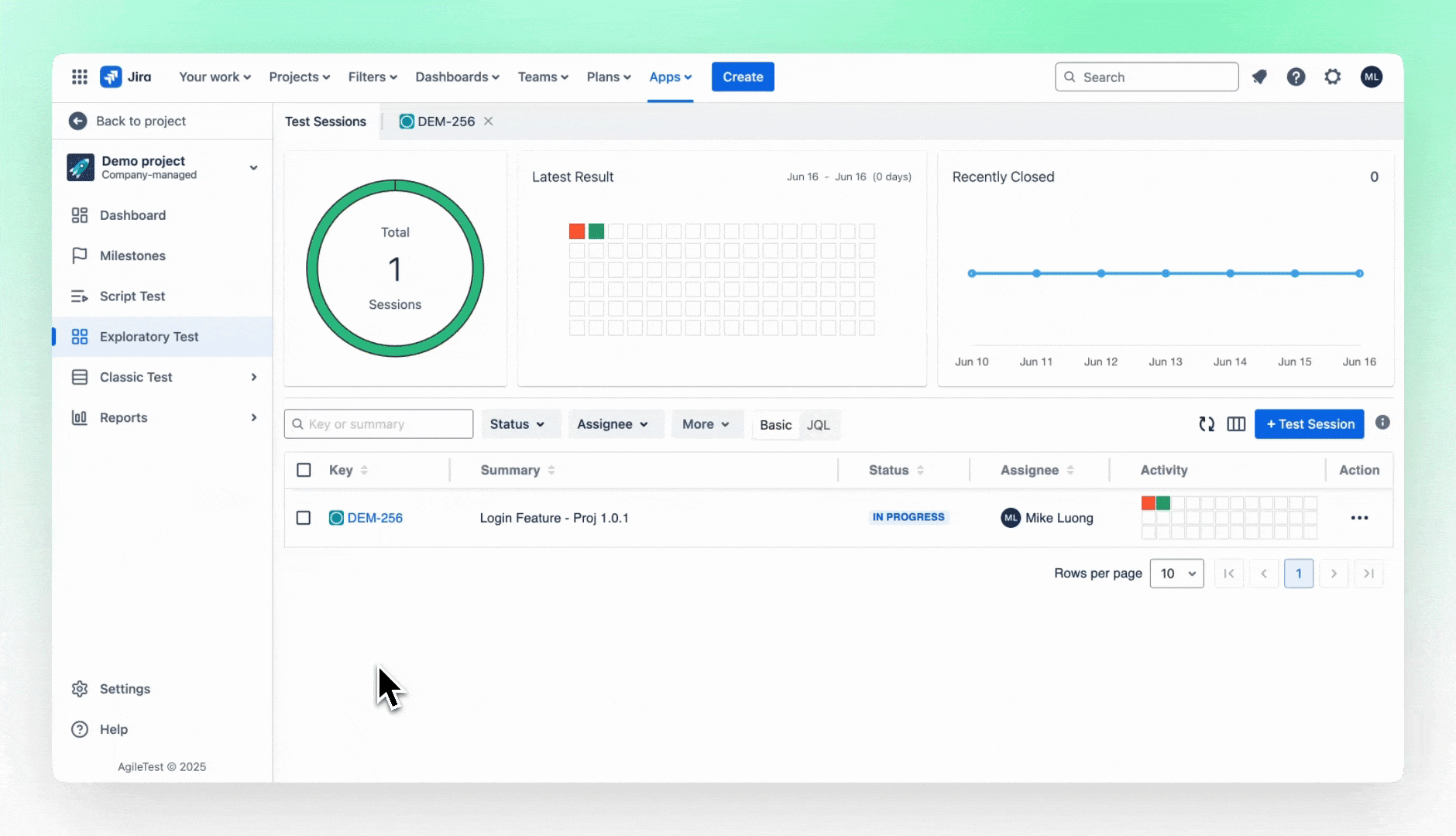
Share Test URLs
Need to bring someone directly into a specific issue? Just copy and share the issue URL to take teammates straight to the right screen.
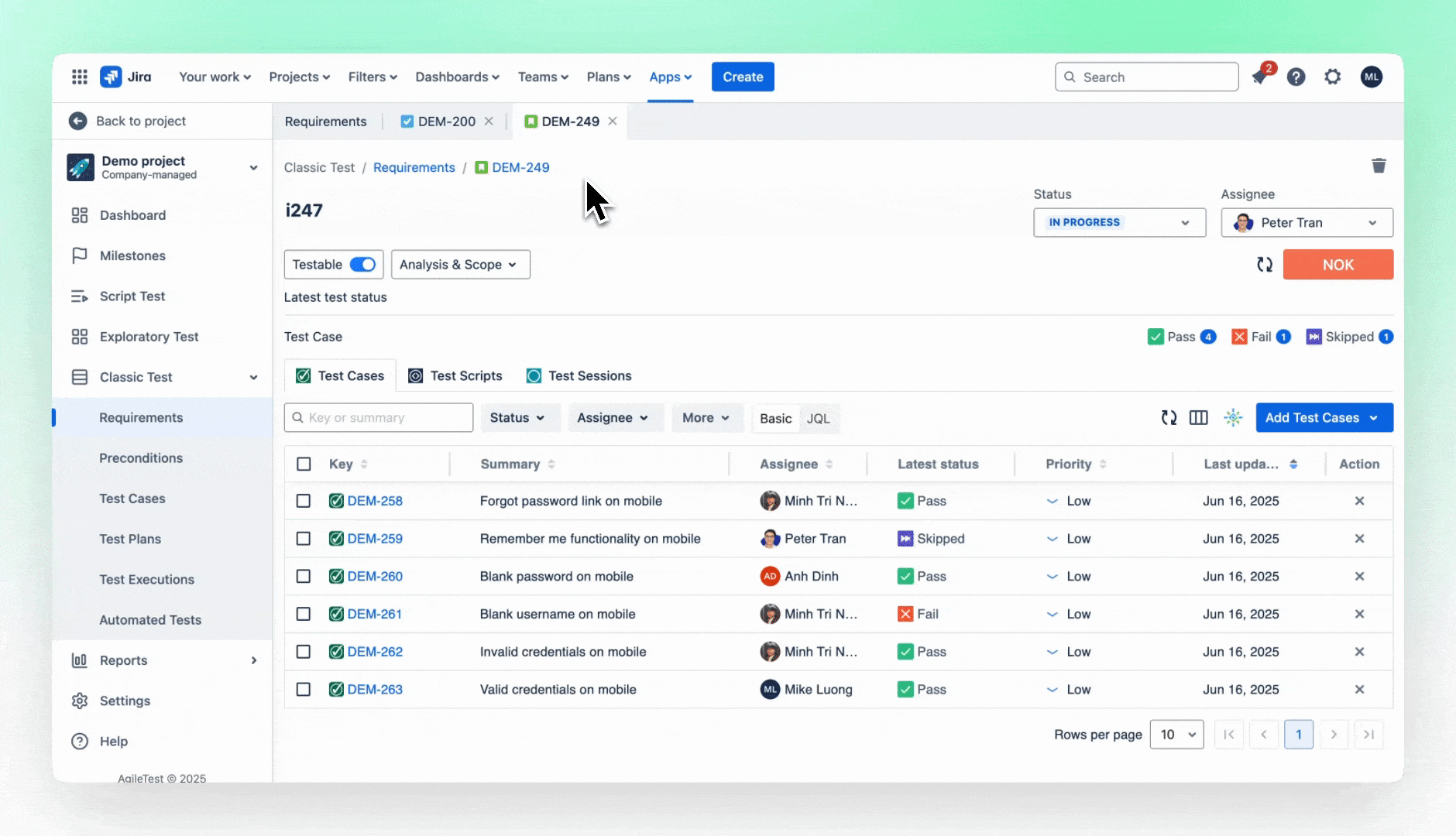
Improvements
Test Case Labeling
Add labels to your test cases to distinguish between manual, automated, or other categories—making organization and filtering faster and more meaningful.
Customize Execution View
Now you can configure which fields are shown in Test Execution details. Focus on the information that’s relevant to your team and simplify reviews.
Add Preconditions Keys
You can now assign keys to preconditions, improving clarity and accuracy when importing test cases and linking dependencies.
Re-order Test Run Columns
Rearrange columns in your test runs using drag-and-drop. Need to see the most recent runs first? You can reverse the order with a single click to view the newest data at the top.
Minor Bug Fixes & Stability Enhancements
We’ve fixed several minor issues and made behind-the-scenes improvements to boost app performance and stability. Everything should feel just a little smoother.
This update is all about helping you move faster, see clearer, and test smarter. As always, we’re listening—let us know what you think and how we can keep improving your testing experience. 🚀
Should you need any assistance or further AgileTest inquiries, contact our 24/7 Support Desk!
.png)