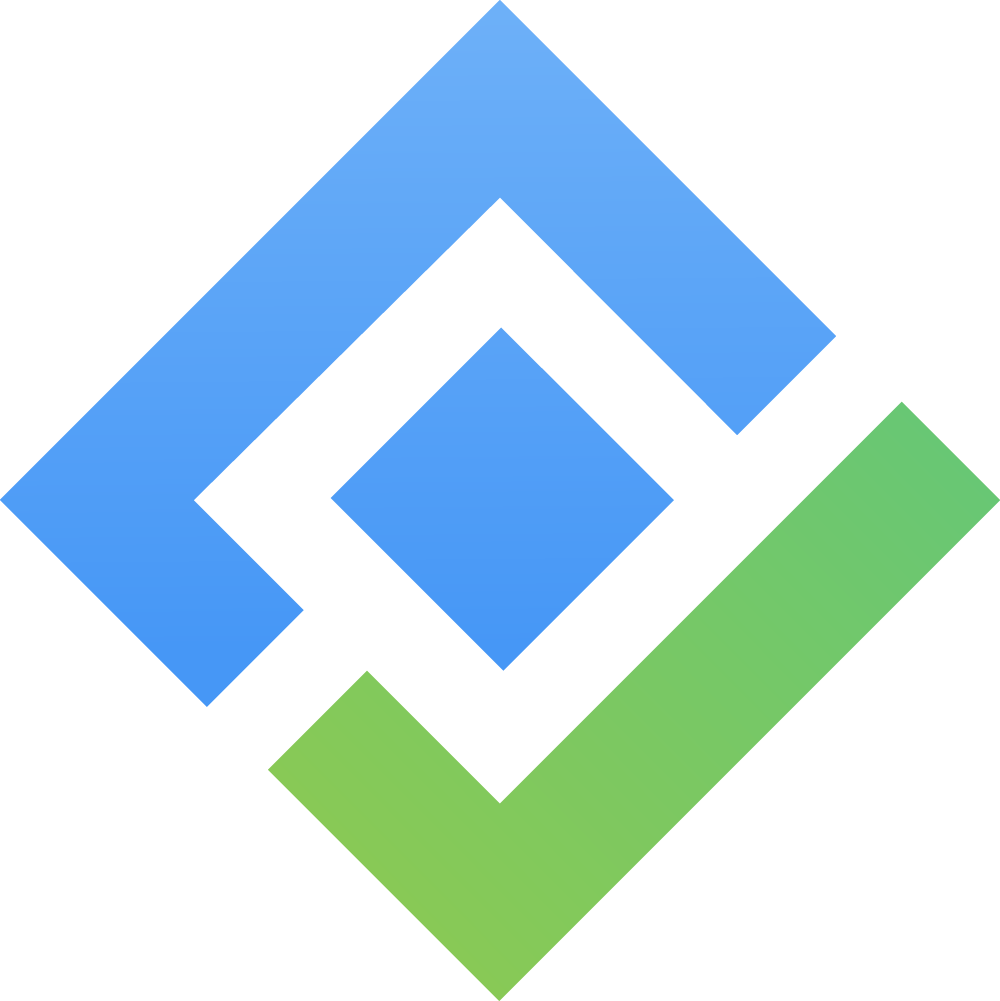User Roles & Permissions
1. Admins
AgileTest admins reflects to Jira admins for company projects and project admins for team projects
AgileTest admins reflects to Jira admins and project admins.
To learn more, please refer to these documents from Jira
AgileTest admins have full permissions to manage and setup his own AgileTest projects including Project Settings, Requirements & Defects and Issue Type Mapping which can be found in AgileTest Settings in the left side menu panel
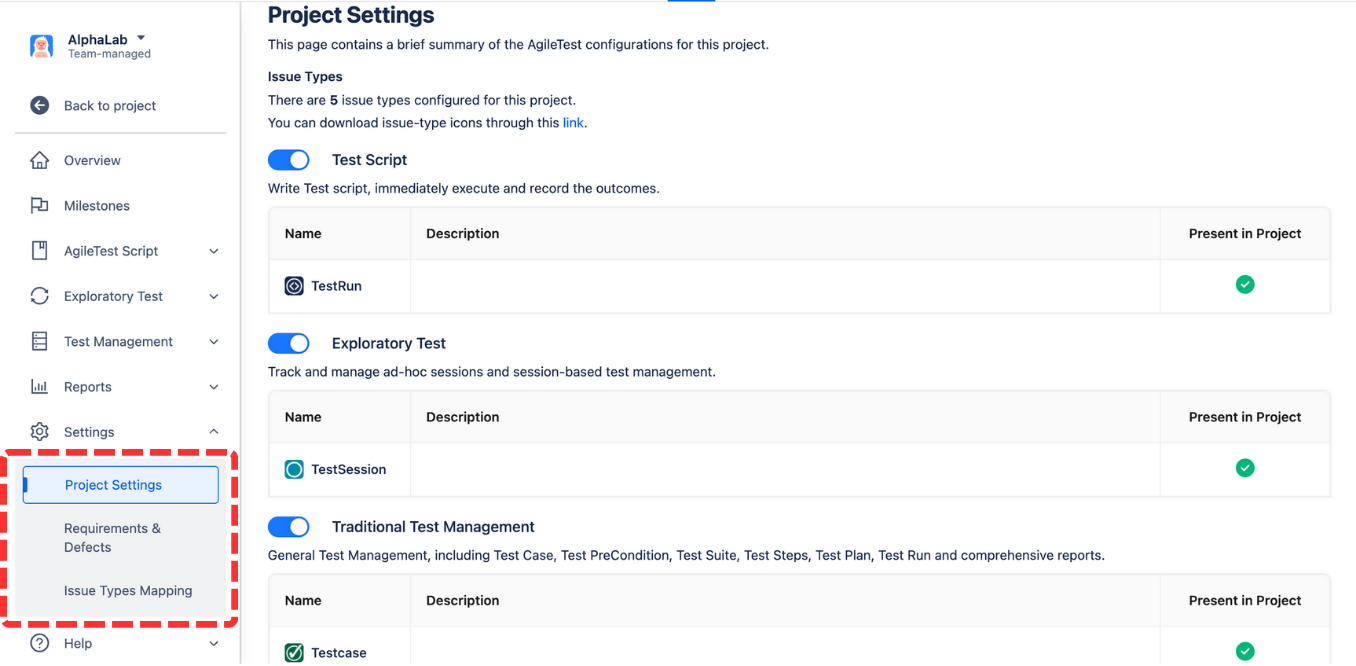
2. Project team members
Project team members who have access to a specific project will also have access to AgileTest of that project. All members will have permission to create, update, and manage their Test Scripts, Test Sessions, and Test Managements.
Should you need any assistance or further AgileTest inquiries, contact our 24/7 Support Desk!