Edit Assets
Navigate to the Asset
In the Assets screen, identify the asset you want to edit. Click on the “Edit” button to open the Edit Asset screen.
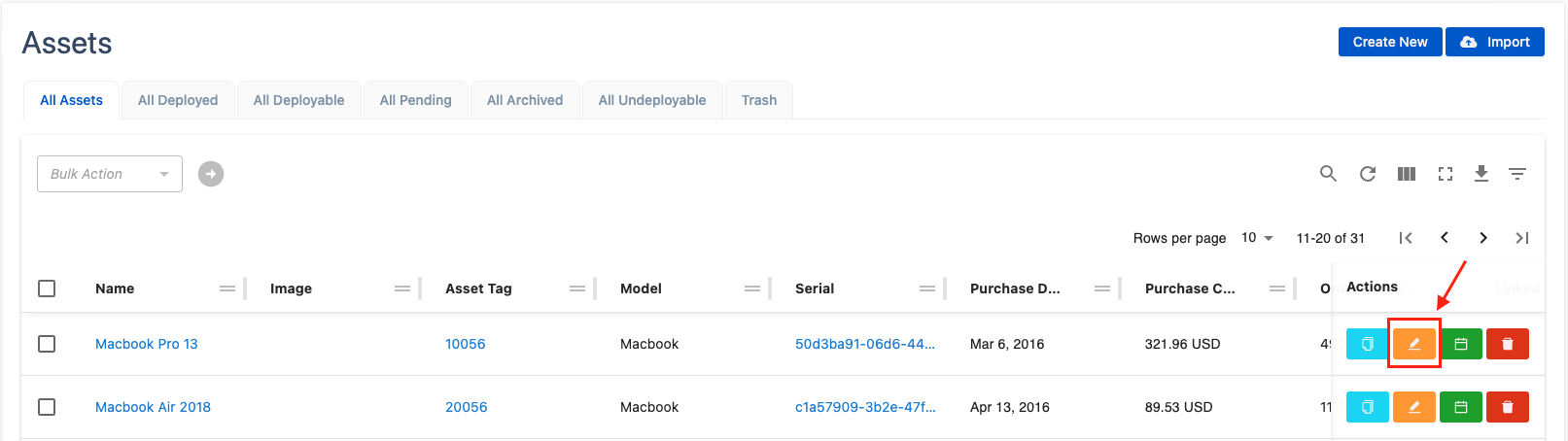
Update Asset Information
Edit an Asset is similar to Create, ensure that all the mandatory fields are filled in and then click on Submit to save your update

Submit Your Changes
Once you've made all necessary updates, click the 'Submit' button to save your changes. This will take you back to the Asset Details screen, where you can see the updated information

