Searching for Assets
With AssetIT's search function, finding a specific asset from your asset inventory becomes a quick and easy process
Use the Search Bar
There is a search box at the top of the asset panel. This is the field where you can enter the name of the object you're looking for.
As you start typing, AssetIT will automatically start filtering your asset list based on the input.
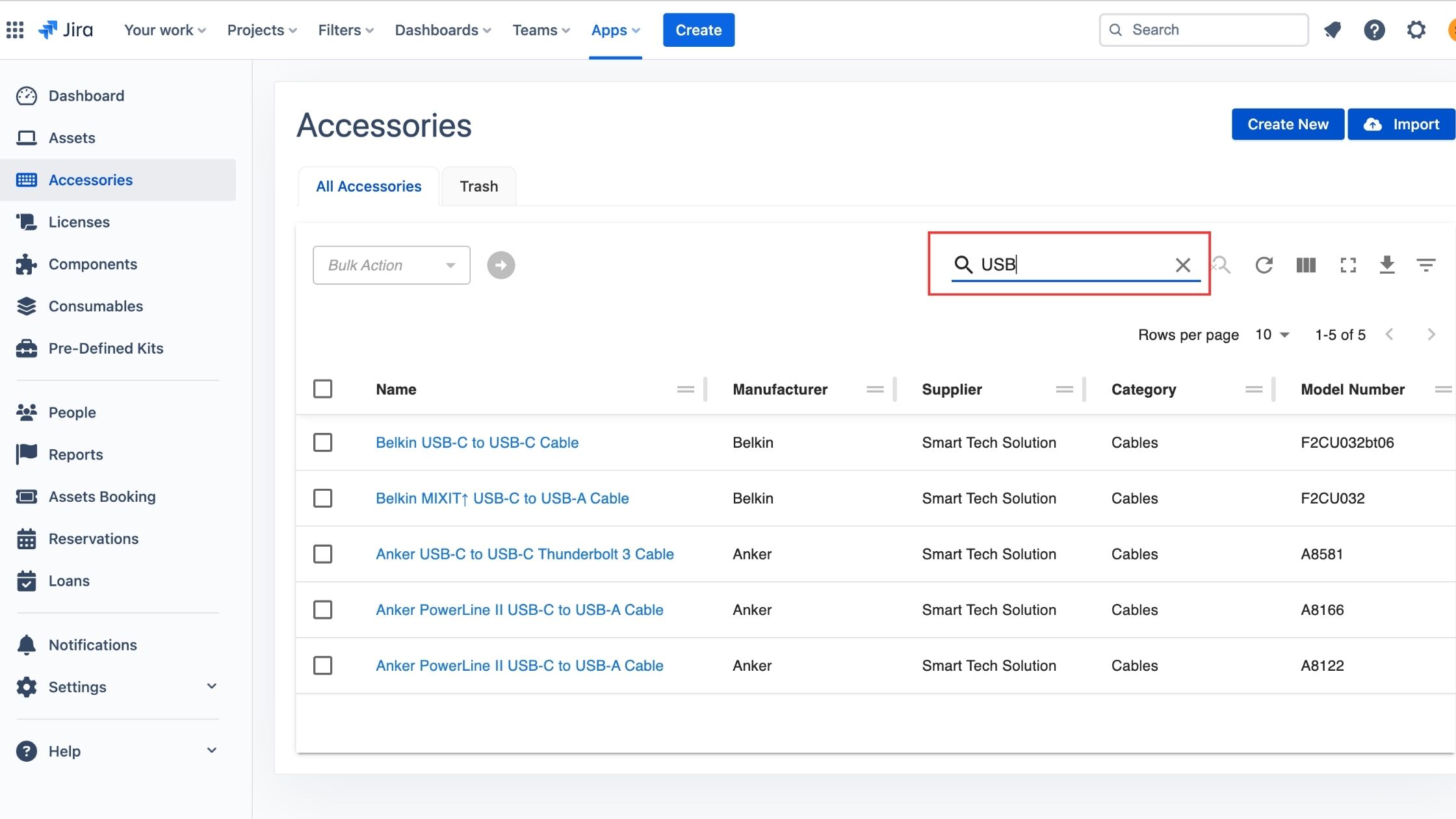
In AssetIT, the search functionality isn't limited to just the asset's name. You can also use it to find assets based on a variety of other criteria, including the asset tag, model, serial number, and other related asset information.
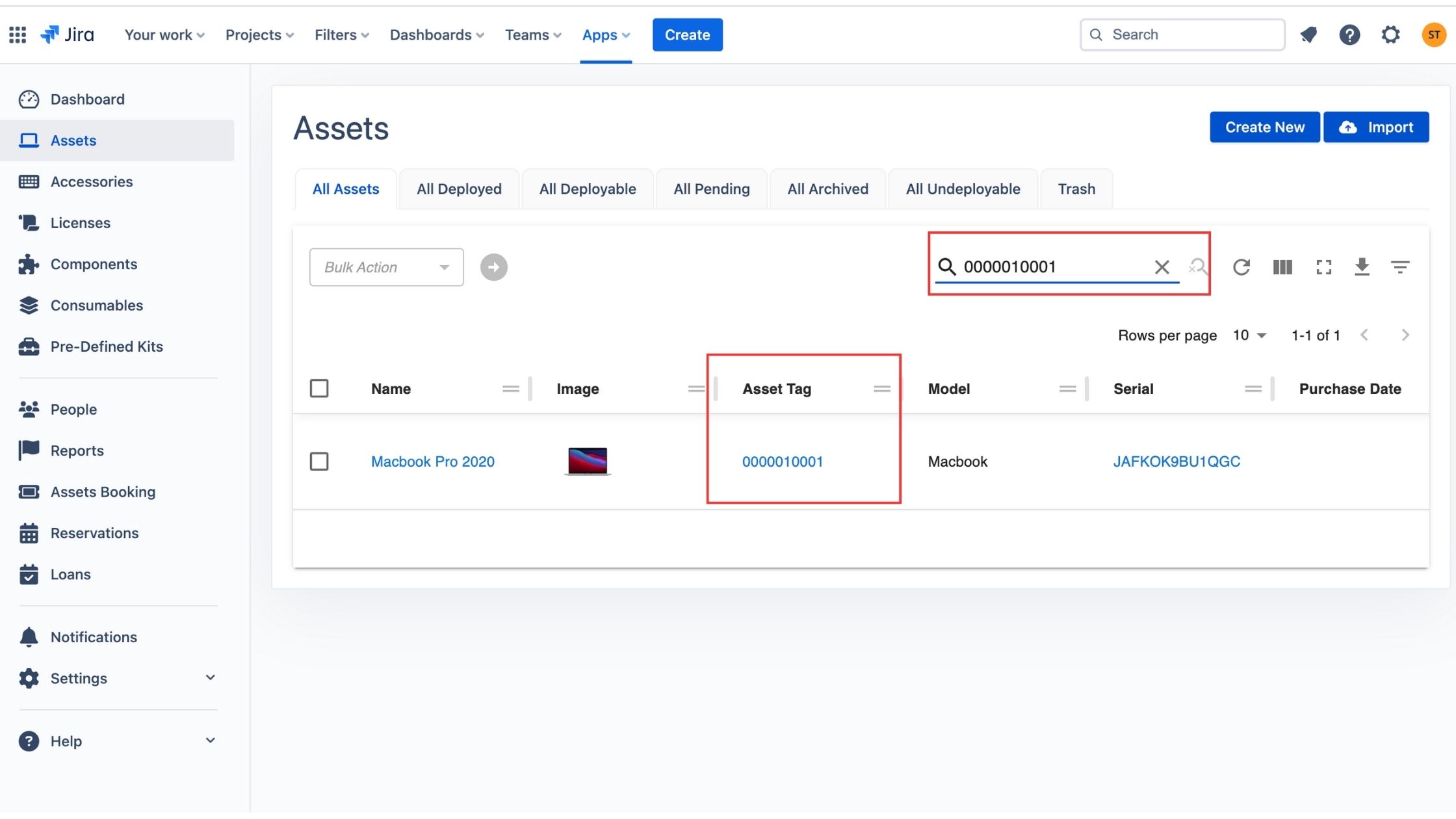
Advanced Filter for Asset Searching
Click on the Filter button to enable the filters for each column. This feature facilitates quicker and more efficient data sorting.

