2.7. Export Accessories
 The export function in AssetIT allows users to extract accessory data and export it into a file format, typically for reporting, analysis, or backup purposes.
The export function in AssetIT allows users to extract accessory data and export it into a file format, typically for reporting, analysis, or backup purposes.
How to Export Accessories
In the Toolbar, look for the  button. Use this export button to download the accessory data as a PDF or CSV file.
button. Use this export button to download the accessory data as a PDF or CSV file.
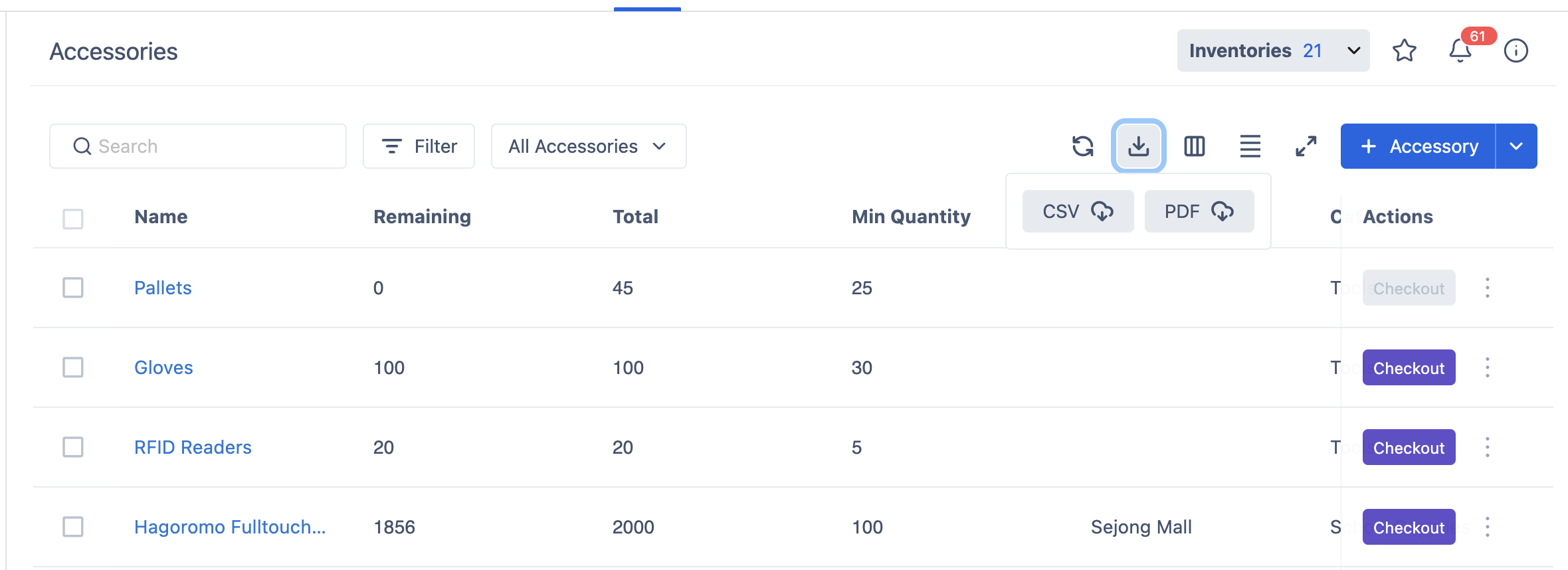
Bulk Export is also available by selecting multiple accessories at once, then choosing the Export button.
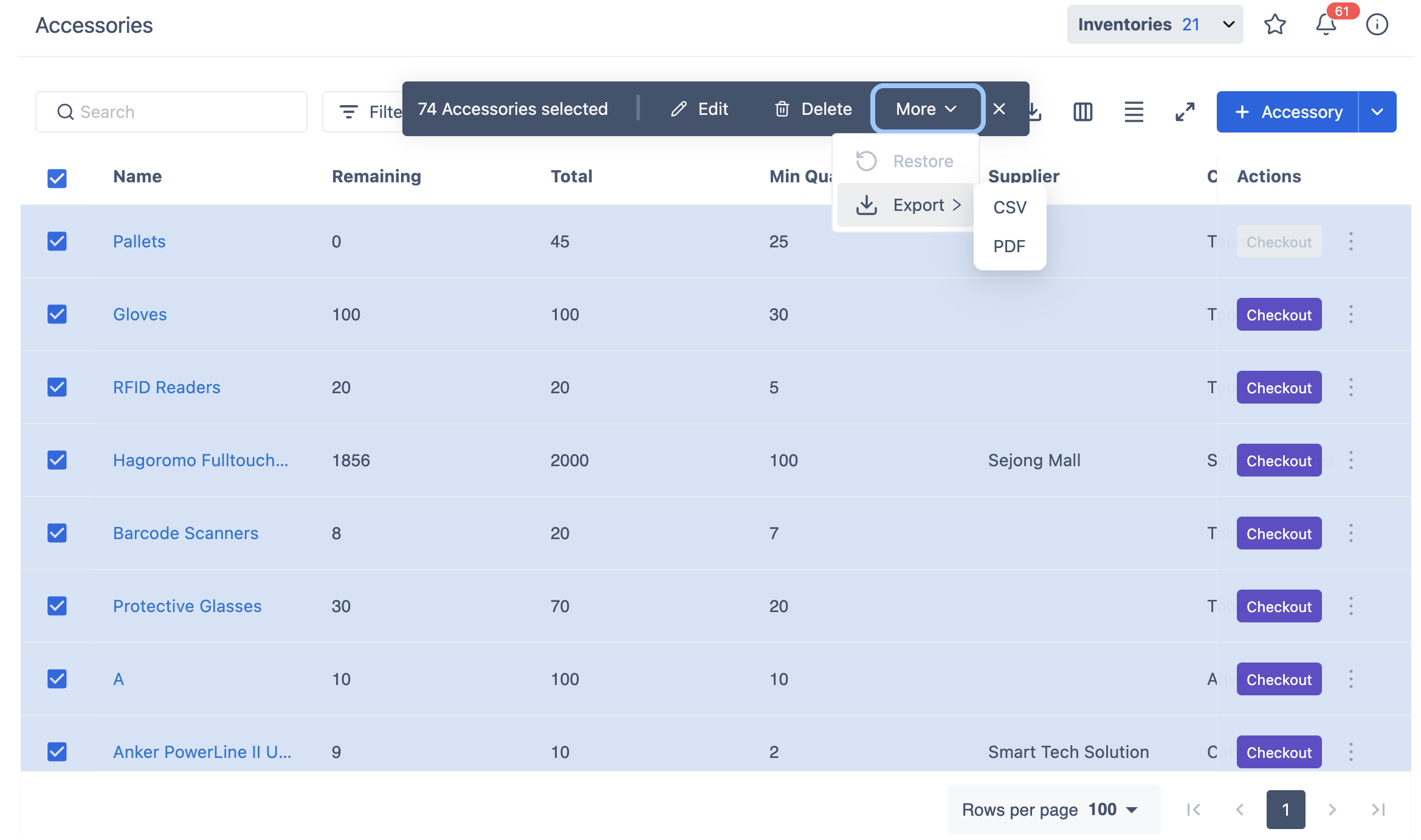
.png)