Refreshing and Columns selection
Refresh
If you've made changes to your assets or if new data has been added, you may need to refresh your Assets screen to see these updates.
Refresh your all Assets with Refresh button

Columns selection
The 'Columns' function allows you to personalize the view of your asset inventory, showing only the information that matters most to you.
This button, located next to the 'Refresh' button, opens a dropdown menu when clicked. This menu presents all available columns you can display on your Assets screen.
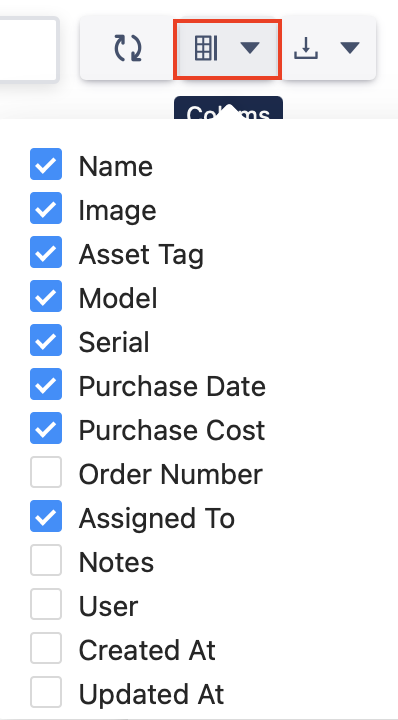
By checking the boxes next to the column names, you select what information to display on the Assets screen. Unchecking a box will hide that information.
