Loans
Overview
The Loans page provides administrators with a comprehensive overview of all assets that have been checked out. From this page, administrators have the ability to manage, search for, and check-in specific assets that have been loaned out.
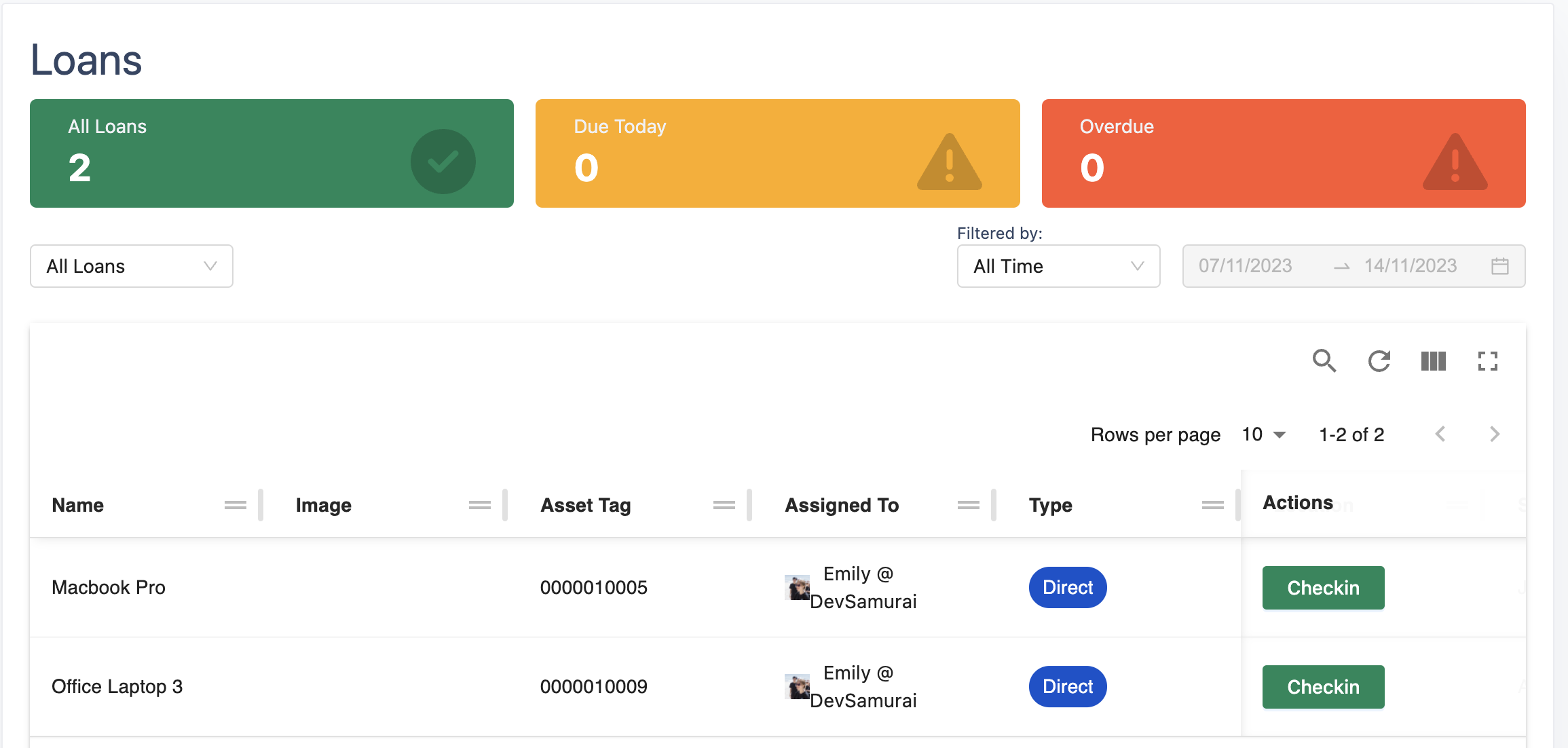
Checkout types
There are 2 types of checkouts: Direct and Booking
A Direct checkout asset is an item that has been loaned out and checked out directly, without going through the Reservations or approval process. (Example: Assets checked out via Assets, Assets assigned in Jira Issues, etc.)
A Booked asset refers to an item that has been approved and checked out through the Reservations as a loaned item.
Loan sections
Within the loans table, you have the ability to easily navigate and browse checked out assets by accessing the All Loans, Due Today, and Overdue sections
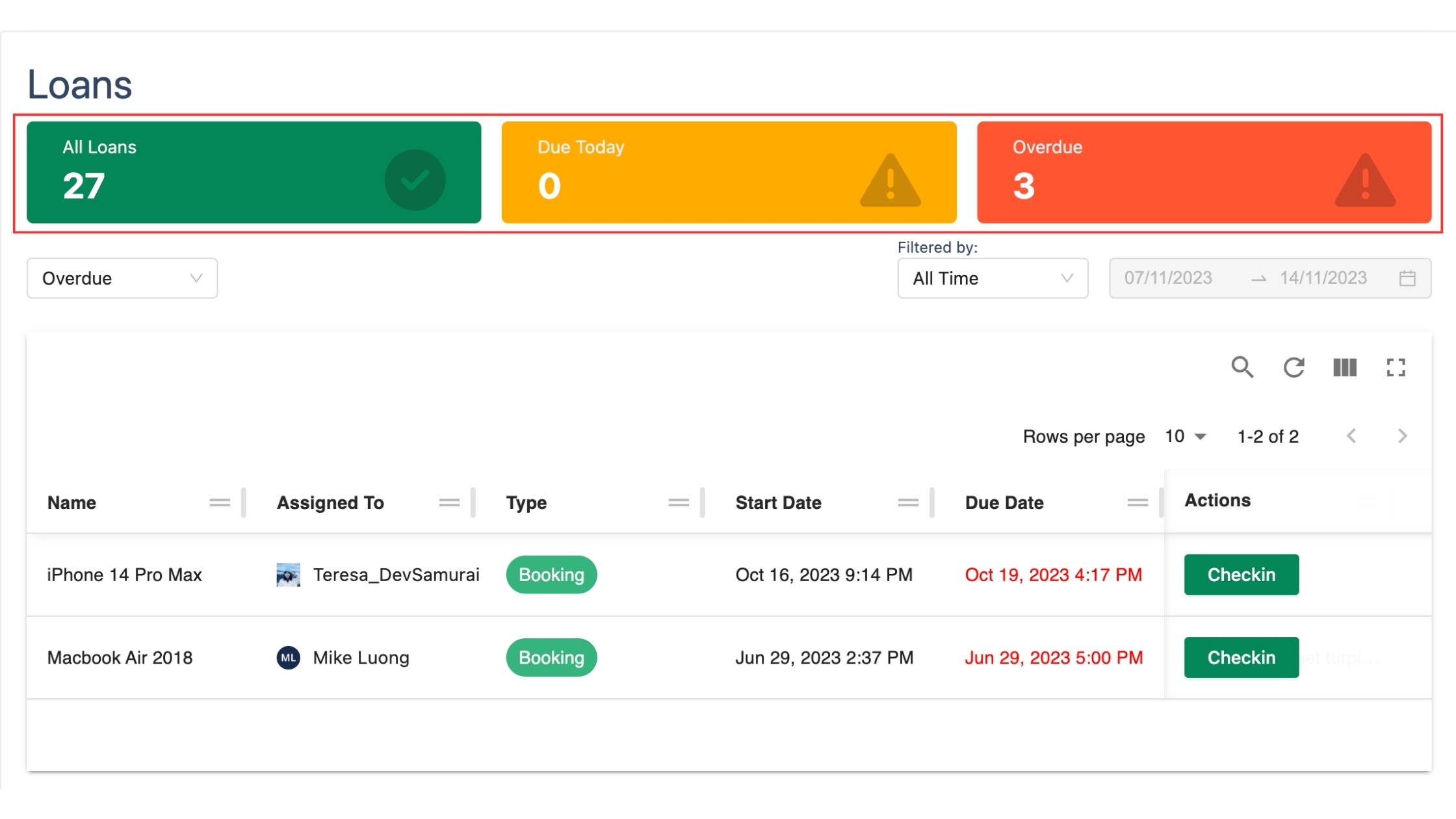
Loans displays all the checked-out assets.
Due today shows all assets that are scheduled to be checked in within the current day.
Overdue lists out overdue assets to check them in.
.png)