Notifications & Notification Admins
1. What Are Notifications in AssetIT?
Notifications in AssetIT inform users about key actions or updates. These alerts can be sent in two ways:
In-app notifications – appear within the AssetIT interface
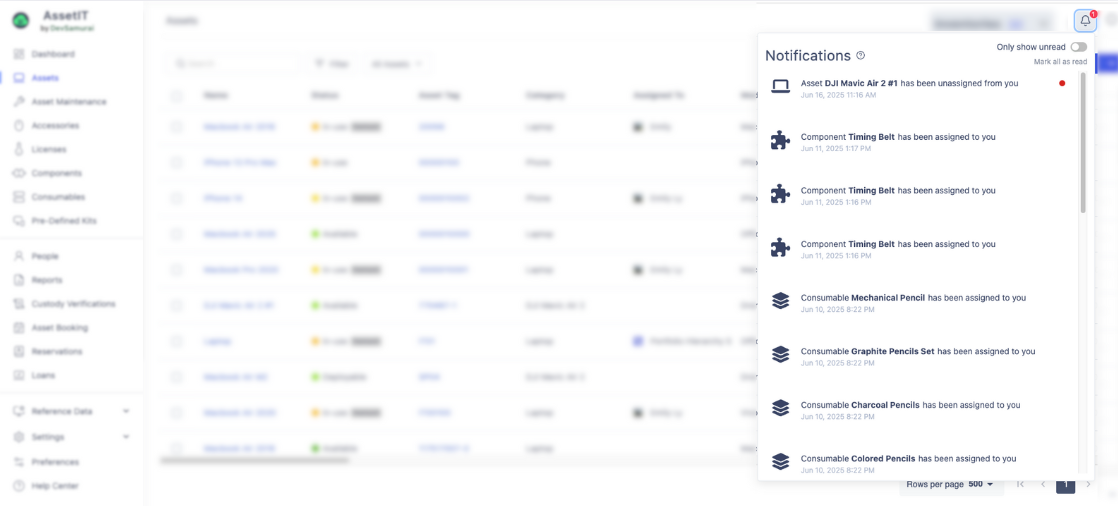
Email notifications – sent to the user’s registered email
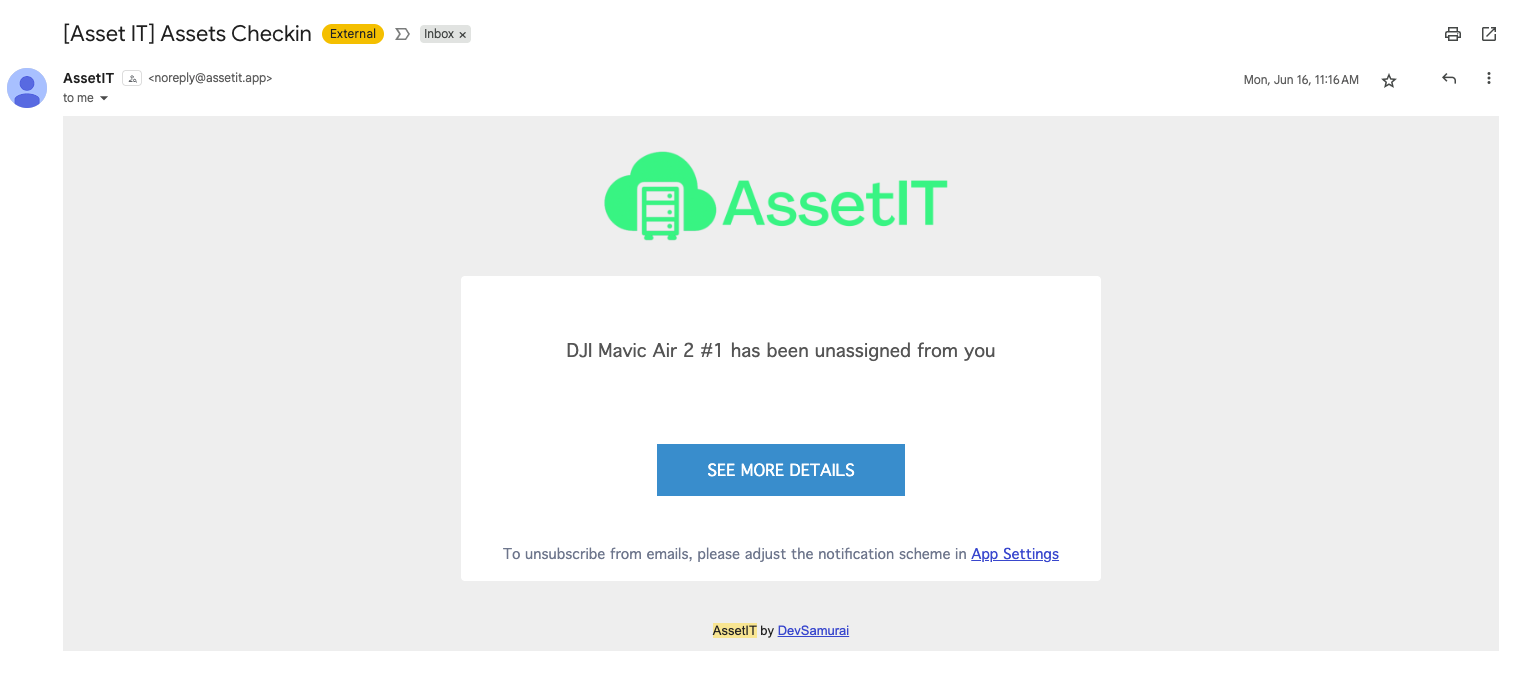
Types of Notifications
There are two types of notifications:
User Notifications
These are personal alerts related to your own asset activity:
Resources checked out to you
Resources checked in from you
Custody verification assigned
Booking request approved
Admin Notifications
These notify Notification Admins about system-wide events:
Any resources checked out or checked in
Overdue bookings
Resource reaching the minimum quantity
Maintenance updates
License nearing expiration
New or approved booking requests
Customizing Notification Preferences
To manage how you receive notifications:
Go to
 > Notifications
> Notifications
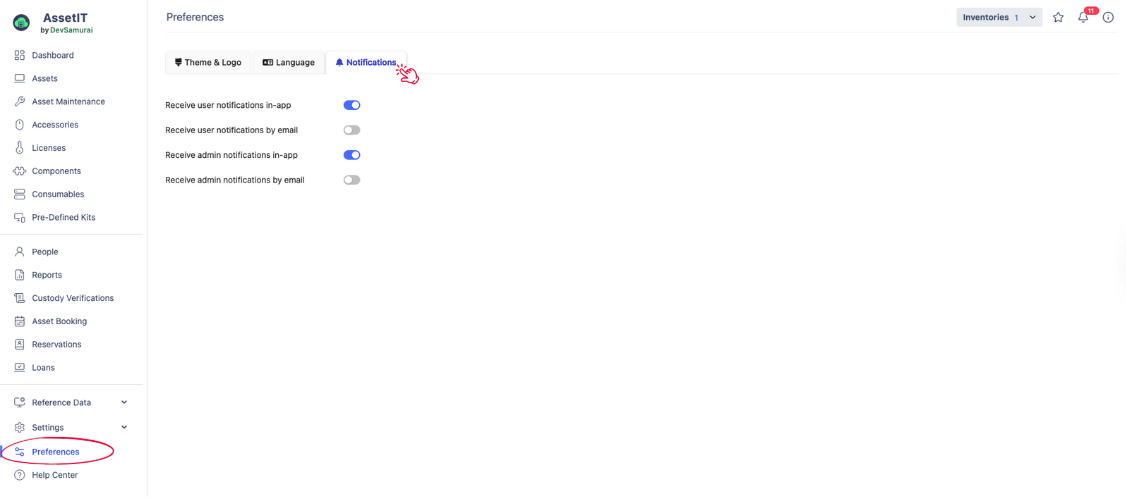
Toggle each option to enable/disable:
User notifications (in-app and/or email)
Admin notifications (if you’re a Notification Admin)
Only users with Notification Admin permission will see admin notification settings.
2. What Is a Notification Admin?
Notification Admins are users authorized to receive admin notifications about key system events. They are responsible for staying informed about activities that impact asset availability, compliance, and planning.
Managing Notification Admins
Go to Settings > Notification Admins
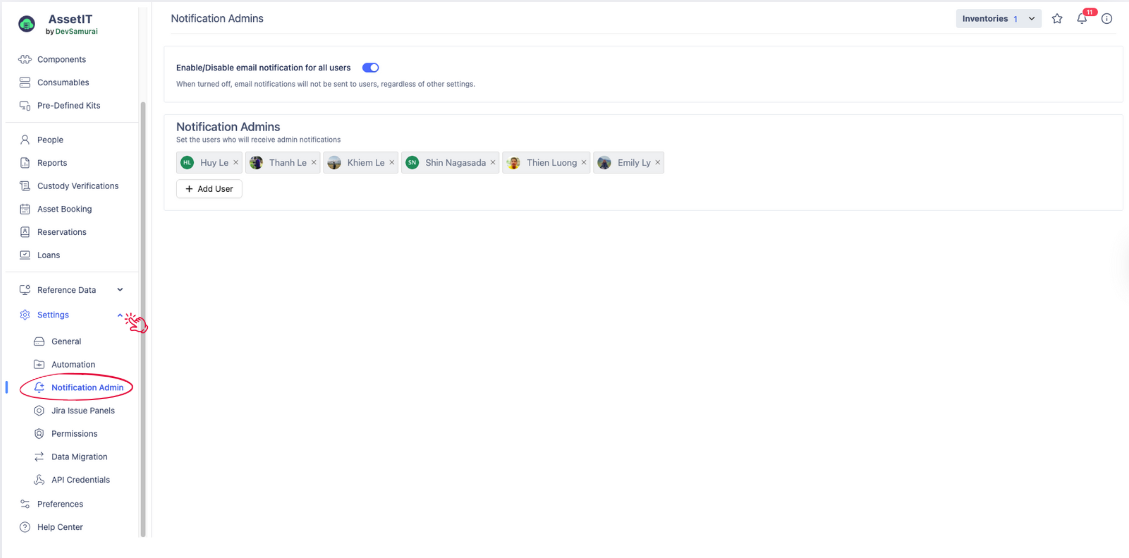
To add or remove Notification Admins, use the
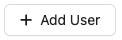 button to assign admin privileges.
button to assign admin privileges.
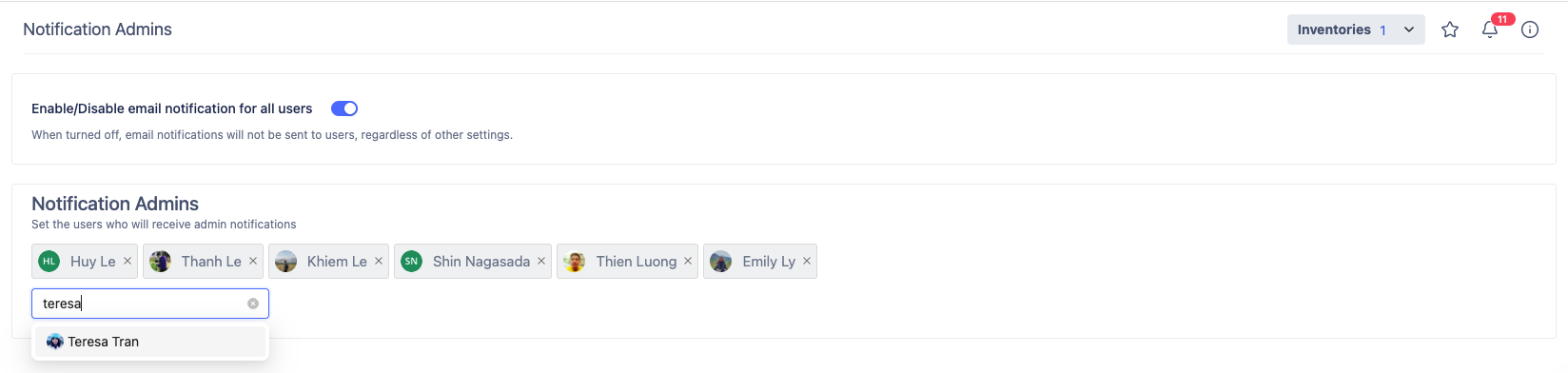
Notification Admins also have the ability to turn email notifications on or off for all users across the system.

This setting overrides individual user preferences. When turned off, no email notifications are sent to any users.
.png)