Book an Asset
Asset Booking enables you to choose an asset and reserve it for a particular period for a loanee. Upon reserving, the Reservations table will display a record to assist you in monitoring and keep track the booking
Whenever an item is booked, the check-out and reservation calendar will disable the reserved dates. This avoids any possibility of an asset being checked out or booked for a date range that had been reserved previously. Notification alerts are also available when assets are booked.
Only asset which has status in Deployable status type or checked as Requestable can be booked
Asset Booking Form
Go to the Asset Booking tab on the left sidebar to be redirected to the Booking Form.
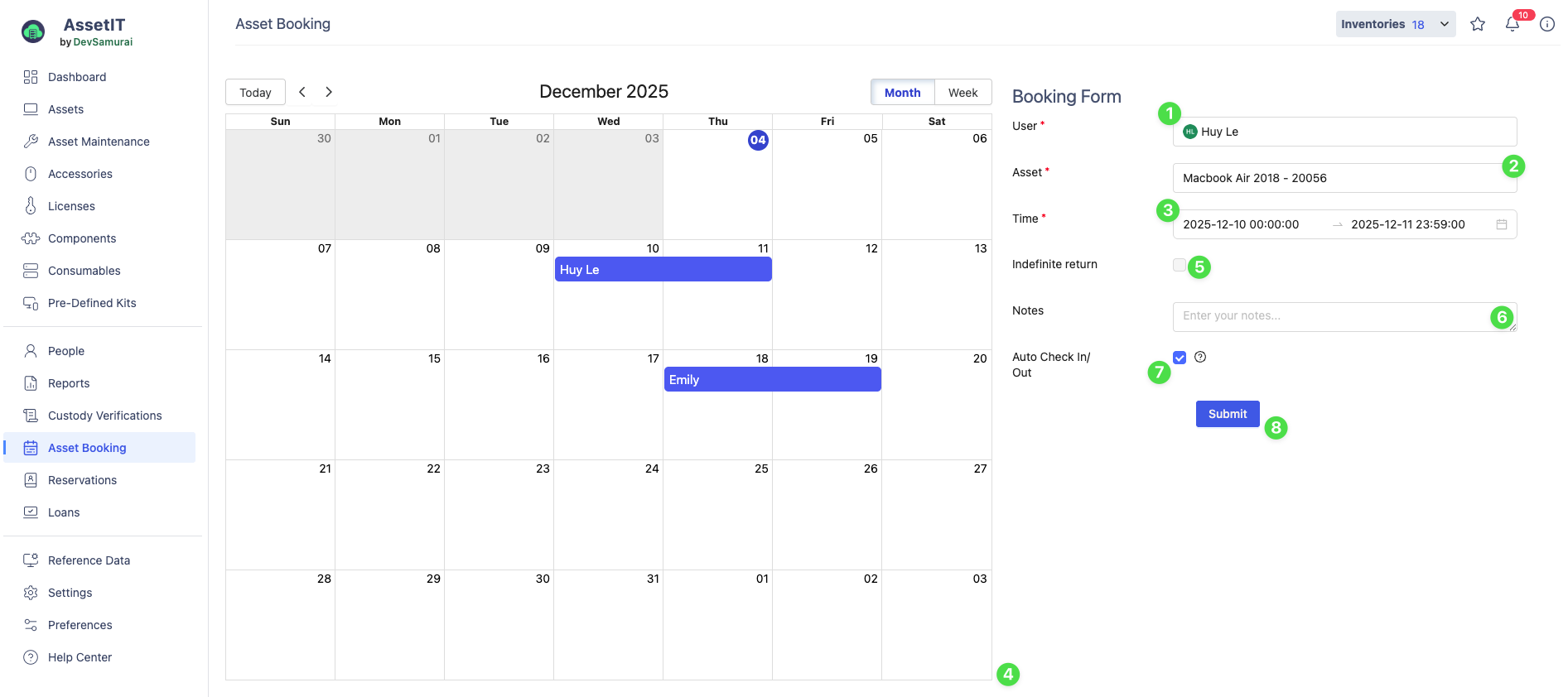
To book an asset, fill in the form, including:
User Search Bar: Find and select the user who would like to make an asset reservation.
Asset Search Bar: Search for an asset to book by name or asset tag.
Time and Date Bar: Select the desired time range for booking the asset.
Calendar: View the time ranges during which the chosen asset is already booked (if any). You can also select a time range via the calendar.
Indefinite Return Checkbox: Check this if you want to book an asset without a return date.
Note Text Box: Enter any relevant notes.
Auto Check-in/Check-out Checkbox: Choose if the asset should be automatically checked out/in when reserved.
Permissions:
Auto Checkin/checkout is only available for App Admins or authorized users with Reservation permission.
App Admins can enable or disable the option to book assets that are currently in use.
Other ways to book assets
You can also book a specific asset when finding it in the Assets list or viewing the assets details page.
In the Assets list, find the asset you want to book, then click on the More Option icon > Booking
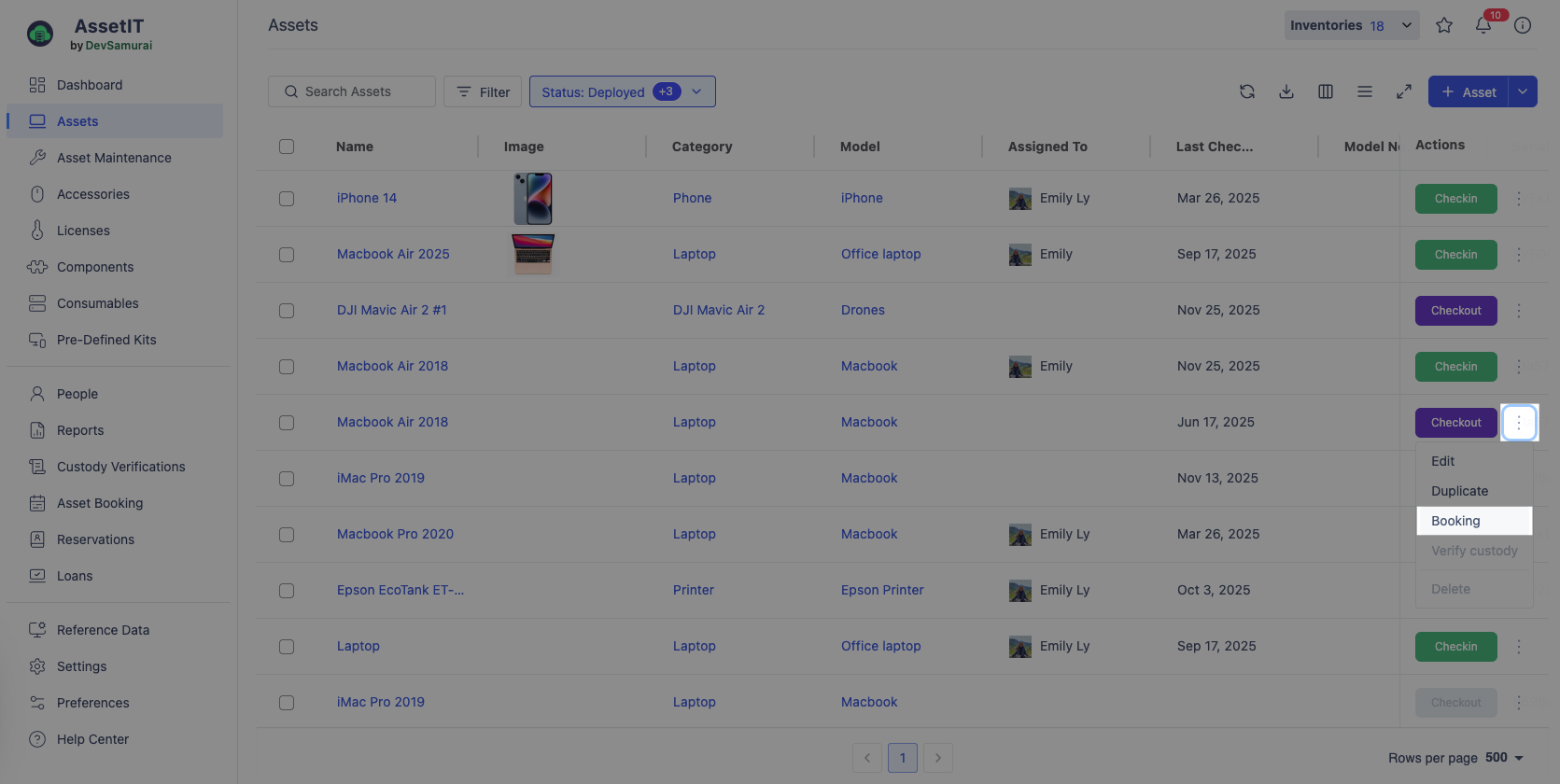
Click on the Booking tab in the Asset details page
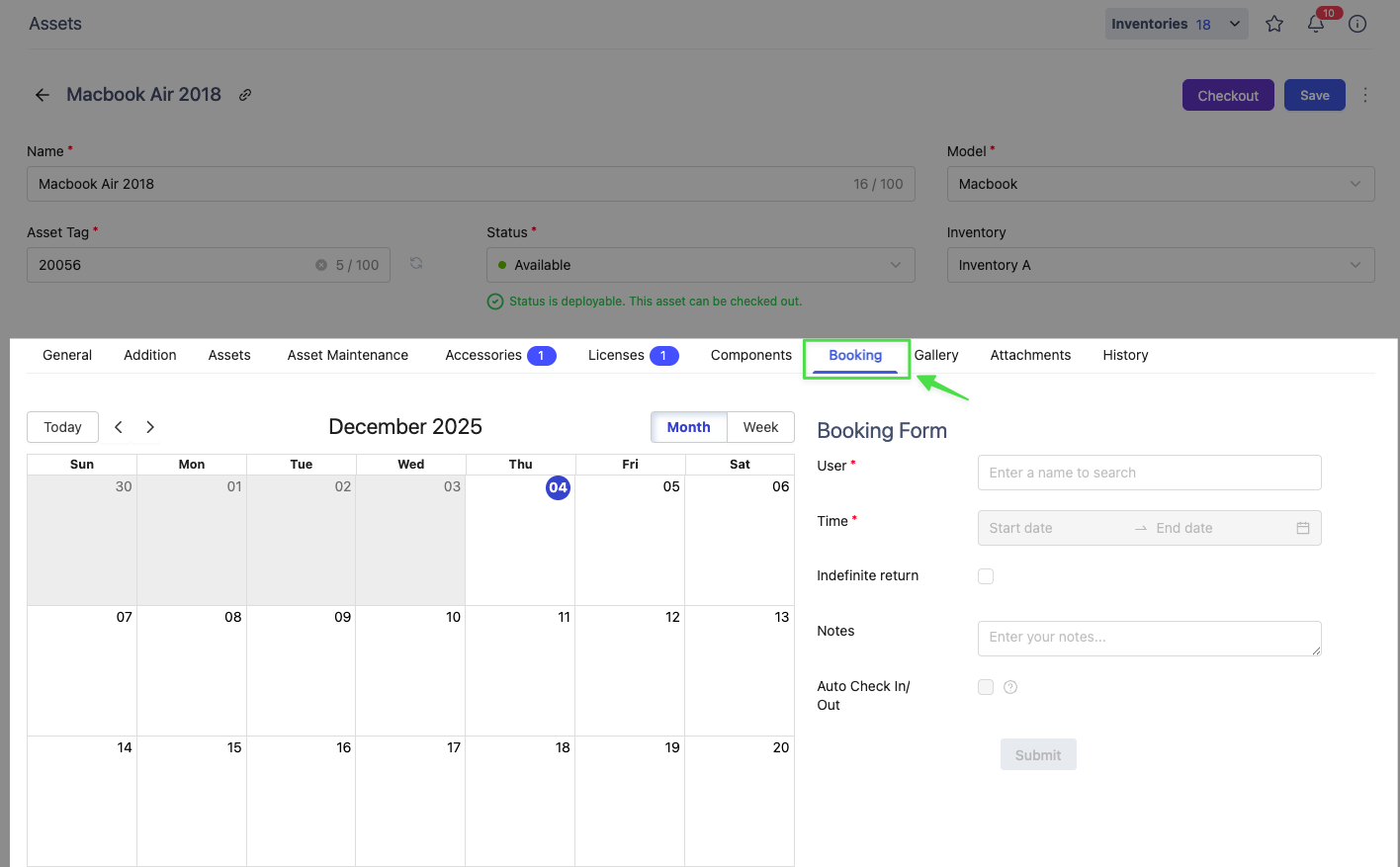
Check-Out Priority: 4-hour window
Check-Out Priority ensures an efficient process and equitable treatment for all users.
1. Check-Out Priority:
Assets with booking timing within the next 4 hours will receive priority for check-out.
Bookings within the 4-hour window can be checked out immediately before or after their scheduled time.
2. Check-Out Timing for Later Bookings:
Assets with booking timing beyond 4 hours cannot be checked out immediately.
Check-out is allowed when there are exactly 4 hours remaining before the scheduled booking time.
For example, if the booking is at 8:00 PM, check-out is permitted from 4:00 PM onwards.
.png)