Suppliers
Suppliers in AssetIT allow organizations to manage and track supplier information effectively. This feature is essential for maintaining accurate records of asset procurement and supplier relationships.
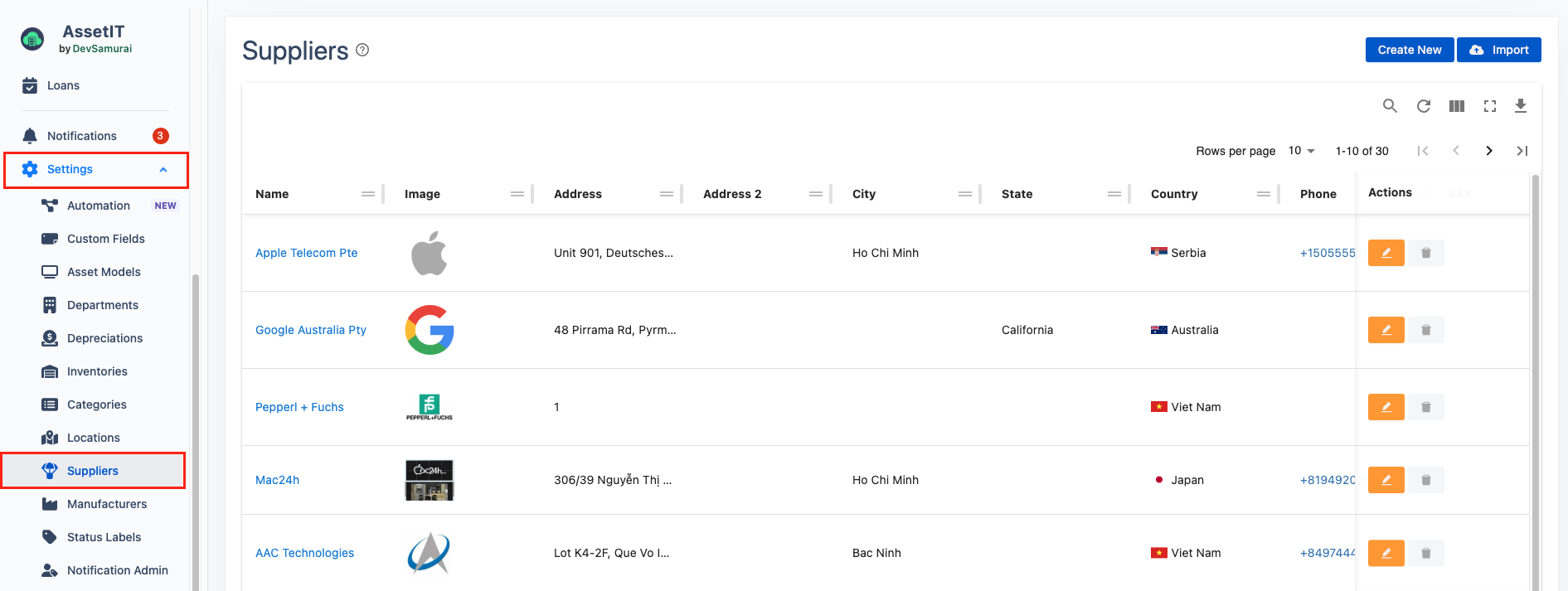
Create a new Supplier
There are two ways to create suppliers:
One-by-One: Click on
 , fill in the supplier name, upload an image, and click Submit.
, fill in the supplier name, upload an image, and click Submit.Import Multiple: Click on
 to import multiple suppliers at once.
to import multiple suppliers at once.
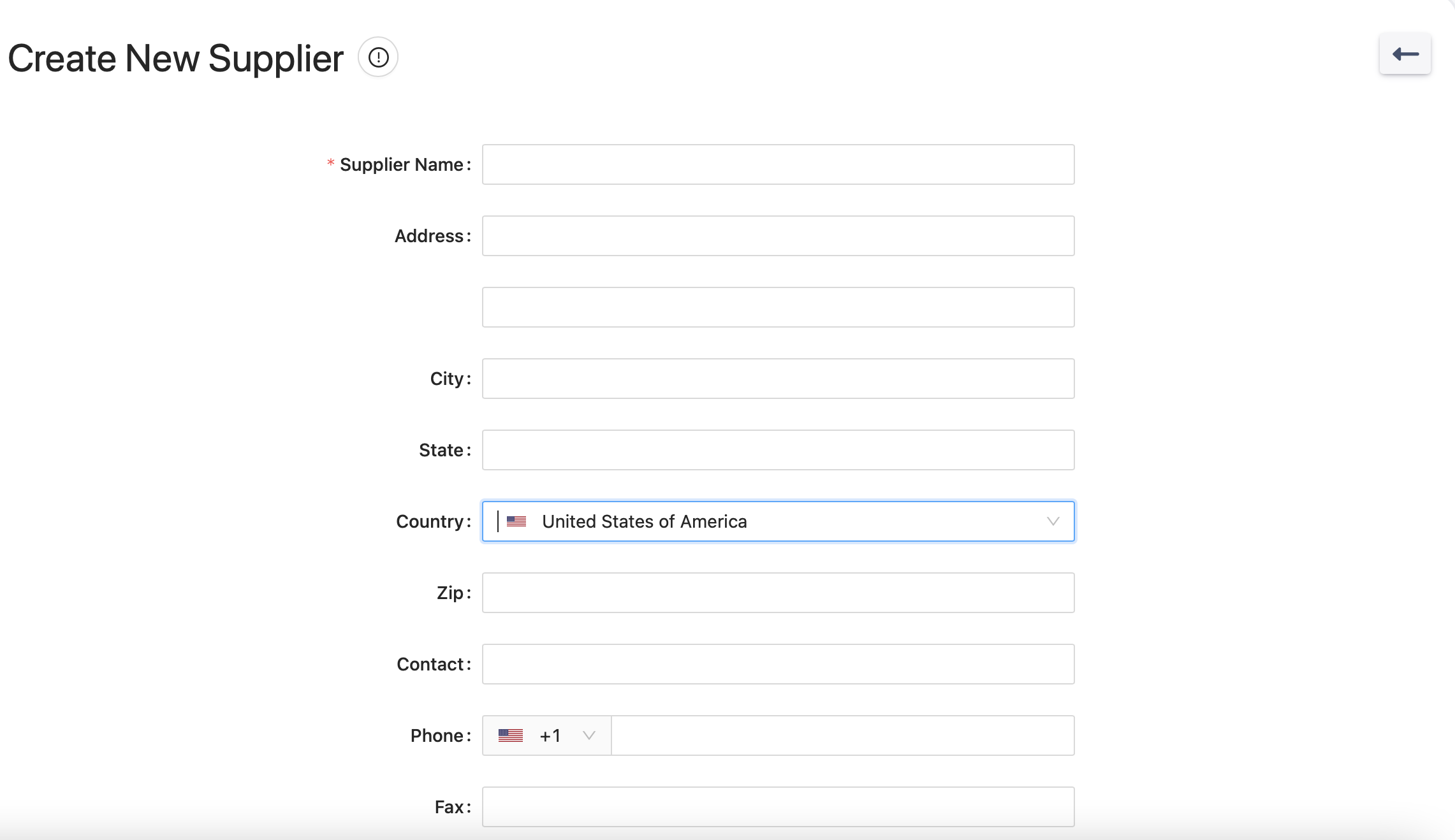
Edit/Delete Suppliers
Click on
 to edit and
to edit and  to delete a supplier.
to delete a supplier.
Export Suppliers
Suppliers can be exported for record-keeping or data migration purposes.
Click on
 to download the data in CSV or PDF file format.
to download the data in CSV or PDF file format.
.png)