Status Labels
Status Labels allow you to customize the displays of 04 fixed asset statuses (DEPLOYABLE, UNDEPLOYABLE, PENDING, ARCHIVED) to better fit the terminology and workflow of your organization.
E.g.: Labeling the UNDEPLOYABLE status as 'In-use' indicates that the asset is currently occupied and unavailable for checkout.
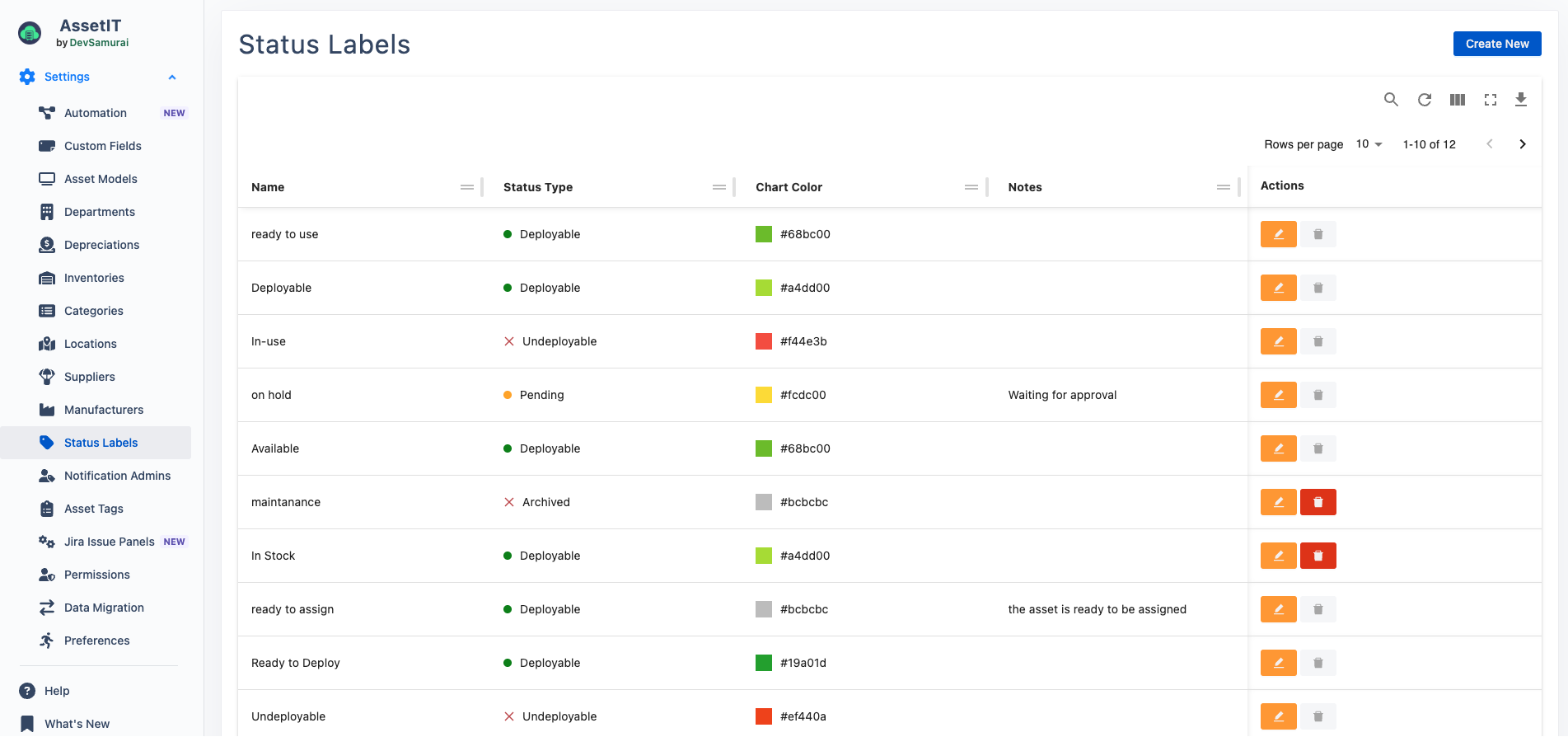
Status Types
DEPLOYABLE
Definition: An asset in the DEPLOYABLE status is available for use. It can be checked out or assigned to someone for deployment. These are assets that are in good condition and ready to be put to work.UNDEPLOYABLE
Definition: This status is used for assets that are currently unavailable for checkout or deployment. An asset may be in this status because it's in use, under maintenance, damaged, or simply not available at the moment.Example: An asset marked as UNDELOYABLE means it's occupied and cannot be assigned to a new user until it is returned or released.
PENDING
Definition: An asset marked as PENDING is in a temporary state. It could be waiting for approval, awaiting further processing, or still in the acquisition phase.Example: A new laptop that has been ordered but is yet to be delivered or configured might be marked as PENDING.
ARCHIVED
Definition: The ARCHIVED status indicates that the asset is no longer in active use and has been removed from the deployment pool. It is essentially retired from service but may still be retained in the system for record-keeping or auditing purposes.Example: A retired piece of equipment, such as an old computer, that is no longer in operation would be marked as ARCHIVED.
Did you know?
In the Assets screen, AssetIT organizes your assets into tabs based on their status, allowing you to easily filter and view assets by their current states.
All Deployed: This tab shows all assets that are currently in use and can be checked in.
All Deployable: This tab includes assets that are ready and available for use. These assets are in good condition and can be assigned as needed.
All Pending: This tab displays assets that are not yet ready for use. These might be waiting for maintenance, repairs, or other updates before they can be deployed.
All Archived: Assets in this tab are retired or no longer in use. They are kept here for record-keeping and historical tracking purposes.
All Undeployable: This tab lists assets that cannot be assigned because they are damaged, broken, or otherwise unfit for use.
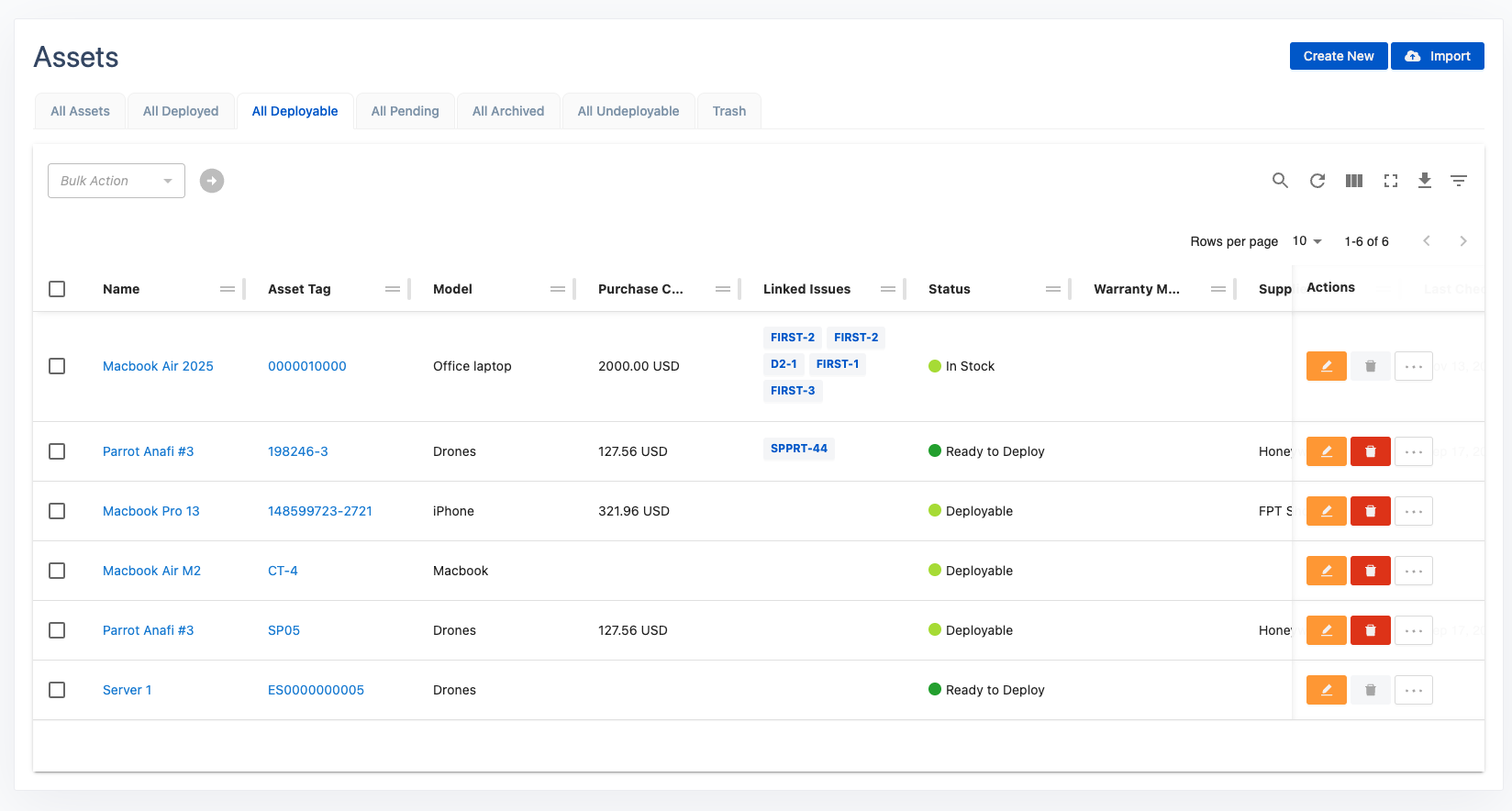
Customize Status Labels
Step 1: Access the Status Labels Setting.
Navigate to the Settings section.
Look for the Status Labels option in the settings menu and click on it.
Click on
 to initiate the process.
to initiate the process.
Step 2: Modify the Labels
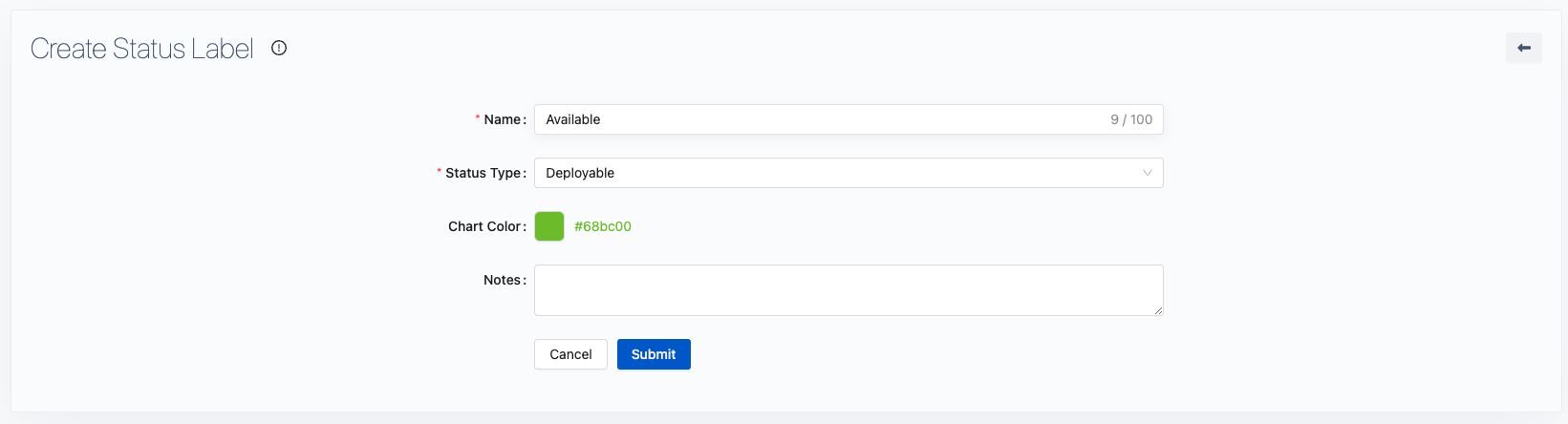
Enter the desired name for each status label according to how you want it to appear in your organization.
You will see a list of the four fixed statuses: DEPLOYABLE, UNDEPLOYABLE, PENDING, and ARCHIVED.
Example Customizations:
DEPLOYABLE → "Available for Checkout"
UNDEPLOYABLE → "In-use"
PENDING → "Waiting for Approval"
ARCHIVED → "Retired"
Choose a color for the new status label.
Once you’ve made the changes, click the
 button to save the customized labels.
button to save the customized labels.
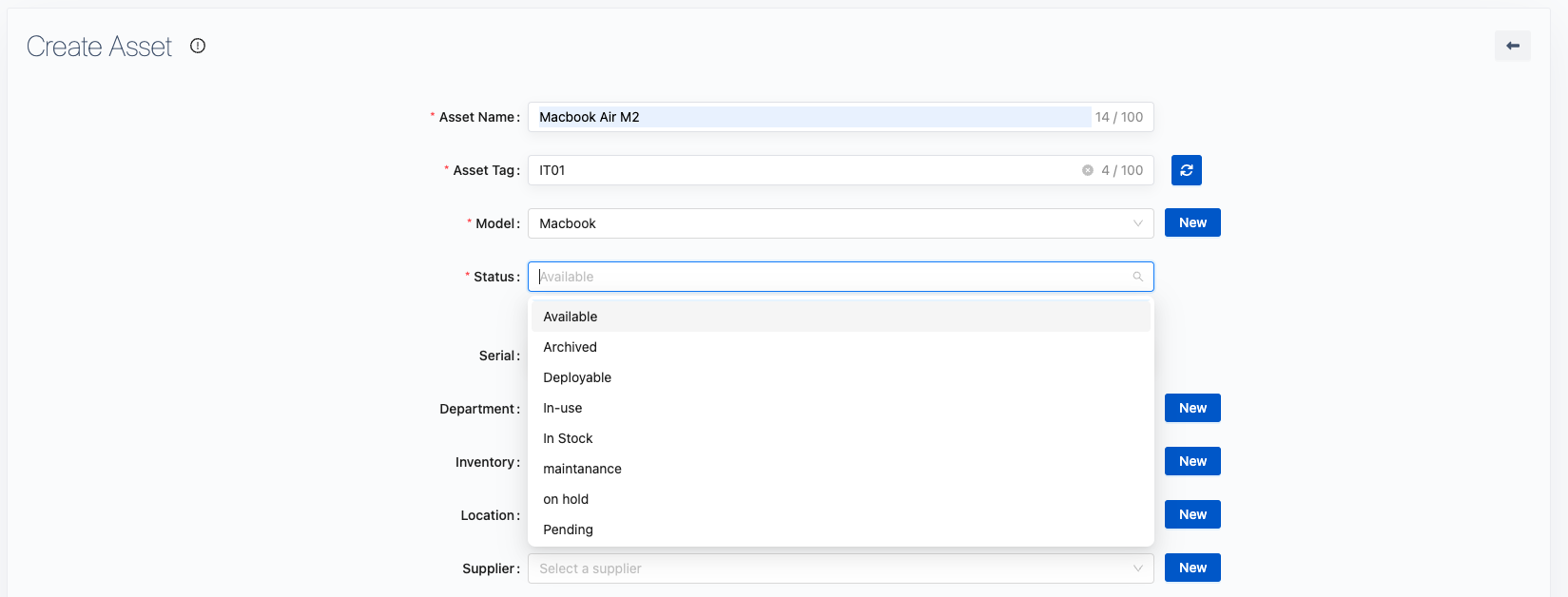
Choose a new status for the asset to fit your organization’s workflow.
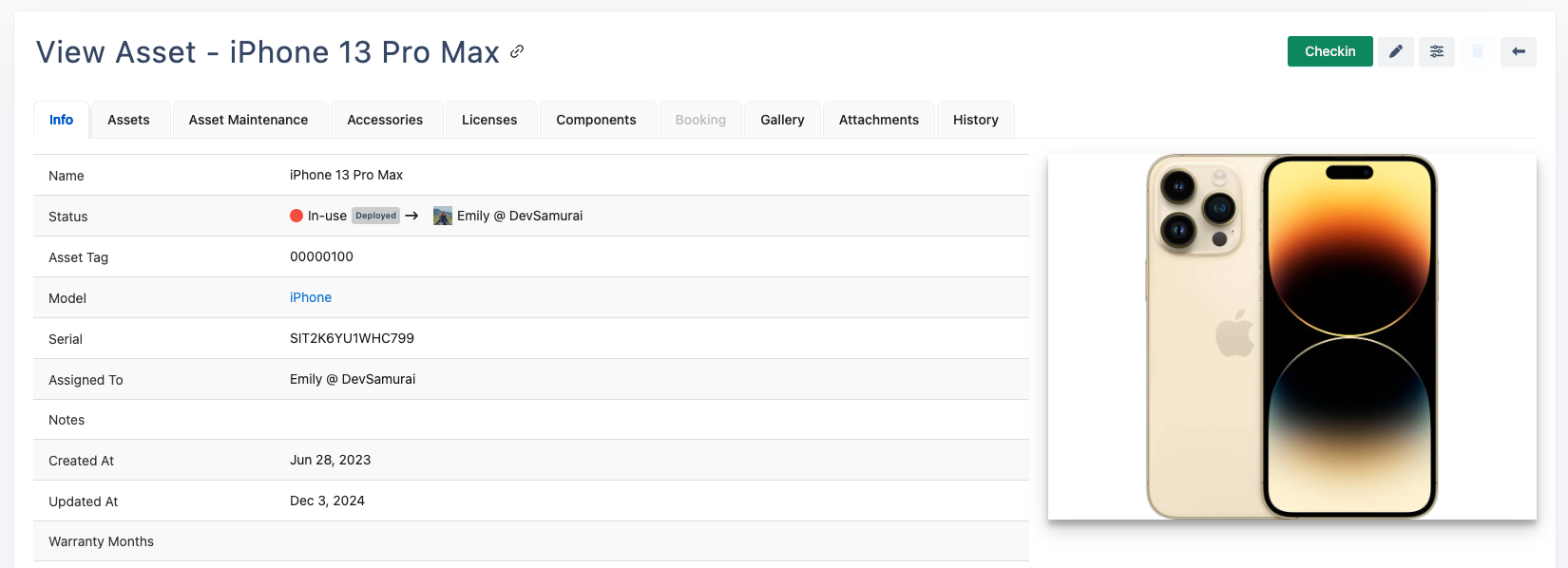
Detailed status of an asset on the Asset Details page.
.png)