[Cloud] Preferences
Preferences lets users customize their personal experience in AssetIT.
Here, you can adjust the theme, change your language, and manage how you receive notifications.
These settings are grouped under three tabs: Theme & Logo, Language, Notifications.
To access Preferences, from the left-side menu, navigate to ![]() .
.
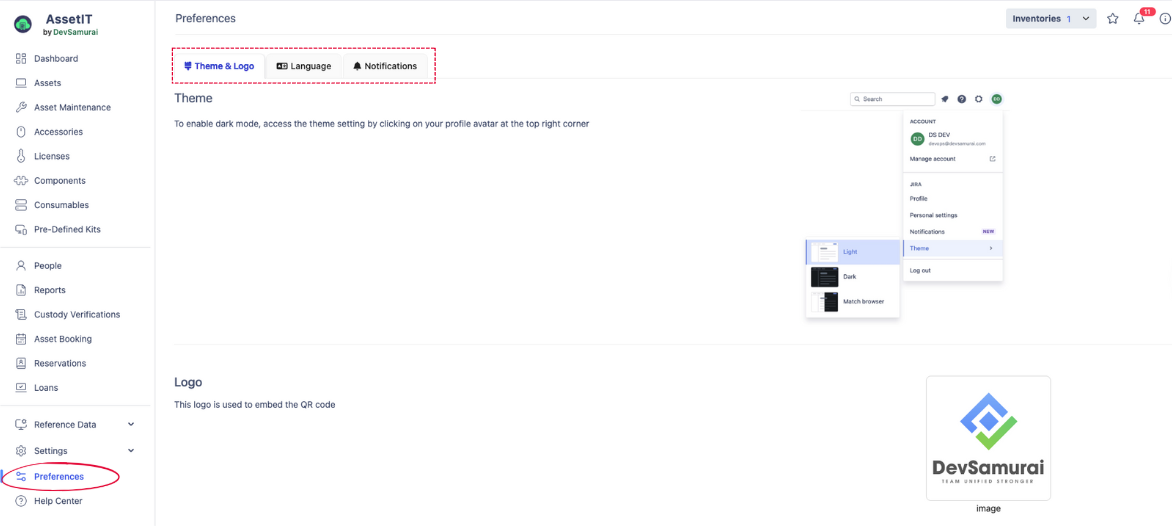
Theme and Logo
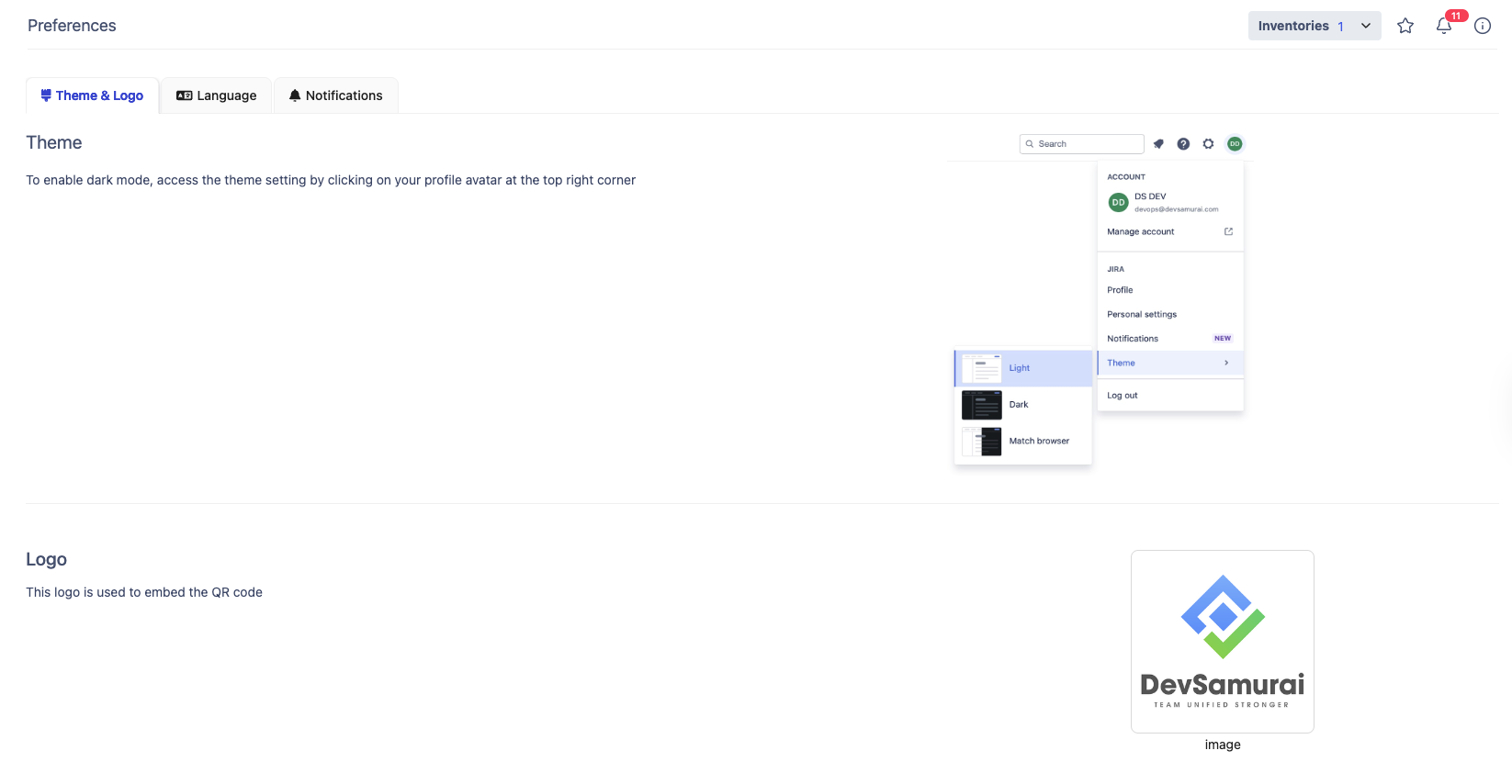
Theme
Users can switch between Light, Dark, or Match browser themes. To change the theme, click your Jira profile avatar in the top-right corner of the screen, navigate to Theme, and select your preferred mode.Logo
You can upload a logo that will be used when generating QR codes.
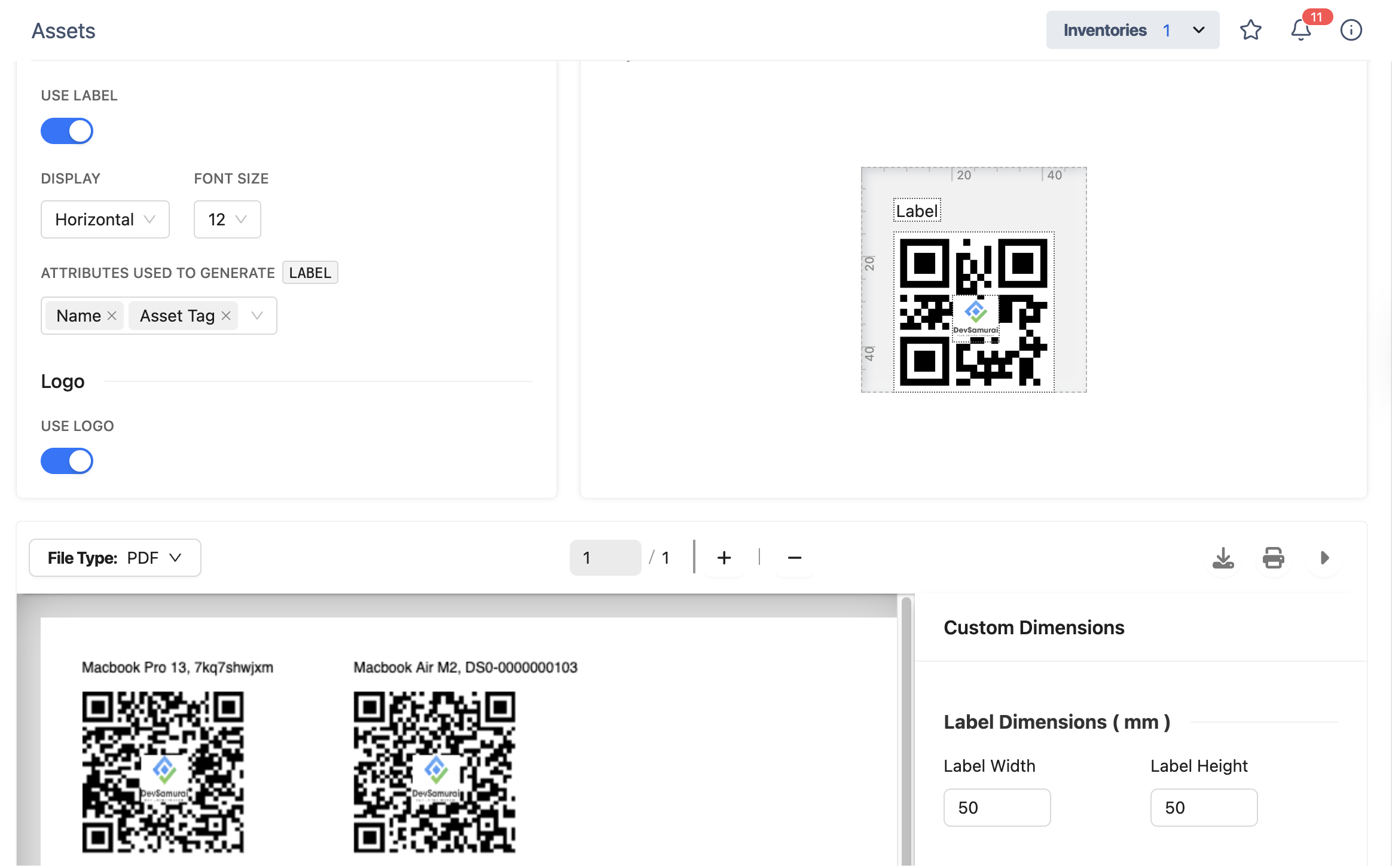
Language
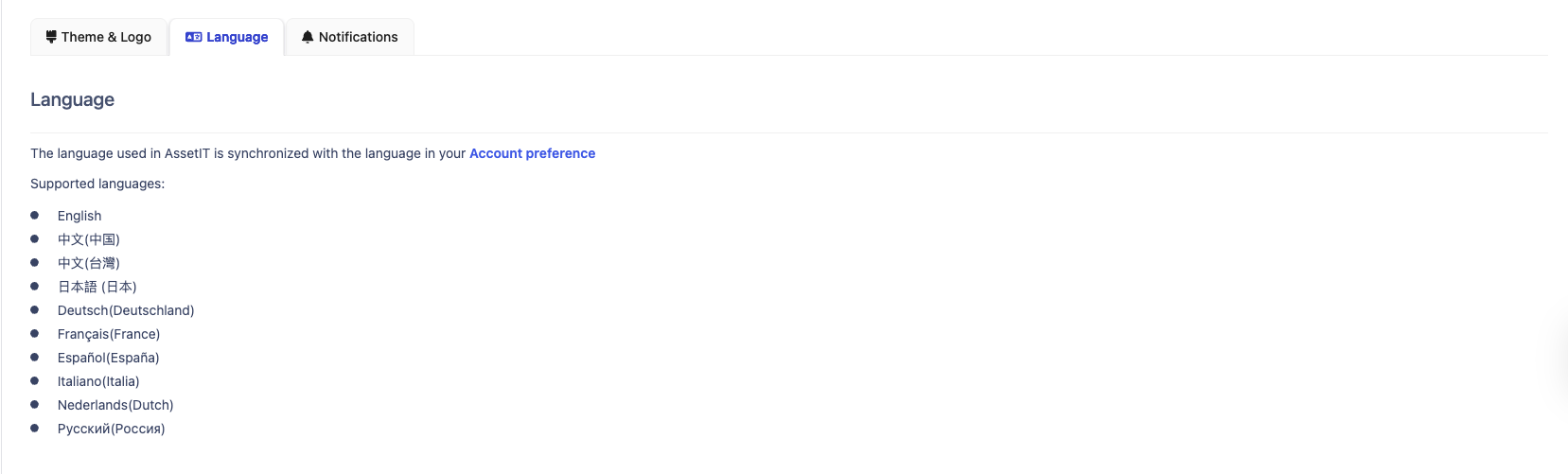
The language displayed in AssetIT is synchronized with your Jira account preference.
Supported languages include:
English
中文(中国), 中文(台灣)
日本語 (日本)
Deutsch (Deutschland)
Français (France)
Español (España)
Italiano (Italia)
Nederlands (Dutch)
Русский (Россия)
Notifications
In the Notifications tab, you can choose how to receive alerts from AssetIT. Options vary depending on your role.
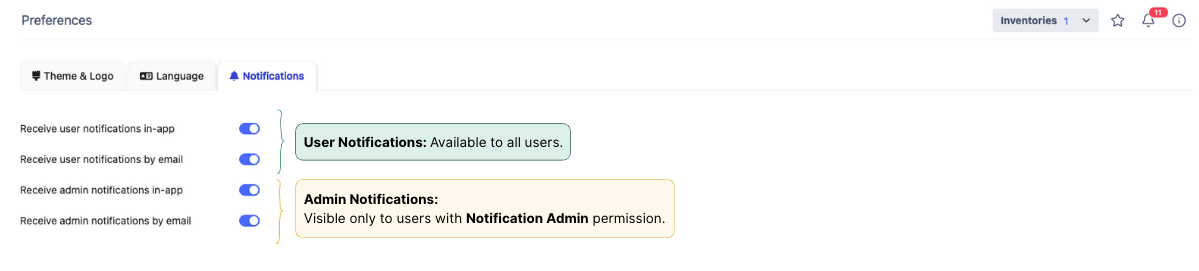
User Notifications
Available to all users.
Receive user notifications in-app: Get updates directly in the app (e.g., asset checkouts, reservations).
Receive user notifications by email: Get the same updates delivered to your email inbox.
User notifications include:
A resource is checked out to you
A resource is checked in from you
You have a custody verification request
Your booking request is approved
Admin notifications
Visible only to users with Notification Admin permission.
Receive admin notifications in-app
Get alerts related to administrative tasks or system-wide activity, shown inside the app.Receive admin notifications by email
Receive admin alerts by email to stay updated even when away from the platform.
Admin notifications include:
Any resources checked out and checked in
Overdue bookings
Any resource reaching the minimum quantity
Any resource under maintenance
Licenses approaching expiration
New booking requests
Booking requests approved
.png)