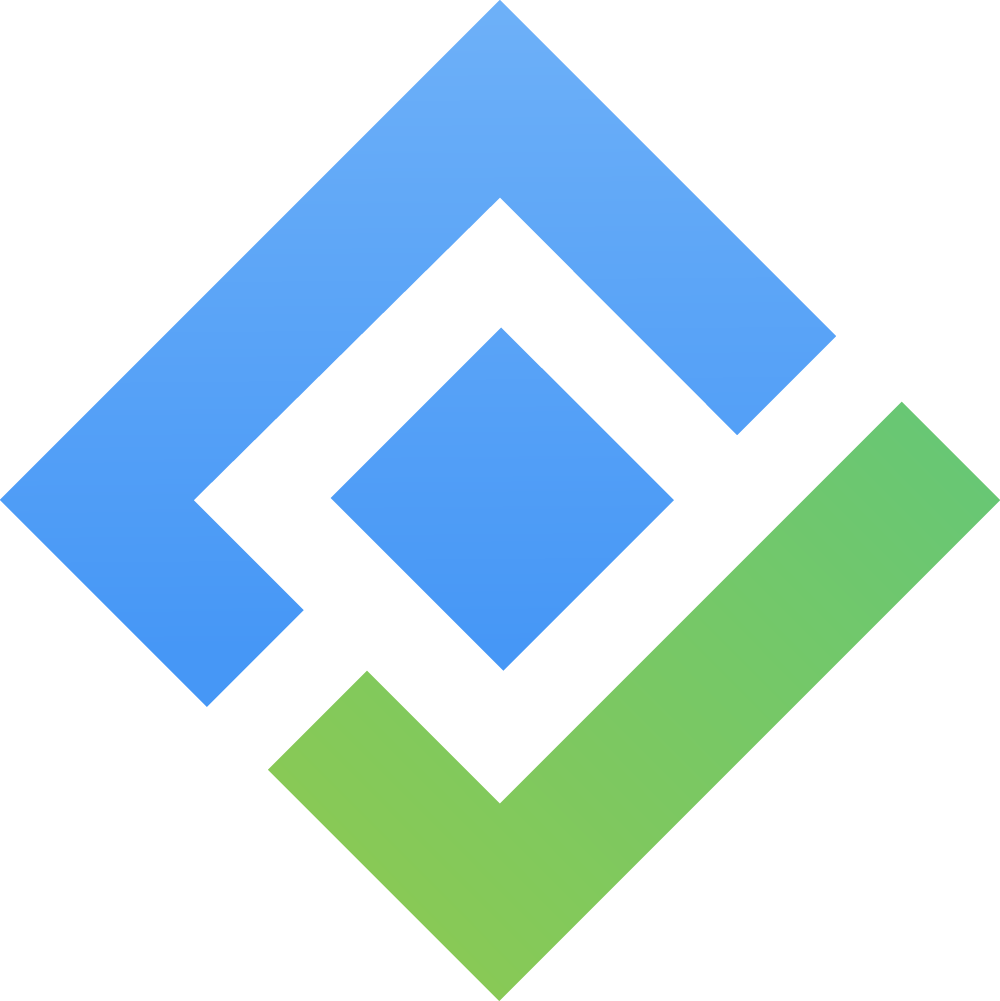Preferences for Users
Preferences allows users to customize their in-app Themes, Languages, and Notifications.
Themes (General)
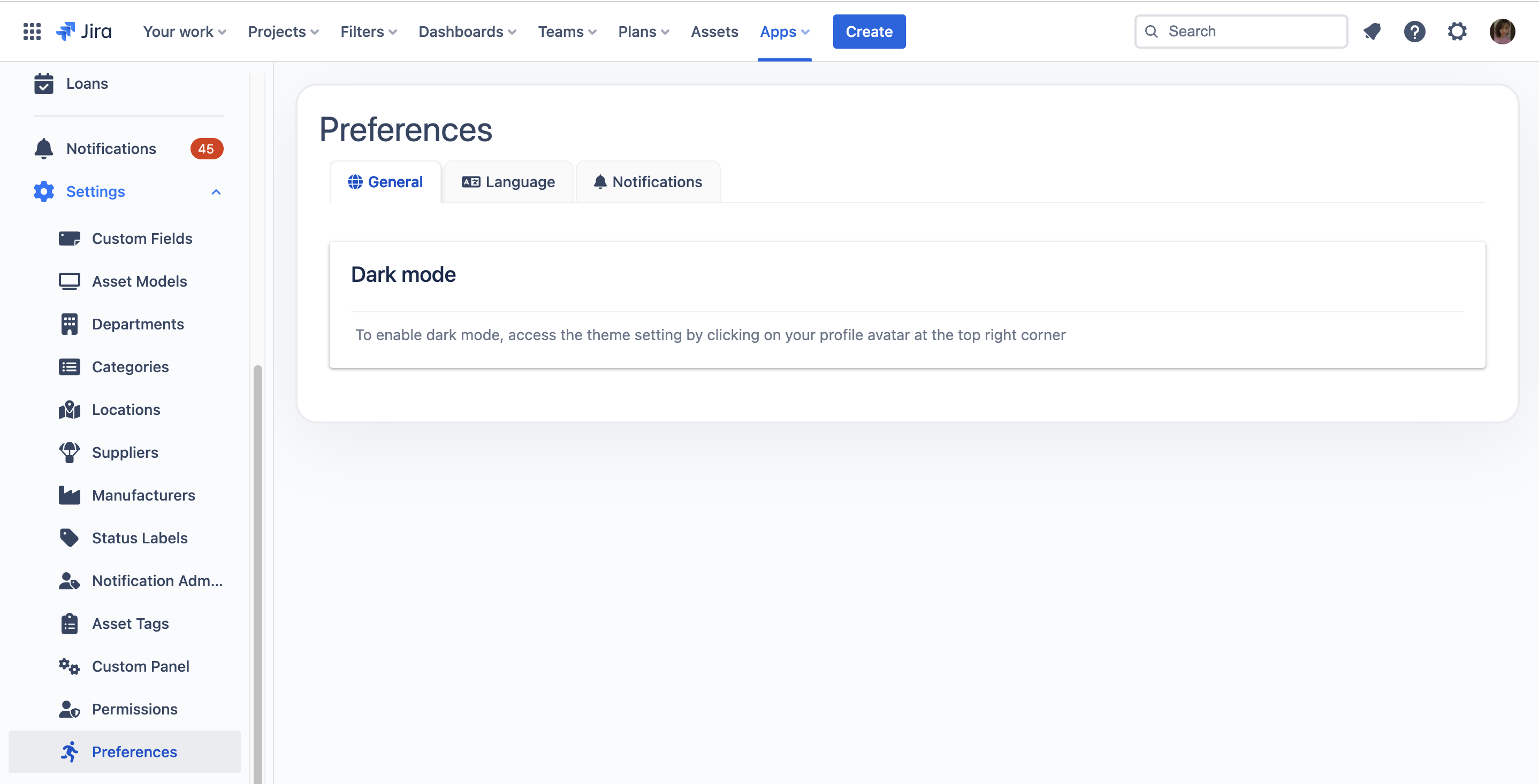
To enable dark mode or light mode, access the theme set by clicking on your Jira profile avatar at the top right corner (step-by-step tutorial: Dark Mode Theme in AssetIT on YouTube).
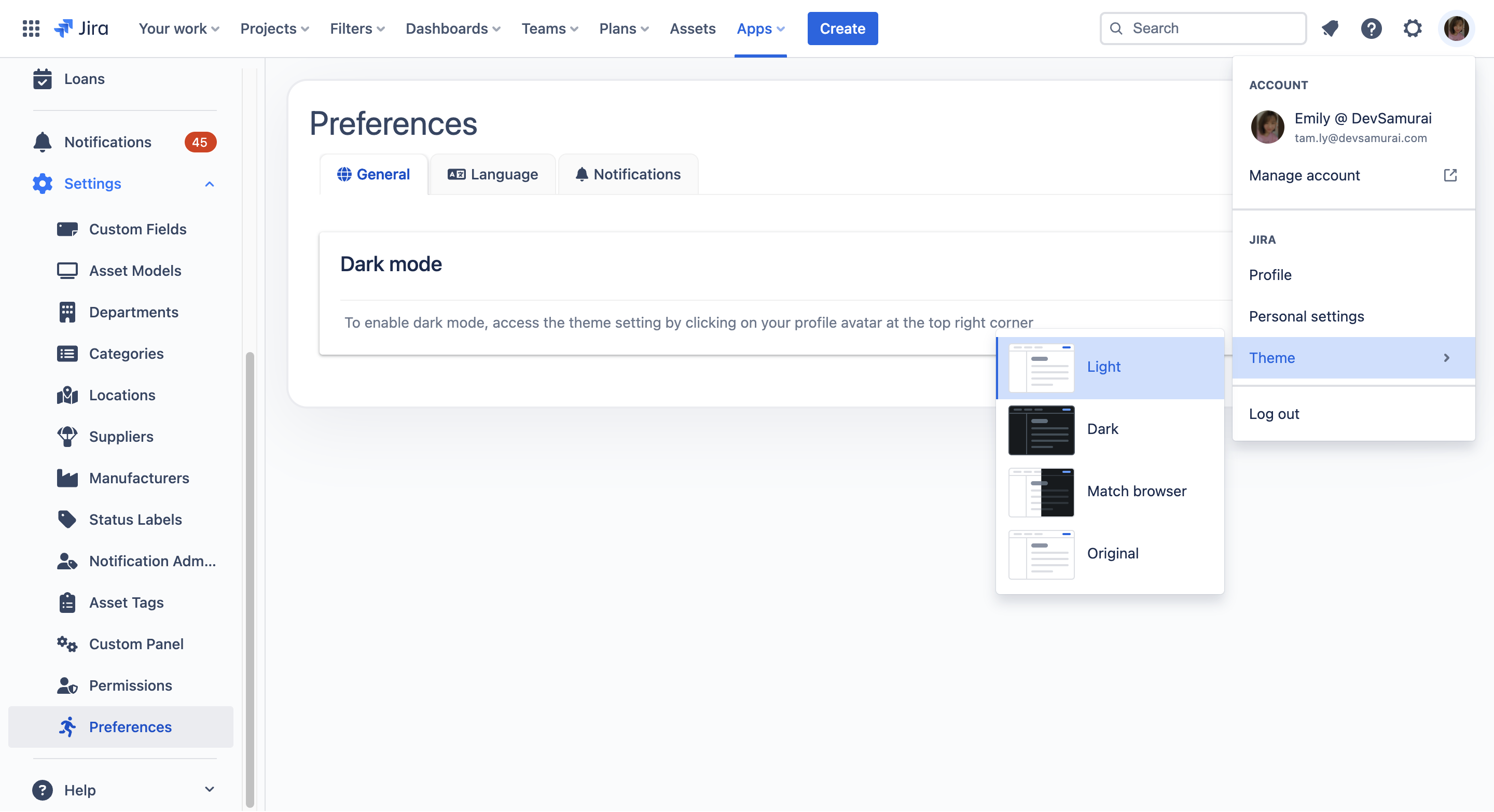
Choose your desired theme in the account setting, which will be matched with your Jira account
Languages
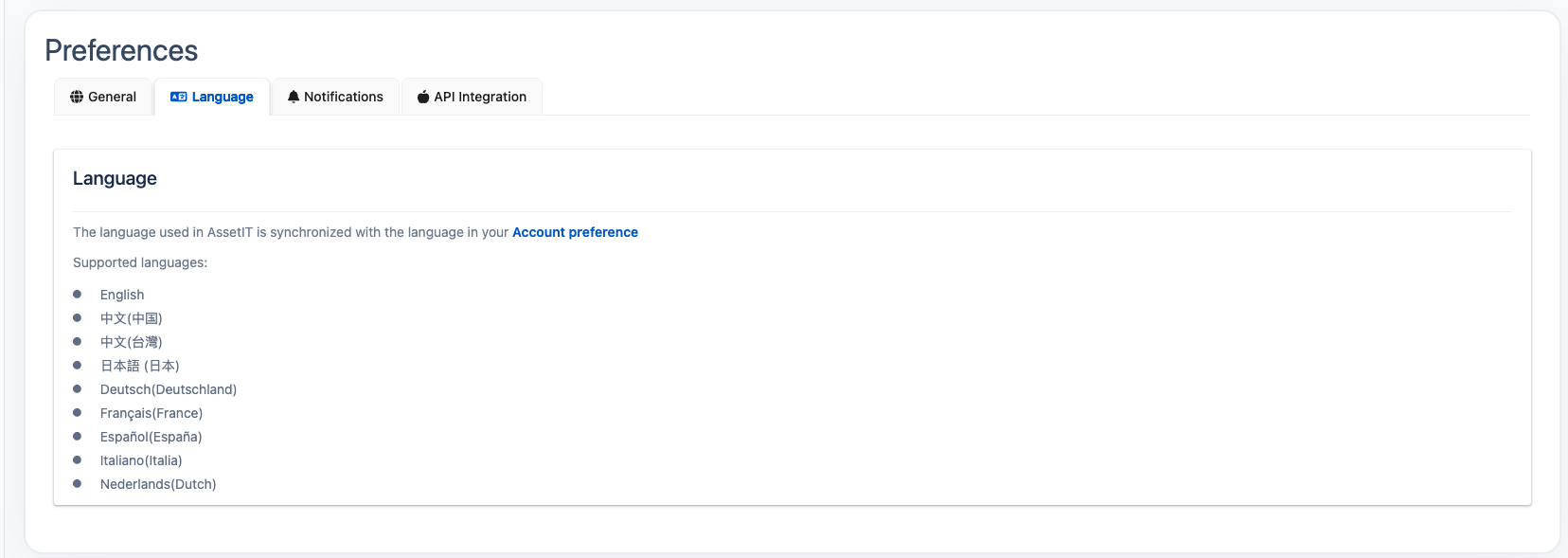
To change language in AssetIT, which will synchronize with the Jira account, access Jira Account Preferences.
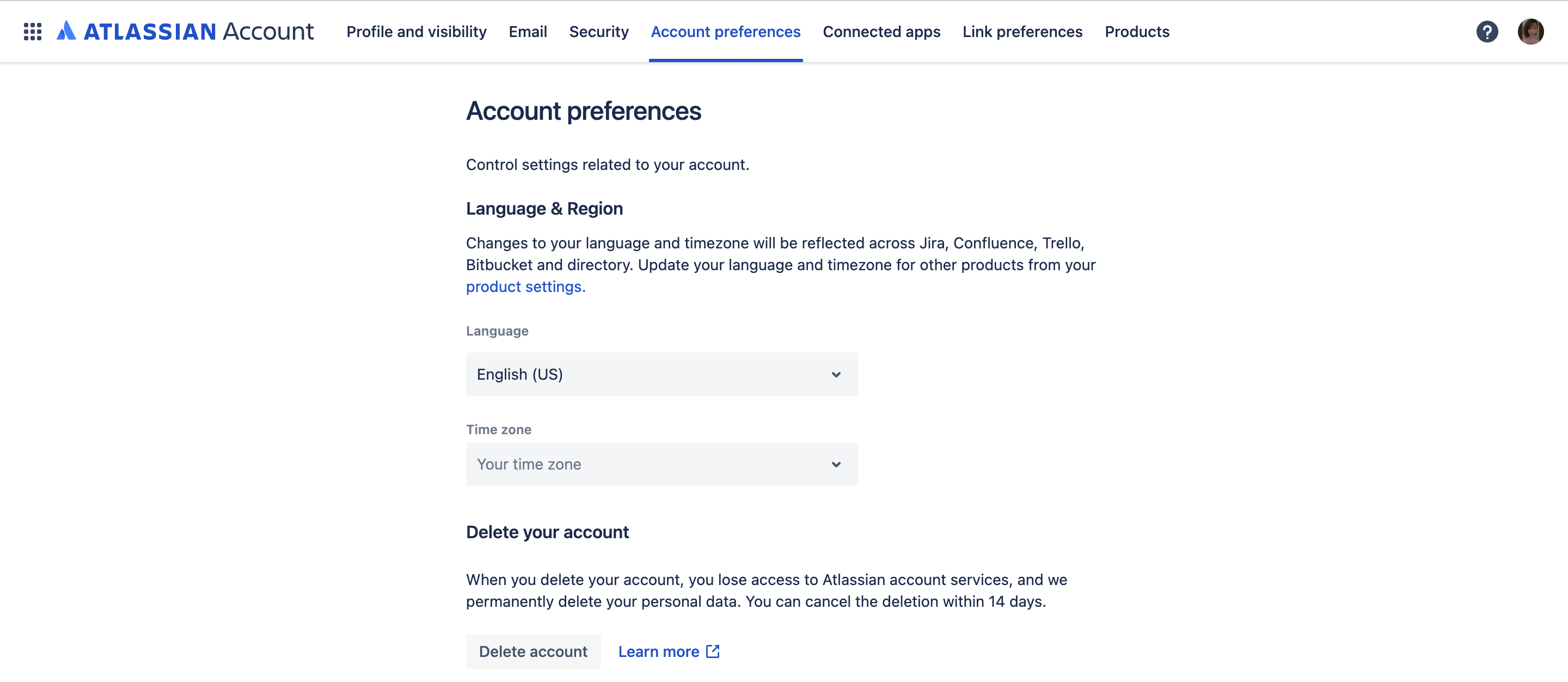
Change your preferred language in your Jira Account Preferences
Notifications
Notifications allows users to enable/disable the app notification button, by which users will receive or stop receiving notifications in AssetIT.
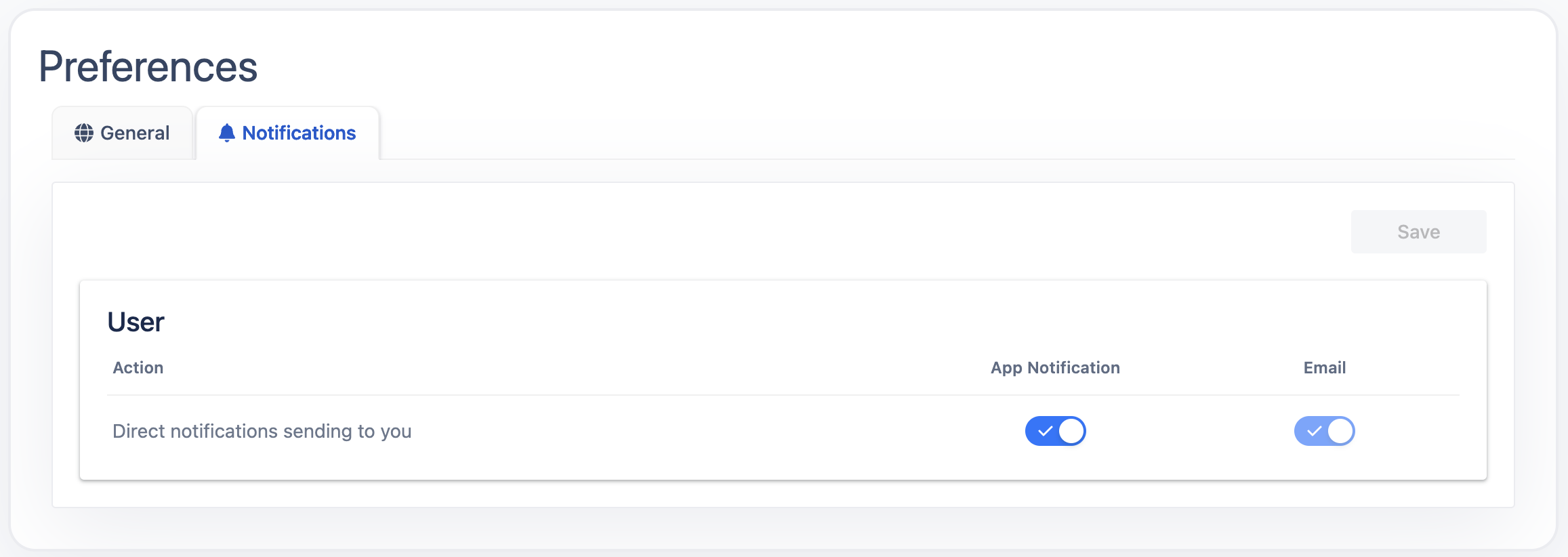
To know what types of activities users will receive notifications about, please visit Notifications.