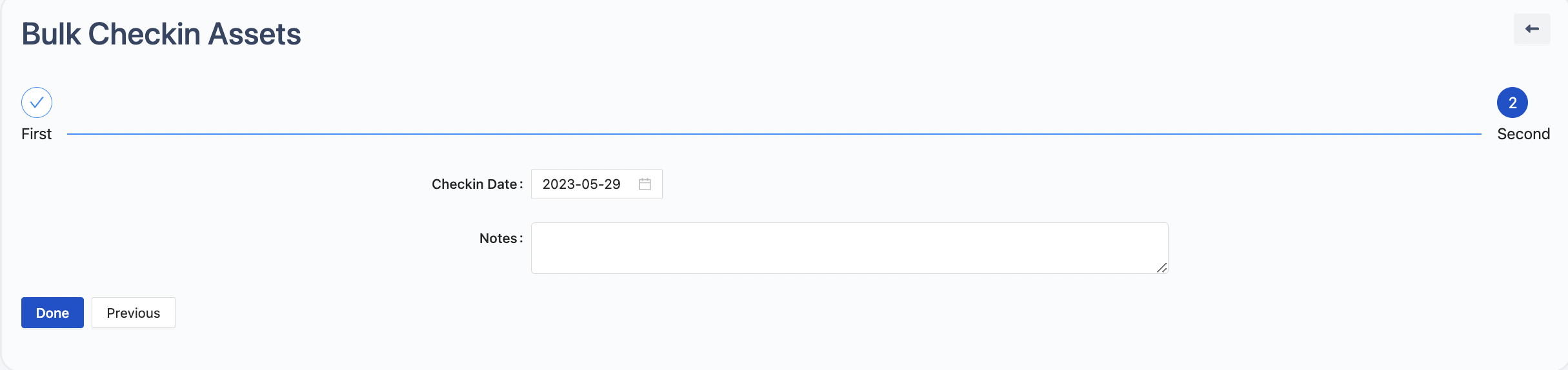Bulk Checkin/ Checkout
Select Your Assets
Look for checkboxes next to each asset in your inventory. Click the boxes next to the assets that you want to Checkin/ Checkout. You can select as many assets as you need.
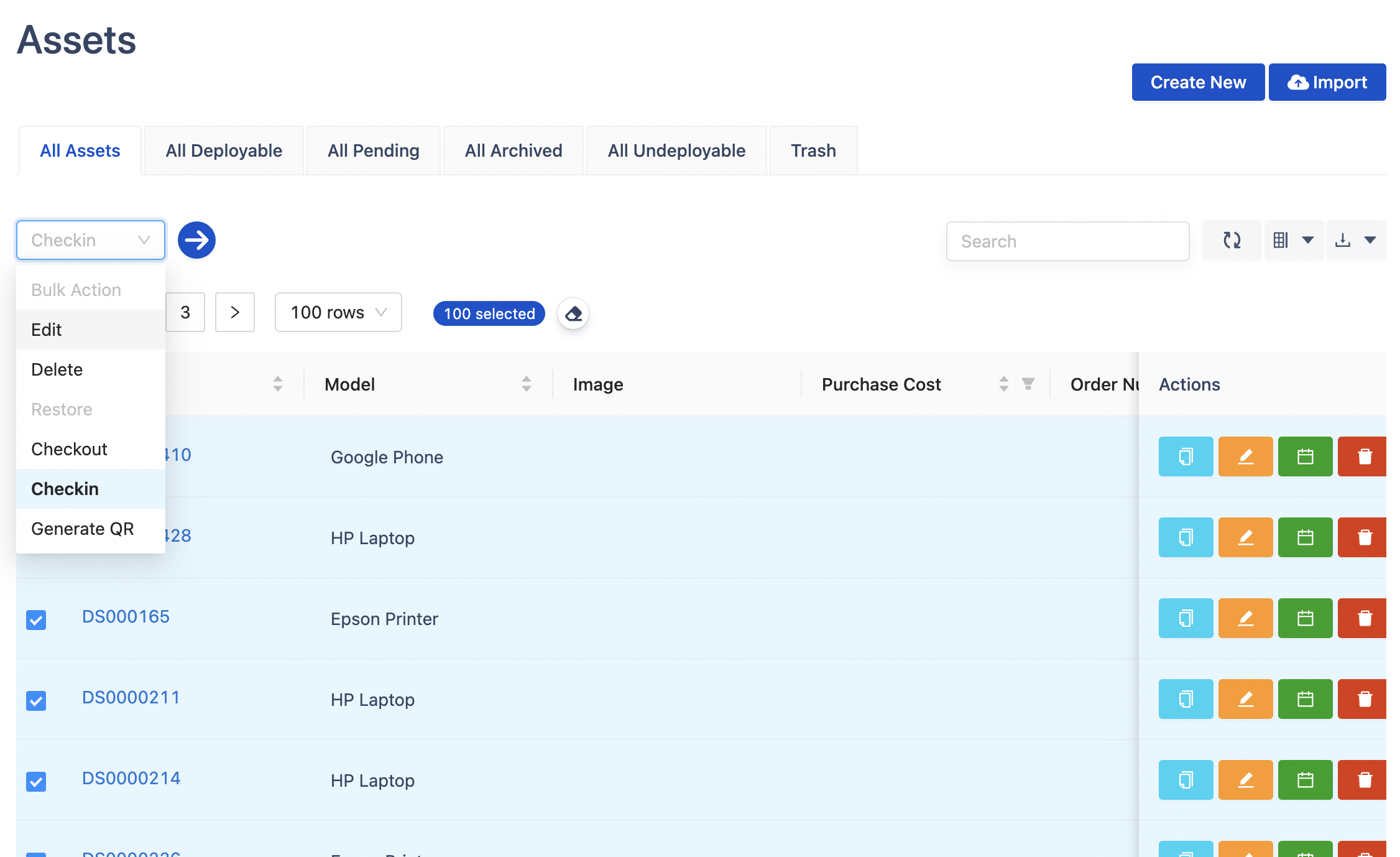
Bulk Checkin/ Checkout
Once you've selected all the assets you want to Checkin/ Checkout
Click on the 'Next' button, In case you mistakenly select an asset that cannot be checked in/checked out, you will receive the following message
Disable items are not checkin-able. They may have not been checked out yet.
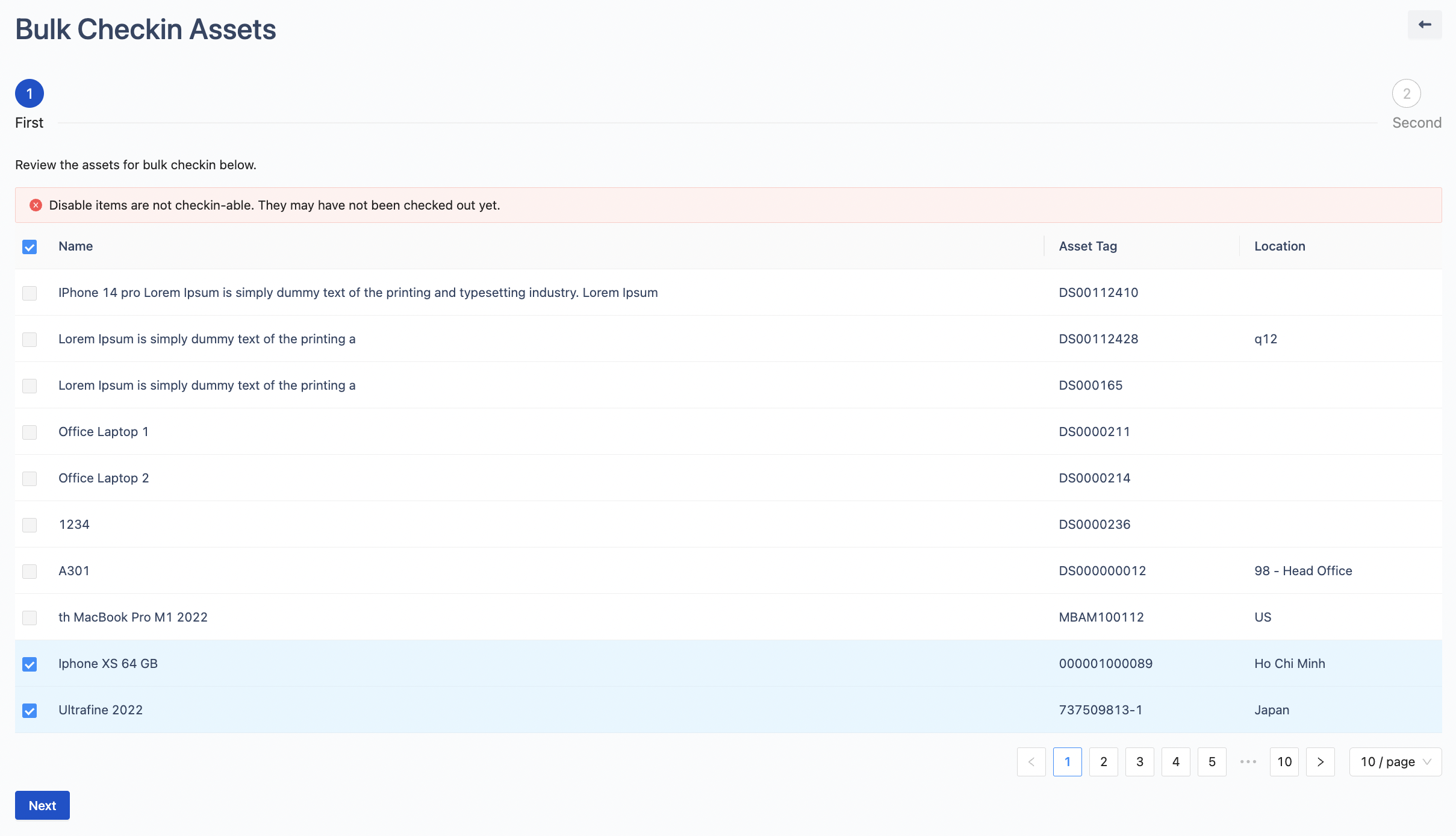
Then Click “Done”