Bulk Edit Assets
Select Your Assets
Look for checkboxes next to each asset in your inventory. Click the boxes next to the assets that you want to edit. You can select as many assets as you need.
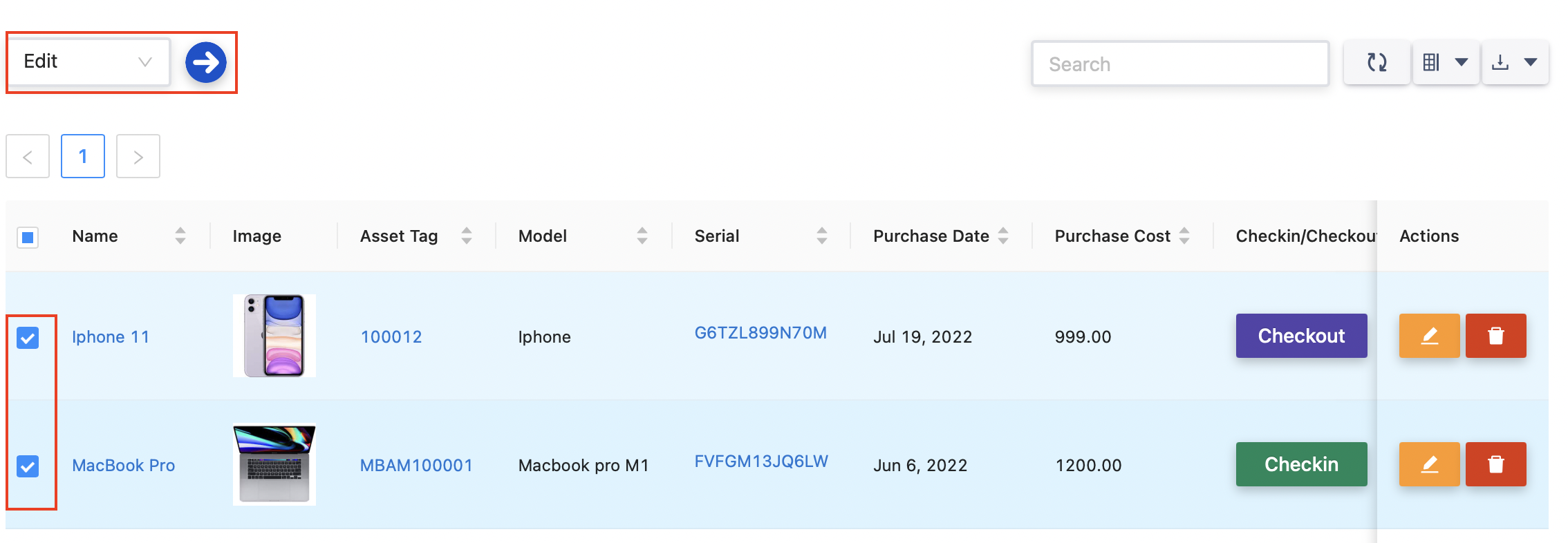
Initiate Bulk Edit
Once you've selected all the assets you want to edit, Select Edit. After that, click on the 'Next' button to navigate to the Bulk Edit screen.
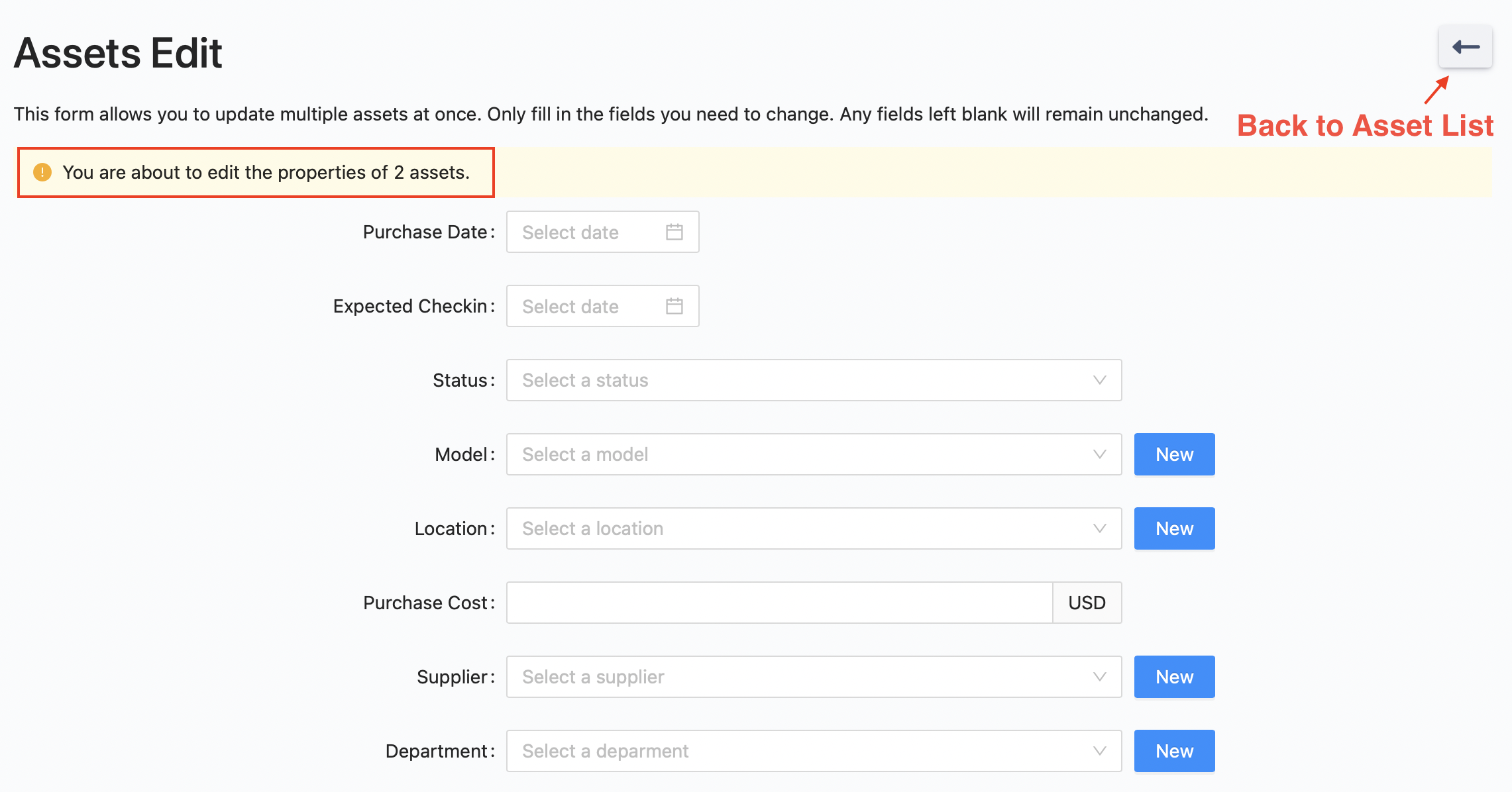
Save Your Changes
After making your changes, click on the 'Submit' button to save them.
