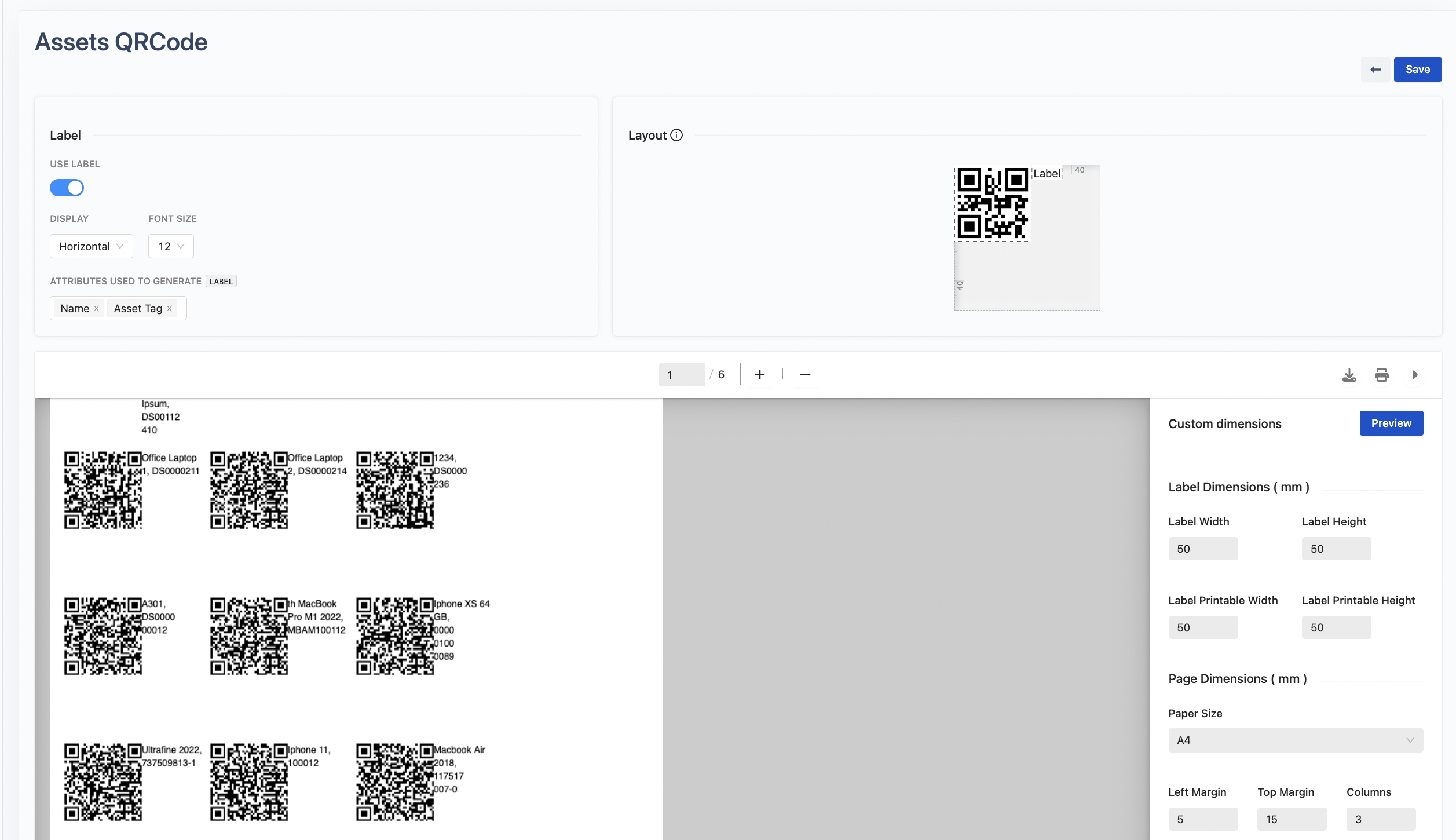Bulk Generate and Custom QR Code
You can find a demo video here
In order to bulk generate QR codes, go to Assets page, select appropriate assets. Then select Generate QR, and click on Go button
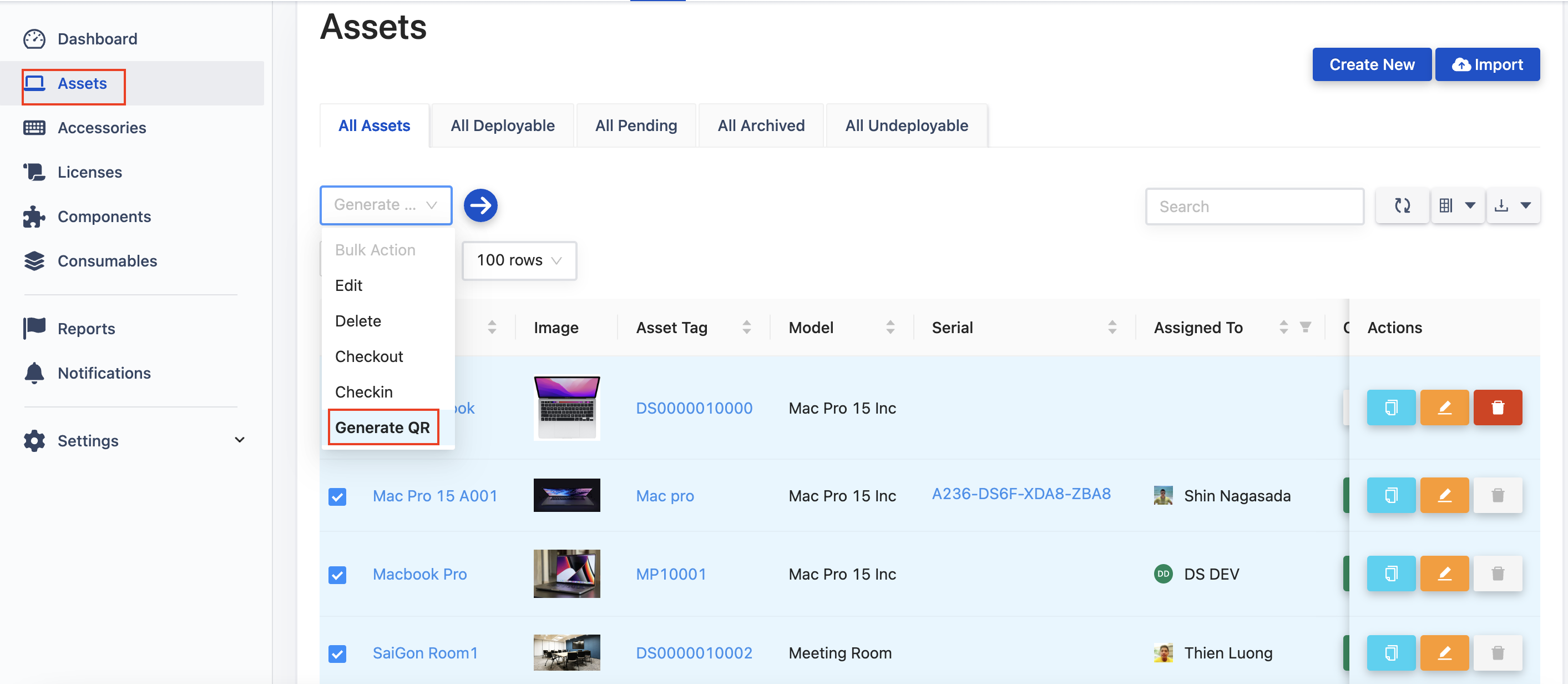
In Assets QRCode screen, you can find all generated QR codes with names and asset tags. Click on the Print button if you want to print these codes for scanning later.