Board items
Supported board items
Lean Board has many board items that you can use to visualize and organize your ideas and plans or to make your meetings become more productive and effective.
Sticky notes
Create a card that is similar to a sticky, and serves similar purposes.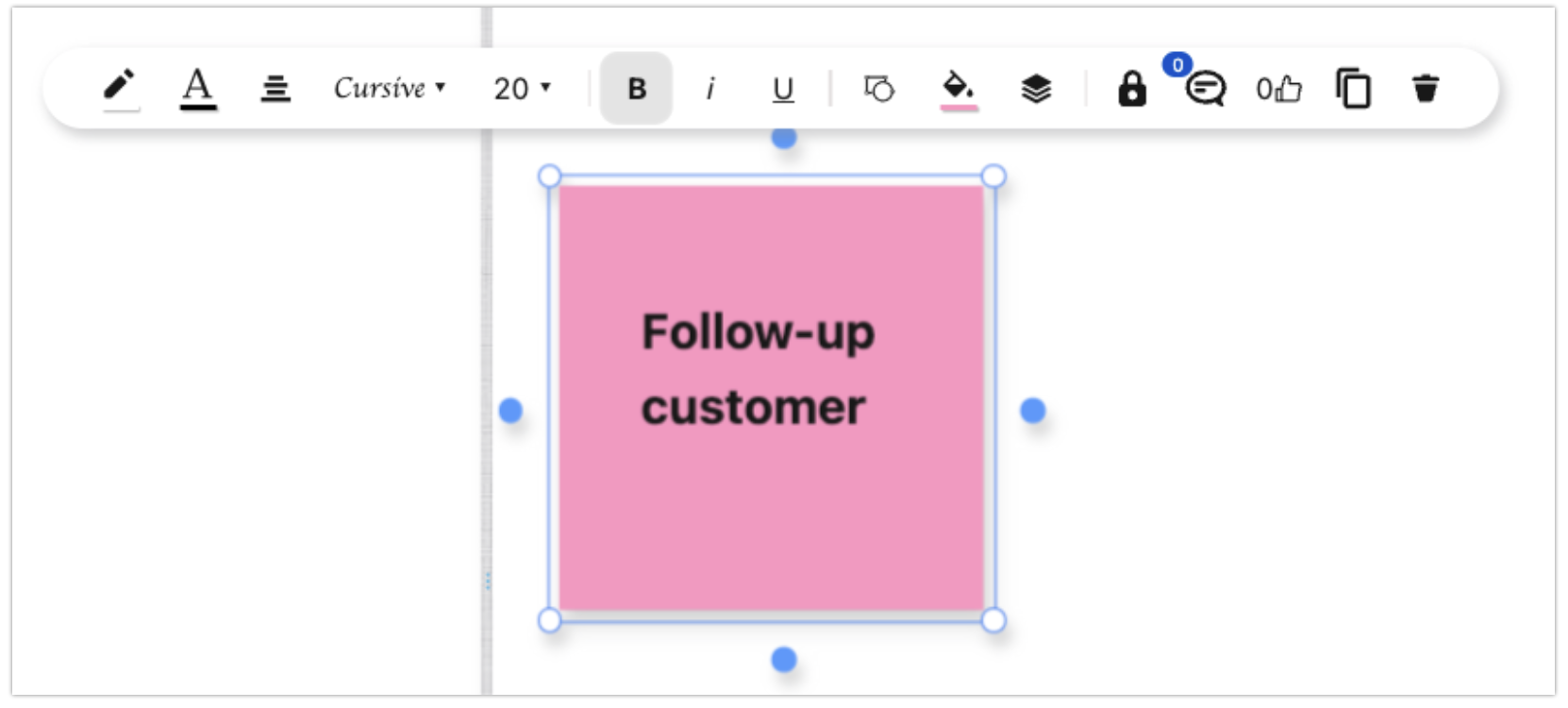
Sticky note item
Text Label
Similar to sticky notes, but without a background. This item can help you mark or name your board items.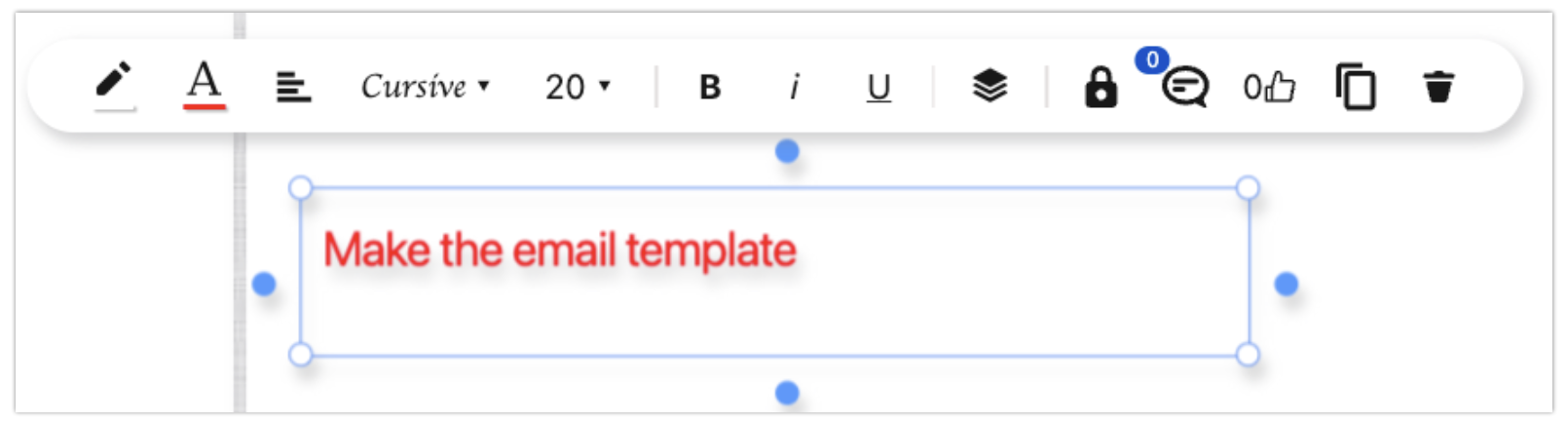
Text label item
Image
You can use this to upload an image from your computer and create an image card.
Image Item
Video
Search and embed a Youtube video into your board to make it more lively.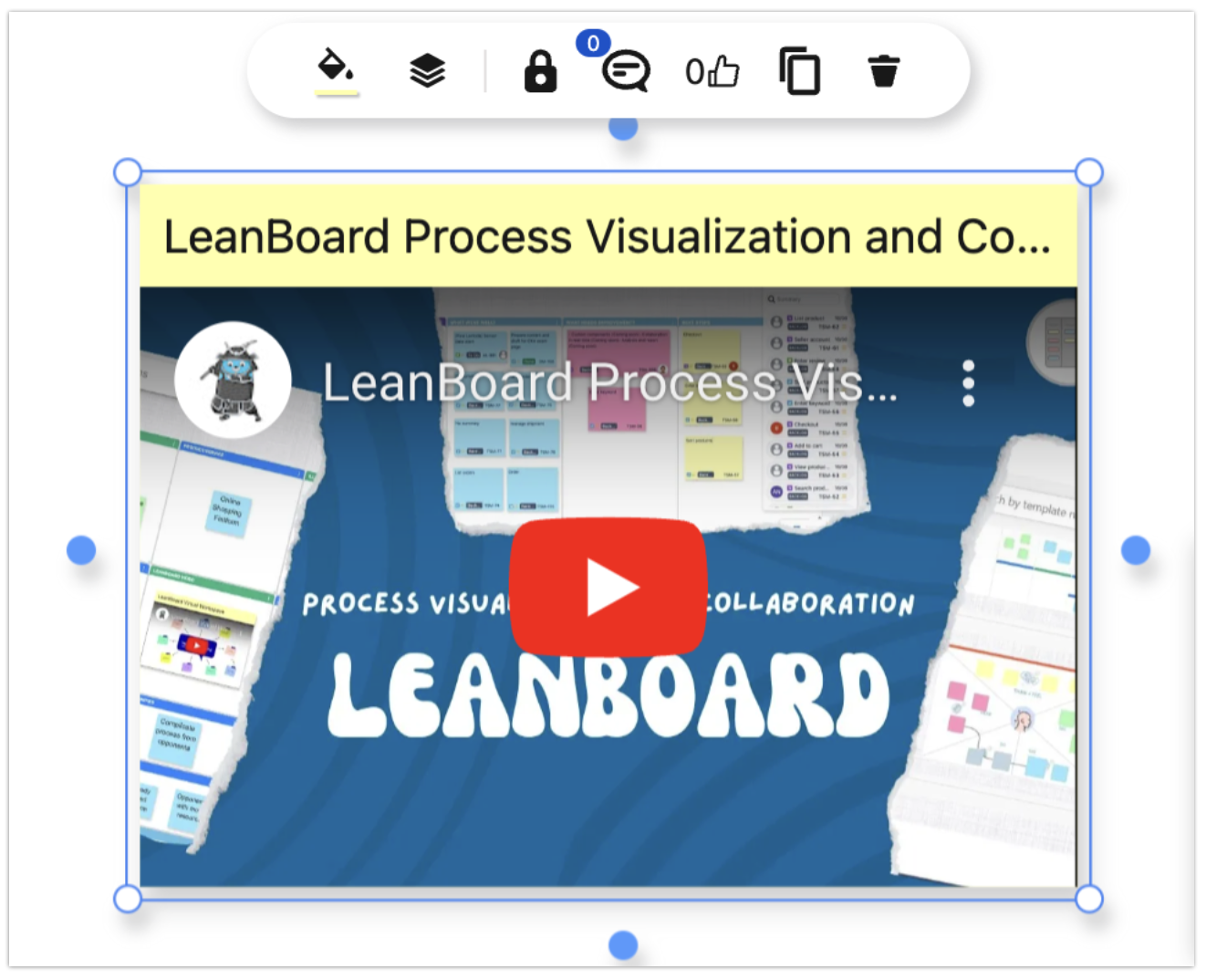
Video item
Checklist
Need to get a list of tasks to do? This item can help you organize and monitor those tasks.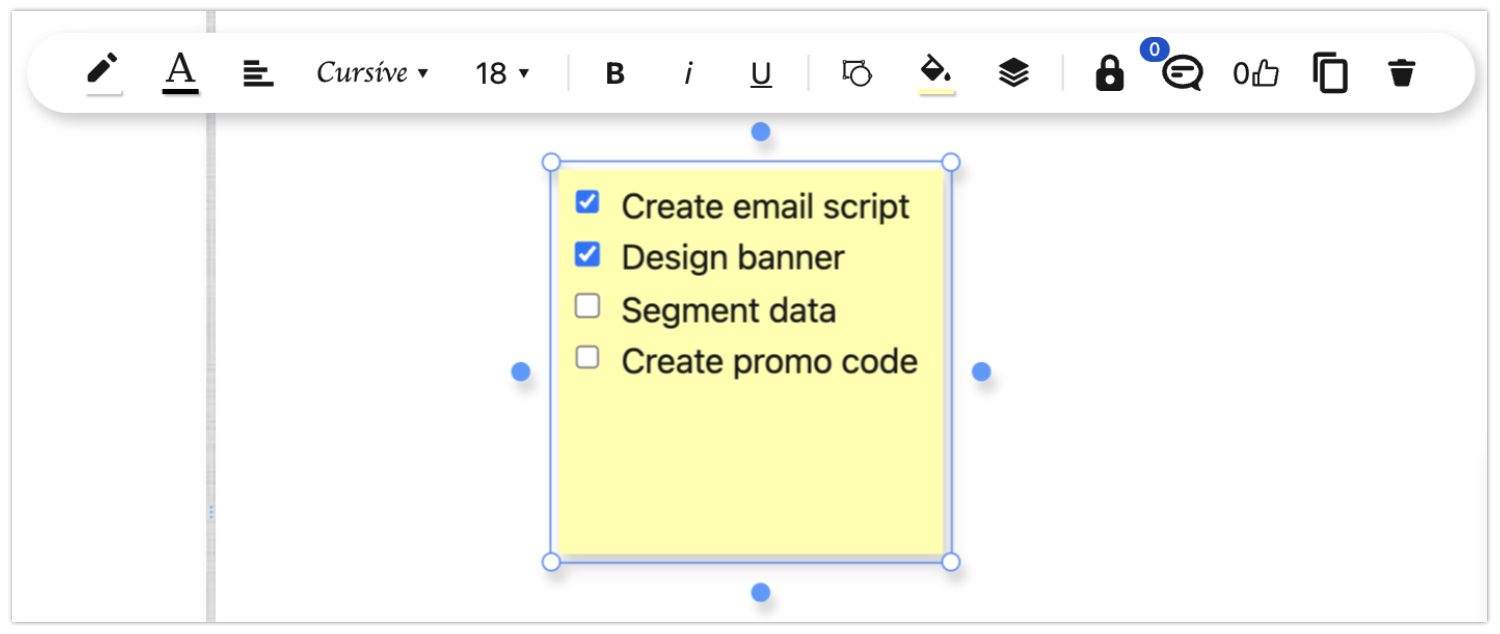
Checklist item
Drawing pad
Visualize your ideas with freehand drawing tools.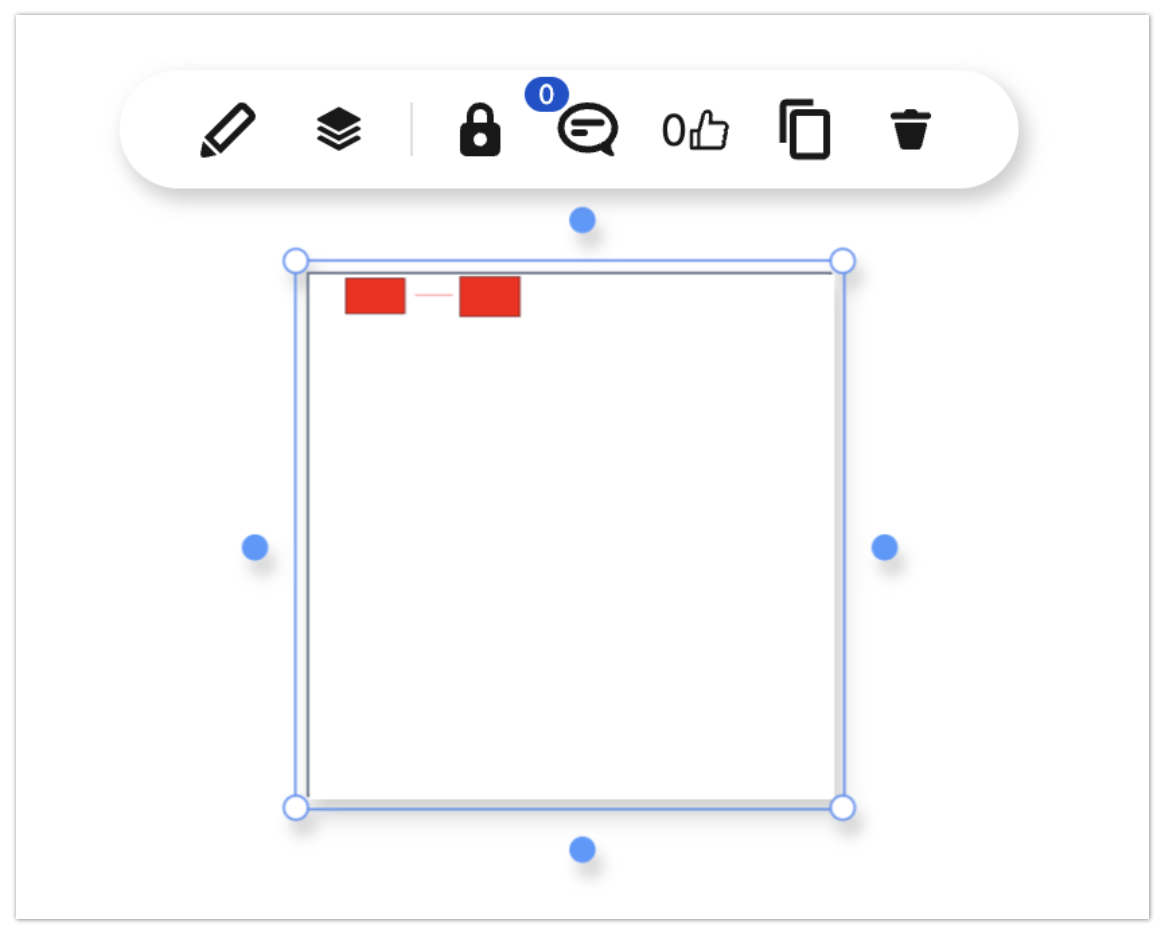
Drawing pad item
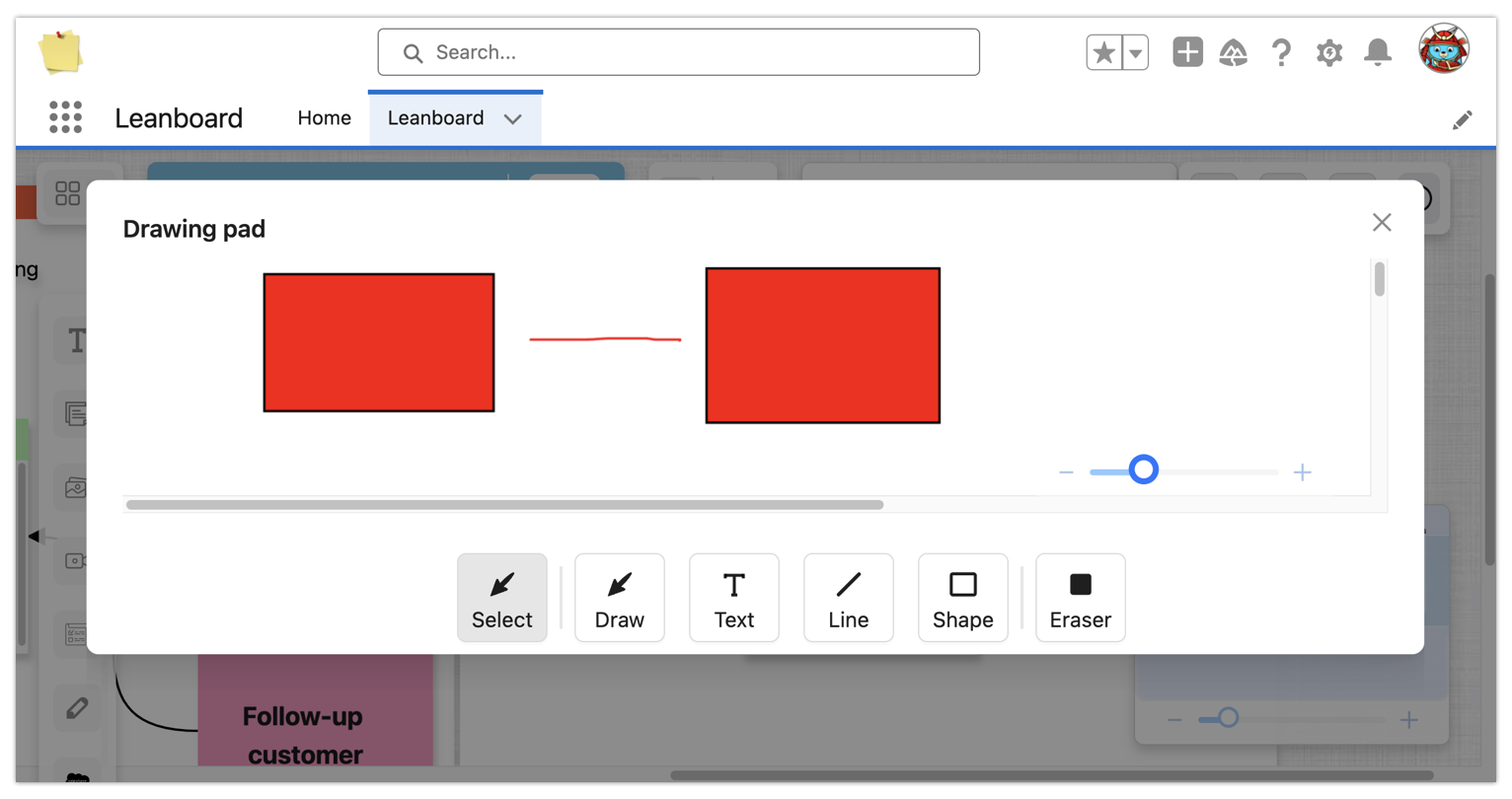
Drawing pad editor
Salesforce object
Allows you to add salesforce objects such as user, contact, customer,... and customize display fields to show for your purpose
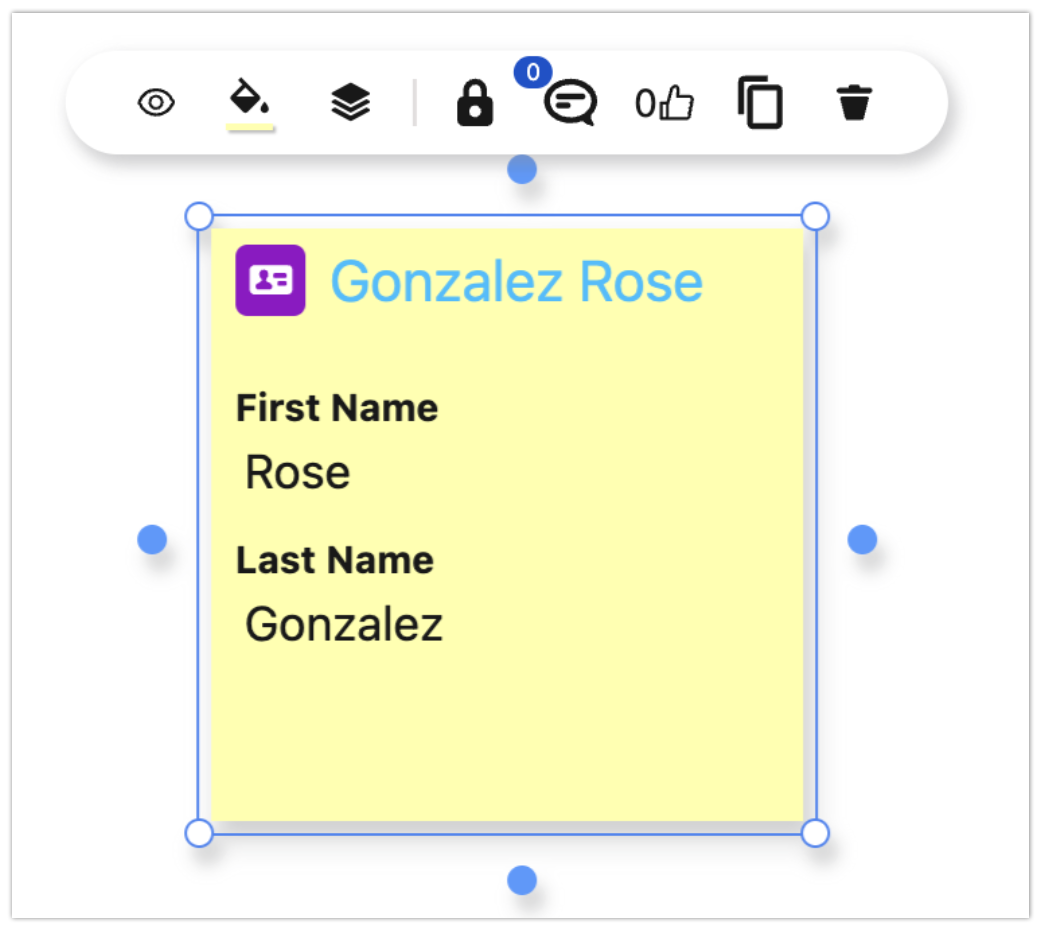
Salesforce object item
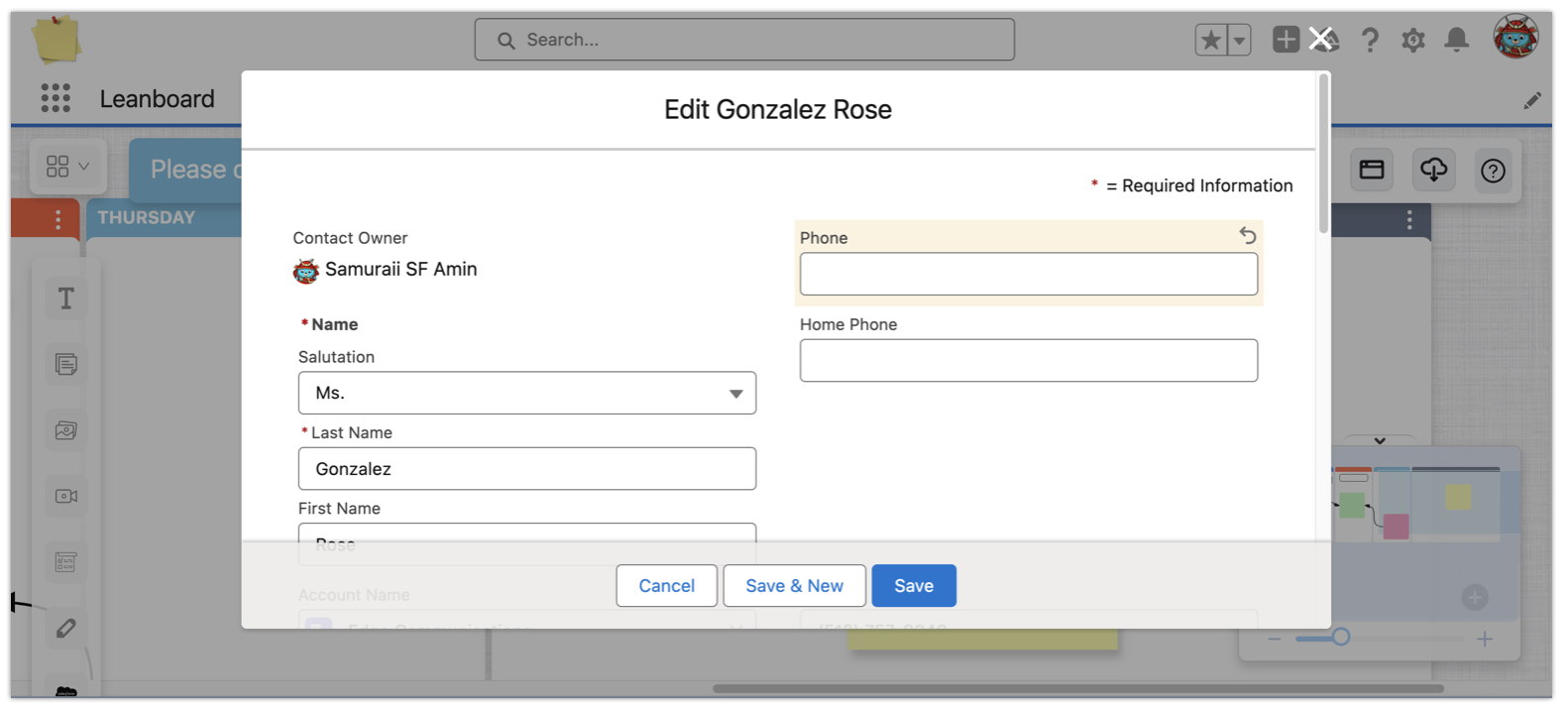
Sale force object editor
Persona
Provide a better insight on your subjects of interest, specify their needs and goals, behaviors,… for your analysis process.
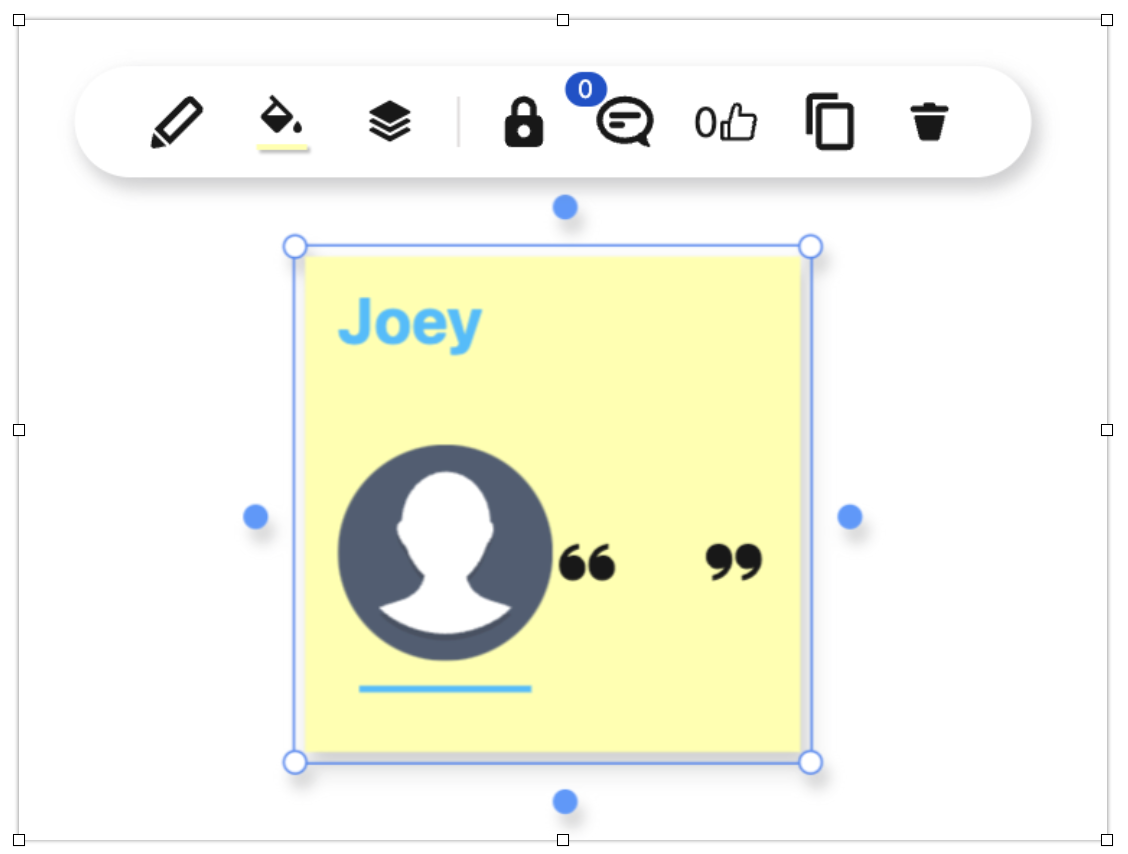
Persona item
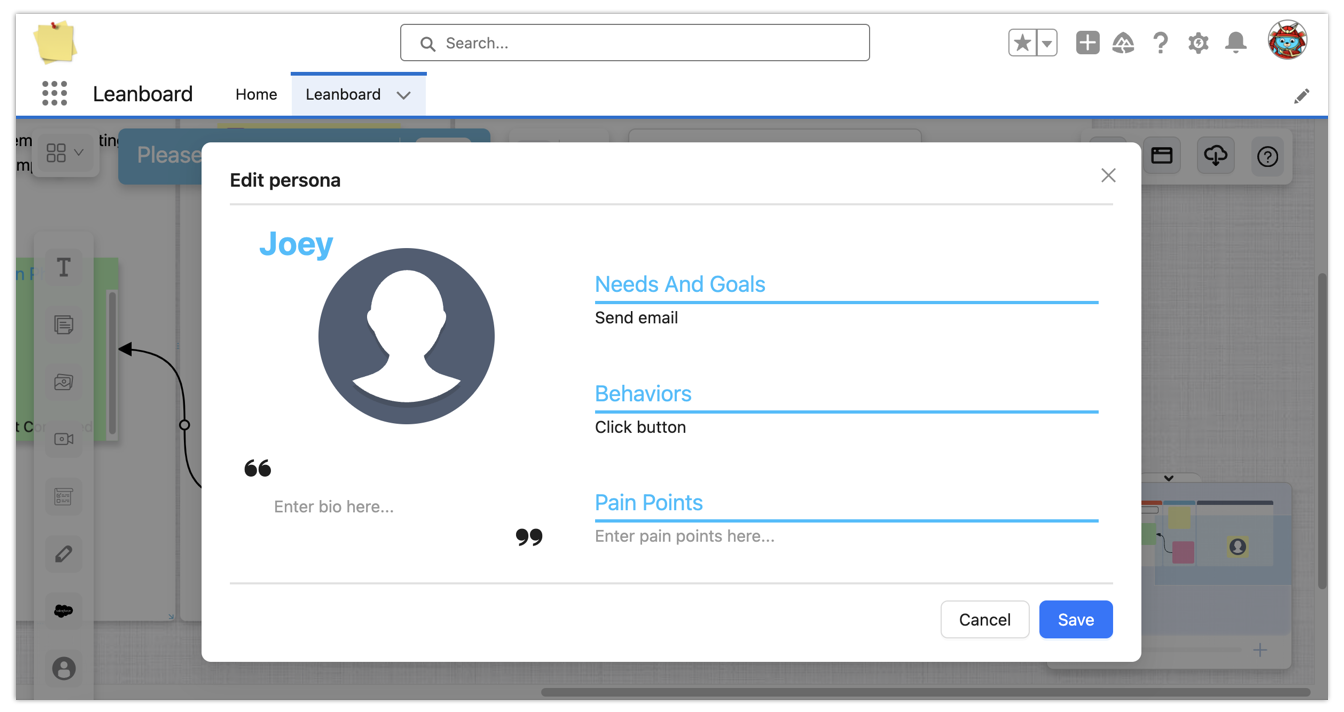
Pesona editor
Connector
Connect your items that are related to a more organized board.
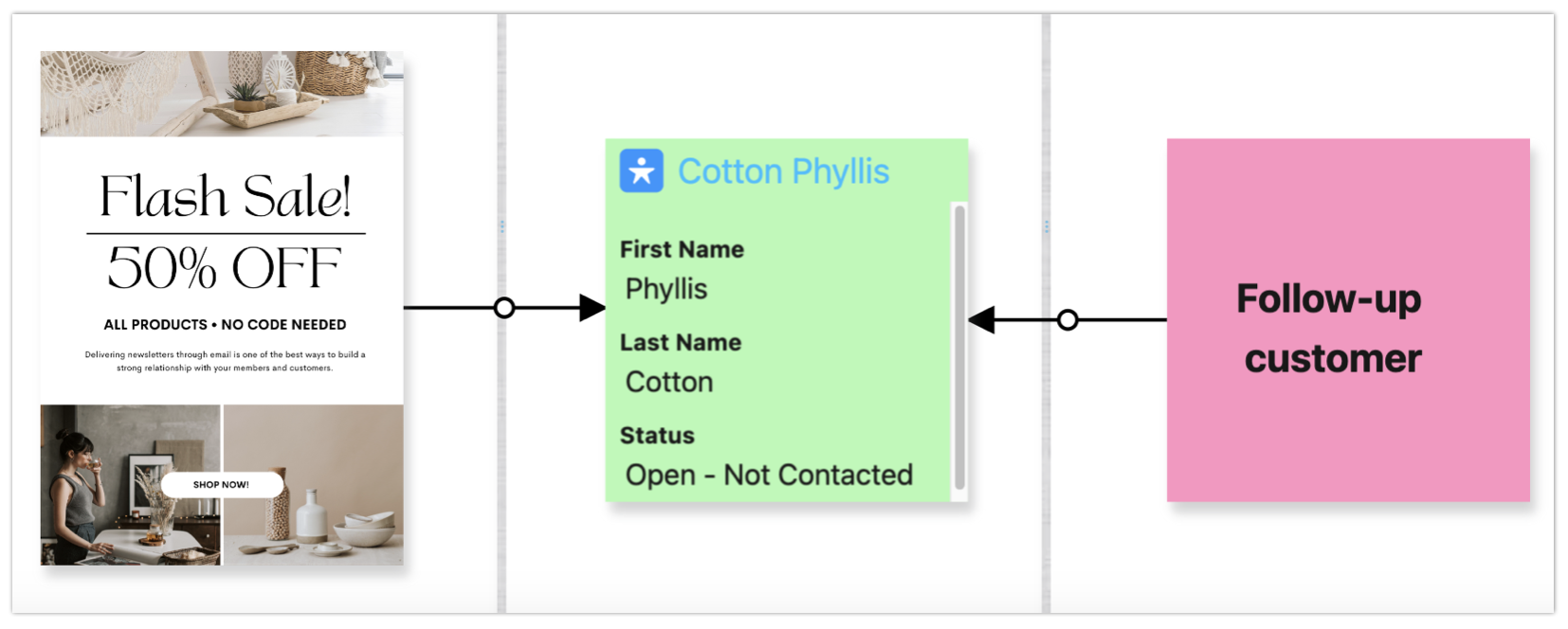
Connector
Along with these board items are various format tools for each type like changing color, flexible text size, changing text alignment, etc. which will help you organize and express your ideas, and meetings more easily.
.png)