Context Menu
By right-clicking on your working canvas, a Context Menu will show up and provide a list of actions you can make to the page or components.
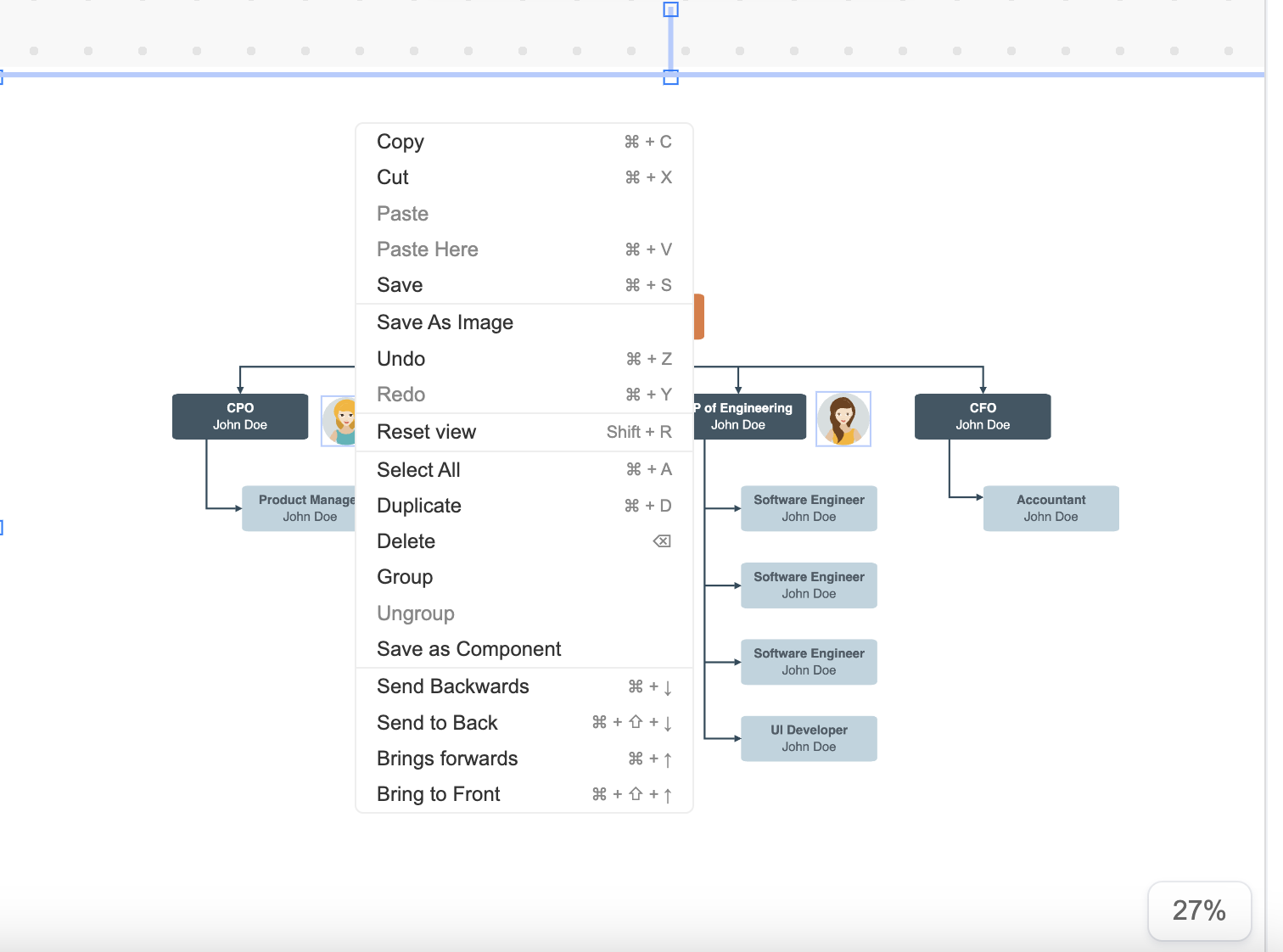
The Context Menu
This list includes:
Copy
Cut
Paste
Paste here
Save
Save as image
Undo
Redo
Reset view
Select all
Duplicate
Delete
Group
Ungroup
Save as component
Send backwards
Send to back
Bring forwards
Bring to front
More about the Save as Component option
This feature allows you to save your previous desired design as a component so you can reuse it later or in another design without having to create it from scratch.
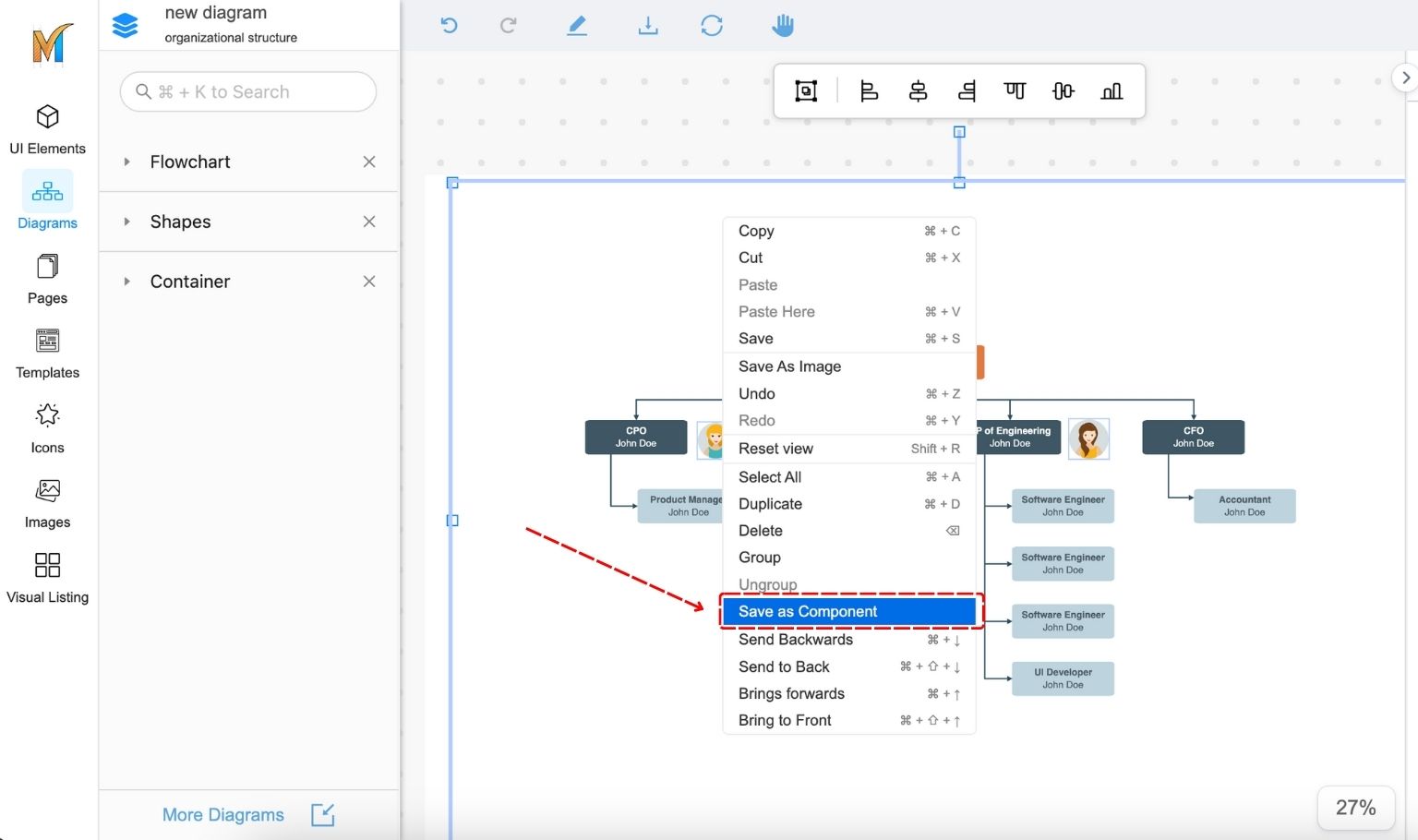
Choose Save as Component
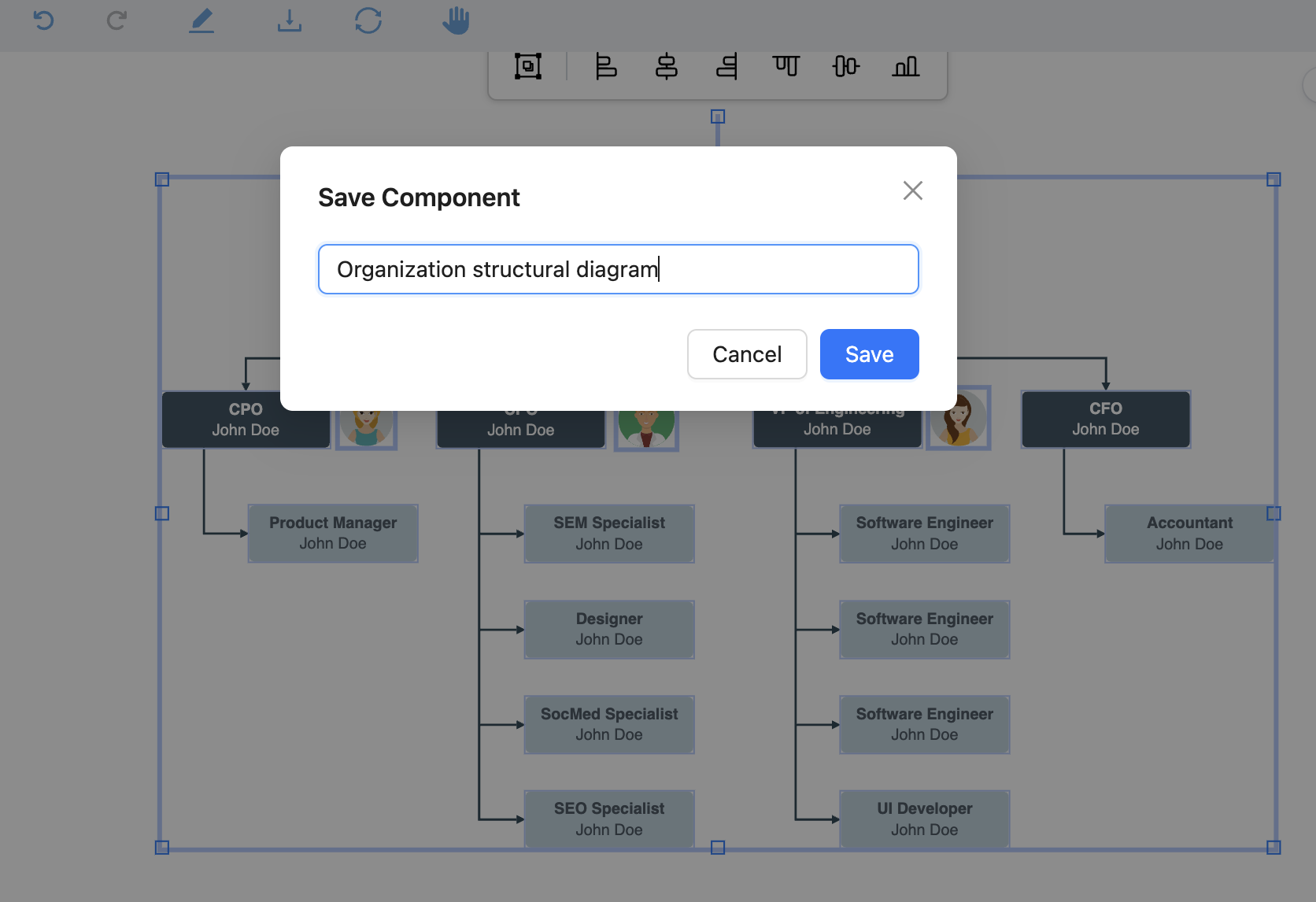
Input component name
Then, you can locate the Custom tab in the UI Element menu to find your newly saved component.
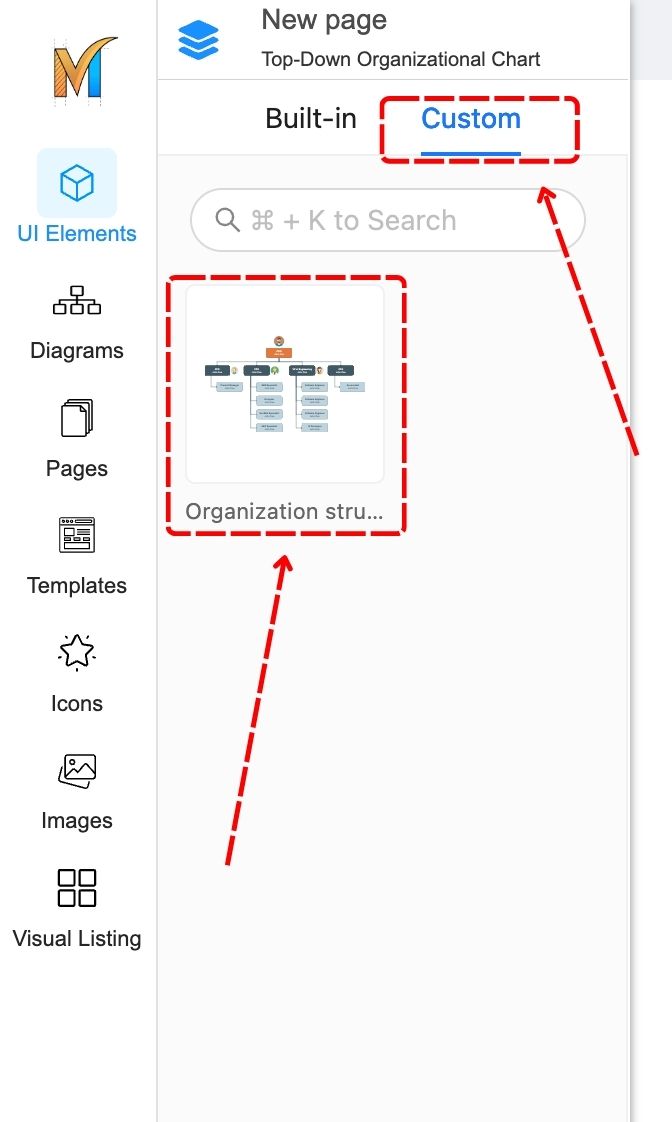
.png)