Revision history
Mocky revision history refers to a feature that tracks and stores the changes made to a page over time. It provides a detailed record of modifications, allowing users to review, compare, and revert to previous versions of their design.
Revision history list
In order to access all revisions of a page, simply click on the Revision history button in the Page toolbar. This will show all the saved revisions, and you can double-click on a specific revision to restore the page to that version
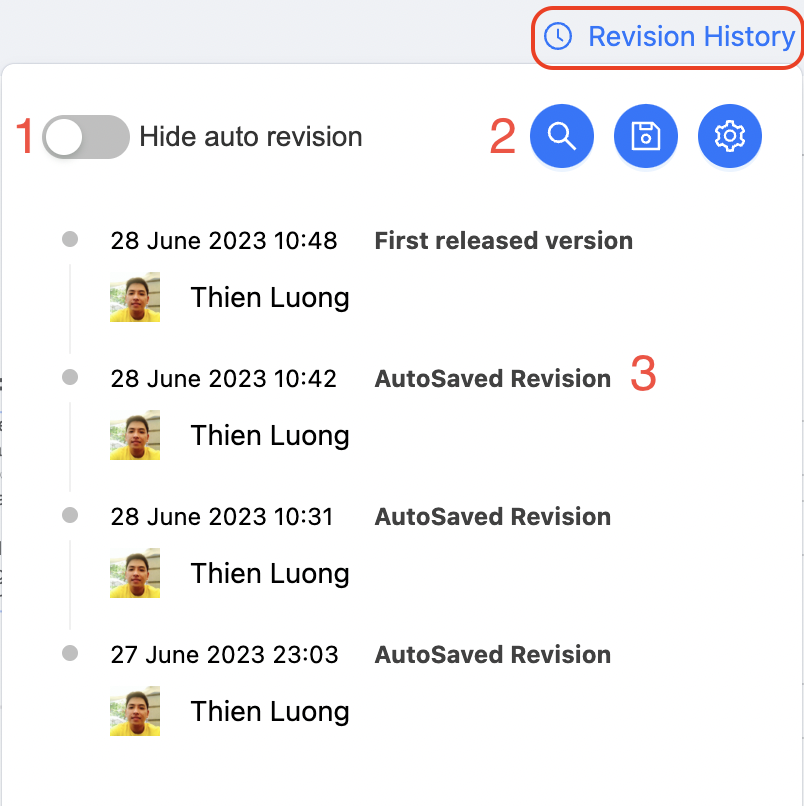
In the revision history list, you can also
Hide auto saved revision
Search revisions by name
Rename a specific revision
AutoSaved Revisions
By default, Mocky automatically saves your current page every 10 minutes if the page has any changes.
You can disable AutoSaved Revision or adjust the Revision saving time by going to Settings
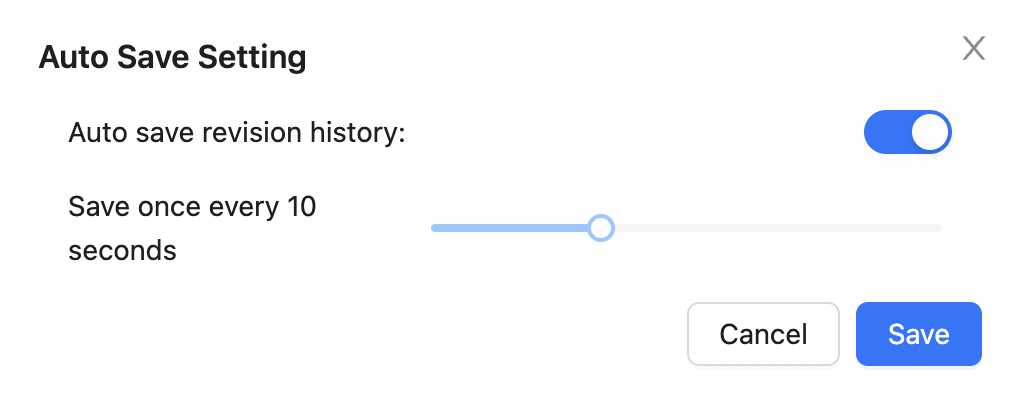
Manual Save Revisions
In addition to the AutoSave Revision feature, Mocky also allows you to manually save the current state of your page whenever you desire. Simply click on Save icon, and enter the revision name
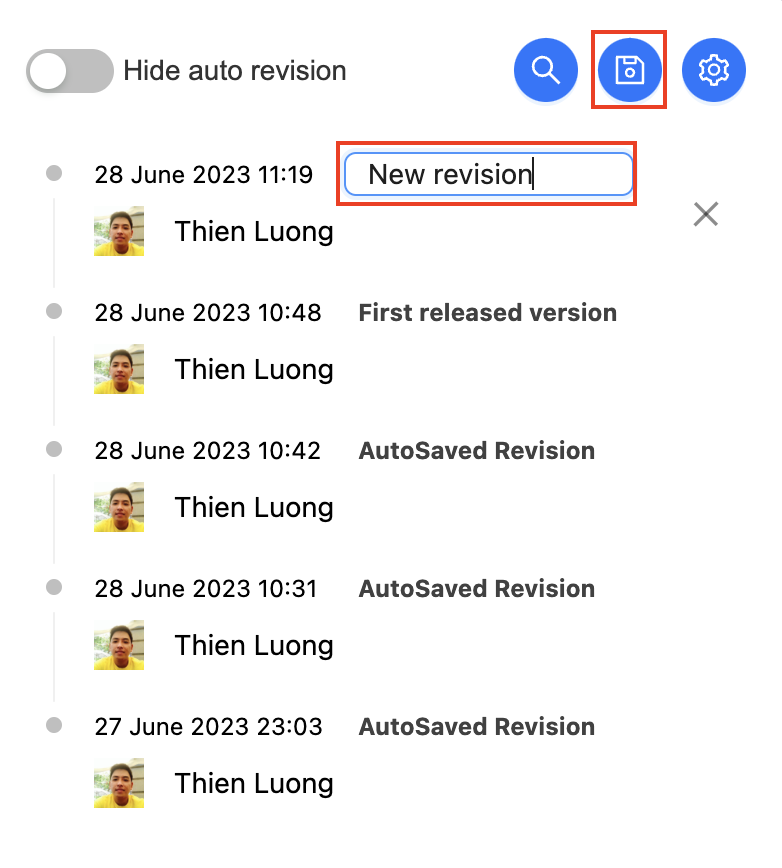
.png)