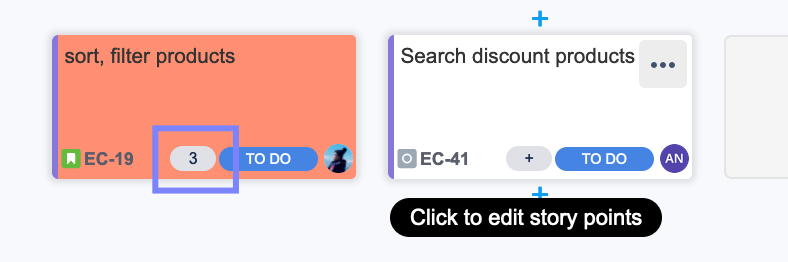カードのストーリーポイントの見方
課題画面の設定に「ストーリーポイント」が必要です。
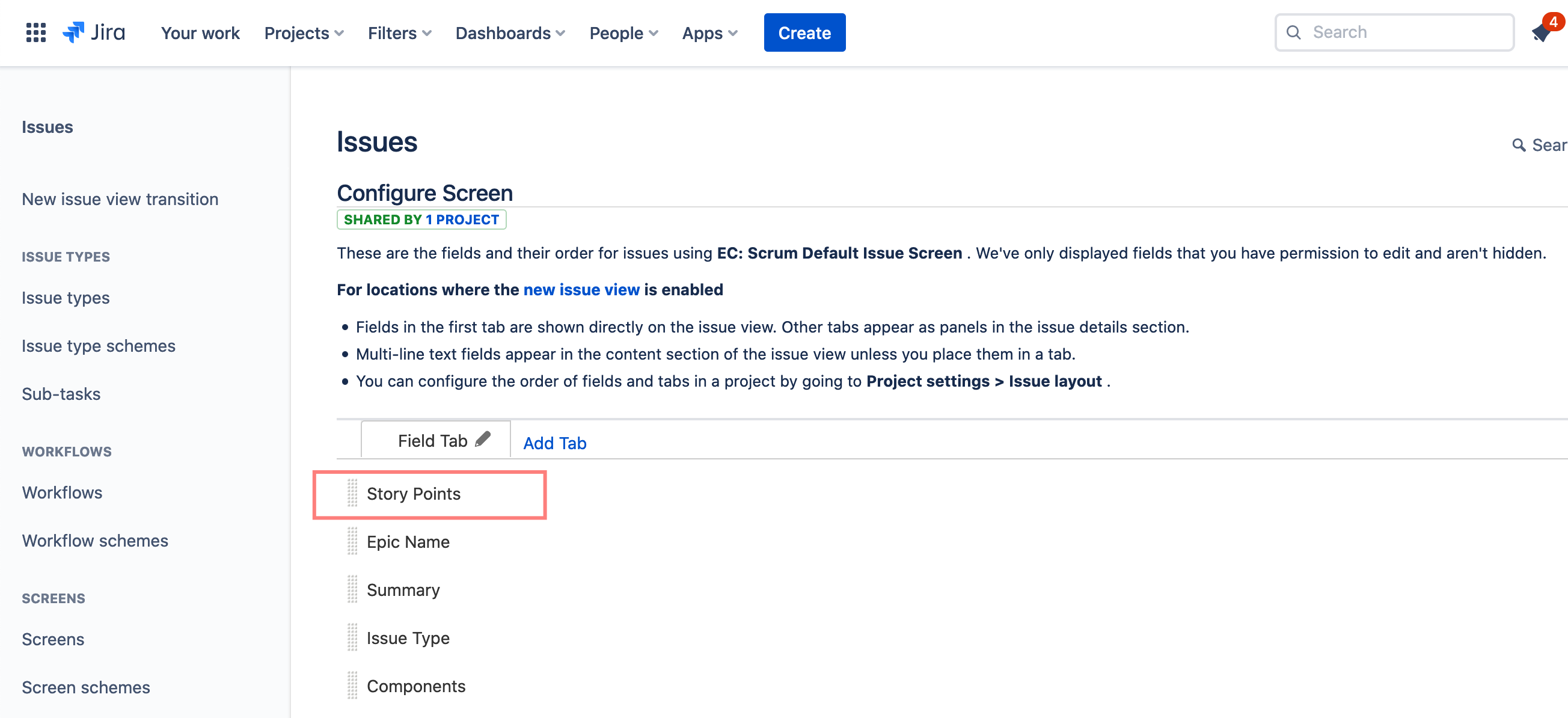
ファイルされていない場合は、プロジェクト設定 → 画面から適切な課題の画面を選択し、[ストーリーポイント]フィールドを追加してください。
ボードにストーリーポイントが表示され、新しい値の入力や既存の値の編集が可能になります。
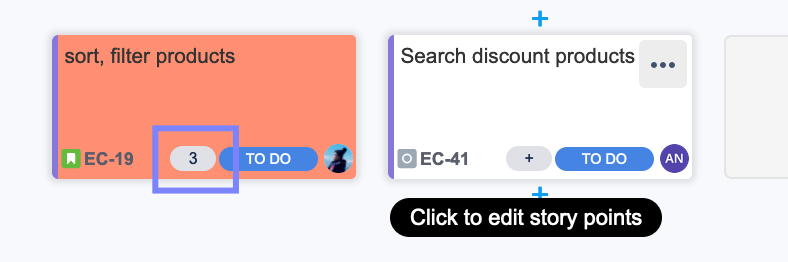
課題画面の設定に「ストーリーポイント」が必要です。
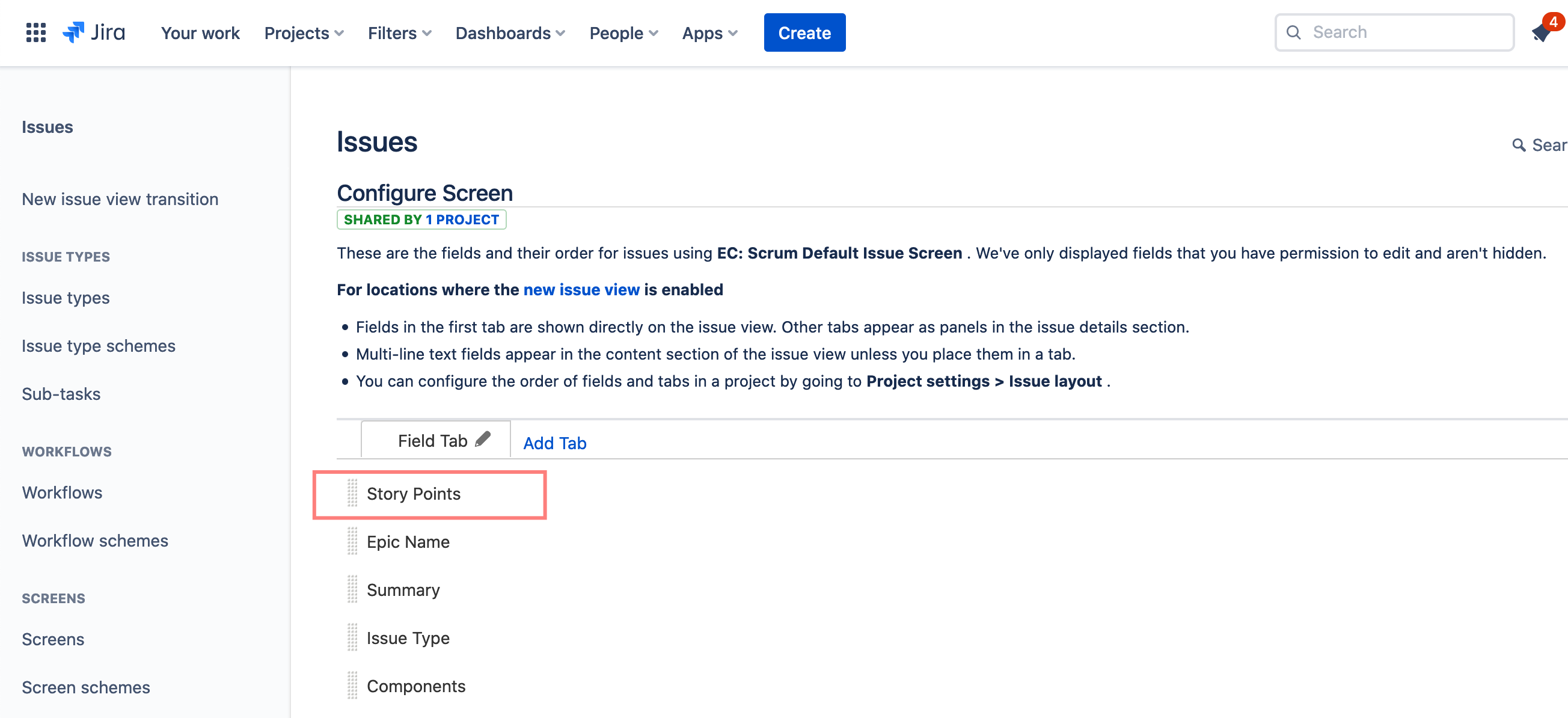
ファイルされていない場合は、プロジェクト設定 → 画面から適切な課題の画面を選択し、[ストーリーポイント]フィールドを追加してください。
ボードにストーリーポイントが表示され、新しい値の入力や既存の値の編集が可能になります。