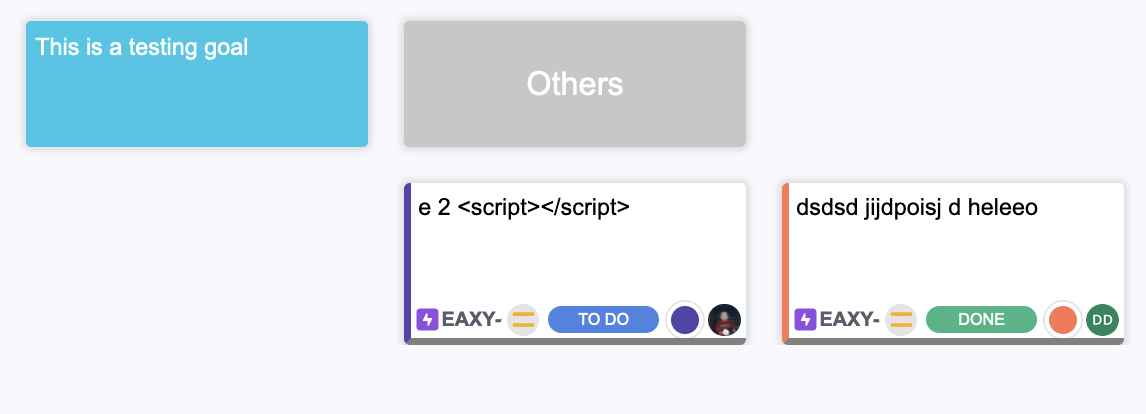既存のエピックをストーリーマップに追加する方法
以前に作成されたエピソードやストーリーを表示するには、ボードの設定で 「非公開カードを表示する 」を有効にしてください。
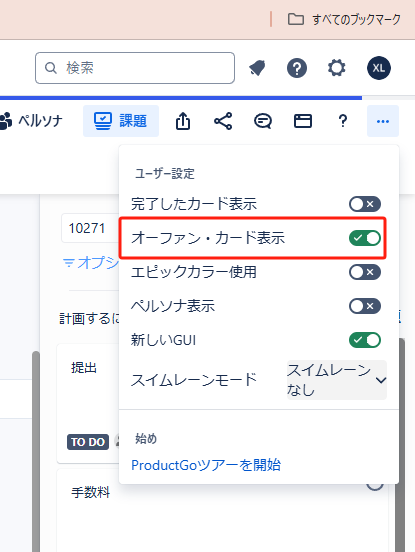
エピソードやストーリーは「その他」列の下に表示されるので、それらを「目標」「エピソード」にドラッグ&ドロップすることができます。
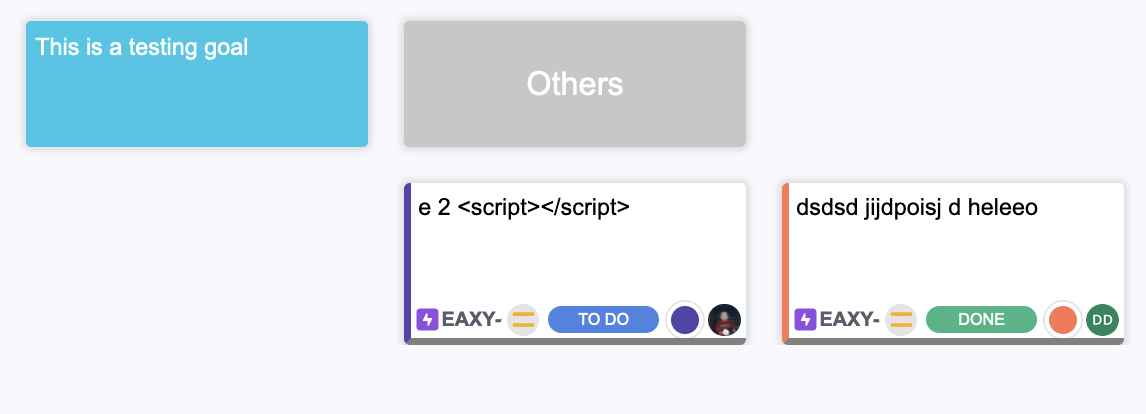
以前に作成されたエピソードやストーリーを表示するには、ボードの設定で 「非公開カードを表示する 」を有効にしてください。
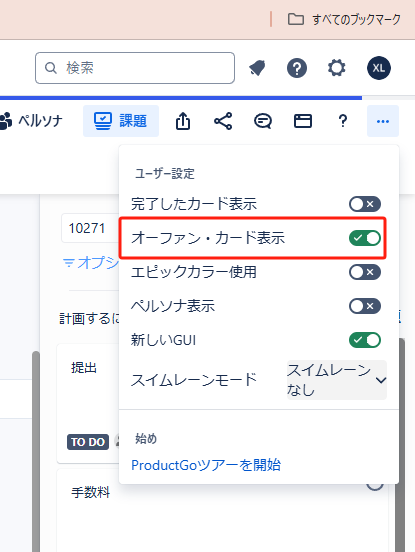
エピソードやストーリーは「その他」列の下に表示されるので、それらを「目標」「エピソード」にドラッグ&ドロップすることができます。