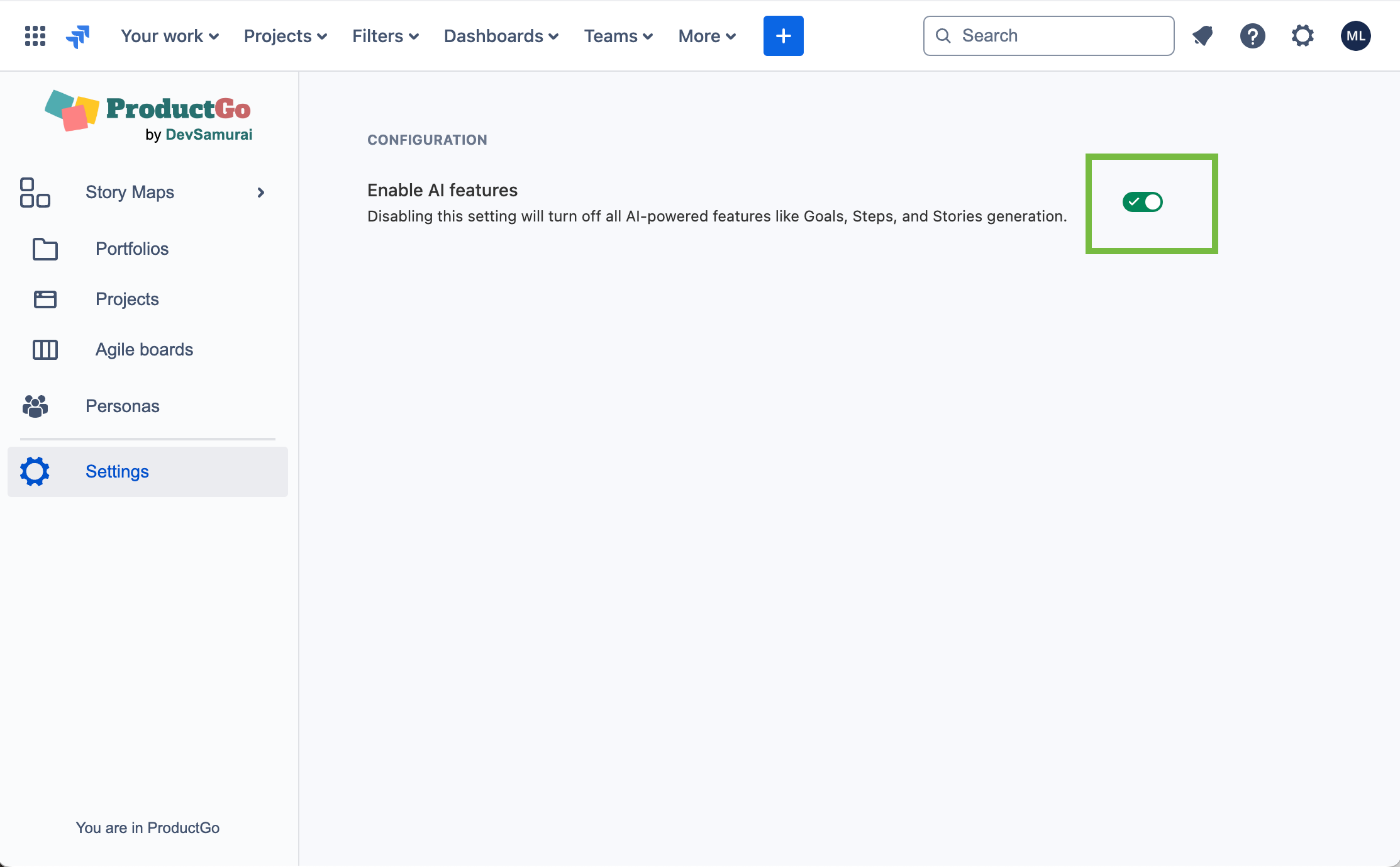一般設定
AI機能の有効/無効
この設定は、目標、ステップ、ストーリーの生成のようなすべての AI 機能をオン/オフにします。
Jira 管理者のみがこのアクションを実行可能です。
Jira の上部ナビゲーション バーの [アプリ] メニューに移動します。
ProductGo アプリを選択します。
「設定] タブに切り替えます。
Jira 管理者は、インスタンスの AI ジェネレーター機能を有効/無効にできます。
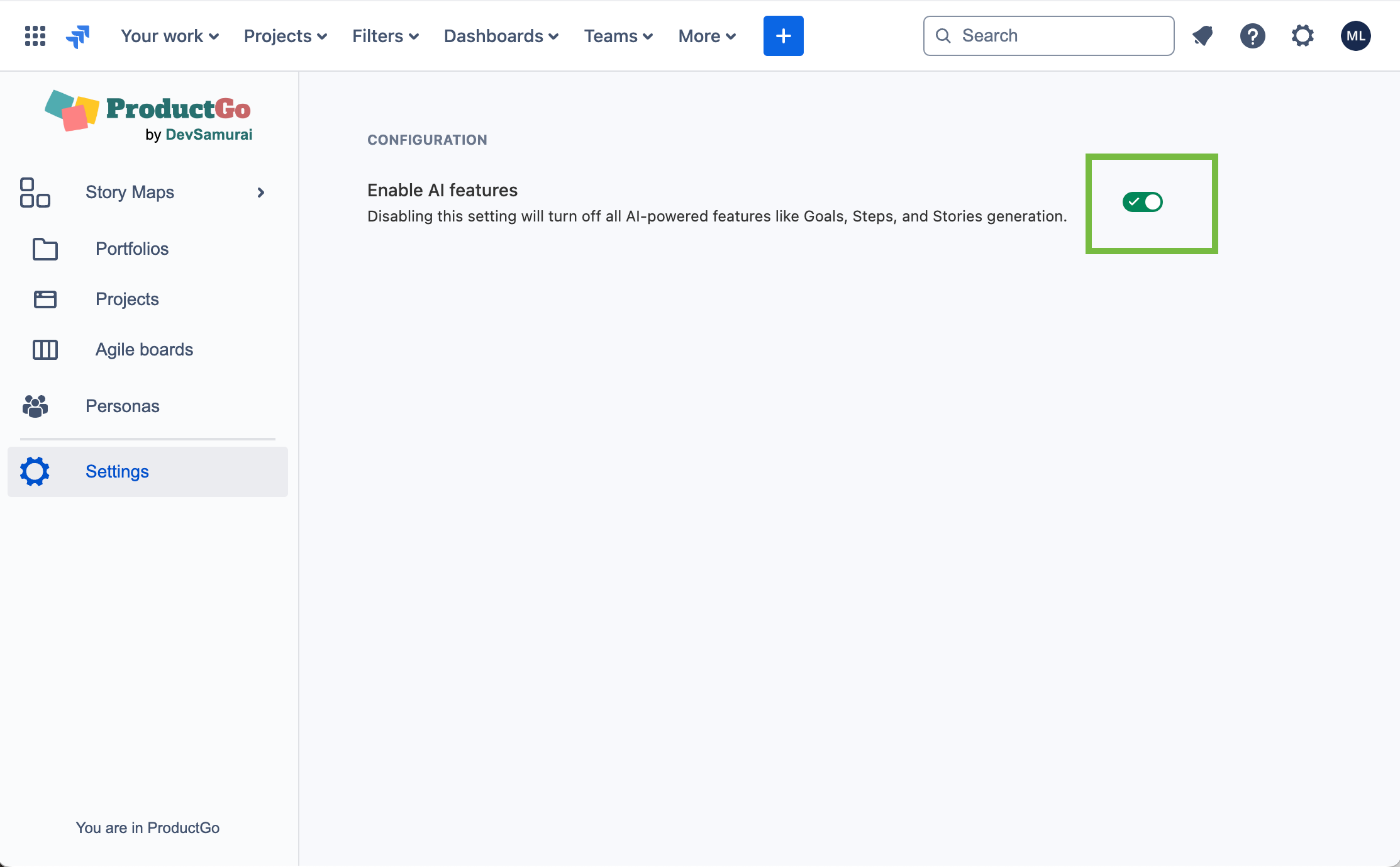
この設定は、目標、ステップ、ストーリーの生成のようなすべての AI 機能をオン/オフにします。
Jira 管理者のみがこのアクションを実行可能です。
Jira の上部ナビゲーション バーの [アプリ] メニューに移動します。
ProductGo アプリを選択します。
「設定] タブに切り替えます。
Jira 管理者は、インスタンスの AI ジェネレーター機能を有効/無効にできます。