1.5.10-AC
In this new version, we’re delighted to bring in more new features to streamline your experience while using Routemap for Jira Cloud.
New features
Filter version by status in the Releases Timeline and the Release Kanban roadmap
In this version, users can now filter the project’s versions by using the status when using the Releases Timeline and the Release Kanban roadmaps. This update makes it easier to sort out and manage releases more effectively.
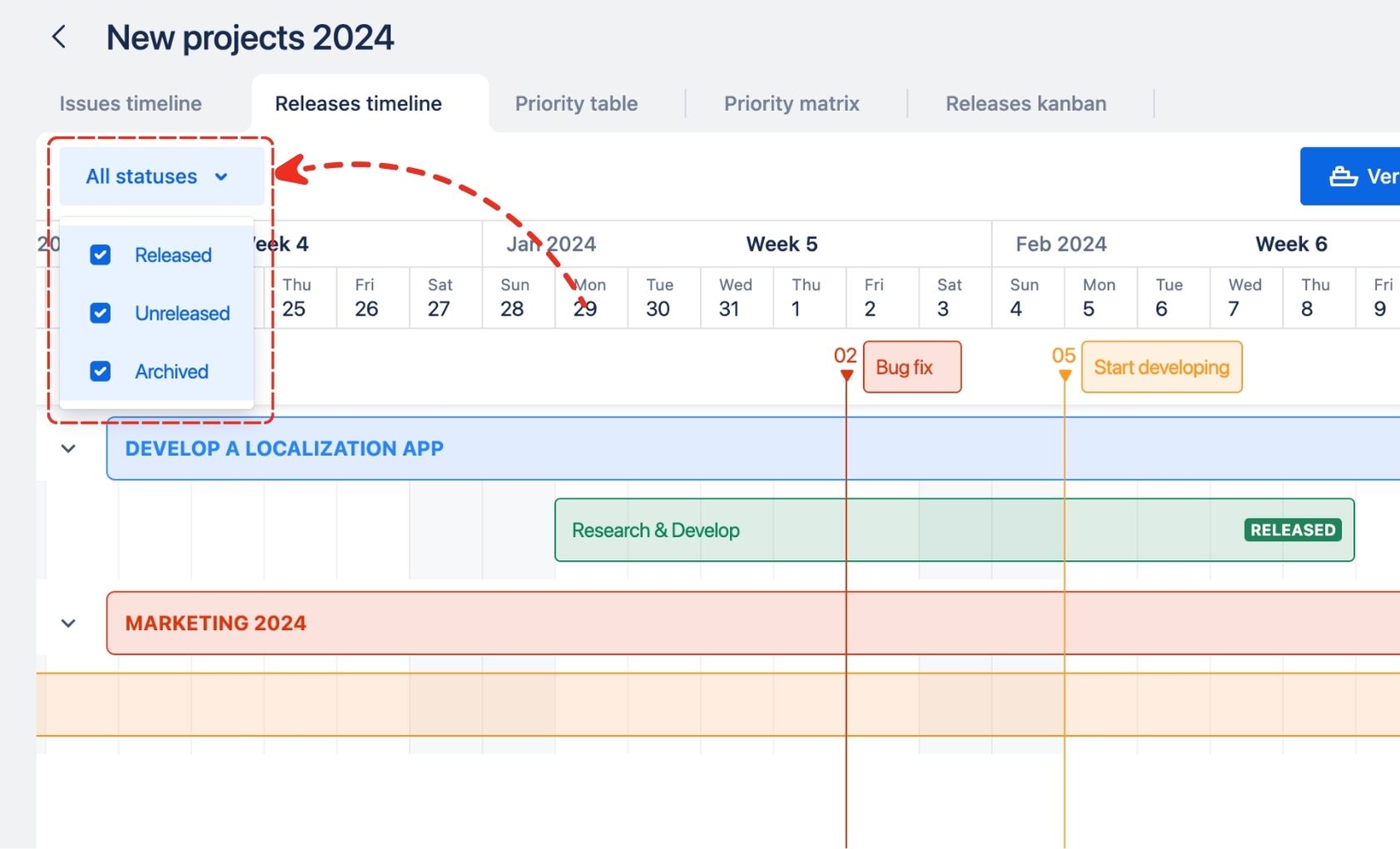
Inline edit features of the roadmap
Users now can edit Routemap’s features of the roadmap directly without going into the board settings.
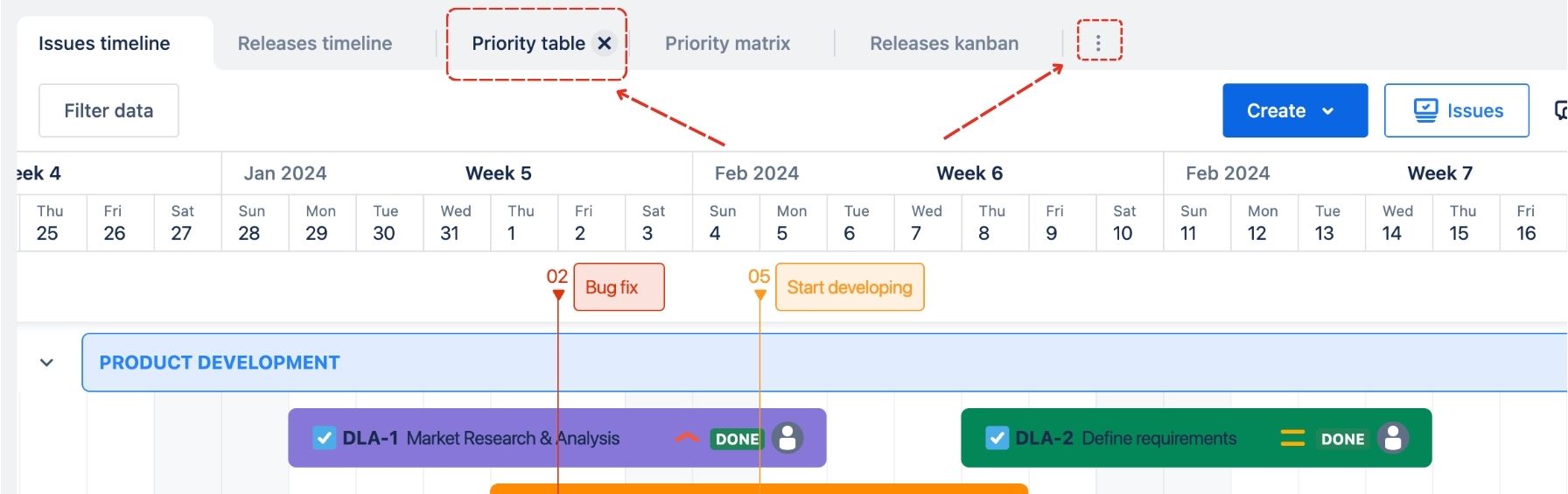
Improvements
We also improved Routemap for Jira even further, making its features the finest:
We updated the UI for select data modal when planning new issues on the fields mapping board
We also added an Indication which roadmaps the issue on the Right Panel
We implemented the Right menu for the containers and the releases
Bug fixes
Last but not least, we fixed some known bugs that were affecting the user experience in this version:
Fixed the issue that showed the error message “ProjectID cannot be updated” when updating the bar has the issue migrated from the other project.
Fixed a bug that displayed the version status for the release bar when it did not have enough width.
Fixed the issue where users can input progress value for an issue that has an invalid issue type.
Fixed a bug that displayed roadmaps on the roadmap list of the Right Panel which the user didn’t have the Edit permission.
And that’s all in this new version of Routemap 1.6.0-AC. If you have any questions, please contact us via the Support Desk.
.png)