App Settings
Standard Status Configuration
1. Default Statuses:
Todo and Done are the default statuses provided for managing tasks. These statuses cannot be deleted to maintain the integrity of the workflow.
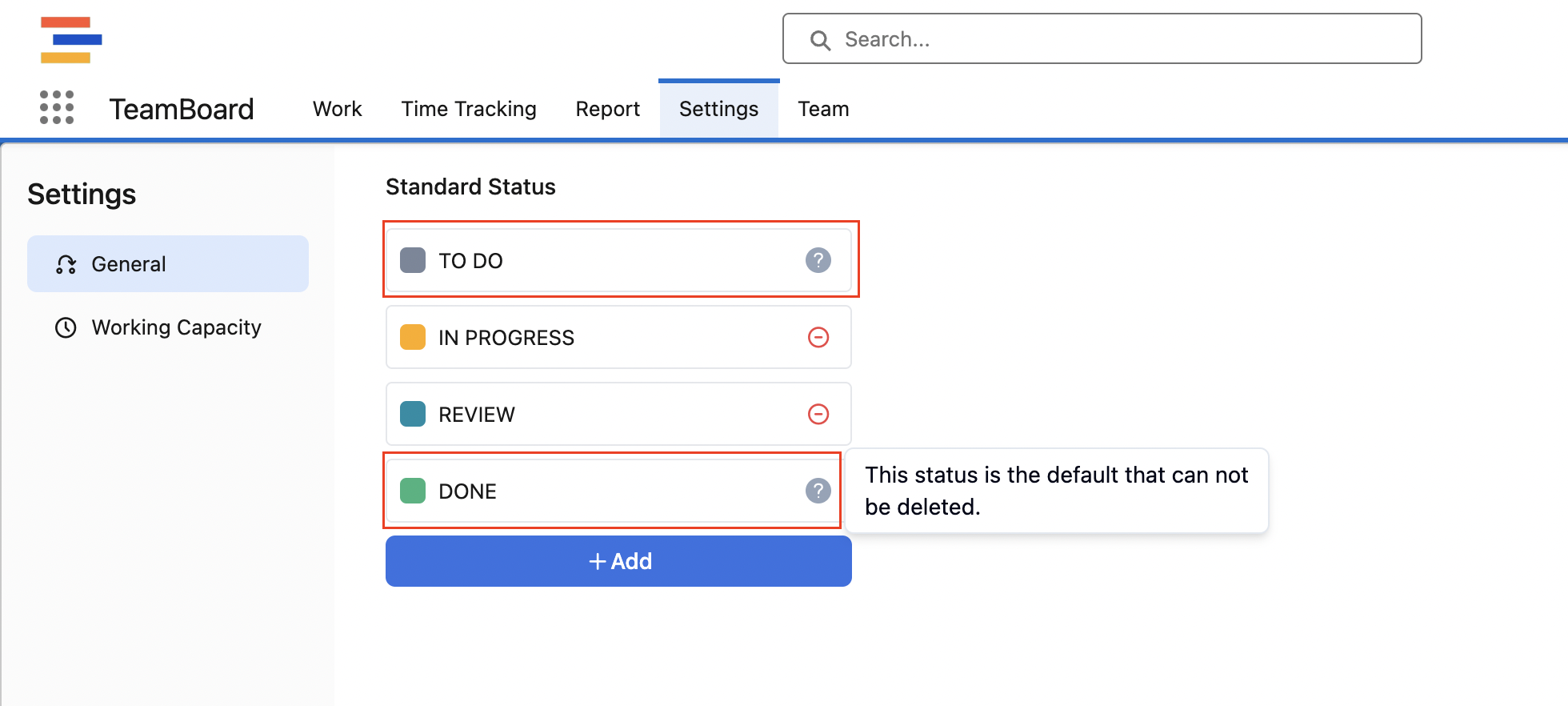
2. Adding Custom Statuses:
Click on "Add" to create new statuses as required by your business workflow.
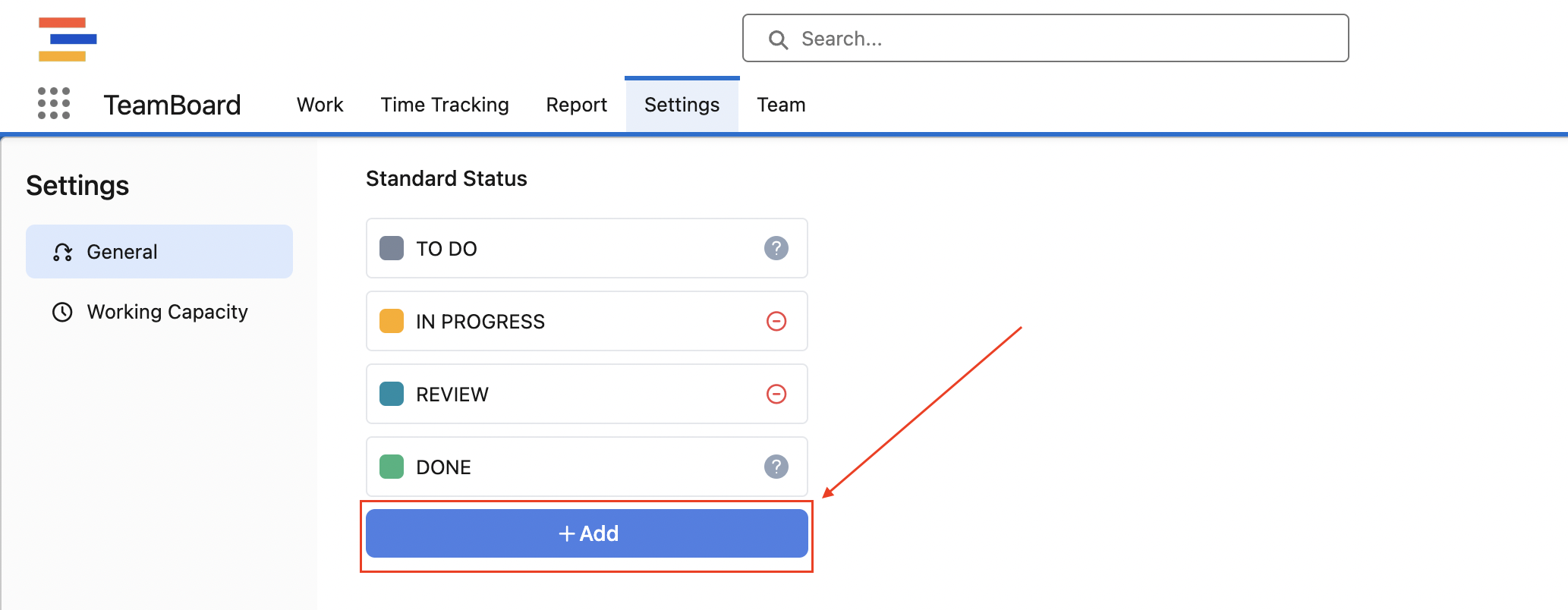
Some common examples of standard statuses that can be used to effectively manage a project's workflow:
In Progress: Tasks that are currently being worked on.
On Hold: Tasks that are temporarily paused due to external dependencies or awaiting further information.
Review: Tasks that have been completed but require confirmation or approval before they can be marked as done.
Approved: Tasks that have passed the review stage and are confirmed to meet the required standards or objectives.
Blocked: Tasks that cannot progress due to internal or external blockers.
Working capacity setting
The working capacity setting defines the maximum number of hours a member can work in a day, ensuring workload management aligns with human resource capabilities.
1. Default Work Hours:
The system sets a default working capacity that applies to all members who do not have a specific capacity scheme assigned. This default setting helps standardize the expected work hours across the team.
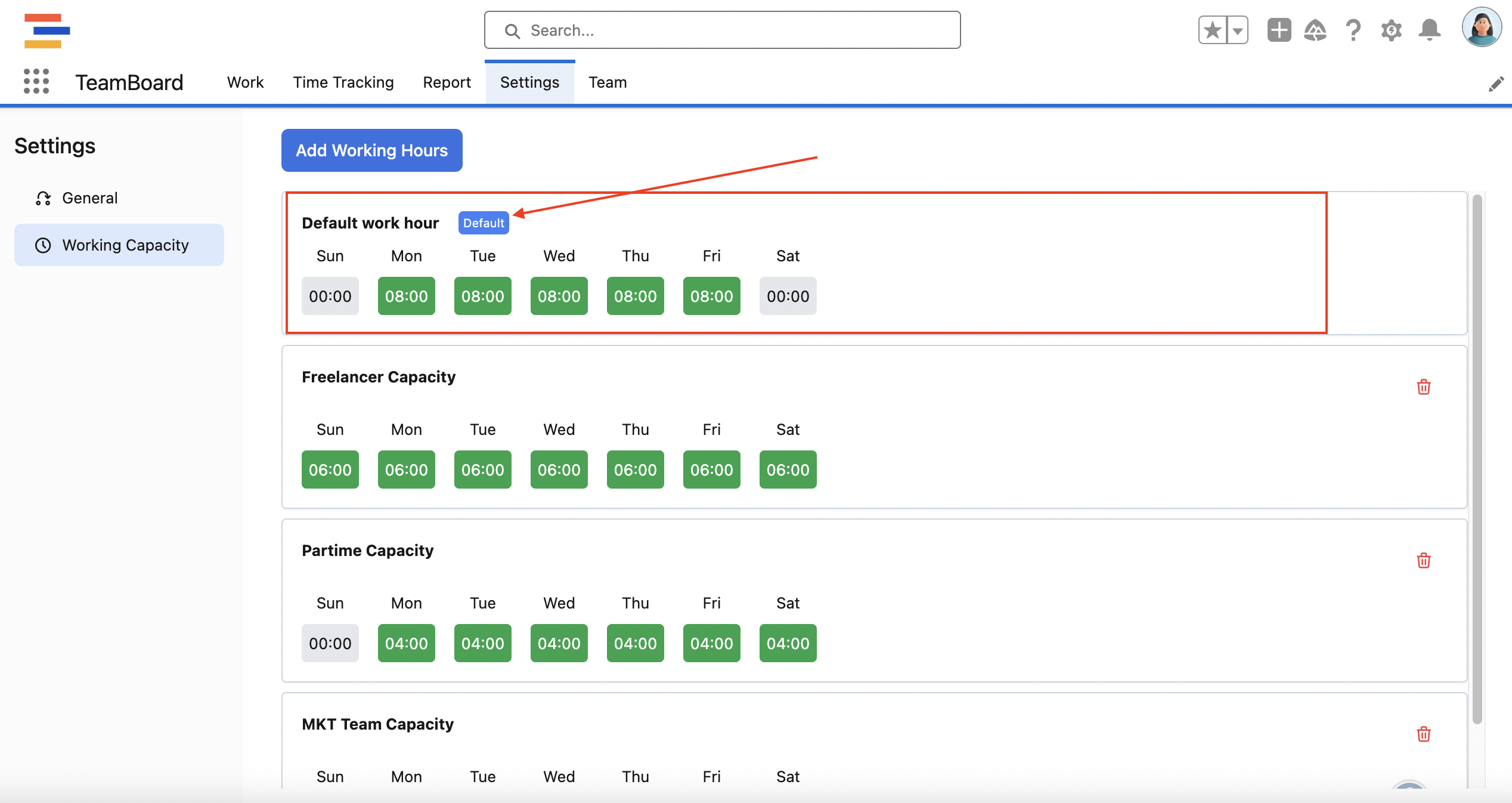
2. Creating a New Capacity Scheme:
Click on "Add working hours" to create a new capacity scheme
Configure Scheme Details:
Name: Give a unique name to the new capacity scheme.
Working Capacity: Specify the number of hours the assigned member(s) can work under this scheme.
Assignees: Select the team members who this capacity scheme applies to.
Description: Provide a brief description of the capacity scheme for clarity and reference.
Click "Create" to save and implement the new working capacity scheme.
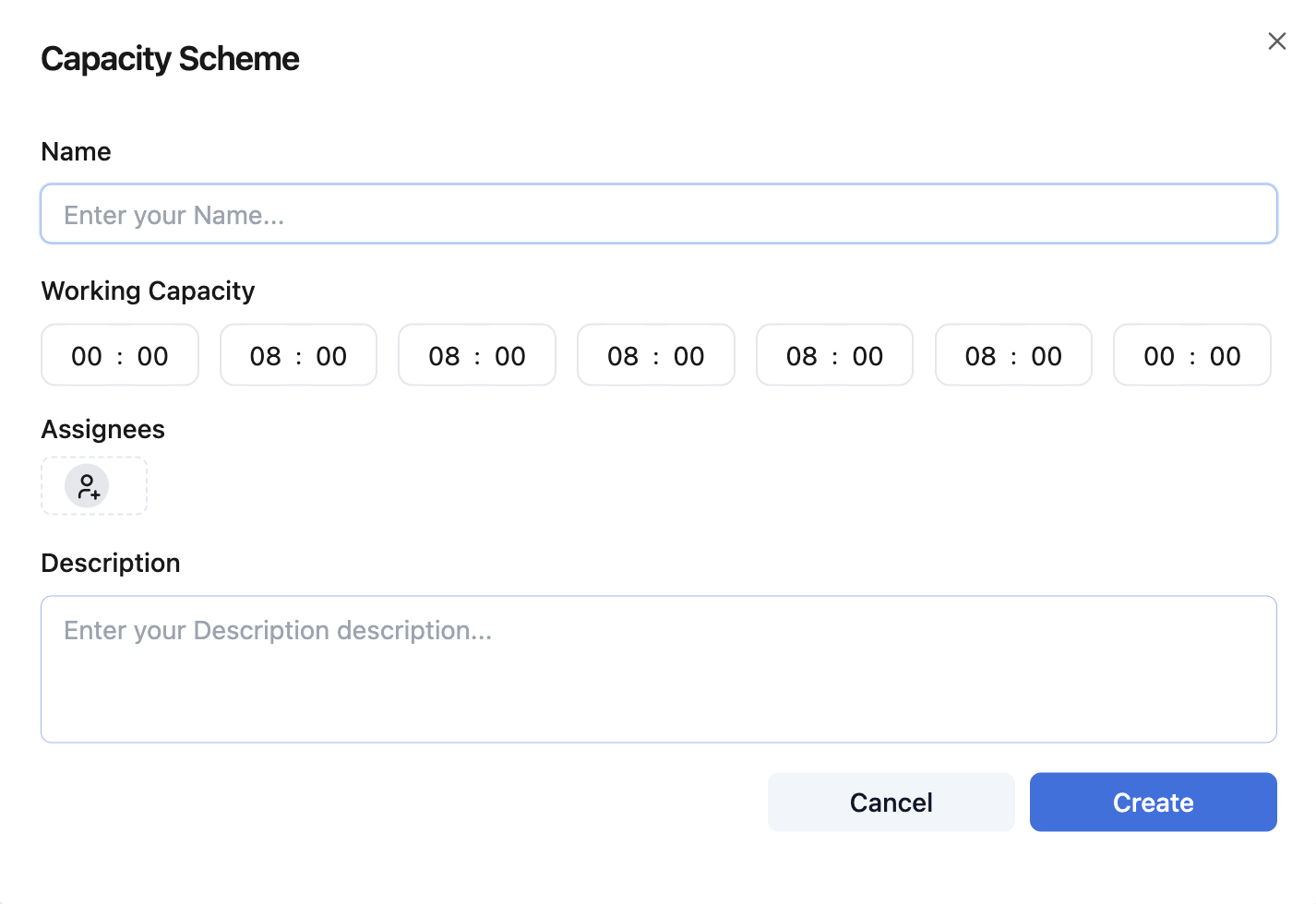
These settings provide the foundational structure for task tracking and resource allocation, making them indispensable for effective project management.
We're here to provide you with comprehensive support to ensure you get the most out of TeamBoard. Whether you need assistance with setup, have questions about features, or require technical support, our dedicated team is ready to help.
📫 Email us: hello@teamboard.cloud
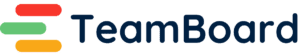
.png)