Concepts of TeamBoard for Salesforce
TeamBoard for Salesforce (TBSF) is a work management platform that runs on Salesforce and is designed to help teams across all industries manage their work more efficiently. Here’s what TBSF offers:
Task/Requirements Management: You can organize tasks using task tables to manage requirements effectively.
Resource Planning: The TBSF Resource Scheduler helps you plan tasks for team members or project resources.
Project Management: Use tools like Gantt charts for scheduling, Kanban boards for task visualization, and resource scheduling to manage your projects.
Program & Portfolio Management: This feature helps you oversee multiple projects and programs within your organization.
Time Tracking & Timesheets Approval Workflow: Keep track of work hours and streamline the approval process for timesheets.
Vacation Approval Workflow: Manage and approve vacation requests within your team.
Reports: Generate various reports to monitor and analyze project performance and resource utilization.
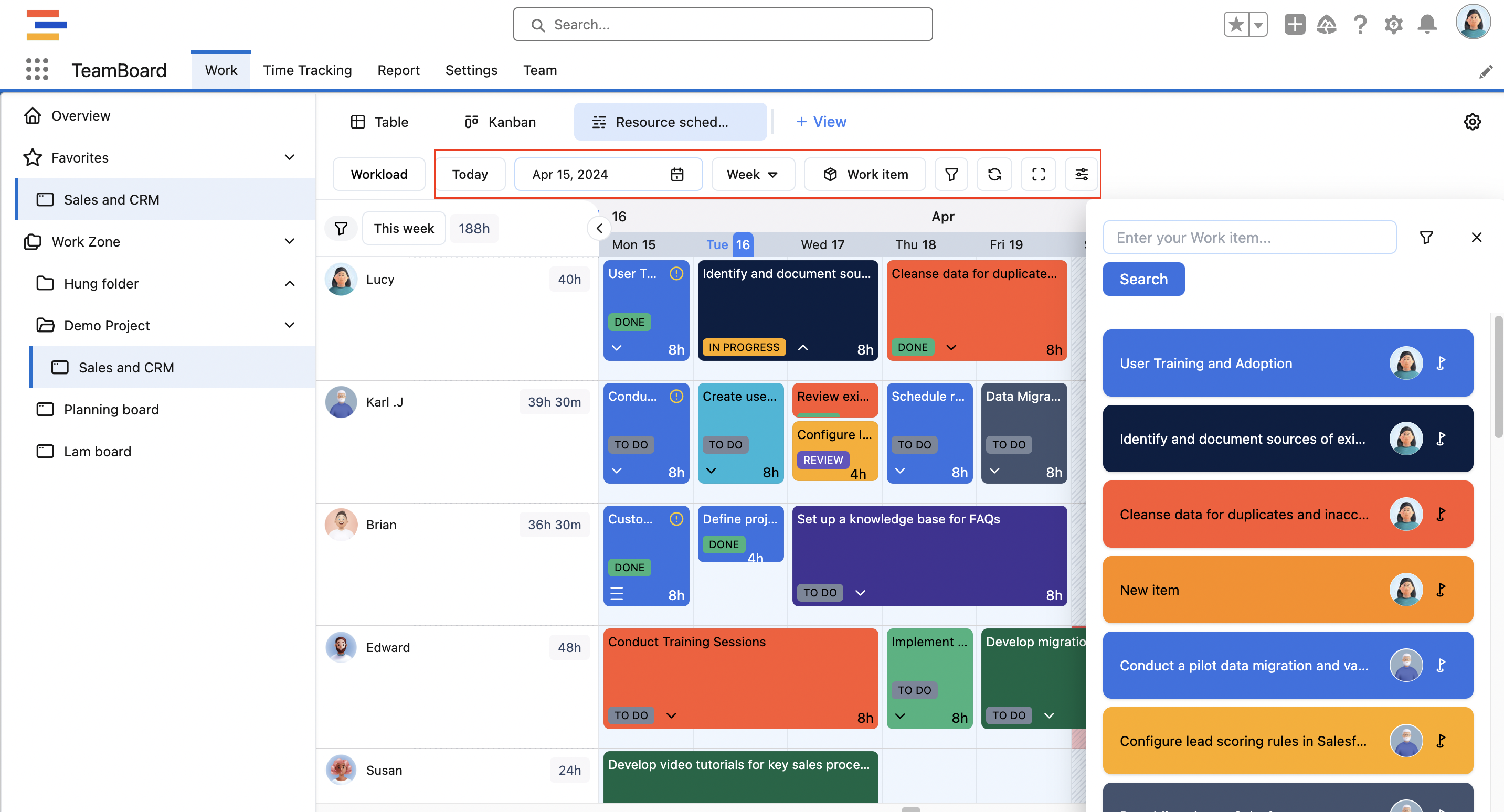
Word Board: Known as the core of TBSF, the Work Board is where you create and plan Work Items.
WorkZone: is a central place for all Word Board, the board can be arranged in Folder
Folder: is a directory to group Workboards
Work Item: The object introduced by TBSF to track and plan work. SF admin also can configure the app to plan other objects depending on unique business usage
Sub-item: It is certainly a work item but it has a lower level. Each work item can contain many sub-items. Meanwhile, a sub-item can change the parent and able to convert itself to a work item. NOTE: Work item is not supported at a lower level than sub-item.
Portfolio: is a collection of Work boards, it is useful when portfolio managers want to manage multiple boards, each board is organized as a project.
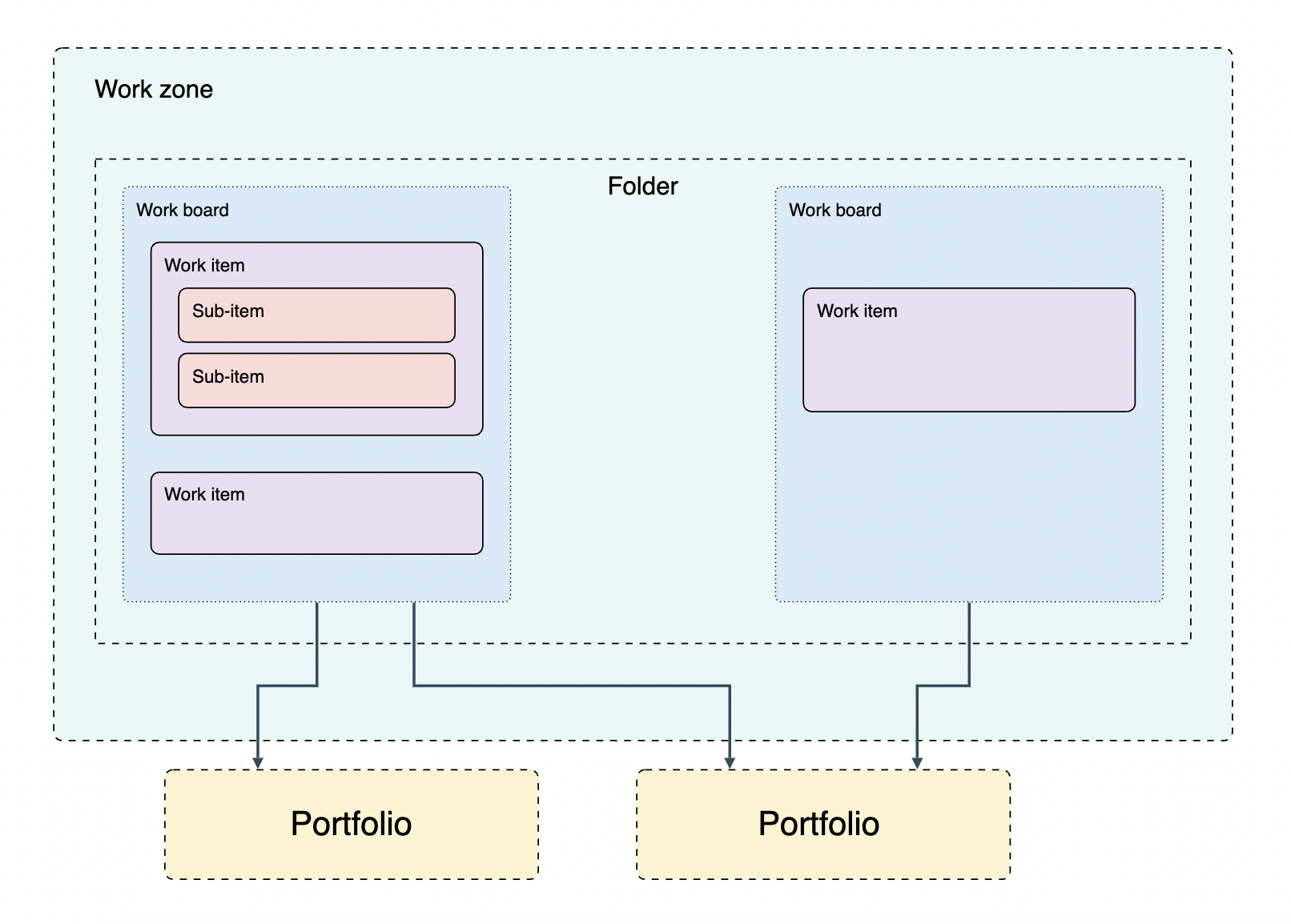
We're here to provide you with comprehensive support to ensure you get the most out of TeamBoard. Whether you need assistance with setup, have questions about features, or require technical support, our dedicated team is ready to help.
📫 Email us: hello@teamboard.cloud
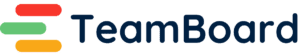
.png)