How to Install and Start with TeamBoard?
If you're ready to start using TeamBoard, here's how to get it up and running TeamBoard on your Salesforce platform:
Step-by-Step Installation Guide:
To install Teamboard on your Salesforce instance, follow these simple steps:
Go to the Salesforce AppExchange: Log in to your Salesforce account and access the AppExchange marketplace.
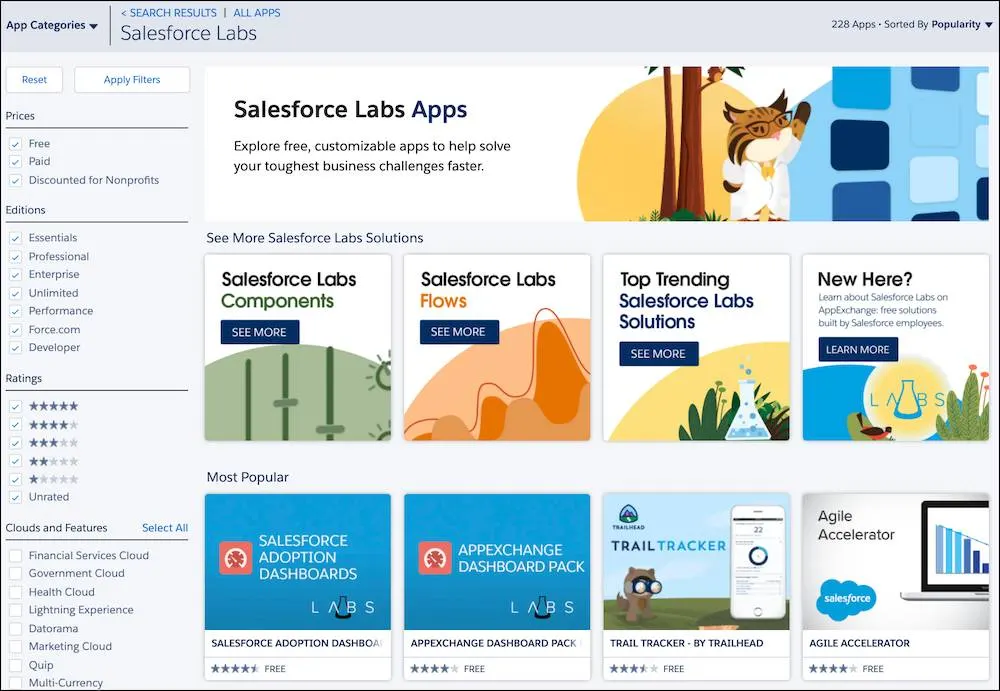
Search for Teamboard: In the search bar, type "Teamboard" and press Enter.
Select Teamboard: From the search results, locate the Teamboard app and click on it to view more details.
Review App Information: Read through the app's description, reviews, and any other relevant information to ensure it meets your requirements.
Click "Get It Now": Once you're ready to proceed, click on the "Get It Now" button to initiate the installation process.
Choose Installation Options: Select the installation options that best suit your organization's needs. You may choose to install the app for all users or specific profiles.
Follow Installation Wizard: Follow the prompts provided by the installation wizard to complete the installation process. You may need to log in again and grant the necessary permissions.
Configure Settings: After installation, configure any settings or permissions required for Teamboard within your Salesforce instance.
Access Teamboard: Once installation is complete, you can access Teamboard from the Salesforce App Launcher.
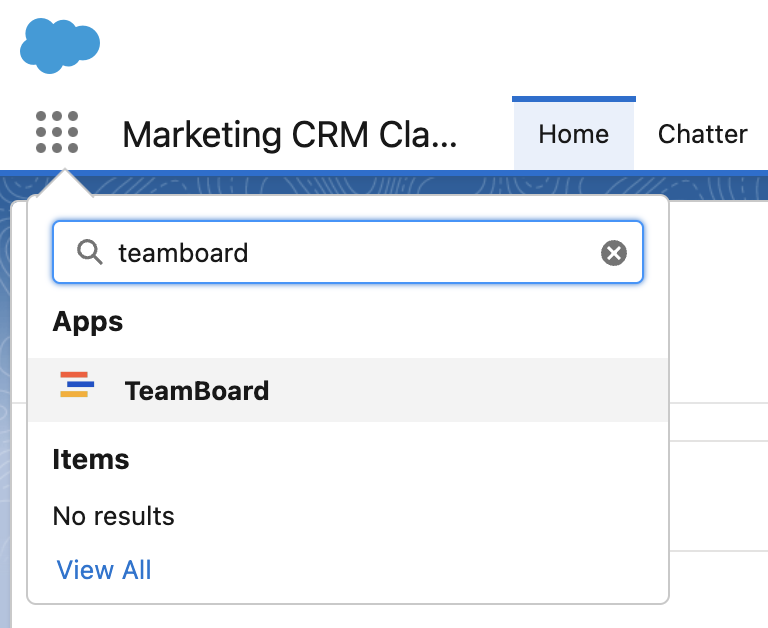
When you first access TeamBoard, you'll be presented with an intuitive dashboard. This is your central hub for all project management activities.
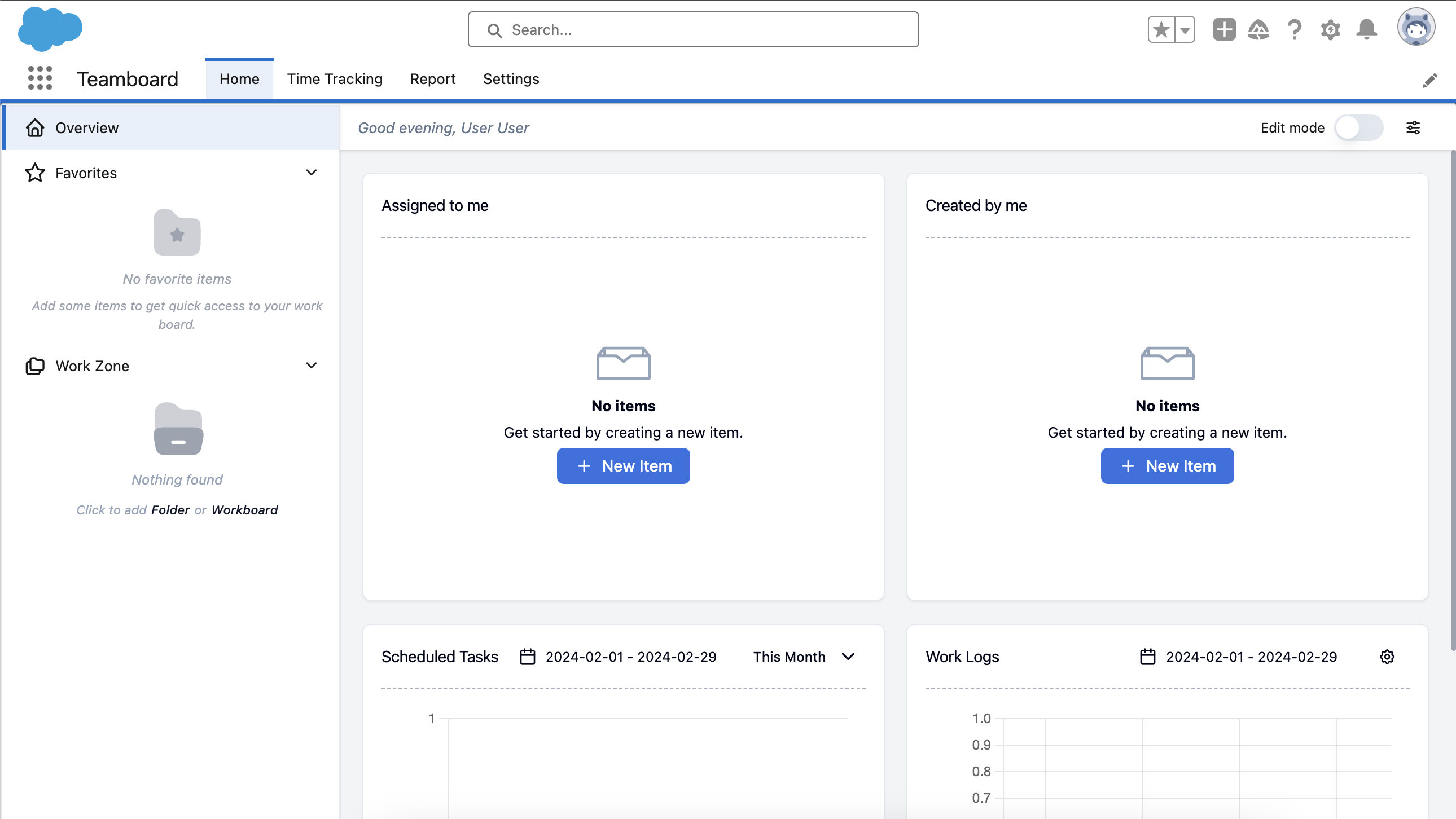
TeamBoard combines comprehensive project management tools with a user-friendly interface, making it a powerful ally in managing your projects efficiently. It's designed to help you and your team work smarter by streamlining task management, resource allocation, and collaboration.
Give TeamBoard a try and see how it can enhance your project management experience and lead you to success.
We're here to provide you with comprehensive support to ensure you get the most out of TeamBoard. Whether you need assistance with setup, have questions about features, or require technical support, our dedicated team is ready to help.
📫 Email us: hello@teamboard.cloud
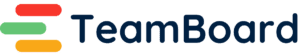
.png)