Board User Management
Board Access Restrictions
Restricting User Access to the Board: Identify and add the user you want to restrict from accessing the board.
*Note that only app administrators have the authority to restrict users from the board.
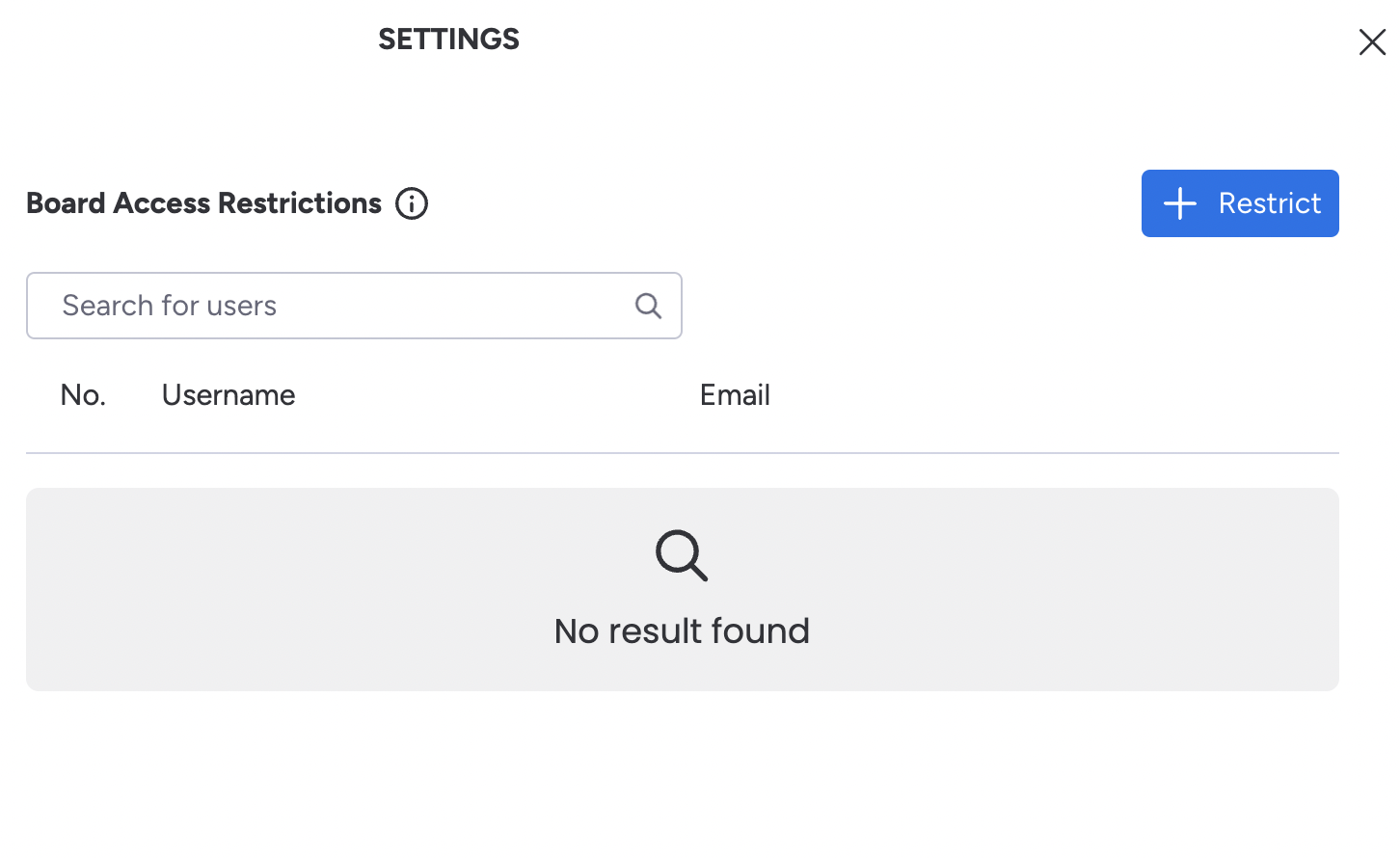
Click the "Restrict" button to start the restriction process.
Enter the details of the user you wish to restrict.
Click "Confirm"
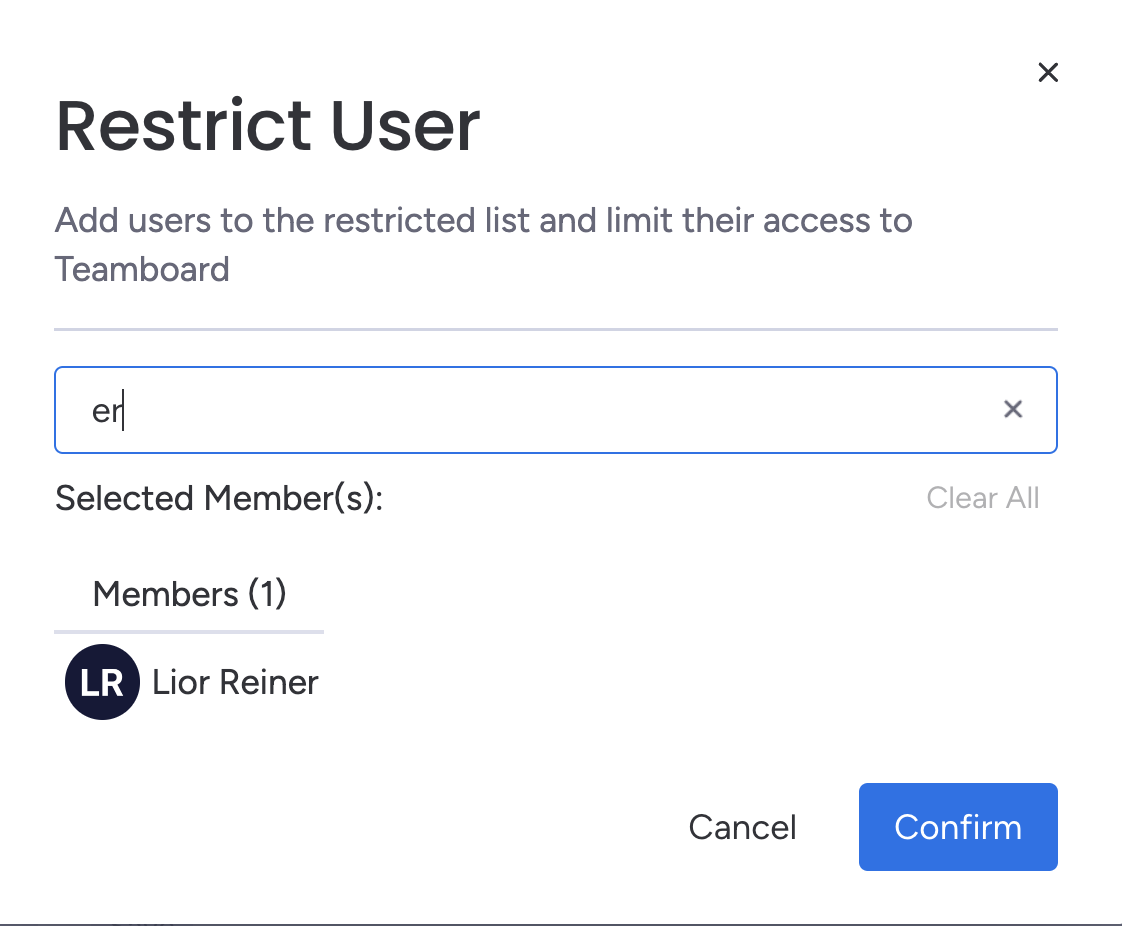
.png)