Calendar View
The Calendar View has been newly introduced alongside the scheduler to offer an overview of all items within a specific time range. It assists in gaining an overall perspective on plans for the year, month, and week.
Activate Calendar View
Click the "Calendar" button on the top bar to enable this mode.
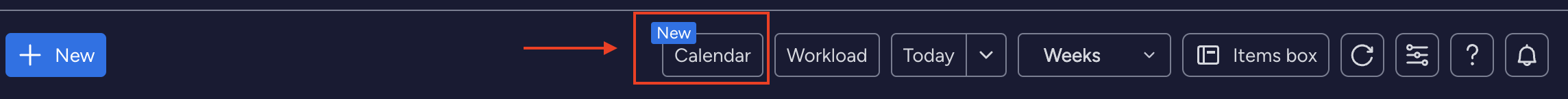
Calendar Overview
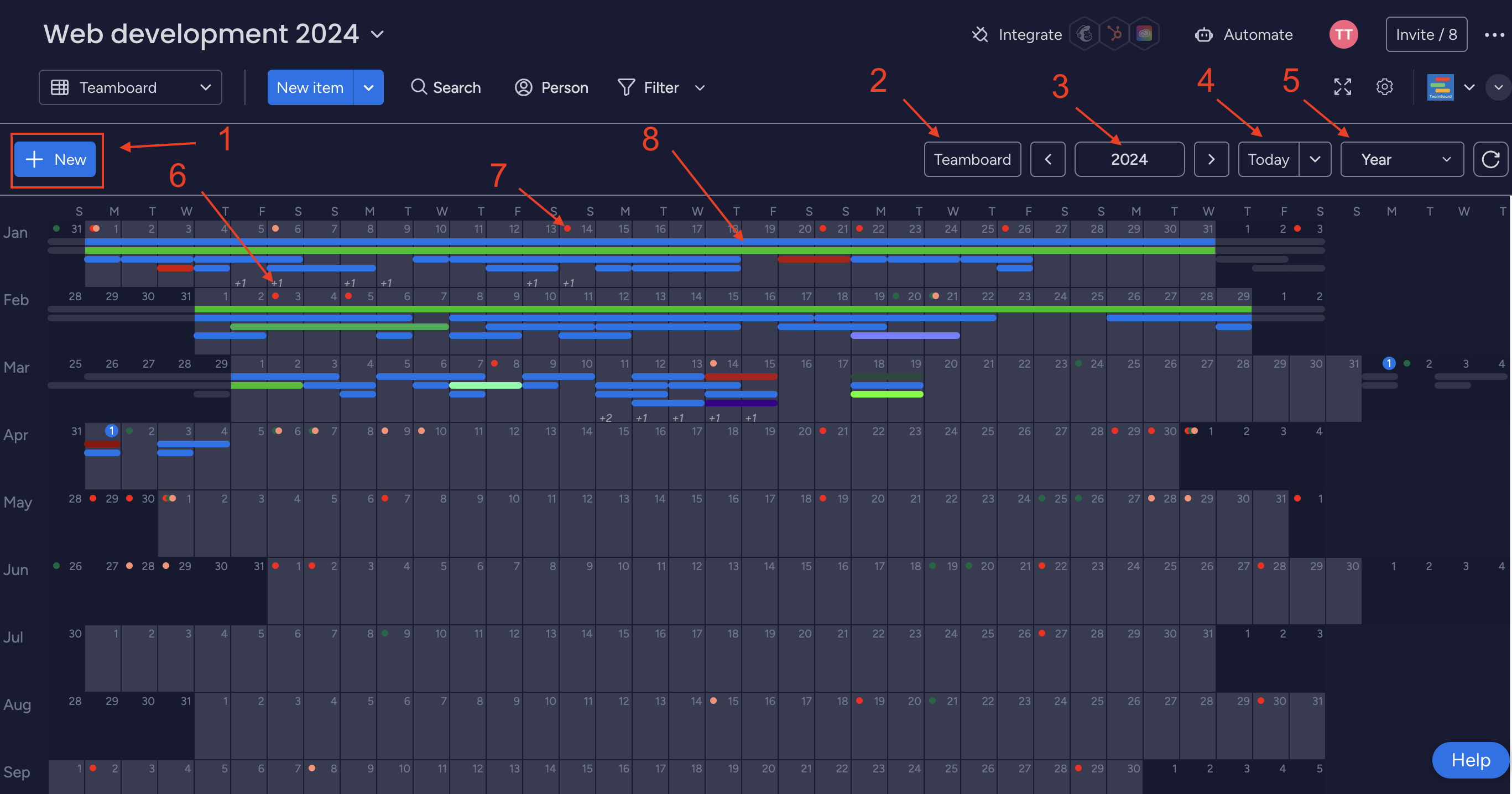
Create new items.
Return to the TeamBoard Scheduler View.
View the current week, month, or year
Navigate to the current week, month, or year.
Customize your calendar view by selecting to view by week, month, or year
Delve deeper into specific issues or tasks.
Holidays are marked for easy visibility.
View tasks that have been planned.
We're here to provide you with comprehensive support to ensure you get the most out of TeamBoard. Whether you need assistance with setup, have questions about features, or require technical support, our dedicated team is ready to help.
📫 Email us: hello@teamboard.cloud
Happy planning and organizing! ♥️
.png)