Time Frame
A time frame refers to a specific period during which tasks, events, or activities are planned, monitored, or analyzed. In the context of TeamBoard, a time frame could be defined period that you select using the Calendar Ruler. It helps in organizing and tracking the scheduled hours and the status of tasks within that period.
To select a specific time frame in Teamboard, click on the Calendar Ruler:
Select your desired time frame, and the number of scheduled hours will appear on the left side.
.gif?inst-v=bcd350f3-72fd-45e9-9feb-026578ce3934)
Tip: You can also click on the week number (e.g., 34, 35) or month (e.g., Aug, Sep) for quick time frame selection.
Within the specified time frame, you can check the status of tasks using the status bar located beneath the user avatar.
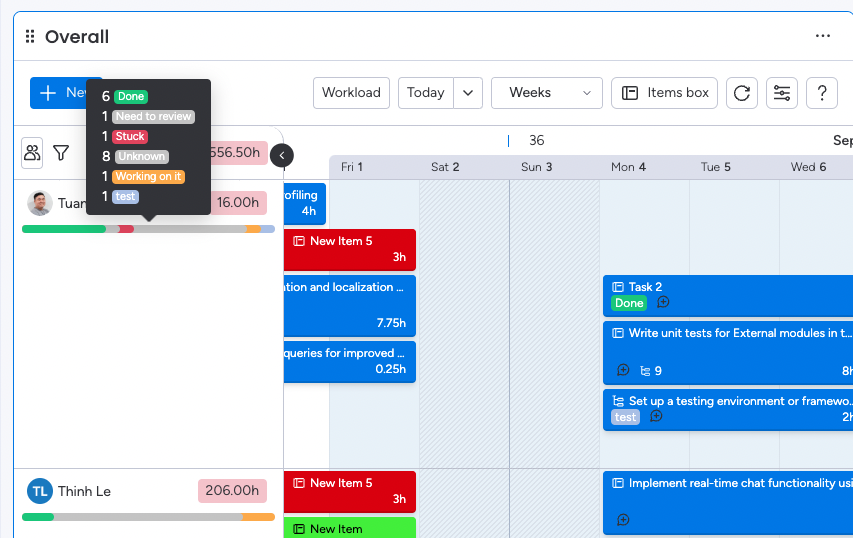
We're here to provide you with comprehensive support to ensure you get the most out of TeamBoard. Whether you need assistance with setup, have questions about features, or require technical support, our dedicated team is ready to help.
📫 Email us: hello@teamboard.cloud
Happy planning and organizing! ♥️
.png)