Ver 5.3.1 - Release notes
We're pleased to introduce TeamBoard - Resource Planning & Time Tracking V5.3.11
New Feature
Log work in item page
Select a Special Capacity Scheme on the Scheduler Board
Toggle View: Main, Sub, or Both Items
Export holiday data
Toast a Warning Message When Planning a Task into the Day Off
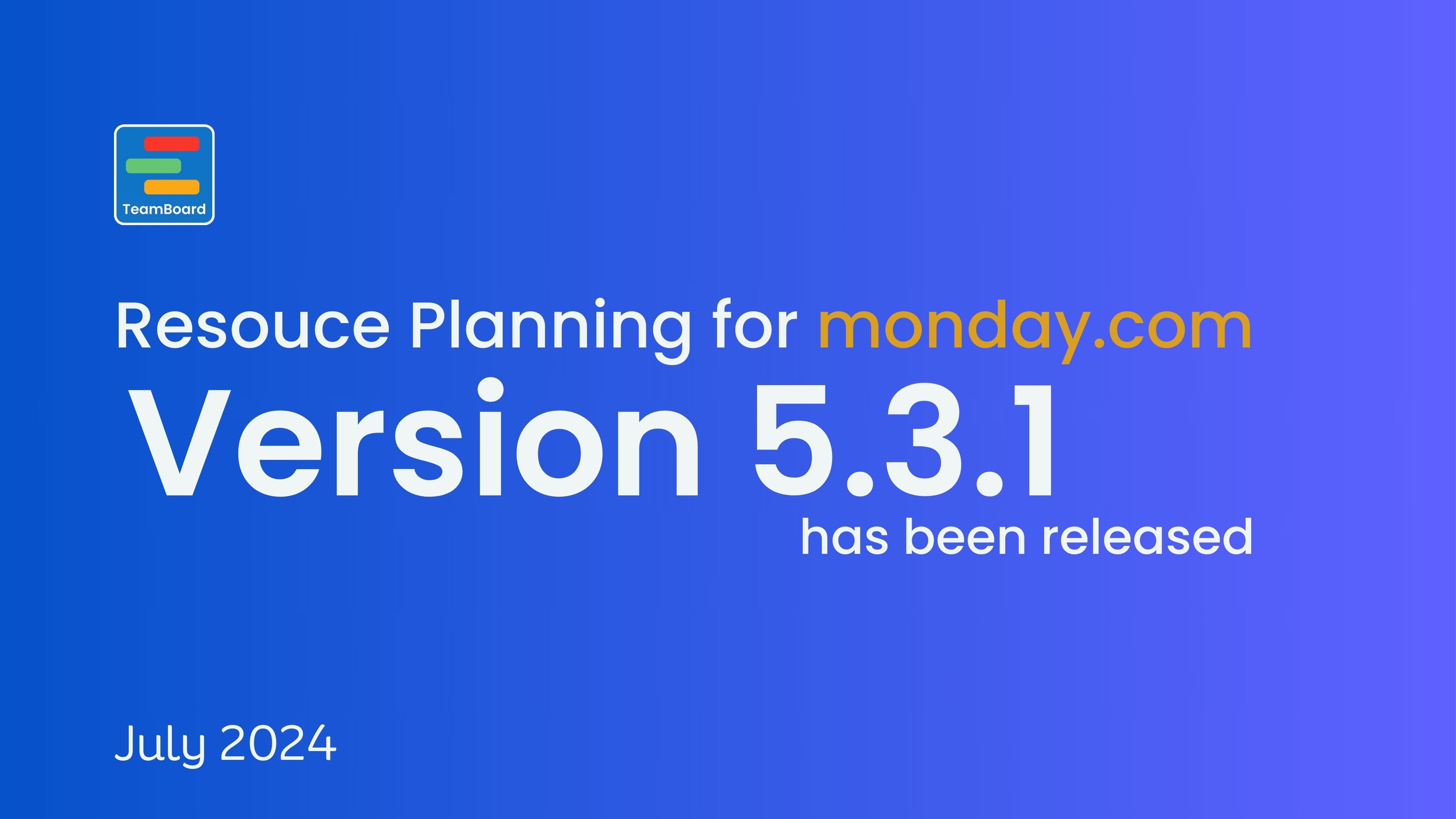
New Feature:
Log work in item page
You can now log your work directly on the item page.
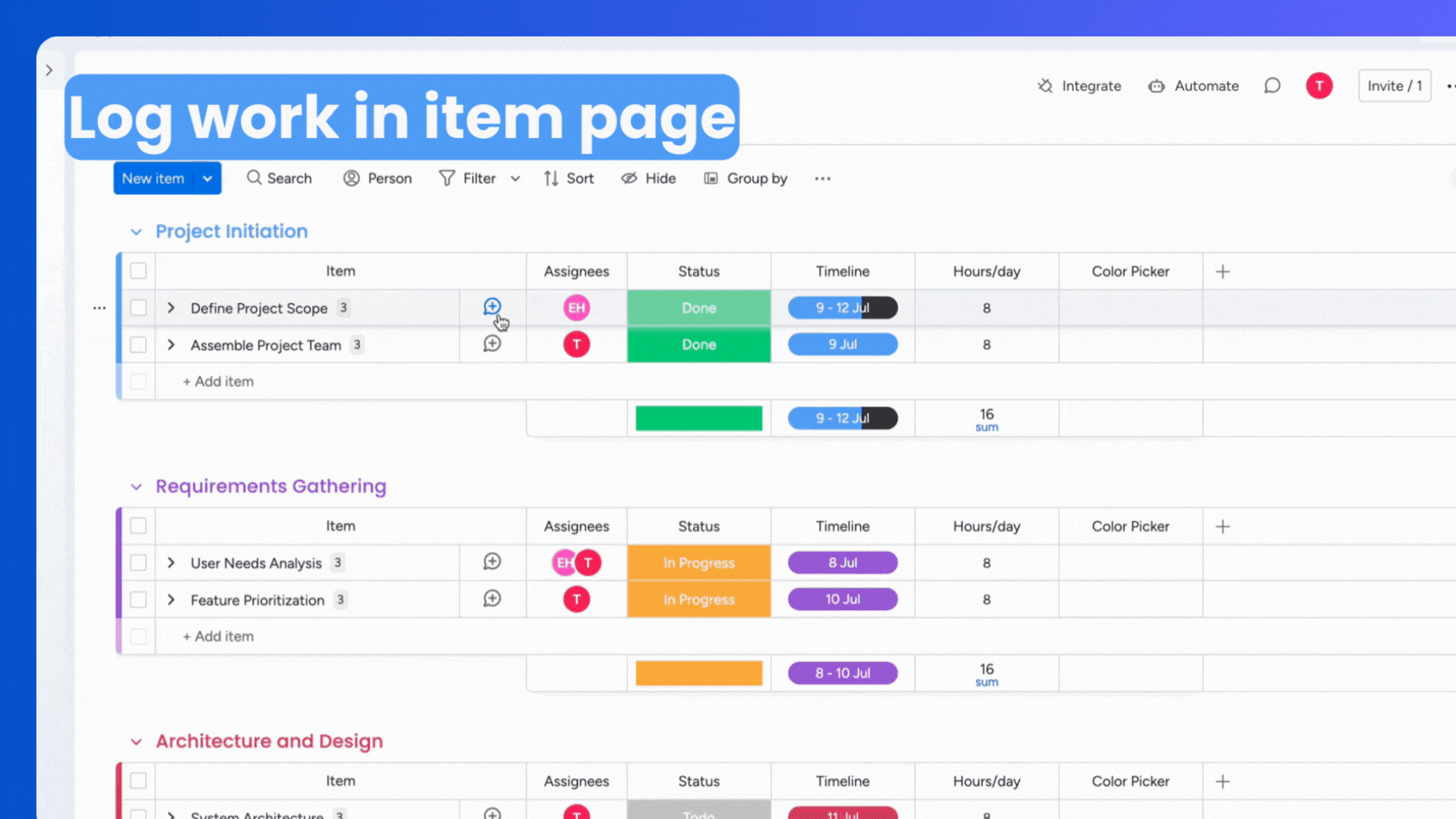
Select a Special Capacity Scheme on the Scheduler Board
This new feature allows you to tailor the scheduler board according to different capacity requirements, making resource management more flexible and efficient.
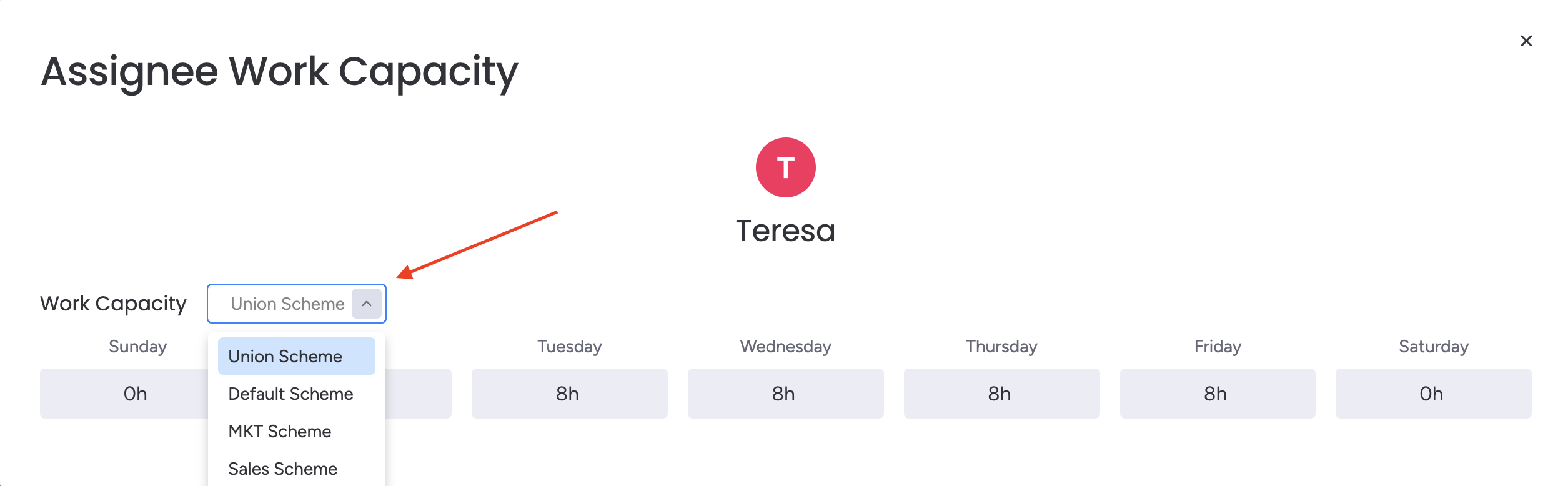
Toggle View: Main, Sub, or Both Items
Gain better control over your task view with the ability to toggle between main items, sub-items, or both
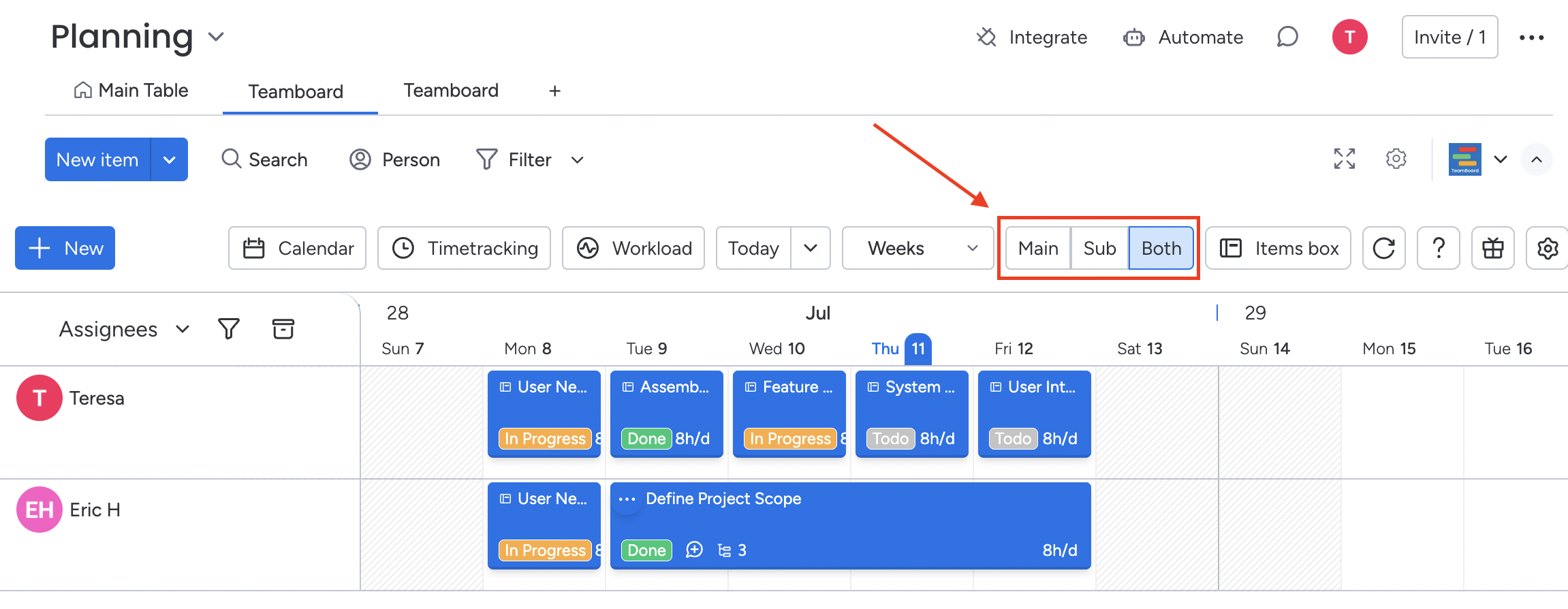
Export holiday data
Download holiday information, making it simpler to manage team availability and ensure that project timelines account for non-working days.
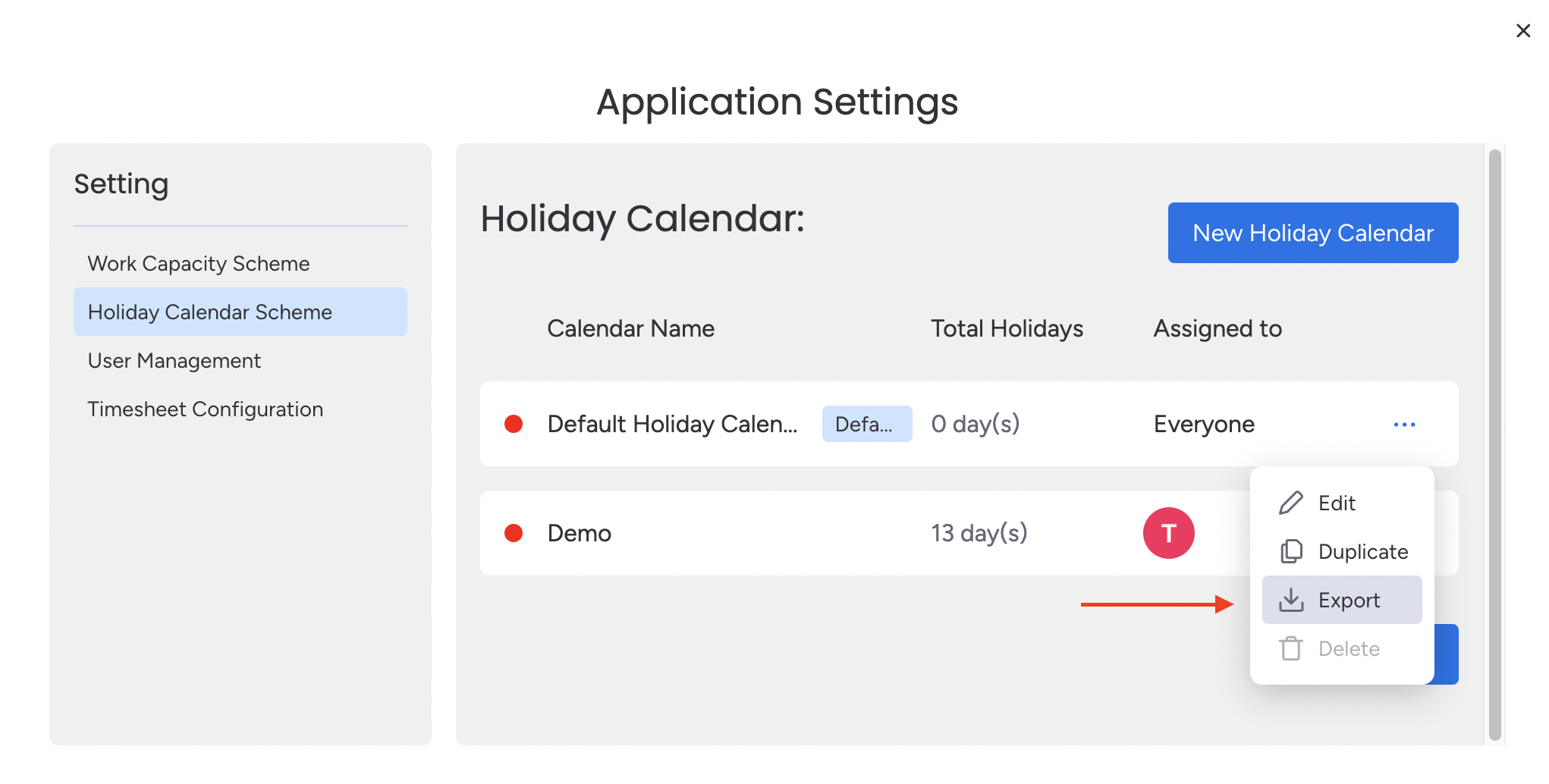
Improvements
Toast a Warning Message When Planning a Task into the Day Off: To prevent scheduling conflicts, a warning message will now appear if you try to plan a task on a day off.
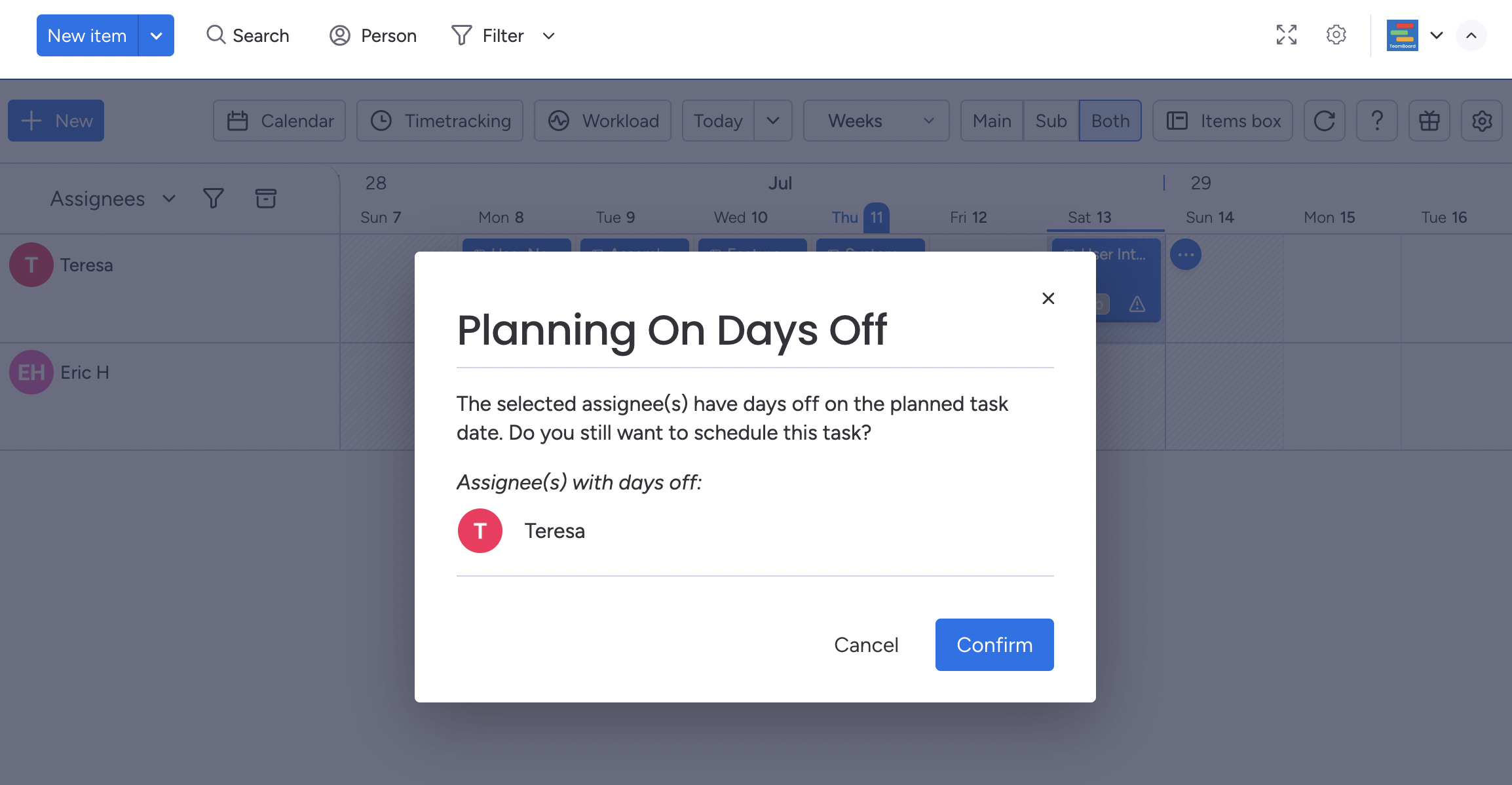
Performance Enhancements
Help Center
If you're enjoying our app, we'd appreciate it if you could leave us a review. However, if you are experiencing any troubles, please contact us via the support portal before submitting a review. We are committed to working carefully and quickly to resolve any issues you may have.
Your feedback is valuable and appreciated!
.png)