1.4.61-AC Release notes
Happy New Year🌟🎁
As we embrace the start of a fresh, promising year, we're beyond excited to introduce to you the TeamBoard ProScheduler - Project Management, Resource Planning and Gantt Chart for Jira V1.4.61-AC
.jpg?inst-v=c29278d7-6df4-4c64-9c84-087e781fc3c8)
New features:
Adding notes to the plan
This feature allows users to add detailed notes directly to their plans.
This functionality facilitates better documentation and communication within teams, providing a seamless way to include important annotations, reminders, or instructions alongside plan items
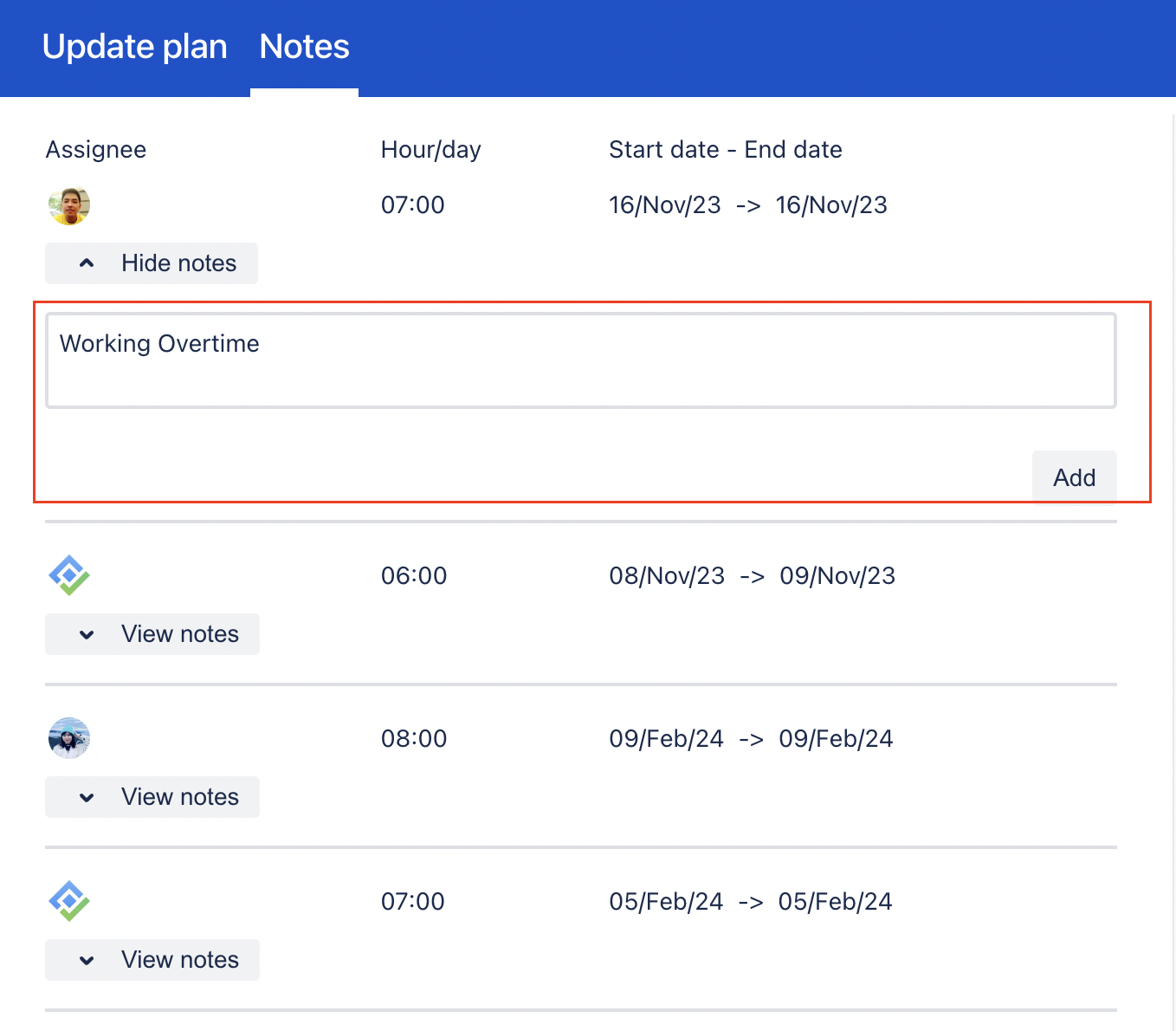
Hide weekends in the Schedule/Timeline view settings
We've added a new toggle option in the Schedule/Timeline view settings, allowing users to choose whether to display or hide weekends.
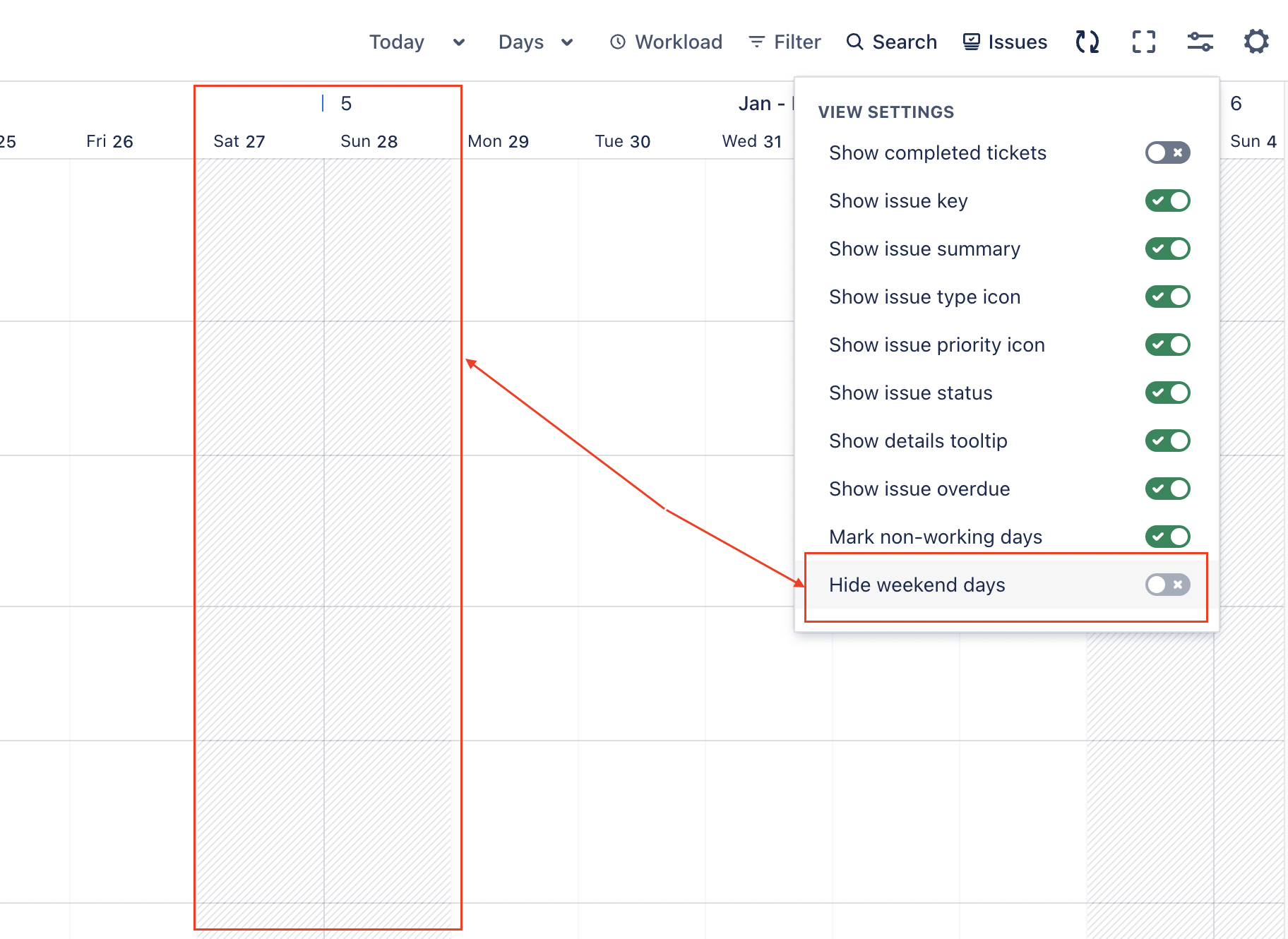
Customize fields in reports
Users can now select which data fields to include (Scheduled, Time Remaining, Logged, Effort Remaining, Original Estimate, Notes)
Offering a tailored reporting experience that aligns with specific project requirements or stakeholder needs.
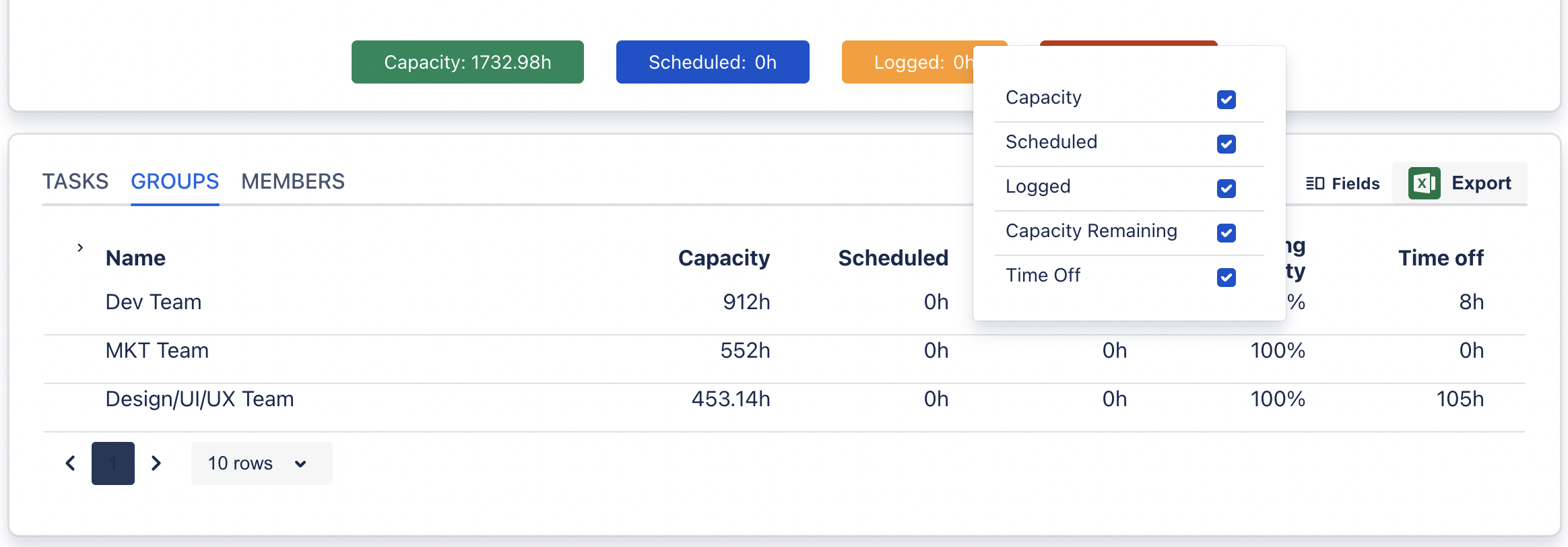
Filter reports by issues.
Users can now filter reports with a quick filter or basic filter, making it easier to track, analyze, and address particular aspects of projects or workflows.
This targeted filtering streamlines the reporting process, making it more efficient and effective
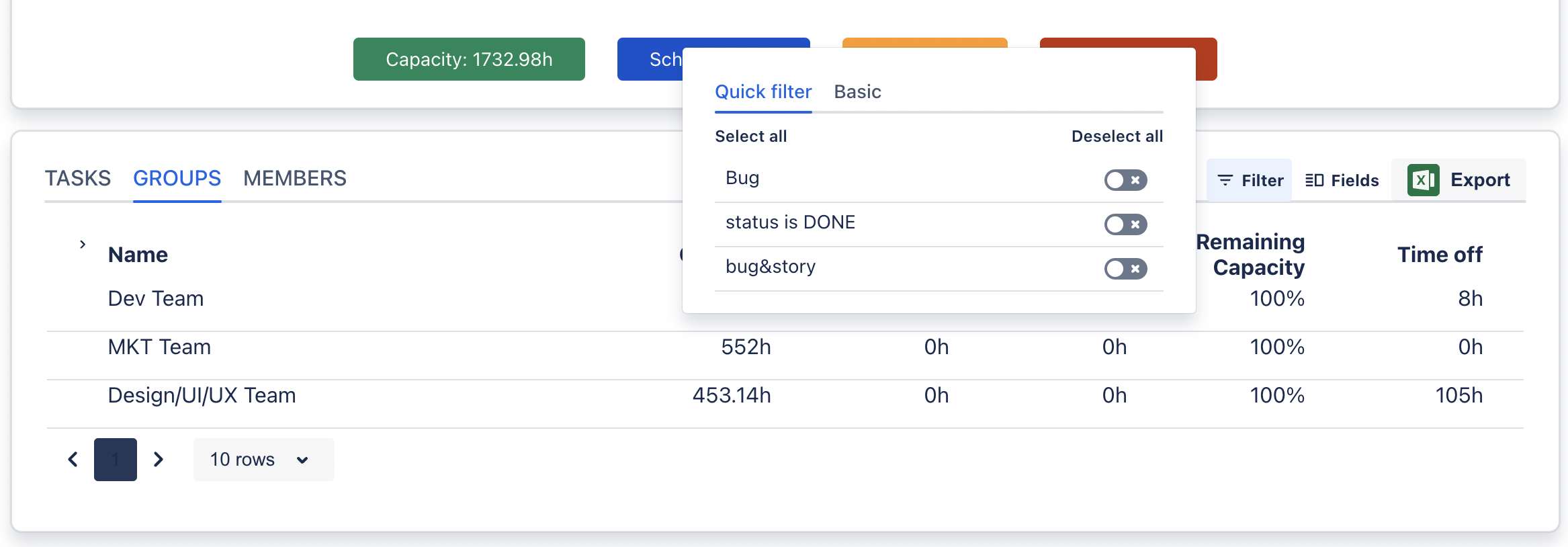
Improvements
Updated the TeamBoard widget to allow customization of the starting date in the date picker to Monday.
Improved loading performance of the Teams page.
Bug fixes
Fixed a bug where tasks were displayed even when the start date was after the end date.
Fixed a bug where events and days off were not properly ordered.
Fixed a bug where the summary was not displayed correctly in the time log.
Fixed a bug to prevent users from entering '0' as the default scheduled hour.
Help Center
If you're enjoying our app, we'd appreciate it if you could leave us a review. However, if you are experiencing any troubles, please contact us via the support portal before submitting a review. We are committed to working carefully and quickly to resolve any issues you may have.
Your feedback is valuable and appreciated!
.png)