1.4.8-AC Release notes
1. TeamBoard Schedule panel in Jira issue
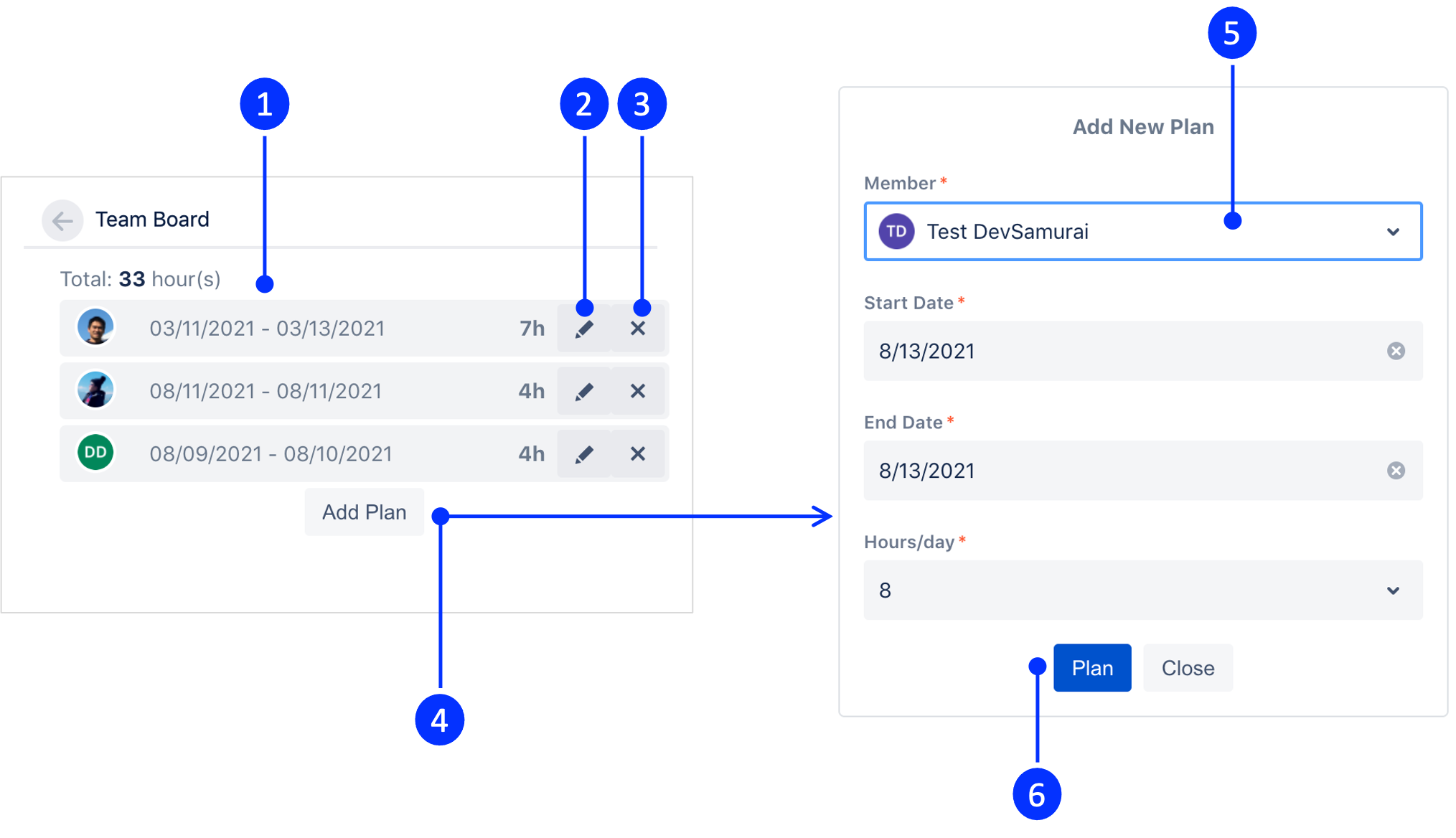
① Schedule list
② Edit schedule
③ Delete schedule
④ Add schedule
⑤ Fill in name to search member you want to schedule for
⑥ Submit schedule
2. Add JQL search to issue box in project board
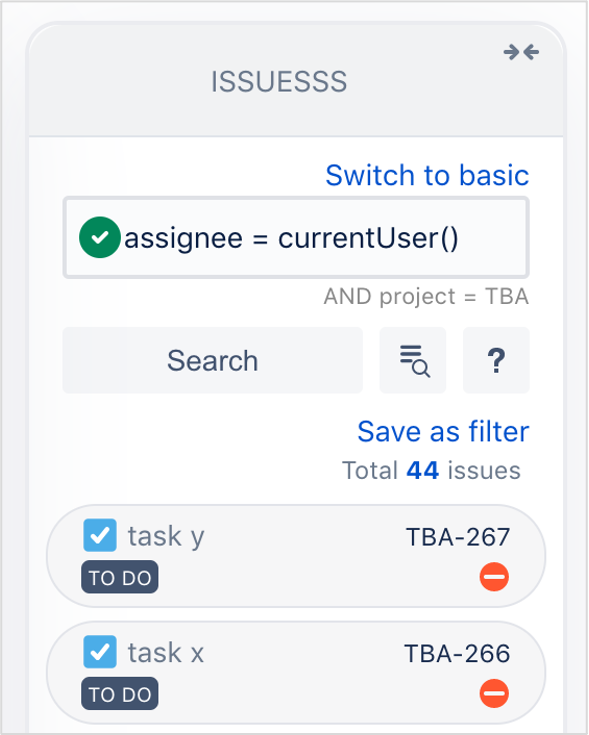
3. Support Business and Service Management project type
Now you can use TeamBoard for Business and Service Management project type as well.
4. Improvement and bug fixes
Hide completed sprint and release as default in issue box’s filter
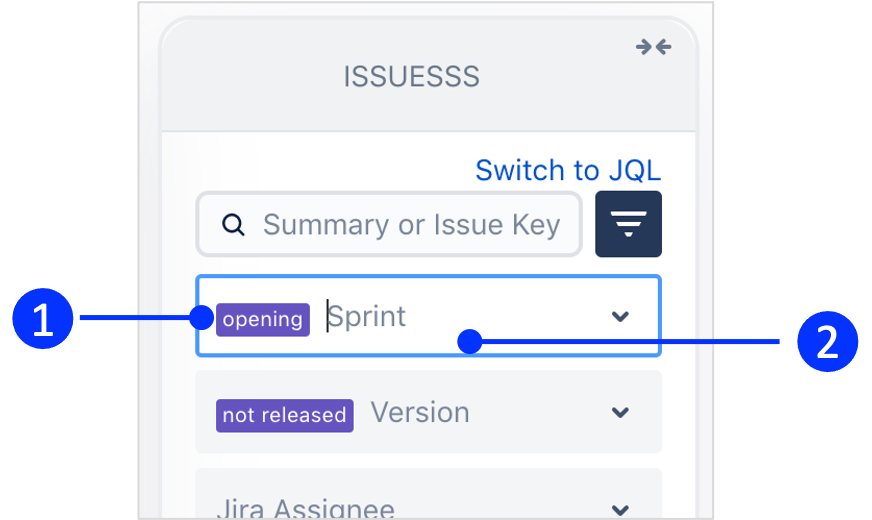
① Status tag label is added in Sprint & Version filter fields. Click on tag label to change the status.
② Fill in keyword for sprint or version you are looking for
Bug fixes
.png)