6.0.0 Release notes
New features
Auto-scheduling is now available: tasks will be automatically adjusted based on the dependencies on Gantt. The feature is configurable you can disable it in App settings
Sync with Jira fields: “Origin estimate” and “Time remaining”: Your changes in Proscheduler will update those fields in Jira, you can turn off the sync using a setting
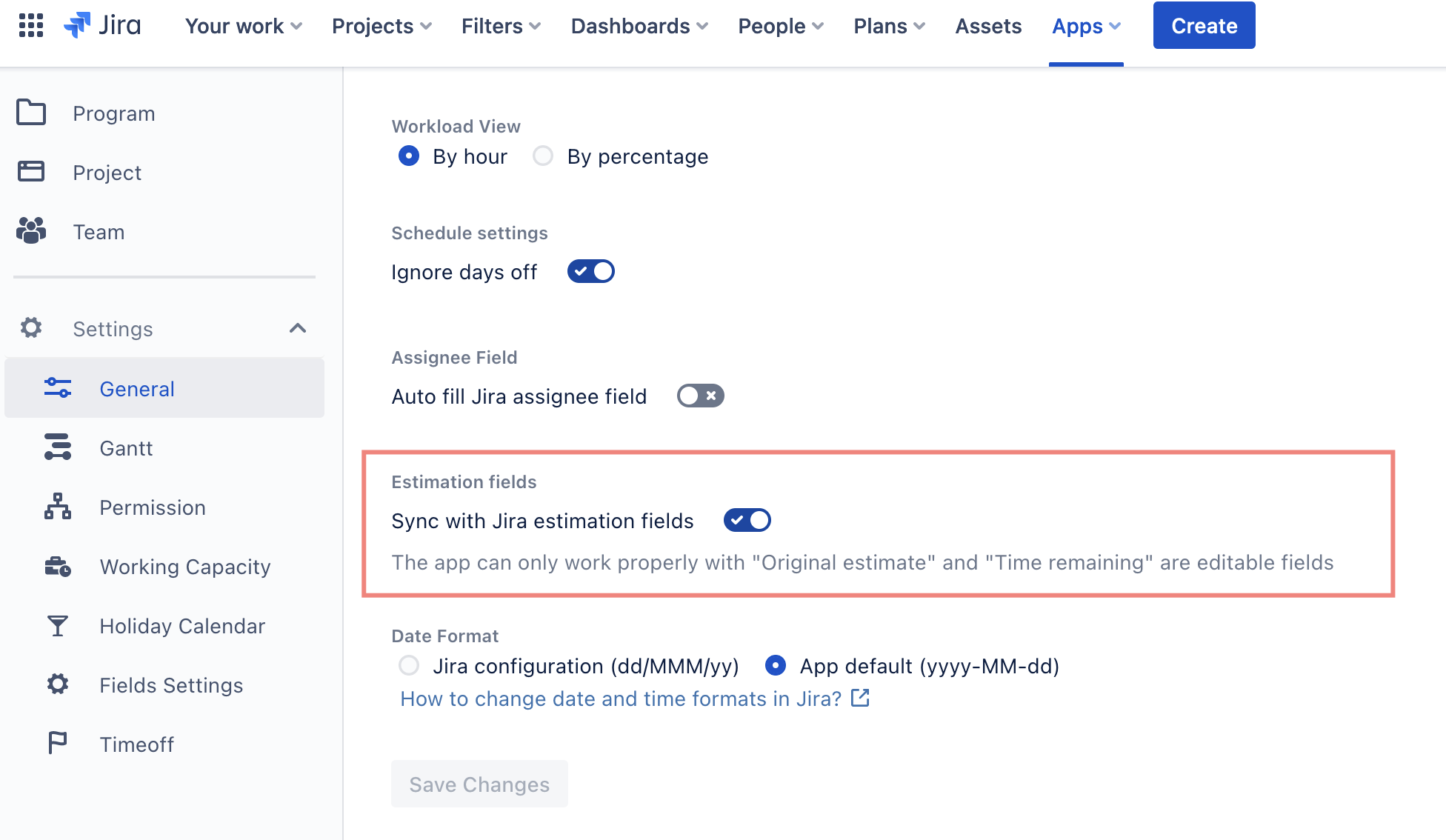
Add more statistic info to issue the right panel
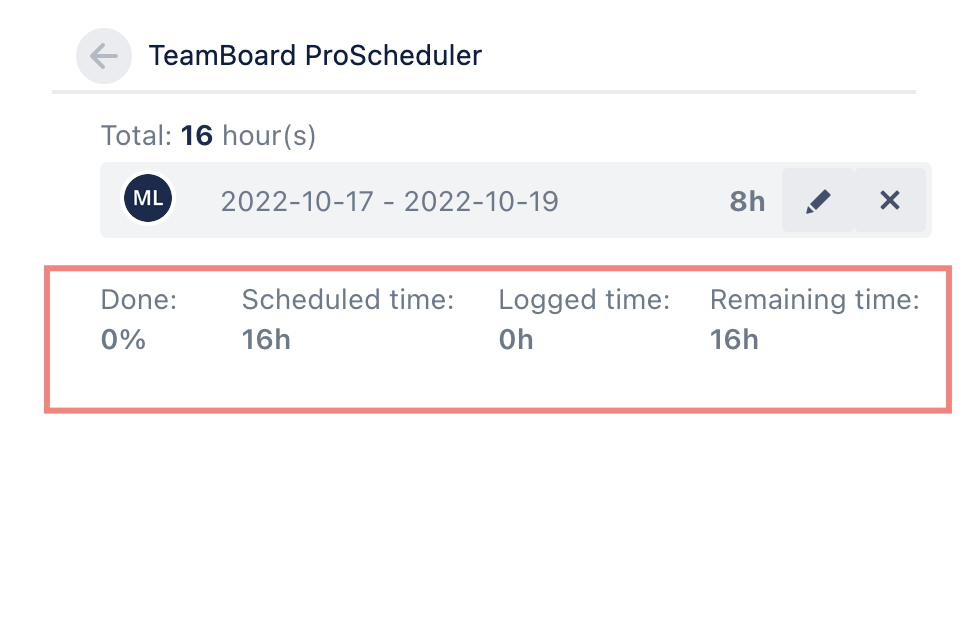
Make the color of the Timeoff card customizable: Instead of the default color you can now change the color of the timeoff card on the scheduler

Default filter: now you can mark a quick filter as default. A default filter is turned ON and can’t be turned OFF by users.
Allow select/deselect all projects when configuring ProScheduler usage for project
Plan card tooltip shows details of the issue and its time related statistics
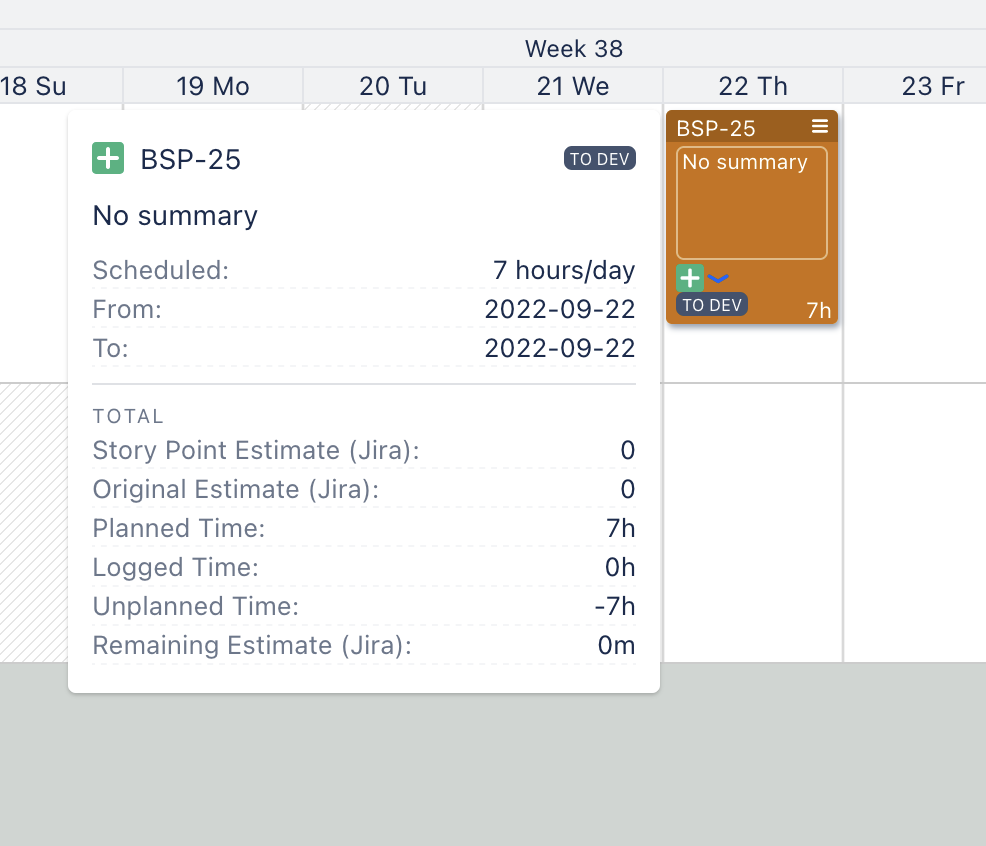
Bug fixes
Jump search doesn't work with issue key
Switching between days and weeks view doesn't retain current data
Wrong status workflow
Can't unplan deleted tasks
Report page performance improvement
Can't unplan deleted tasks
Right click to 1 day issue in Timeline should open the menu
Show full summary with tooltip when hovering on the card
Long group name is overlapped
In custom view, date is overlapped partially when using this format
Due date on timeline is hidden partially when setting date greater than 20
Removed task doesn’t reappear when mapping and migrate again
Cannot add newly added member to a group
.png)