Board View Setting
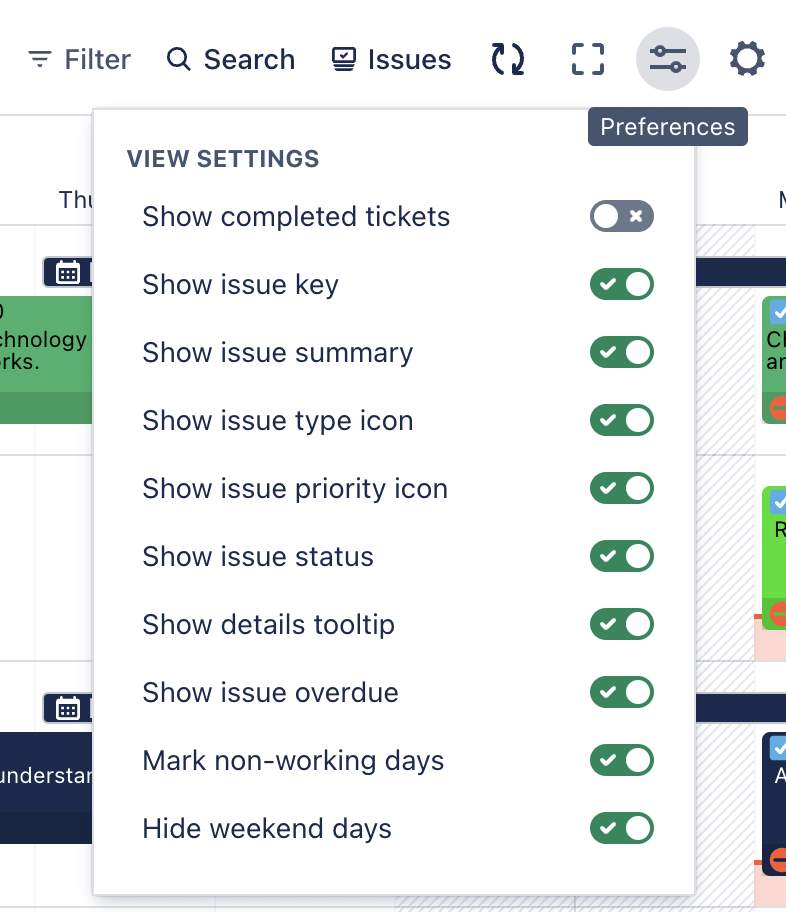
Show Completed Tickets: Display Completed issue on schedule board
Show Issue Key: Display the unique identifier for each issue.
Show Issue Summary: Present a brief overview of each issue.
Show Issue Type Icon: Include an icon representing the type of each issue.
Show Issue Status: Indicate the current status of each issue.
Show Details Tooltip: Provide a tooltip that offers additional details about each issue upon hover.
Show Issue Overdue: Highlight any issues that are past their due date.
Mark Non-Working Days: Identify days that are not counted as working days in the project timeline.
Hide Weekend Days: Option to exclude weekends from the display, focusing on the weekdays.
.png)