1.3.12-AC
TeamBoard TimePlanner v1.3.12-AC for Jira Cloud
We are excited to announce the release of TeamBoard TimePlanner v1.3.12-AC for Jira Cloud! This update introduces the newly revamped Timesheet UI and other key enhancements to elevate your time planning to the next level!
What's new in v1.3.12-AC
1. Newly TimeSheet UI
Gain comprehensive insights into your team's logged hours with the new Timesheet Overview feature, allowing for better tracking and analysis.
Combined Individual and Team Timesheets: The new Timesheet combines both "My Timesheets" and "Team's Timesheets" into a single view. This feature provides a centralized location for managing all timesheets, offering a comprehensive snapshot of your team’s logged hours and submission status.
.gif?inst-v=5196b184-c353-4db1-aecf-8156480eb1bc)
CSV Export: The enhanced export functionality allows you to export your timesheet data to a CSV file with ease. You can now filter and customize the data before exporting, making it simple to share and analyze time entries as needed.
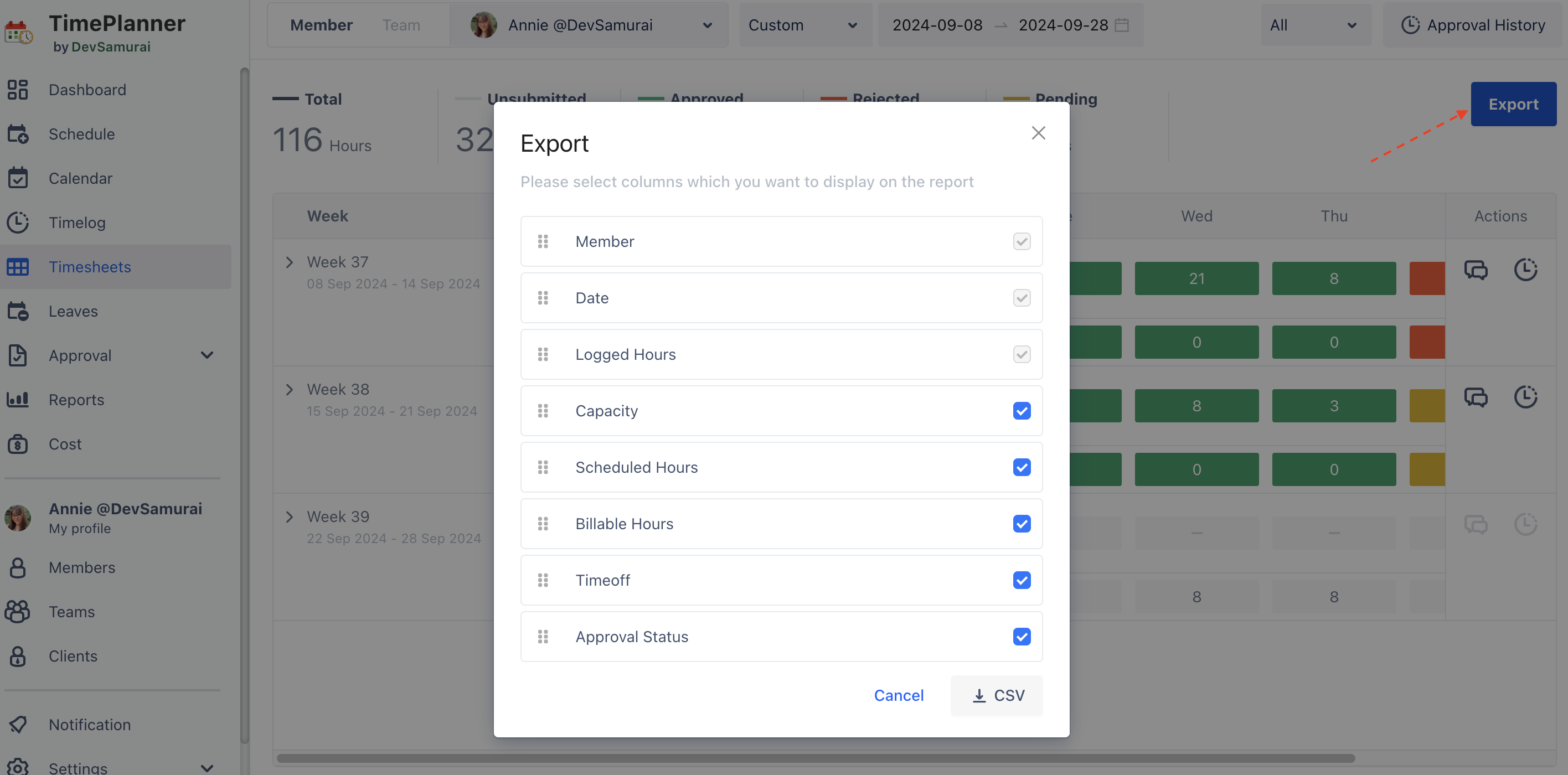
Approval History: This new feature allows users to easily track the approval status of your timesheets. With Approval History, you can now view detailed information about the approval process and filter by status and approver.
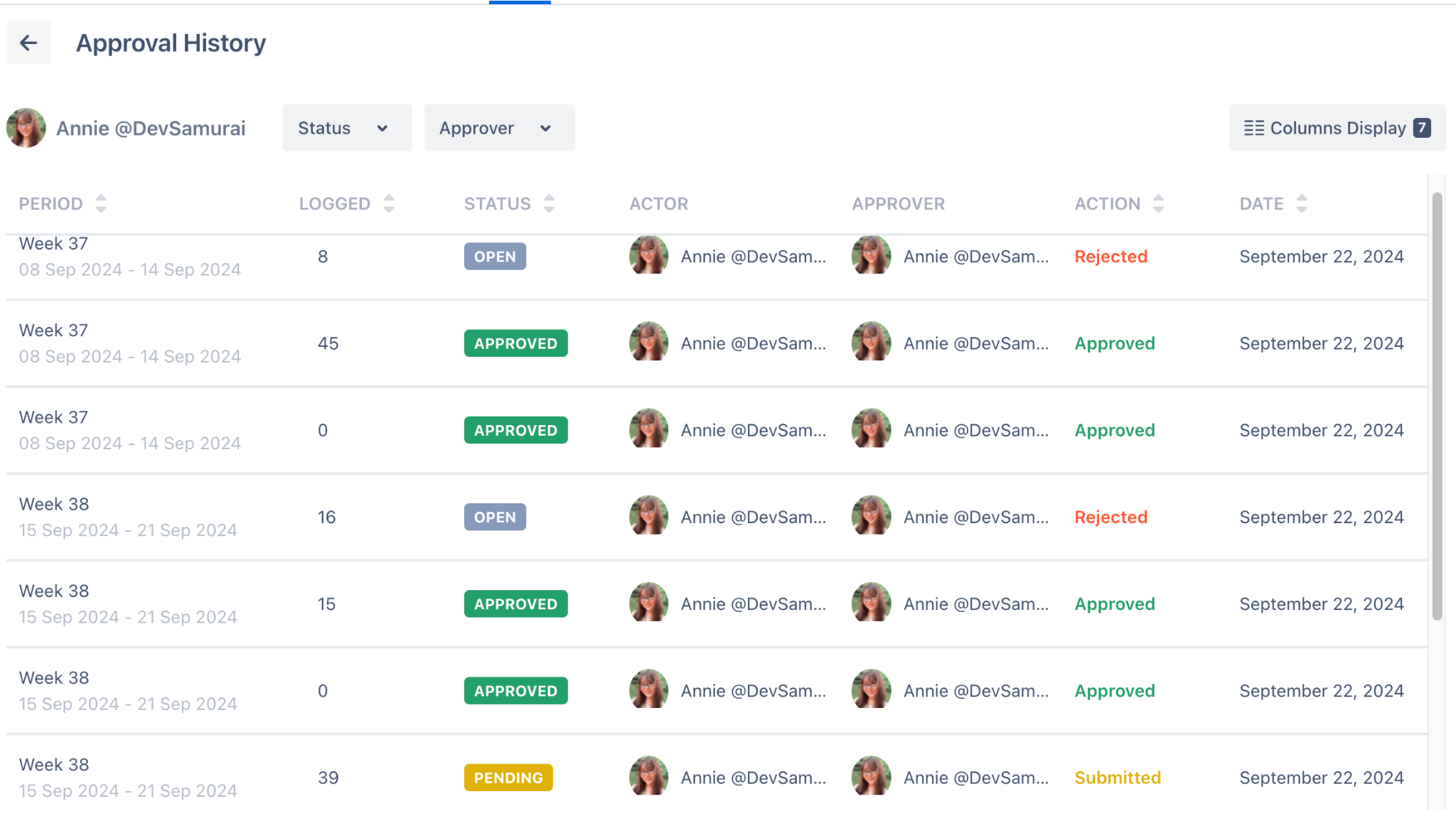
2. Resource Management in Table View
This table view provides a comprehensive snapshot of all team members, including essential details such as job title, status, time zone, skills, and team affiliations.
Additionally, the users can filter the view by job title, years of experience, or departments and other components.
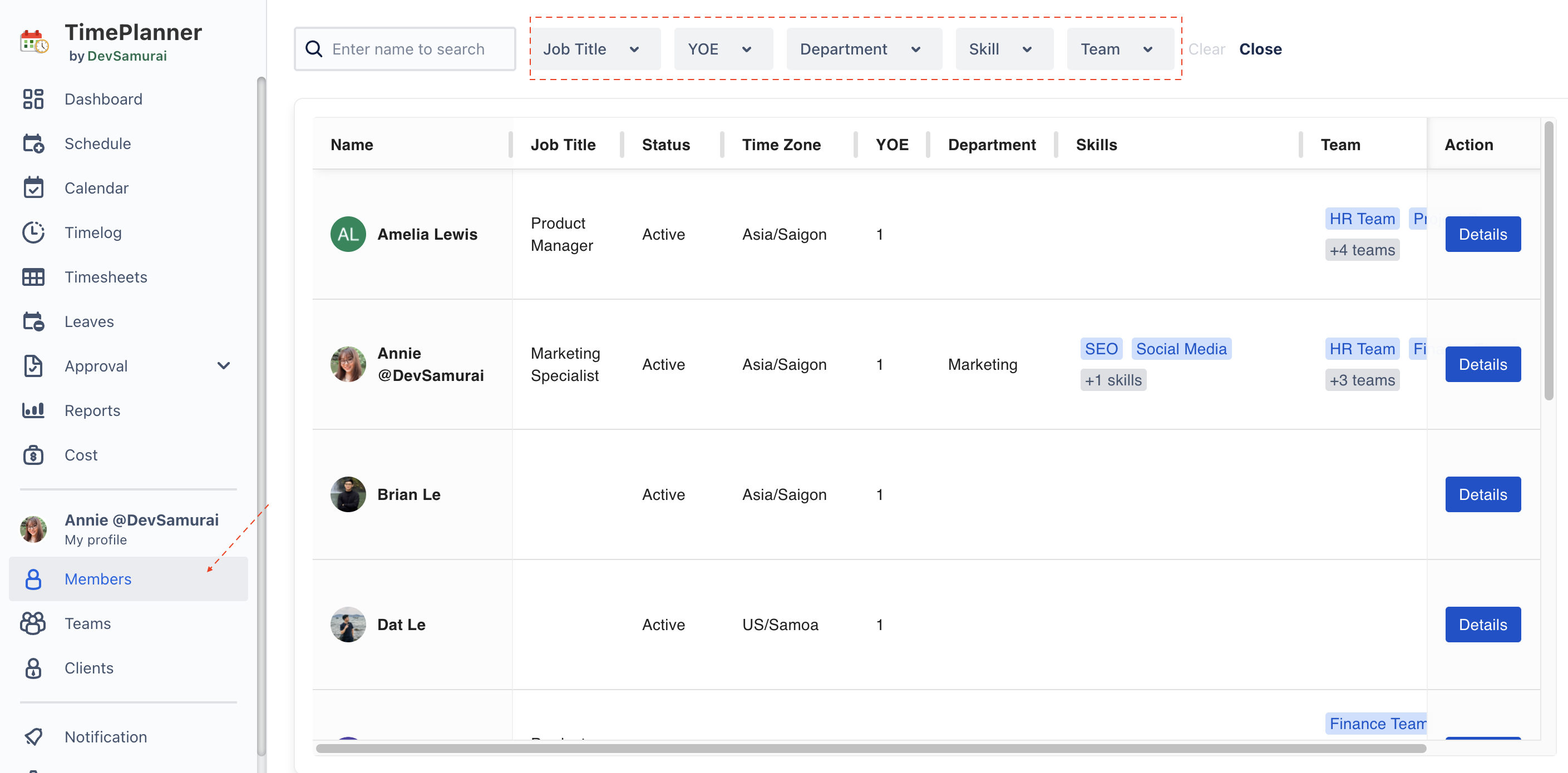
3. Jira Estimation Sync:
When this setting is enabled, the schedule will automatically sync with the Original Estimate and Time Remaining fields in Jira, ensuring consistent and accurate time tracking across both platforms.
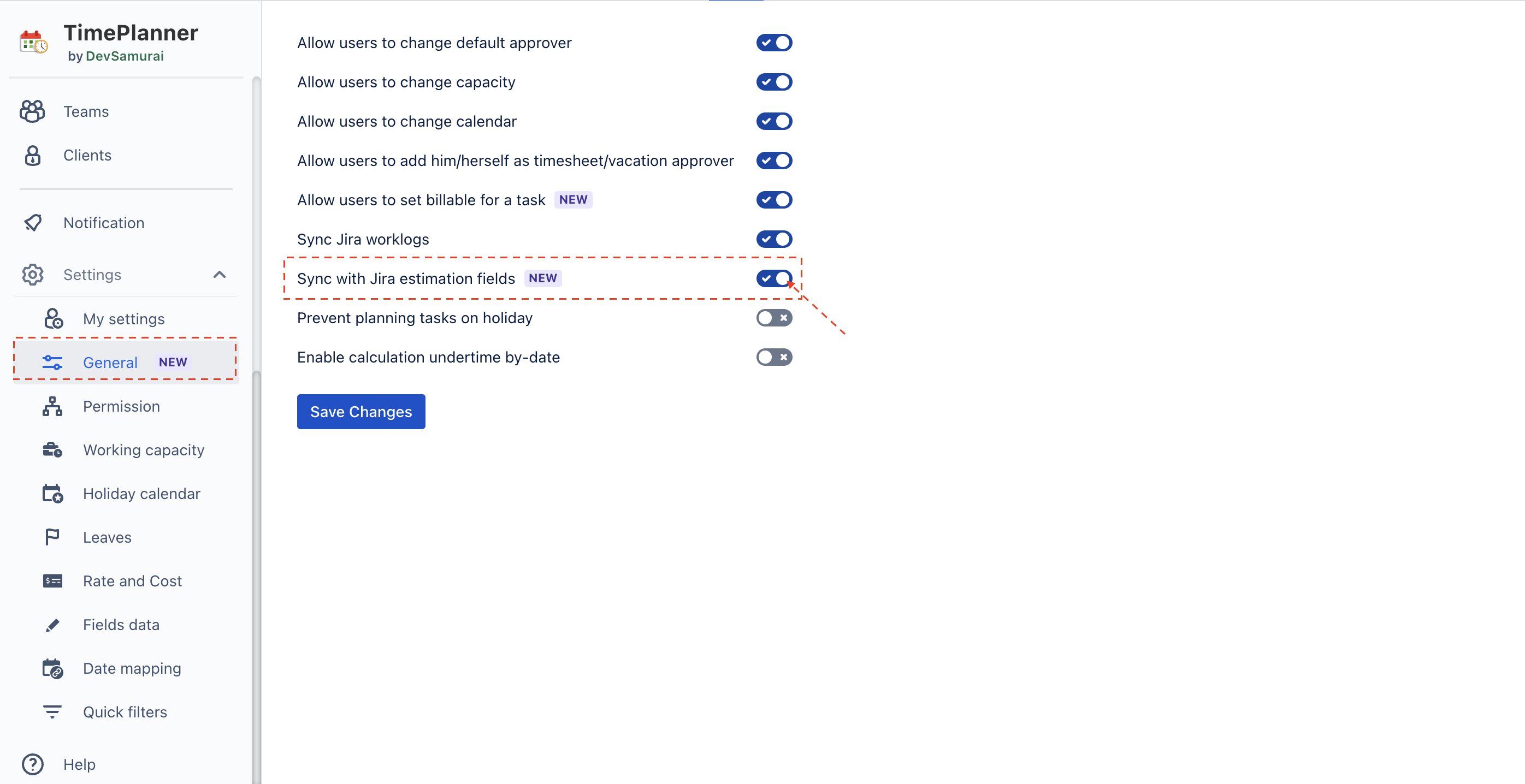
Improvements:
Assignee Display in Worklog Panel: Assignees are now visible in the left worklog panel for better task management.
Advanced Filtering Options: Filter worklogs by date range and assignee directly in the left panel for more refined data views.
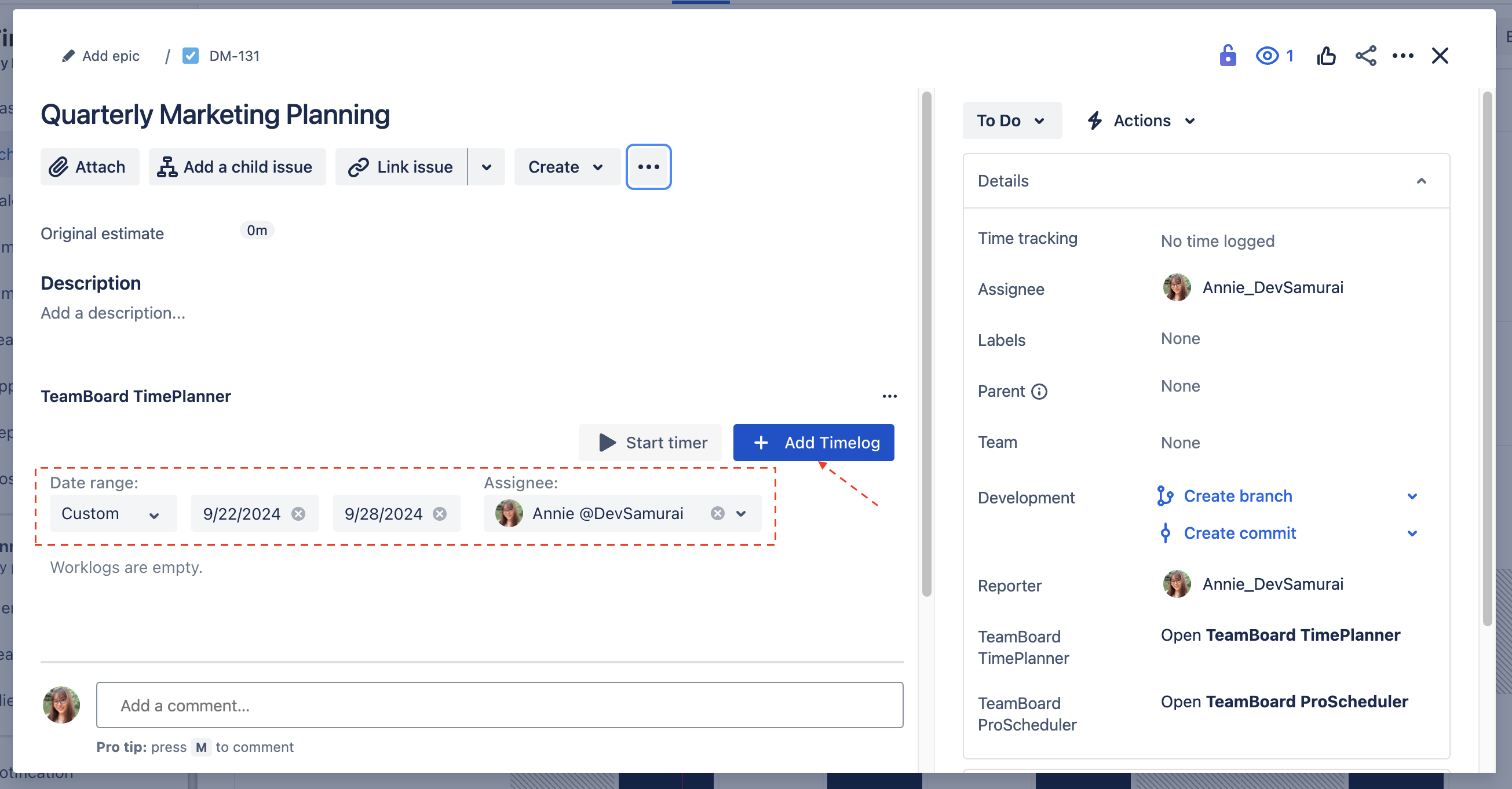
Member Roles and Skills in Schedule Board: View members' roles and skills in the schedule board for better task assignment and resource planning.
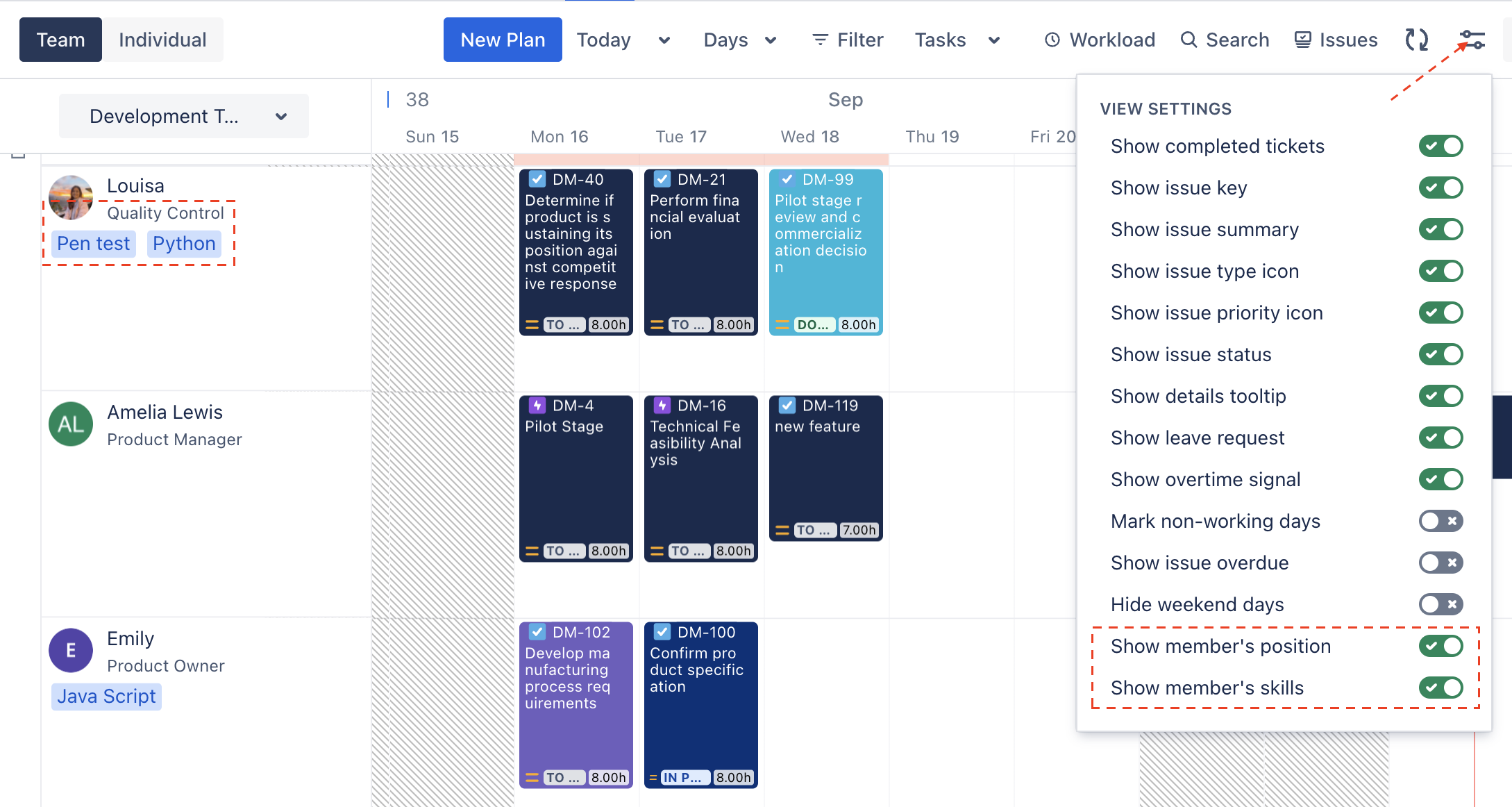
Enhanced Planning Dialog Panel: Upgraded UI with fuzzy search support for easier task planning.
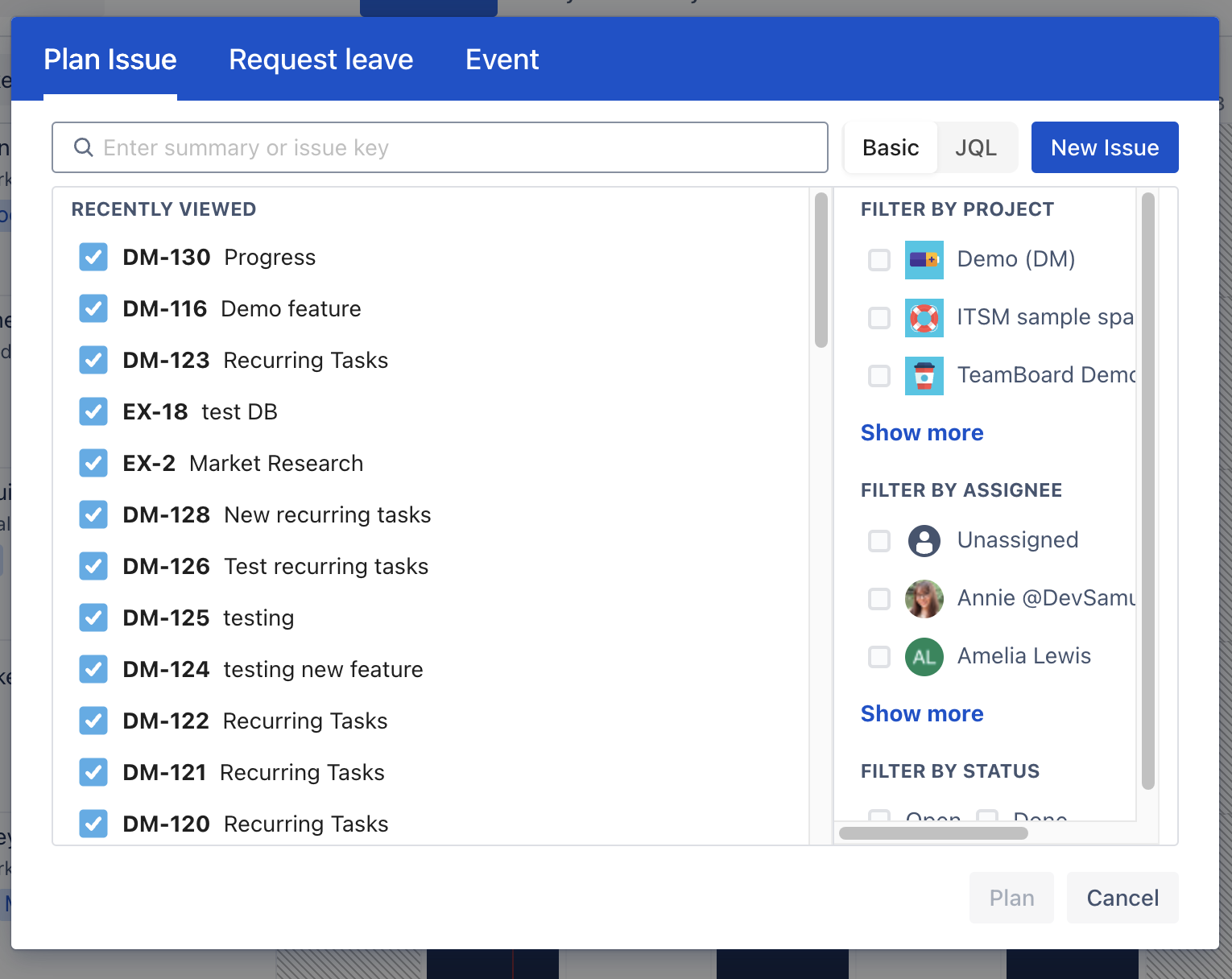
Billable Task Marking: Regular users can now mark tasks as billable, streamlining invoicing and billing processes.
To enable this feature, go to Settings → navigate to General → and toggle the ” Allow users to set billable for a task" option.
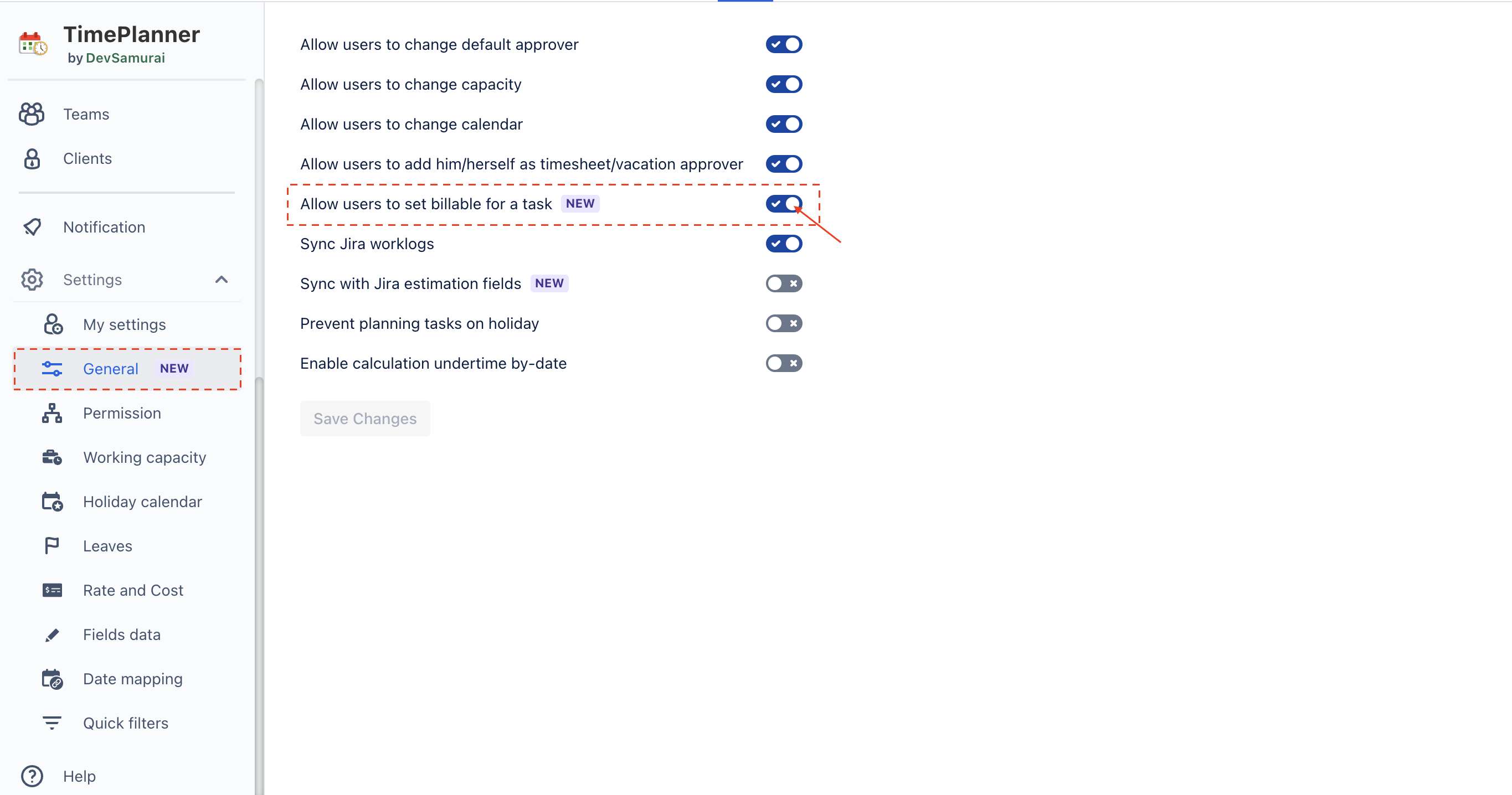
Improved Drag-and-Drop Scheduling: Enhanced performance when scheduling tasks using drag-and-drop functionality.
Faster Data Time-off fetching: Optimized the speed of fetching time-off data in the right panel, significantly reducing wait times and enhancing the overall efficiency of time management.
Bug Fixes:
Fixed excessive spacing in the Schedule Board UI.
Corrected logged hours in the hierarchy report.
Resolved issue allowing recall of approved leave within a submitted timesheet.
Fixed Quick Filter for recurring tasks.
Fixed team leaders' inability to assign tasks with full permissions.
Addressed leave data mismatch between Month and Week views in the Calendar.
.png)