Installing TeamBoard TimePlanner
As a third-party plugin for Jira, TeamBoard TimePlanner can be easily installed through the Atlassian Marketplace.
There are 02 ways to install TimePlanner on your Jira Cloud site:
Approach 1: From the Atlassian Marketplace
Go to the Atlassian Marketplace: Open your browser and navigate to the Atlassian Marketplace.
Search for “TimePlanner”: In the search bar, type “TimePlanner” and hit enter. Alternatively, you can access this link: TeamBoard TimePlanner.
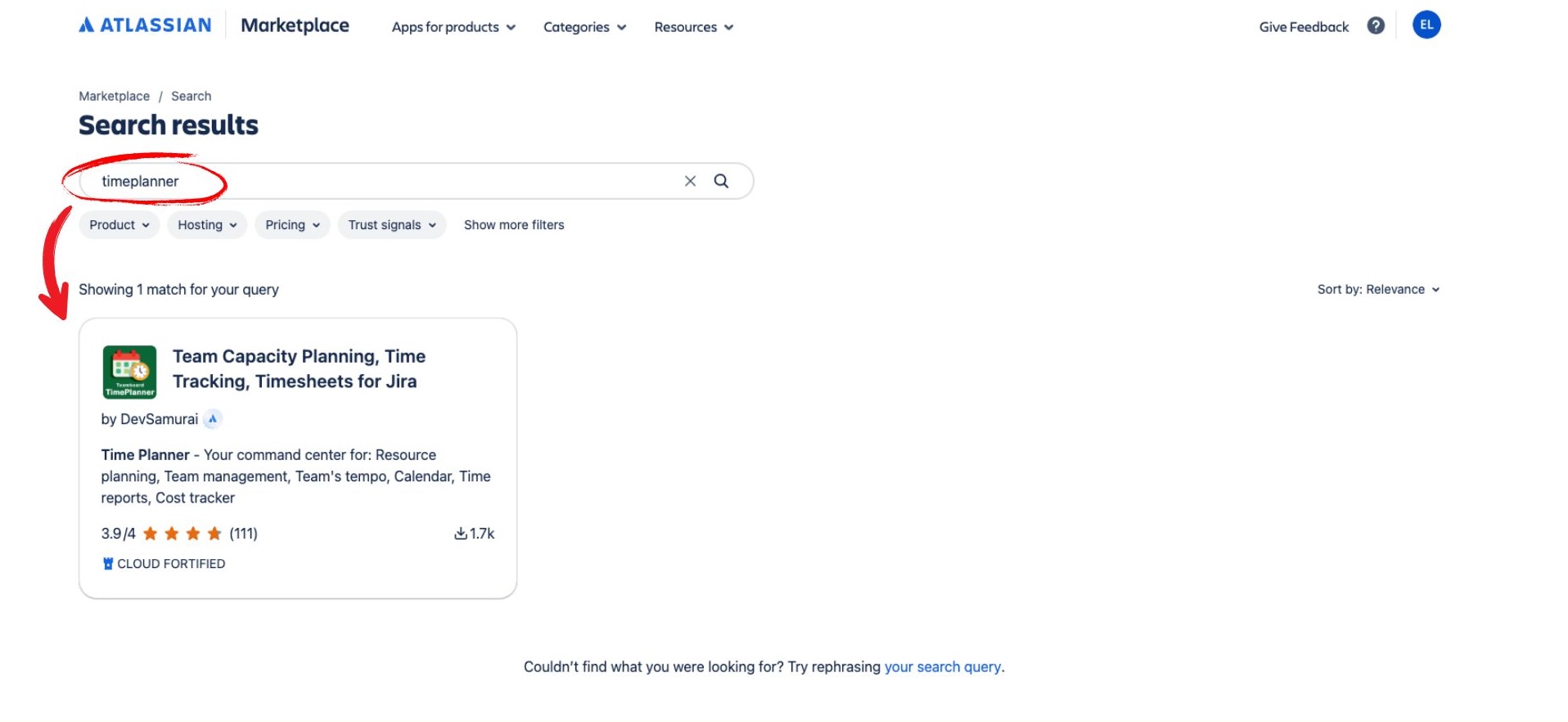
Click 'Try it free': On the TimePlanner page, click the 'Try it free' button. This will initiate the installation process.
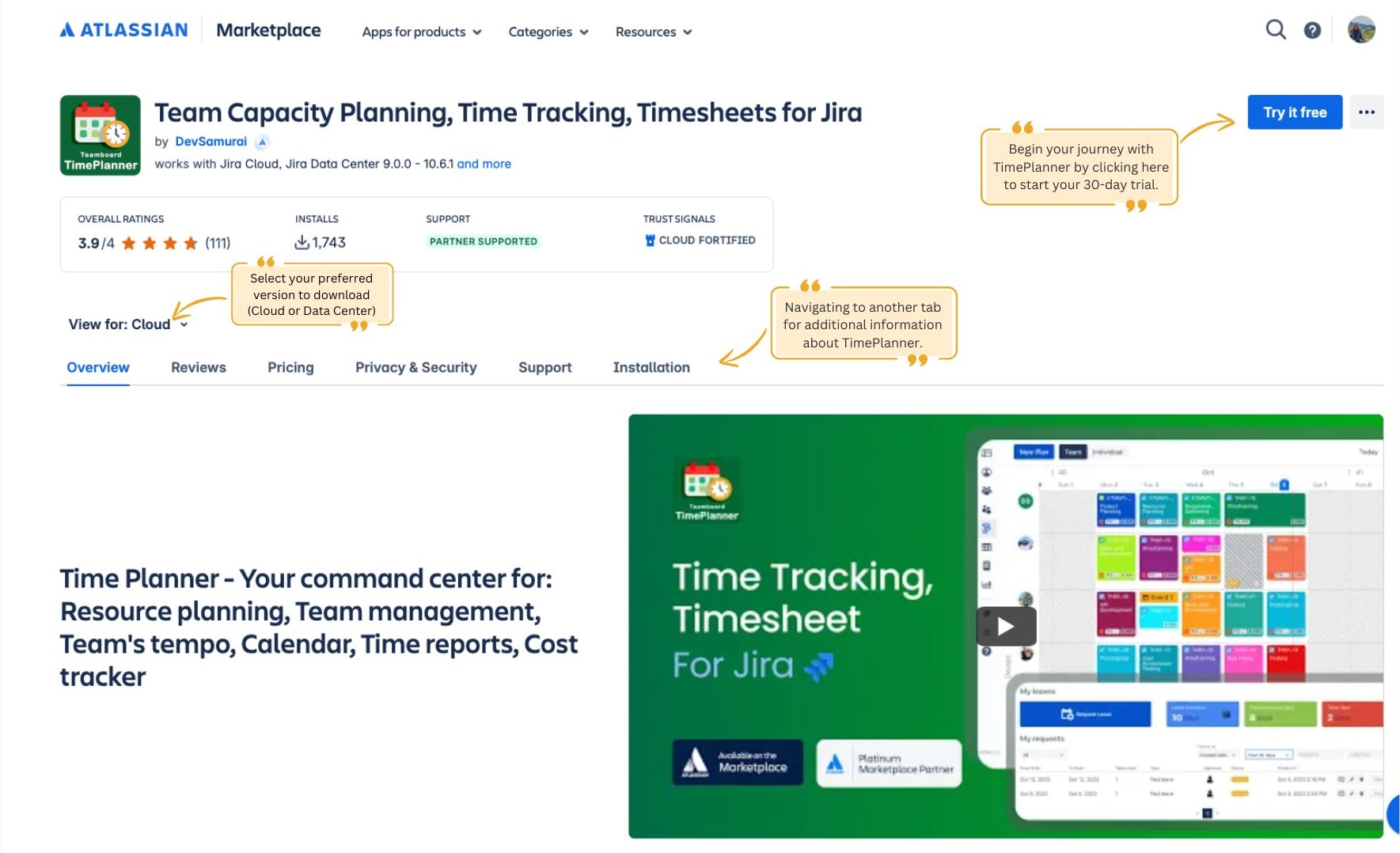
Choose Your Jira Site: A dialog box will prompt you to select your Jira cloud site. Choose the appropriate site from the list and click 'Install.'
Confirm Installation: Follow the on-screen instructions to complete the installation. You may need to grant TimePlanner the necessary permissions to integrate with your Jira site.
Approach 2: From Your Jira Instance
Log in to your Jira instance as an admin
From the left navigation bar, choose Apps > Explore more apps.

Search for TeamBoard TimePlanner.
Click on ‘Try it free', then select 'Start free trial’, you're all set now!
Accessing TeamBoard TimePlanner
After installing TeamBoard TimePlanner, you can access the app from the Jira left navigation bar:
Apps > TeamBoard TimePlanner.
.png)