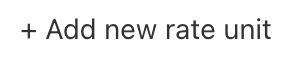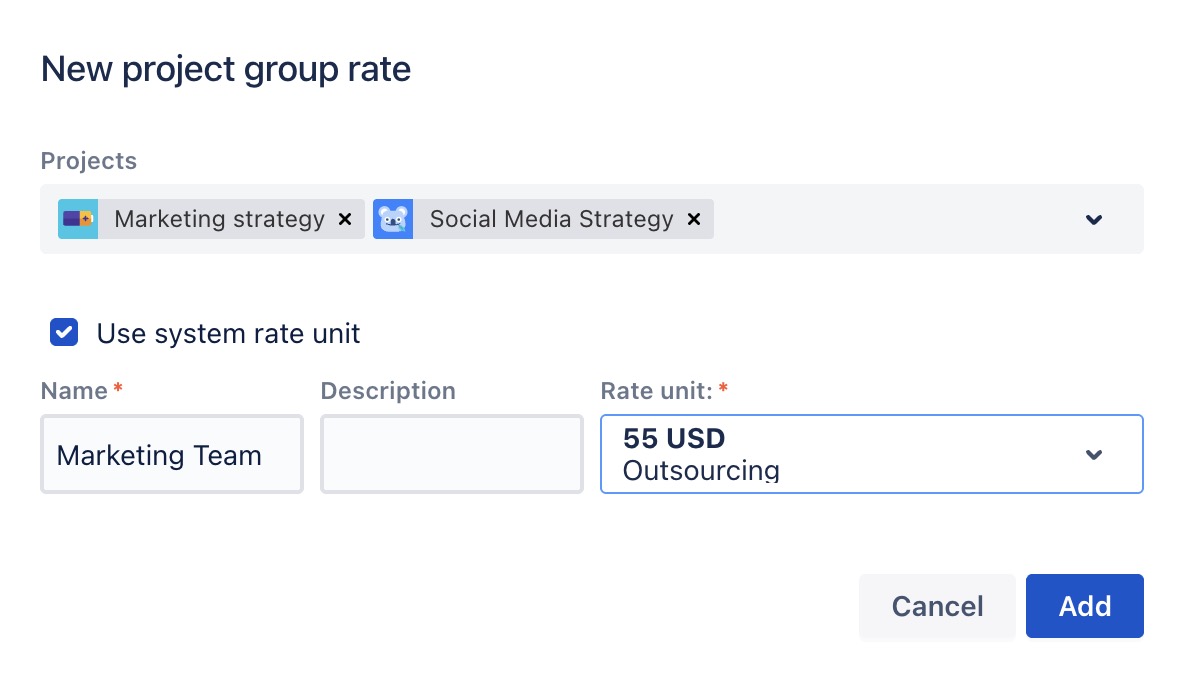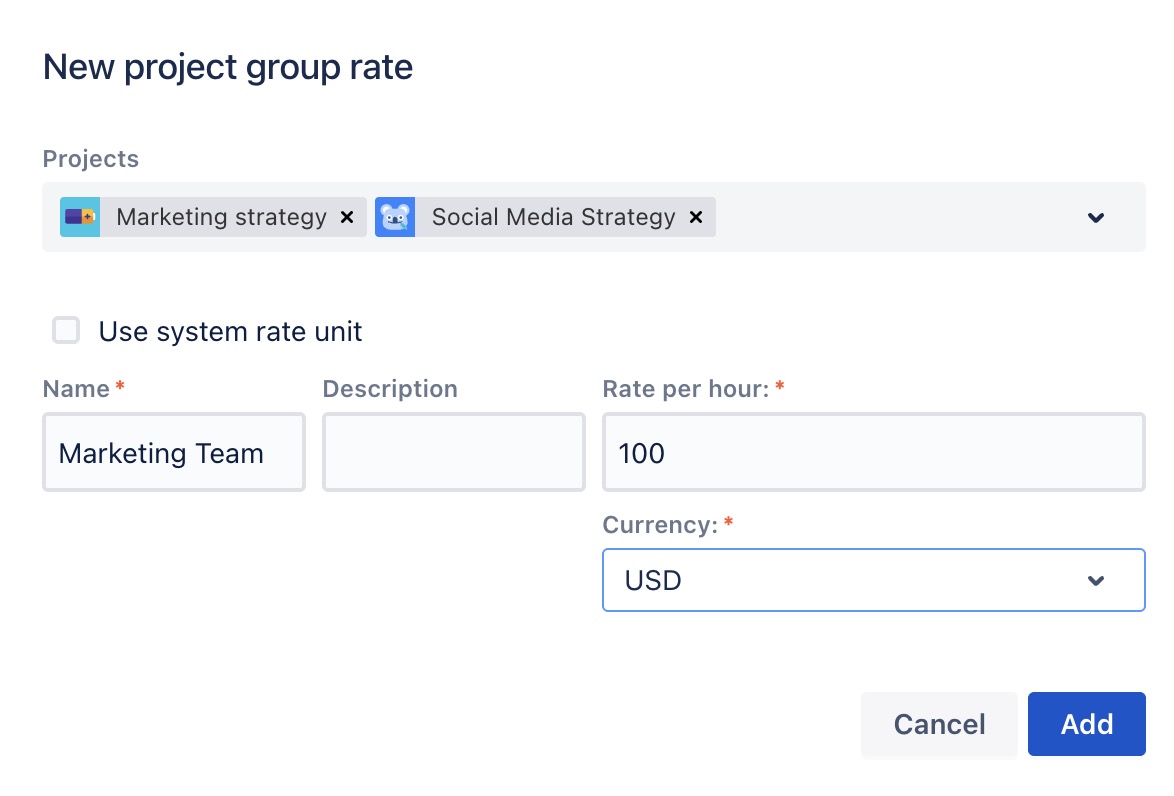Project Group Rate
Only App Admins and Billing Admins have permission to configure or update the Project Group Rate. To grant these permissions, please visit here.
A Project Group Rate is a billing rate applied to a group of projects. This is particularly useful when you have multiple projects with the same rate, allowing you to set a single rate for the entire group instead of configuring it for each project individually.
Create a Project Group Rate
Navigate to ⚙️ Settings from the left sidebar > Select
 Rate and Cost section.
Rate and Cost section.
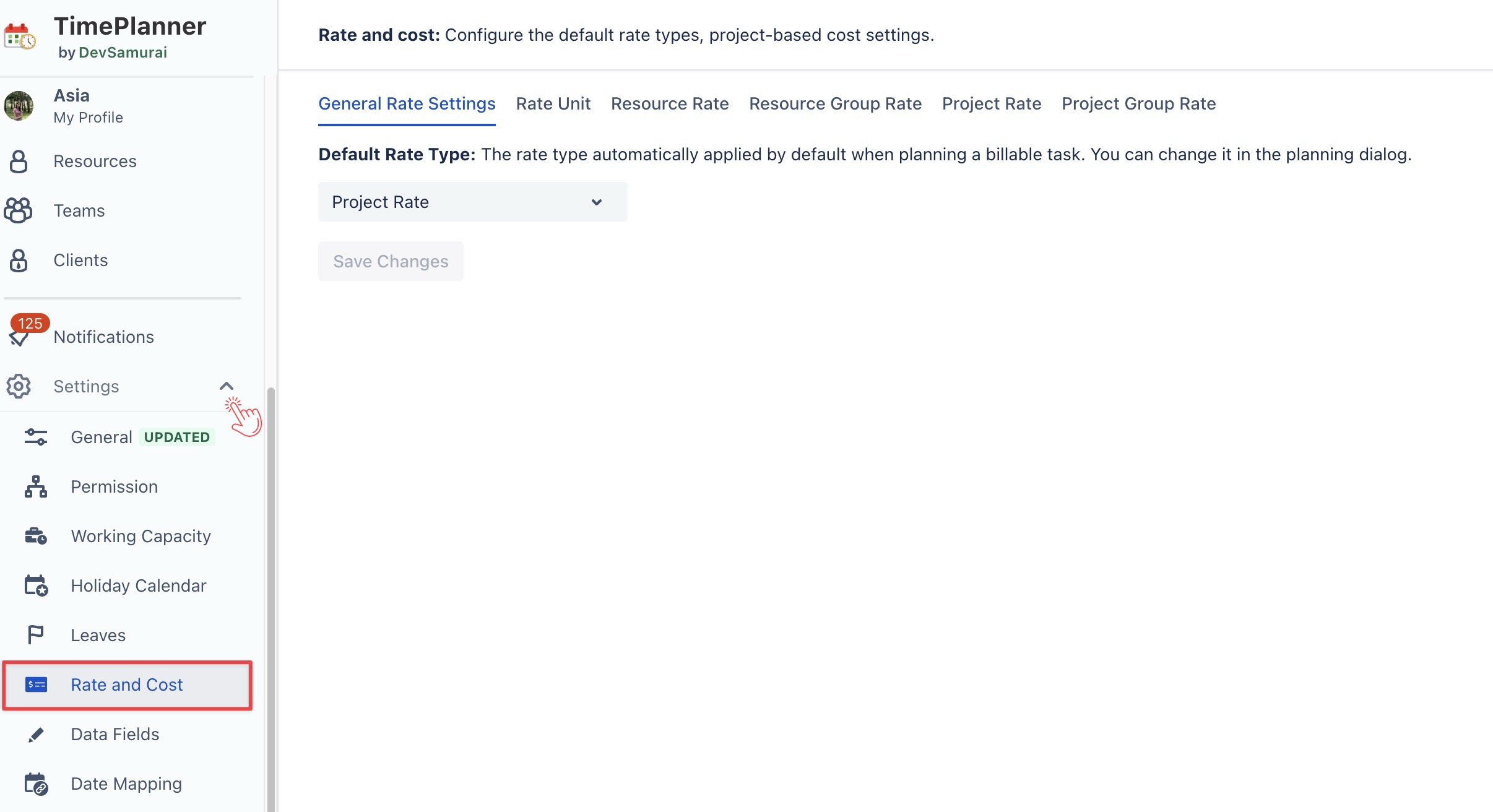
Choose the Project Group Rate tab > Click
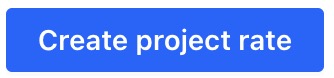 in the right corner.
in the right corner.
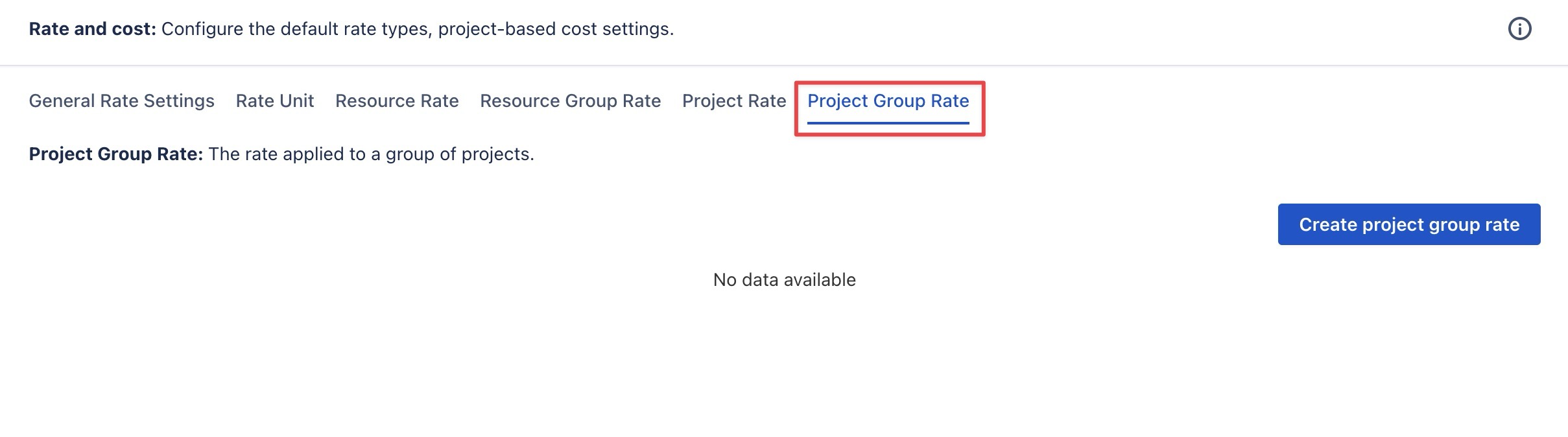
In the form, fill in the following details:
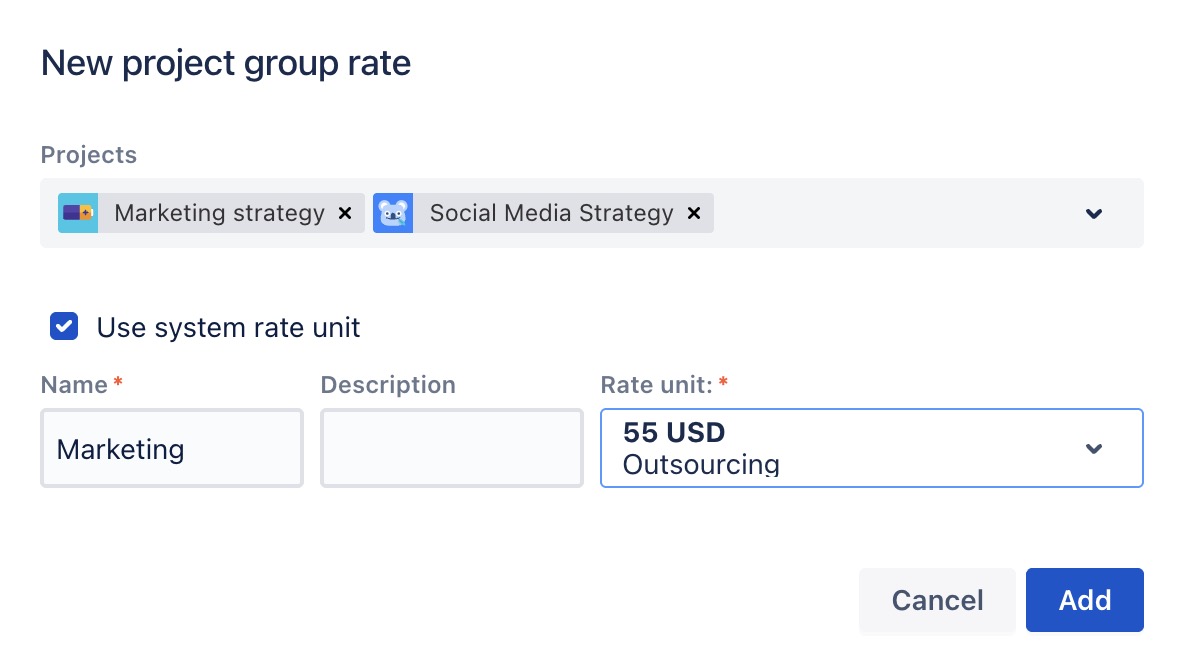
Project: Choose the project for which you want to create the rate from the drop-down list.
Name: Provide a name for the rate group.
Description: Optionally, add a description for the rate group.
Check/uncheck the
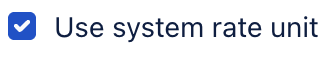 if you want to:
if you want to:
Click
 to save the Project Rate.
to save the Project Rate.
Editing a Project Group Rate
To edit an existing Project Group Rate, follow these steps:
On the Project Group Rate, locate the rate you want to edit.
Click
 at the end of the row.
at the end of the row.In the pop-up window, make the necessary changes to the fields: Projects, Name, Description and Rate Unit.
Click
 to apply your changes.
to apply your changes.
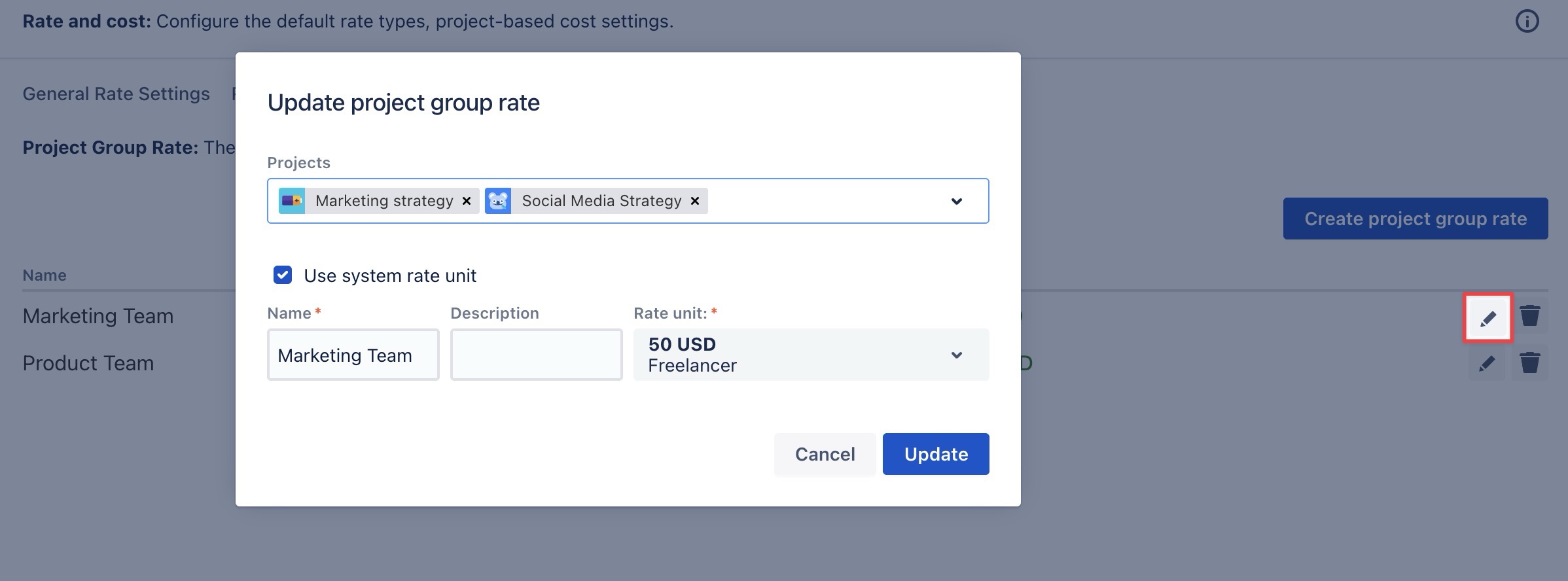
Deleting a Project Group Rate
To delete a Project Group Rate, follow these steps:
On the Project Group Rate page, find the rate you want to delete.
Click
 at the end of the row.
at the end of the row.Confirm the deletion when prompted.
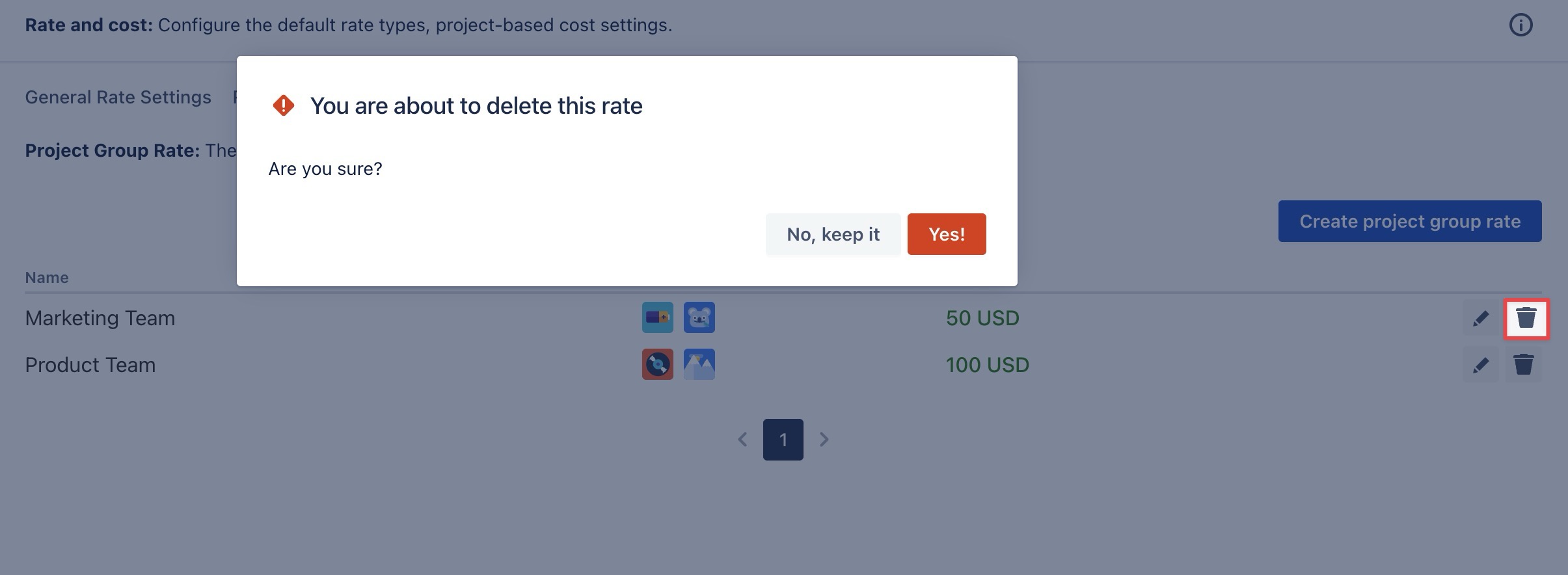
.png)