Admin Settings
Board/Project Settings
Go to the Admin settings by clicking the Go to admin settings option on the settings menu.
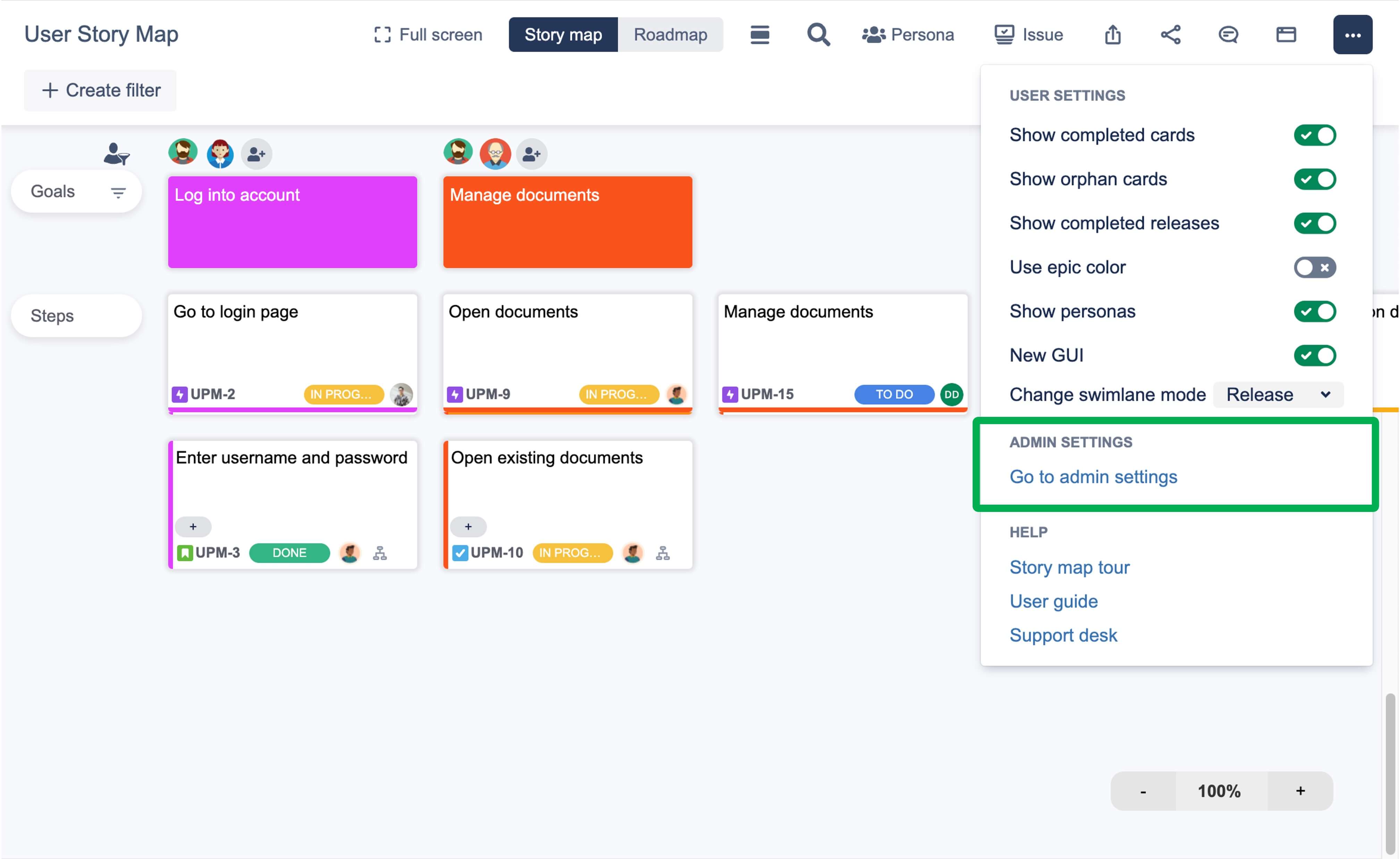
Admin Settings of boards/projects include:
Go to the Admin settings by clicking the Go to admin settings option on the settings menu.
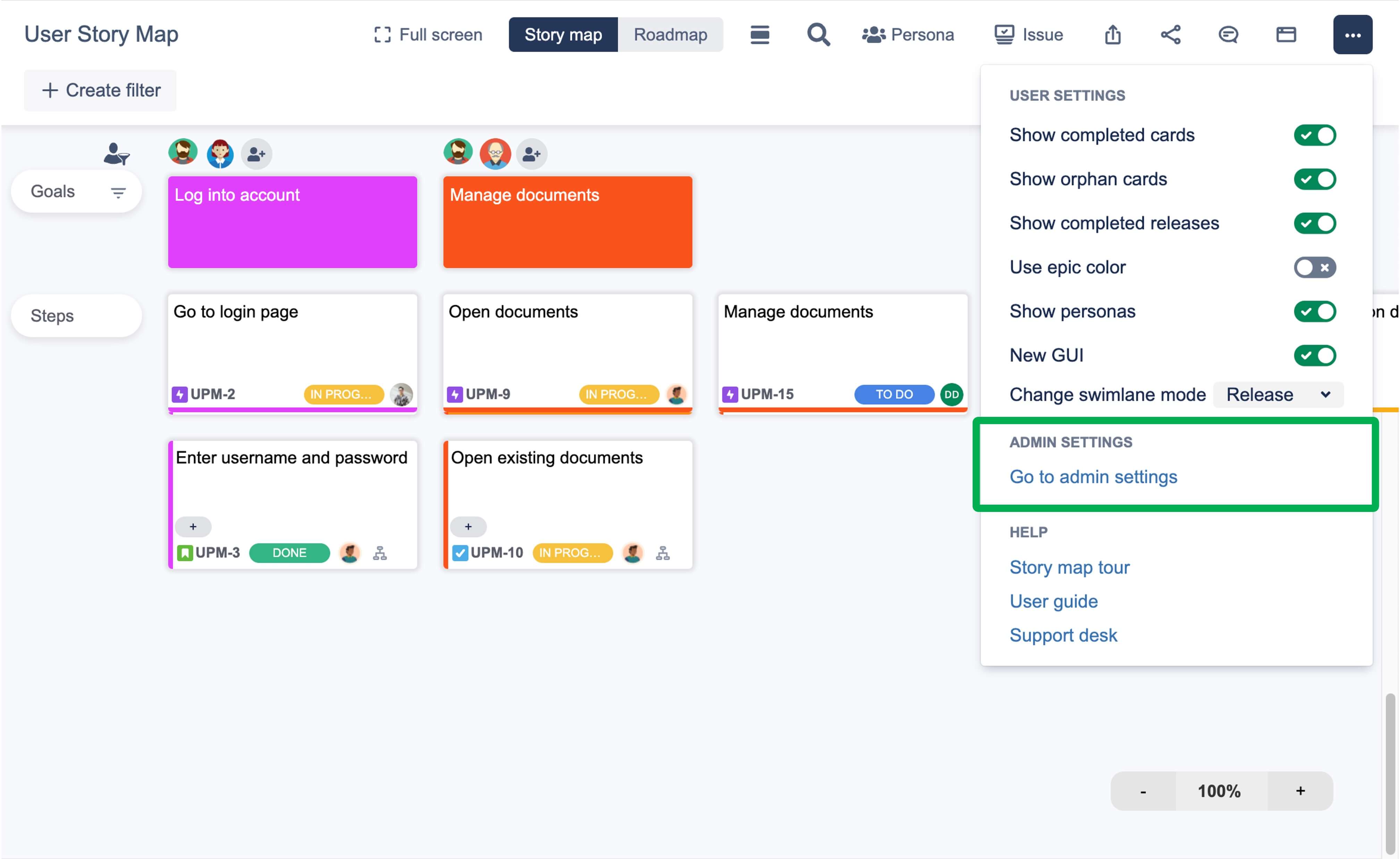
Admin Settings of boards/projects include: