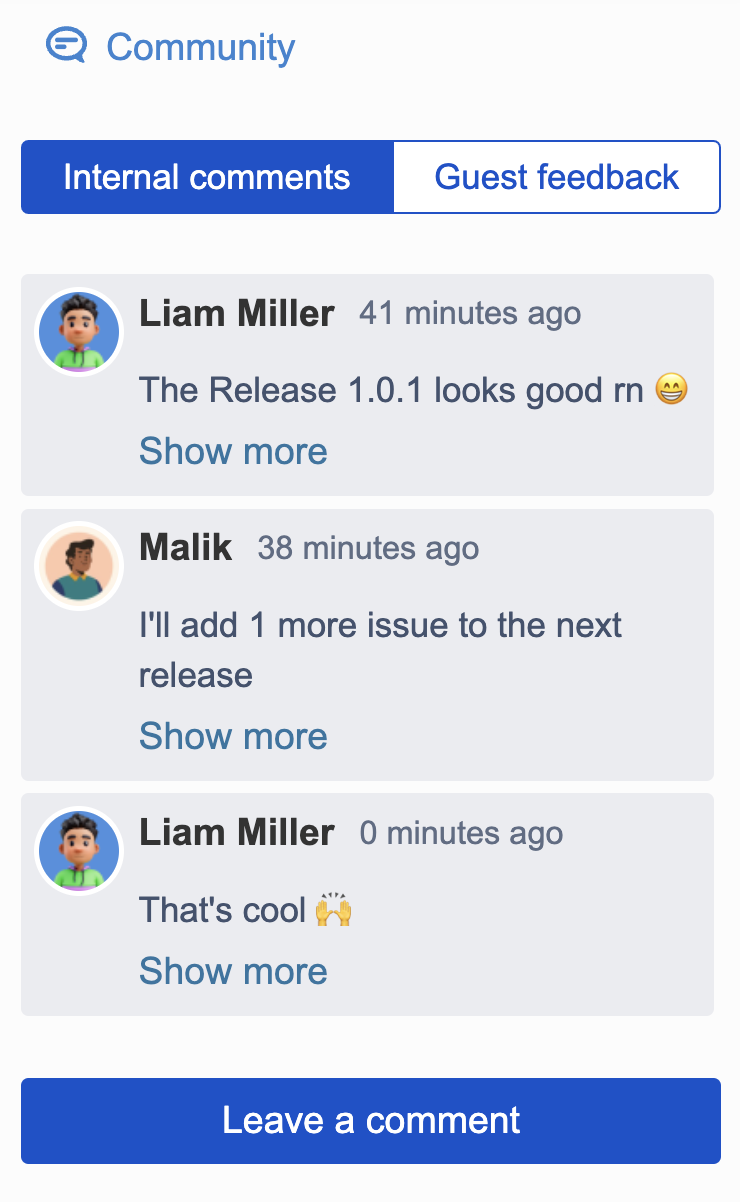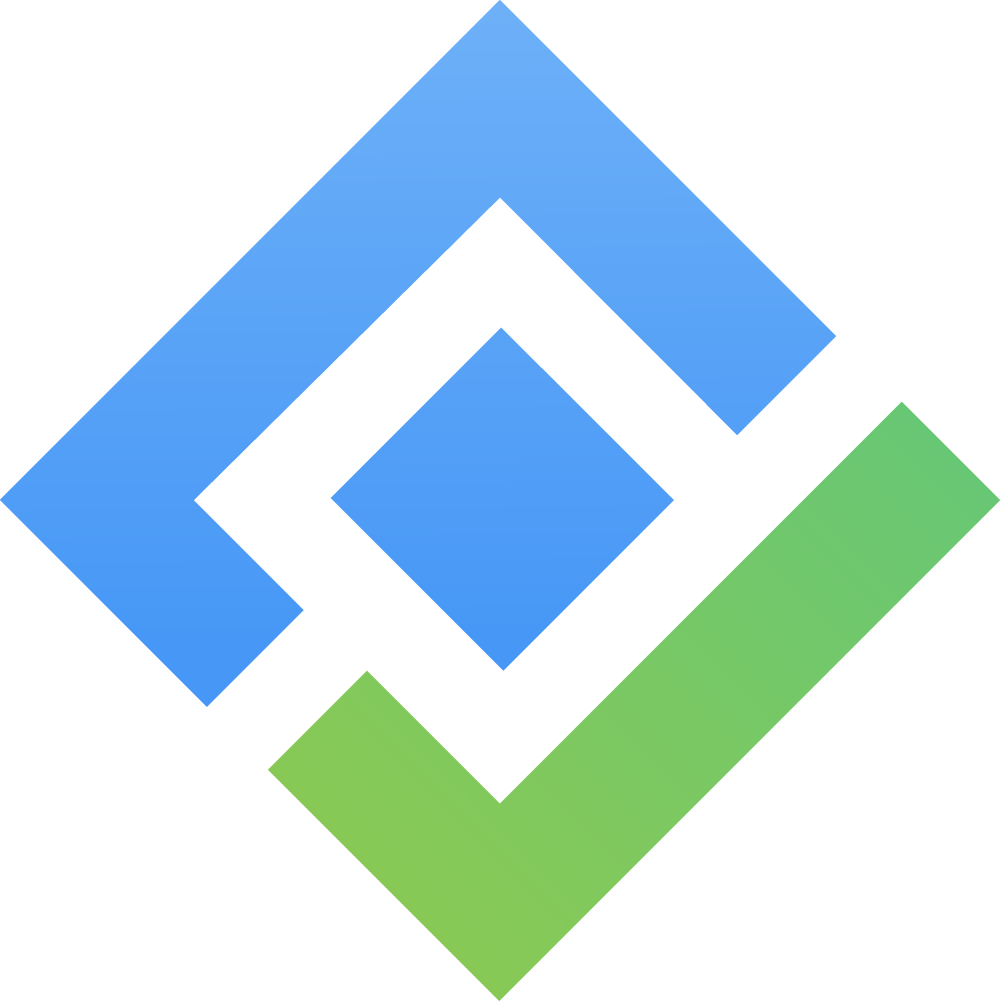Community
Next to the share icon is the message icon for the community to leave a comment accordingly. Click on the icon & click on the “Leave a comment” button. Now, you can add your comments to the community.
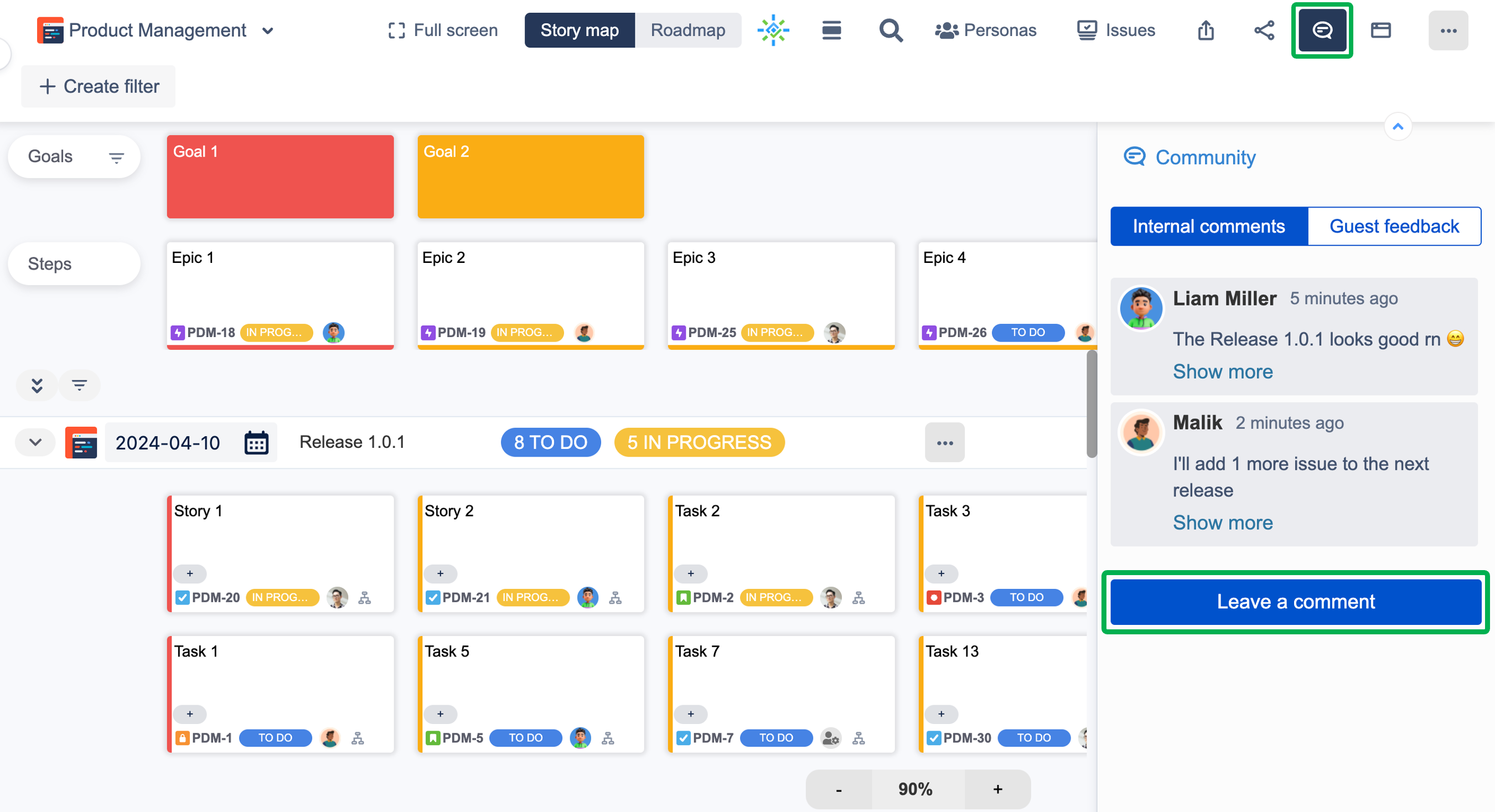
Add details in the dialogue box opened on clicking the Leave a comment button.
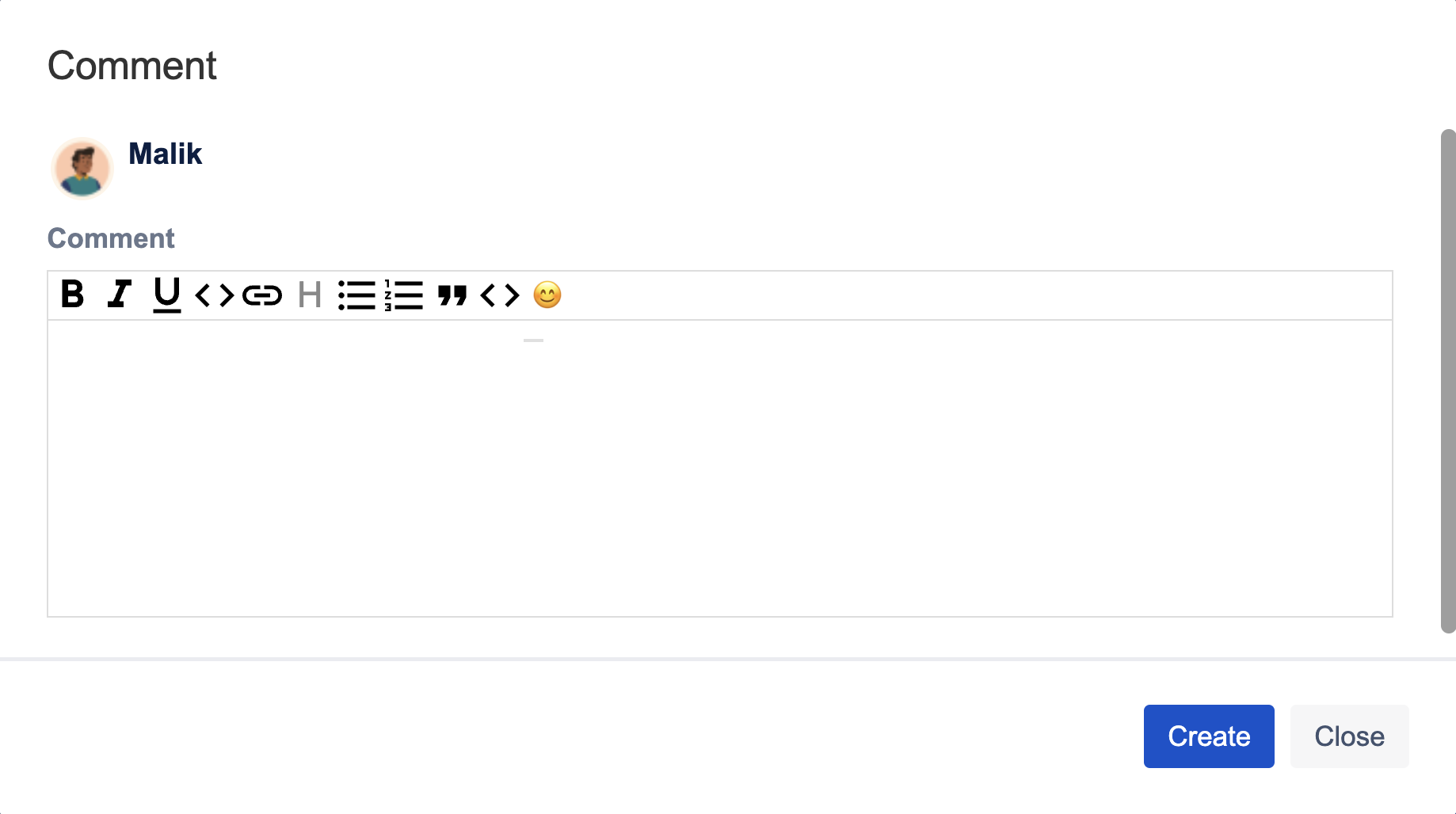
The comment is added to the list of comments shown in the list above the Leave a Comment button.