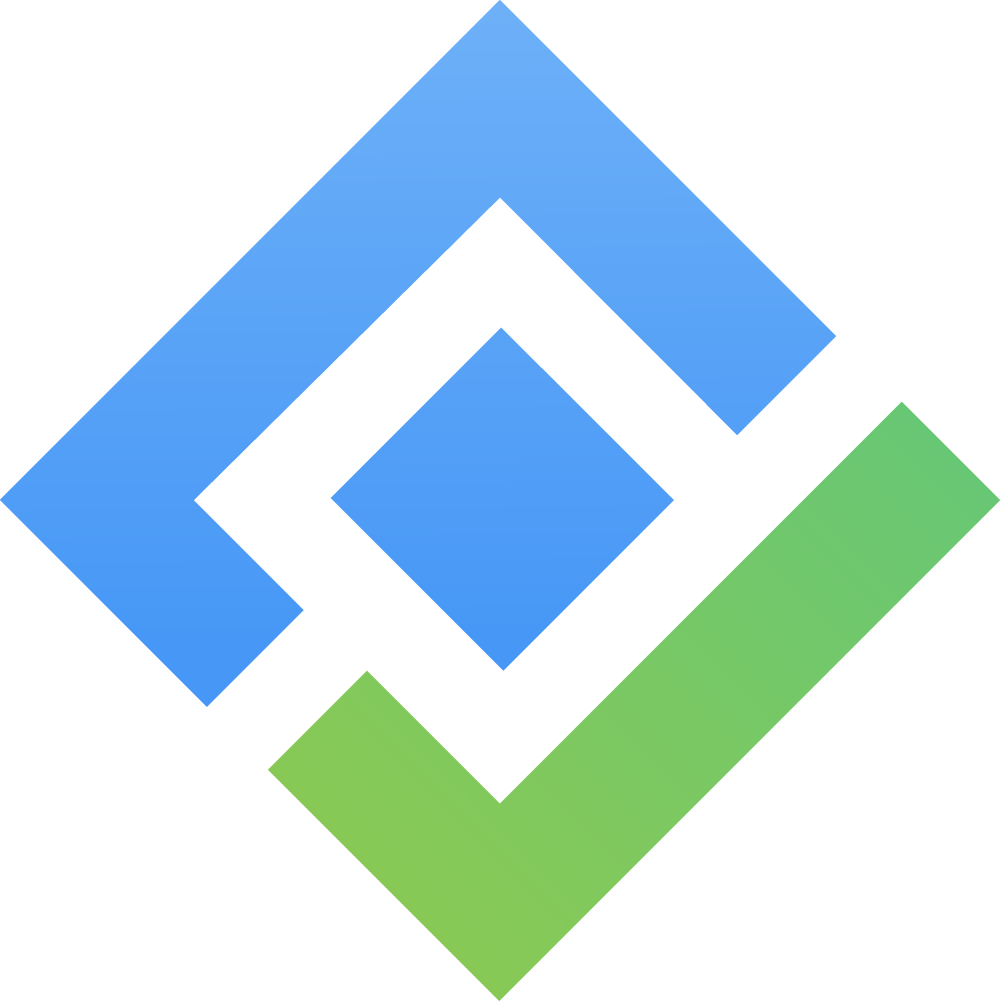Display Mode of User Story Map
There are two modes for the user story map to be displayed on the webpage. One is the Vertical mode which is the default one & the other one is the Horizontal mode. By default, the user story map is displayed in vertical mode.
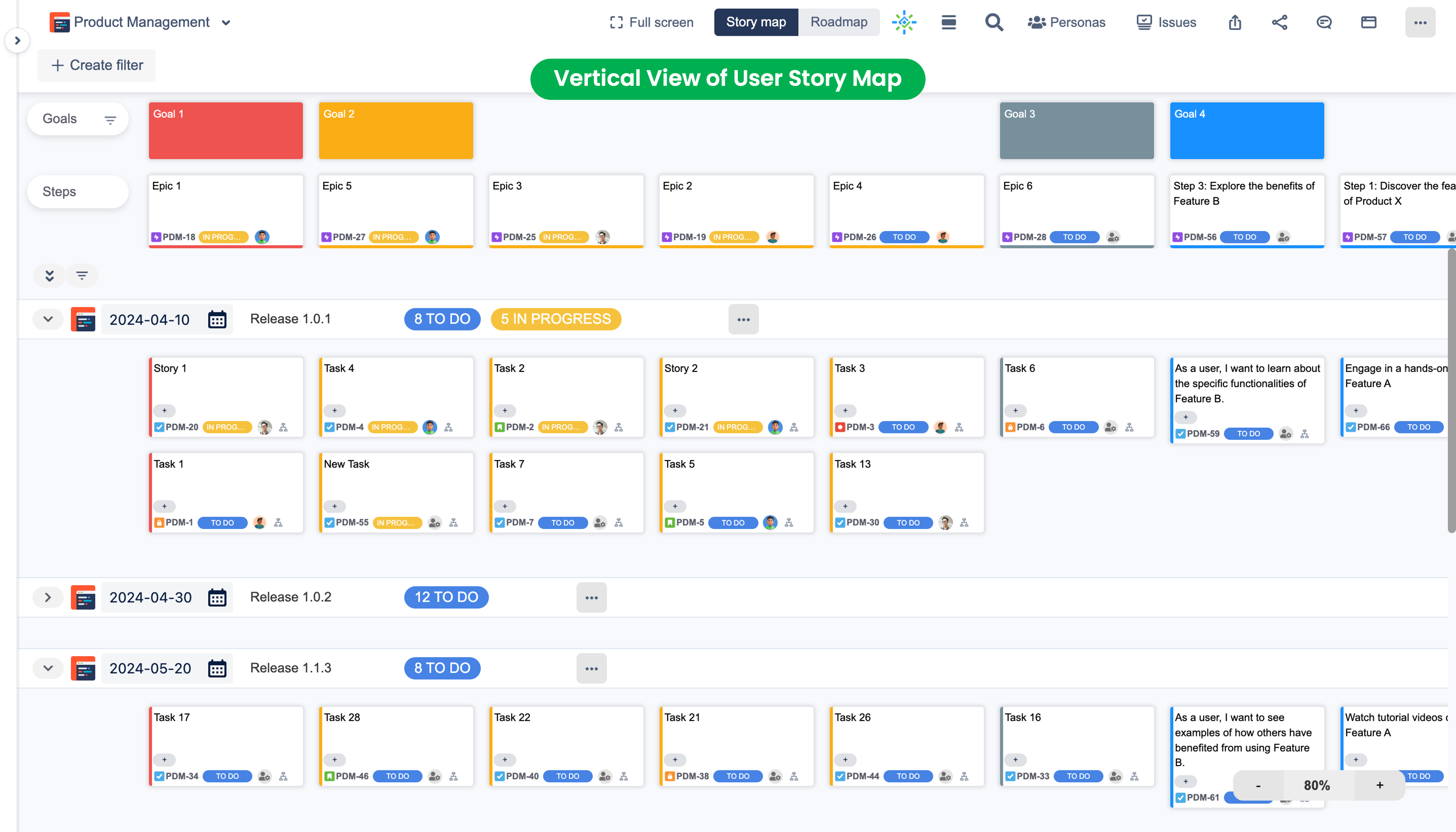
Users can change this view into the horizontal mode by clicking on the horizontal icon shown on the top of the story map.
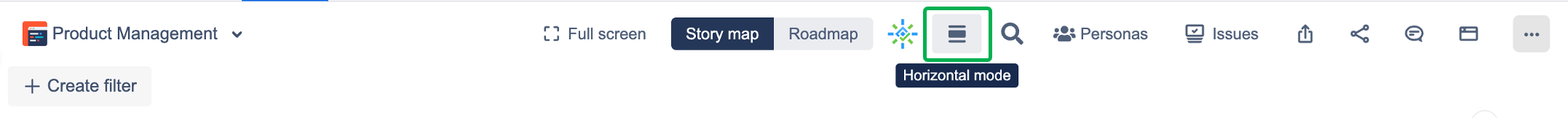
Horizontal mode is displayed below in the snapshot.