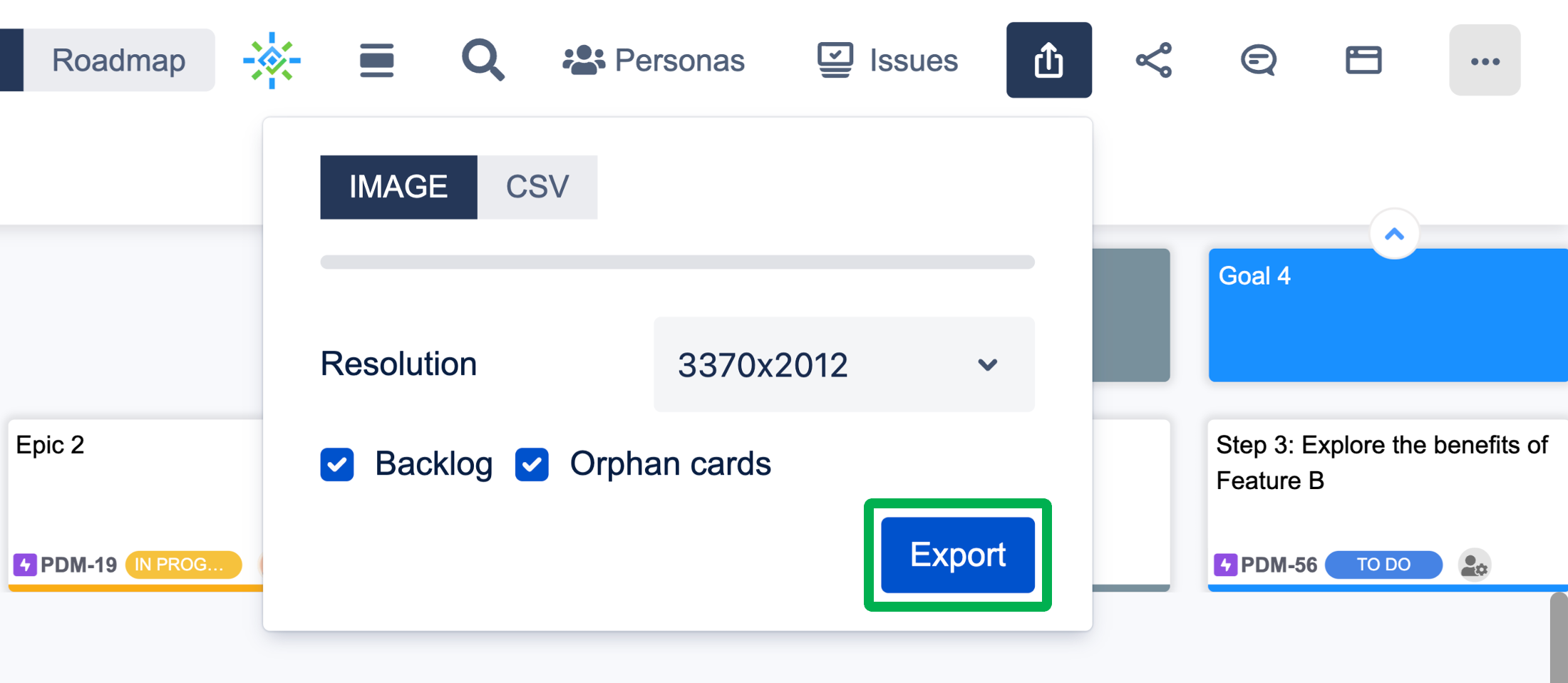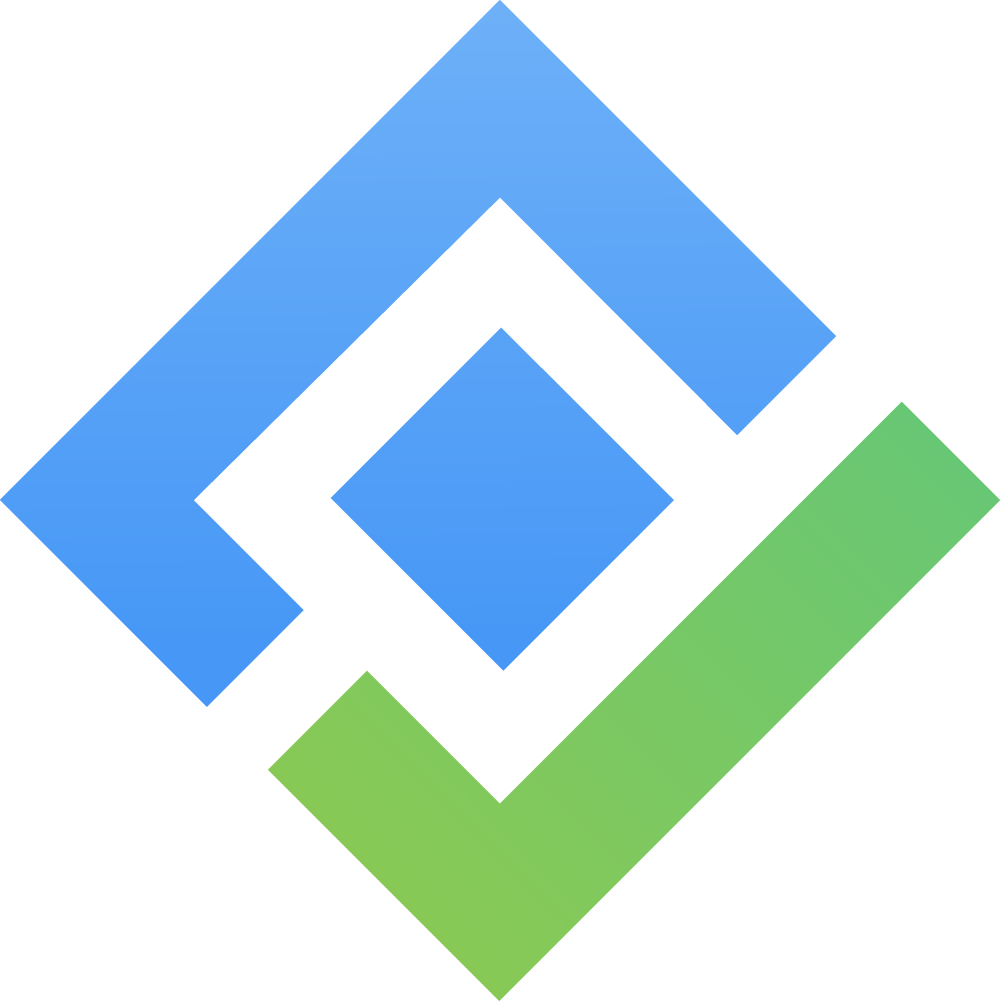Export User Story Map
The user story map can be exported as backlog & orphan cards in the form of a PNG image or a CSV file. Click on the “Export” icon.
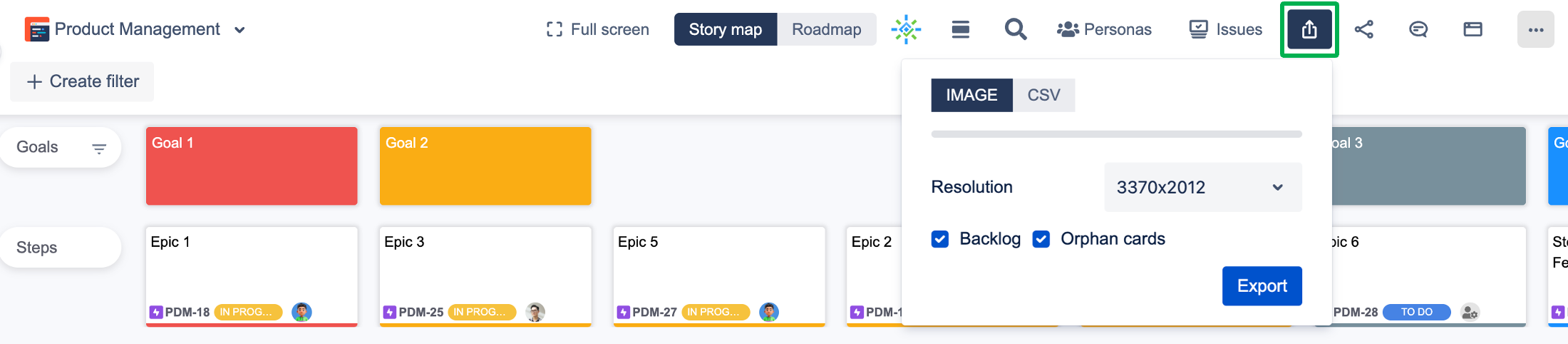
Now, choose between the Image and CSV file type when opening the dialogue box, and click the Export button.