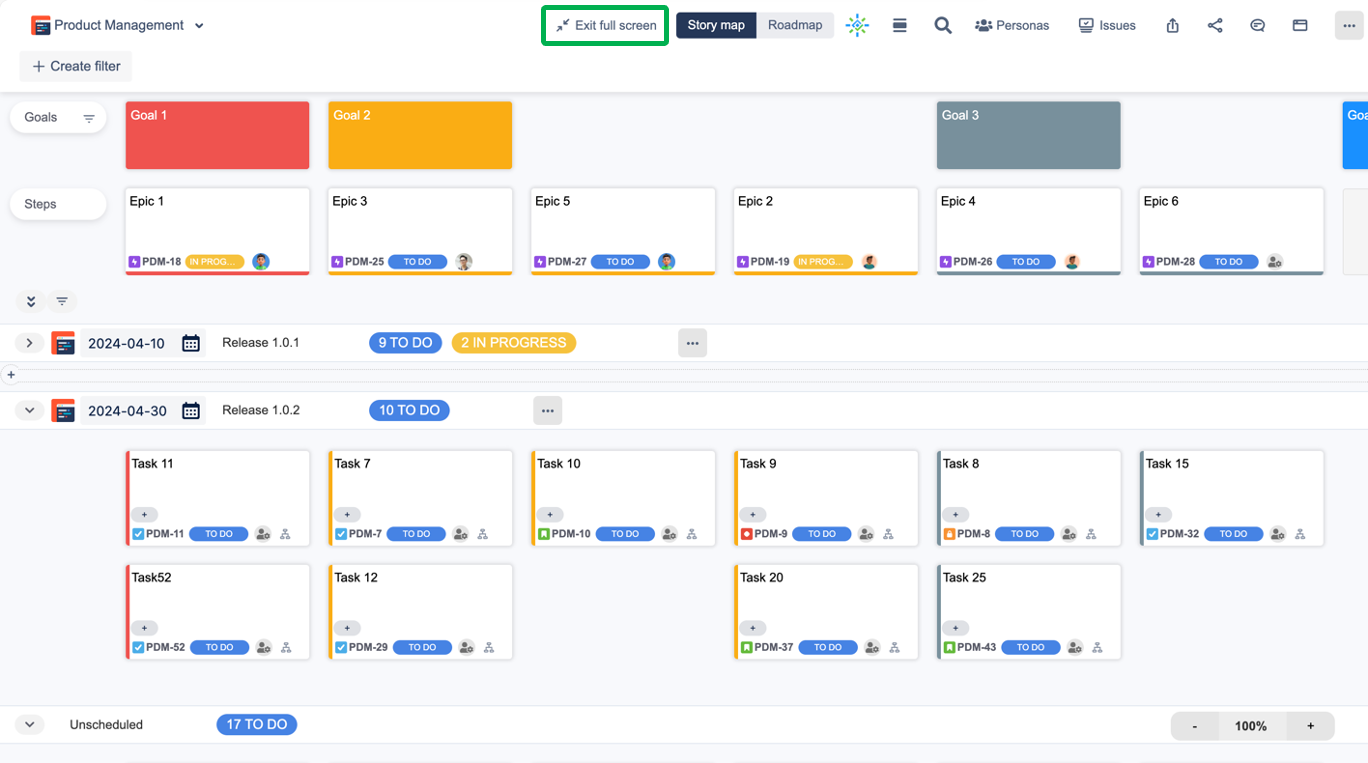Full Screen
Users can have a full-screen view of the user story map. Click on the “Full screen” button project name line for a full-screen view.
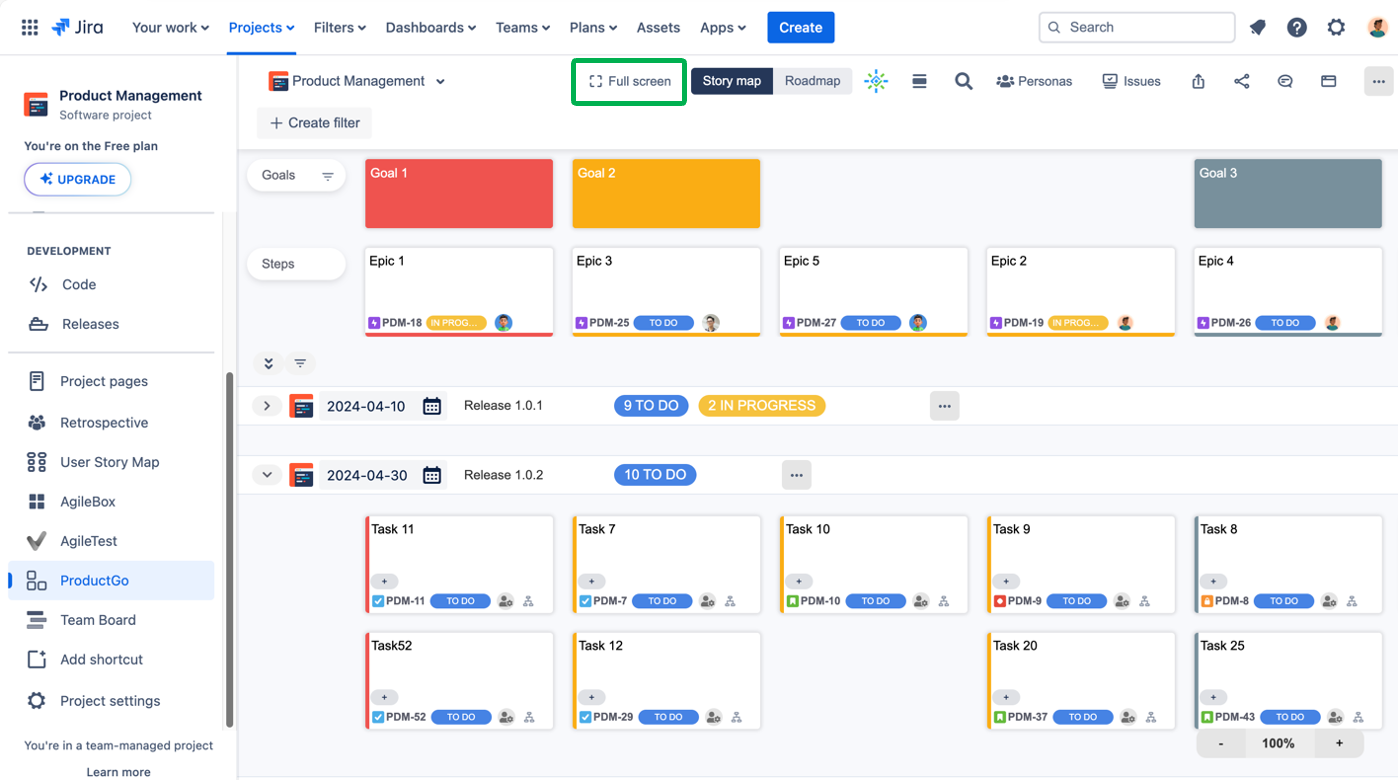
Once you have a full-screen view click on the “Exit Full screen” button to get back to the normal view.
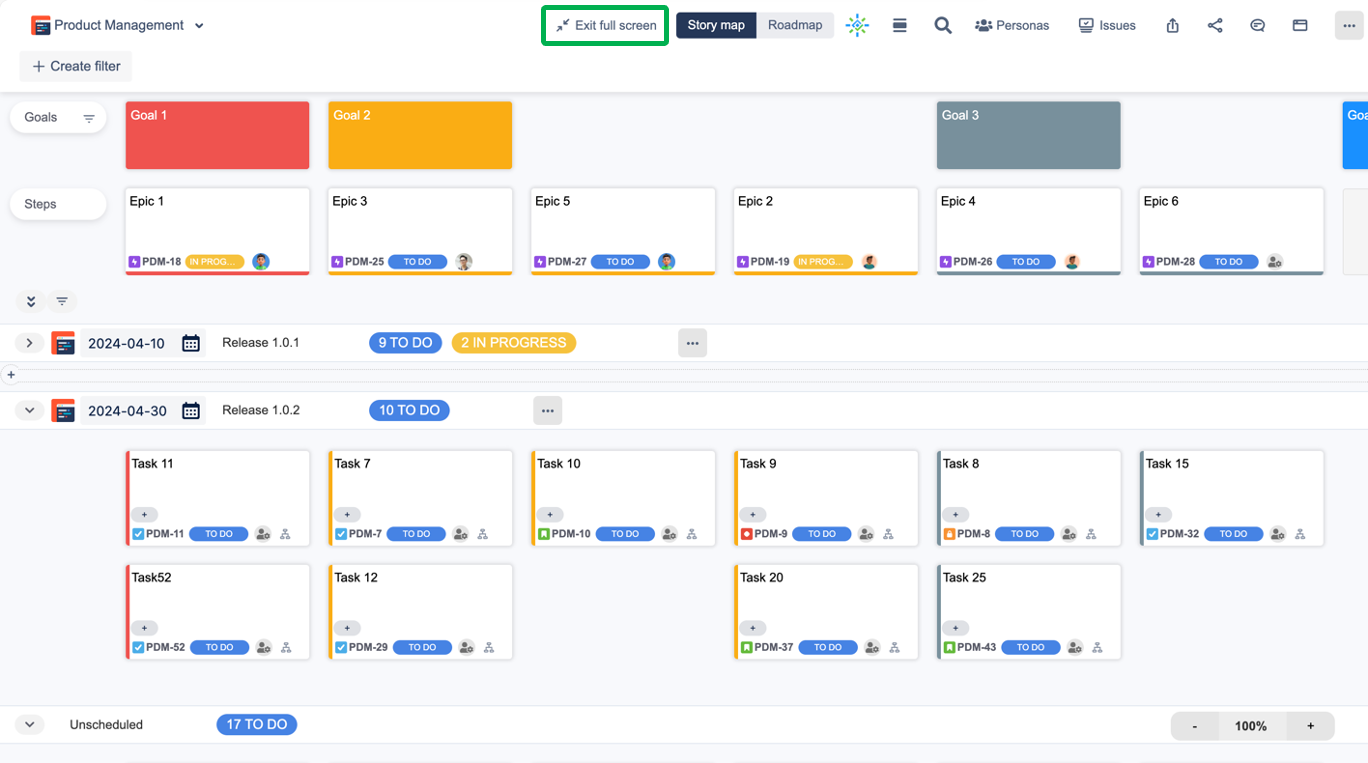
Users can have a full-screen view of the user story map. Click on the “Full screen” button project name line for a full-screen view.
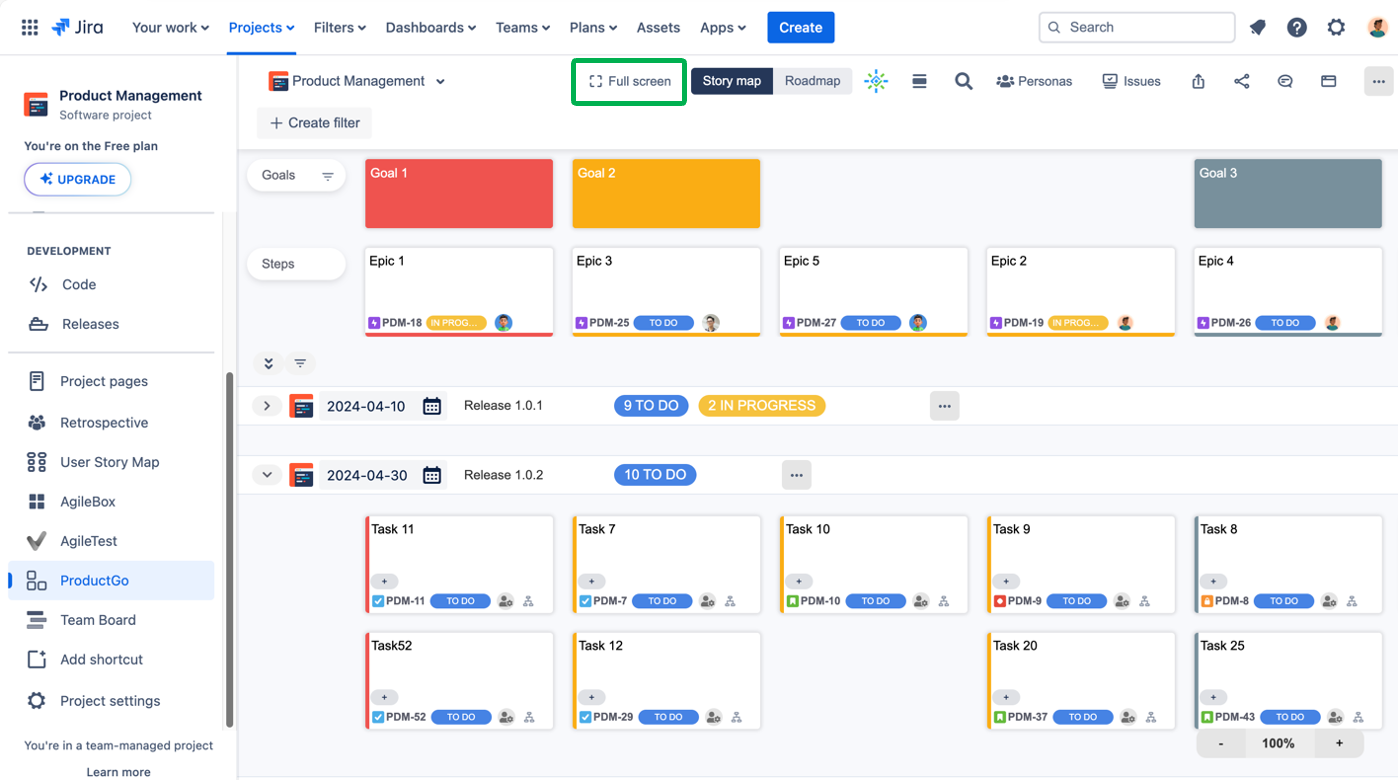
Once you have a full-screen view click on the “Exit Full screen” button to get back to the normal view.