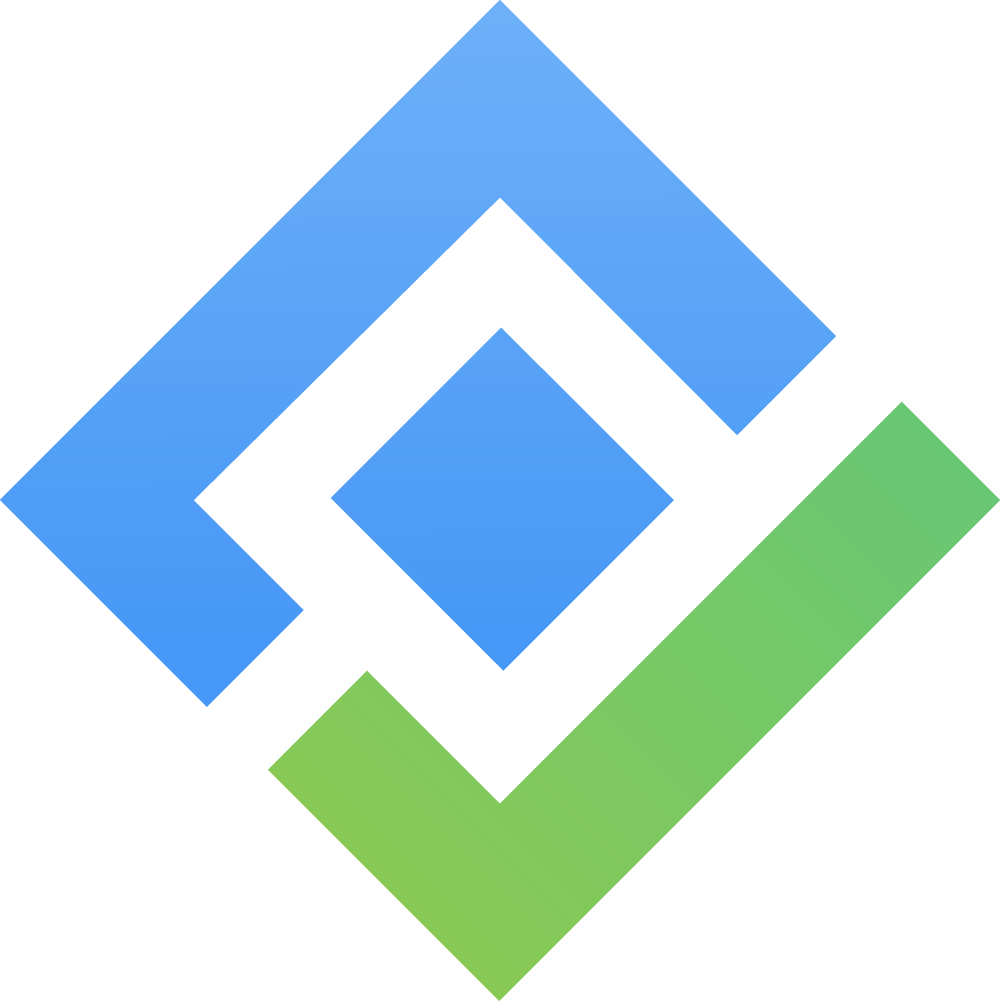Search and filters
Search
Search is available for every issue type on your story map. Click the magnifier icon at the top of the Story Map to begin.
Type keywords in the search box to find matching cards—these will be highlighted for easy identification.
Use the Find Next and Find Previous buttons to move through the results, and click Reset to clear your search.
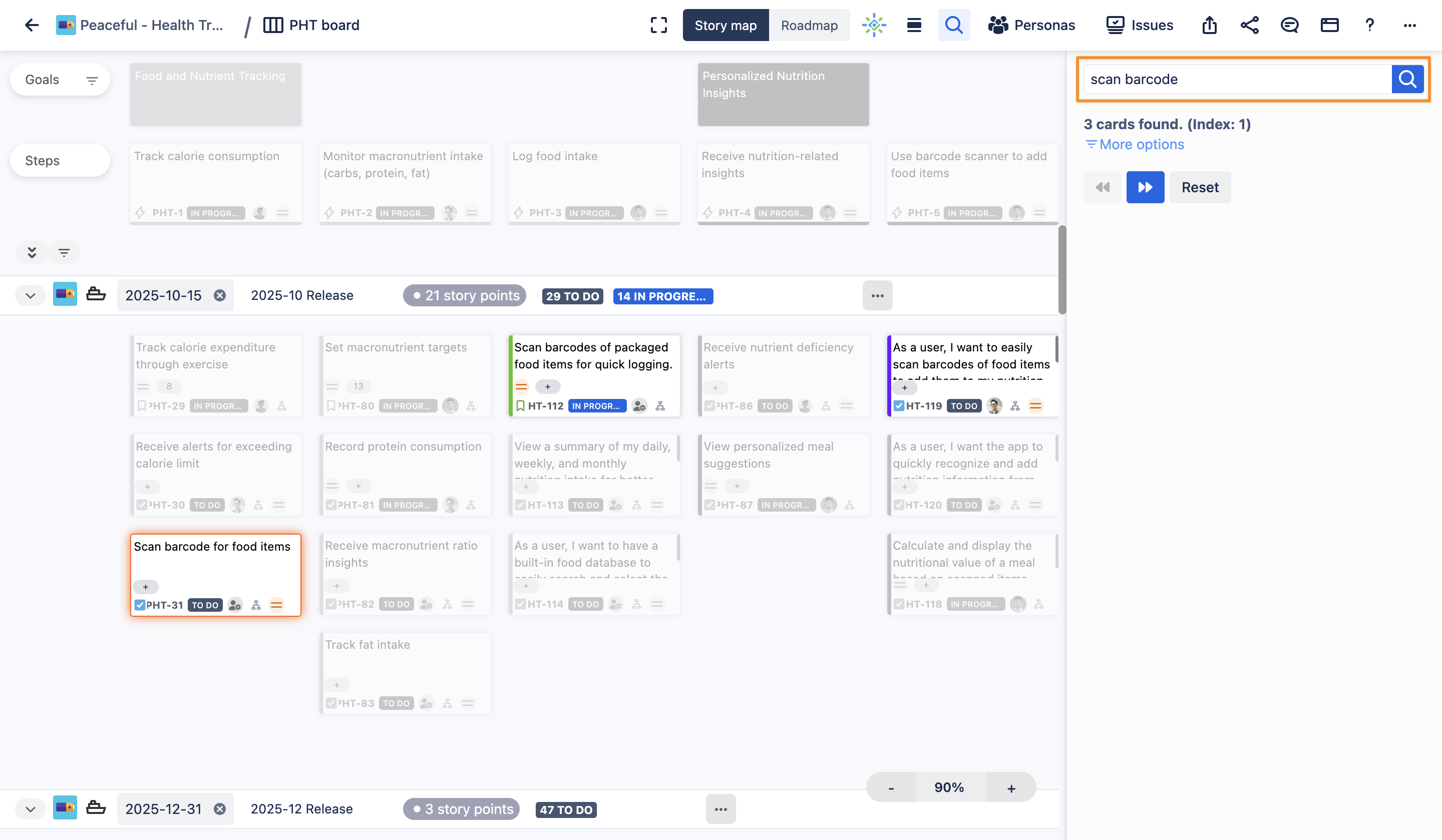
You can also filter search results by Assignees, Statuses, or Issue Types. Filters can be used on their own or together with keywords to narrow down the cards you see.
Filters
Filters help you focus on specific parts of your story map, making it easier to review details or plan next steps. ProductGo offers several filter options:
Persona Filter
Located above the Goals section (when personas are enabled in User Settings). Click the persona icon and select the personas you want to view.
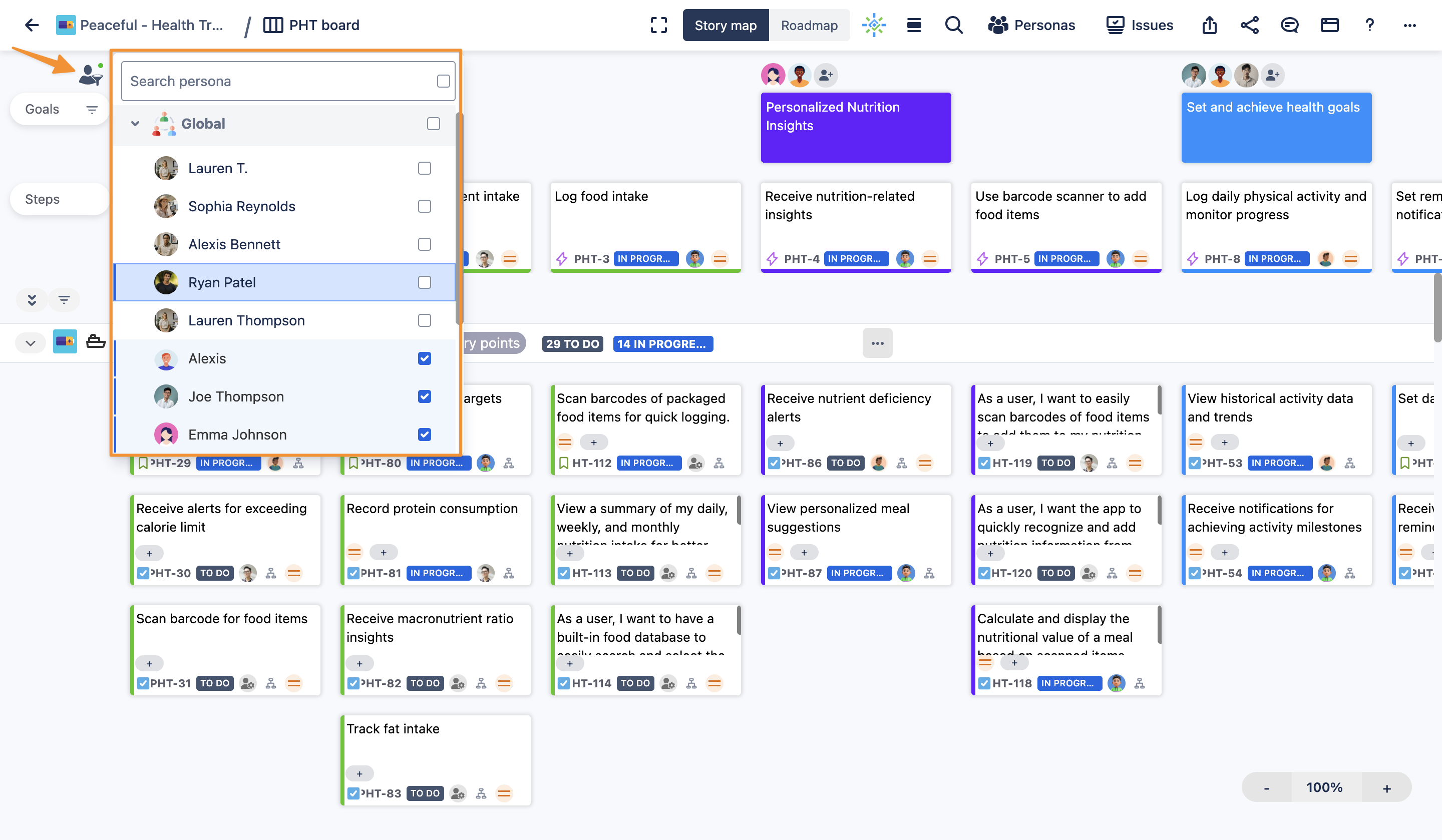
Goals Filter
Found in the Goals area. Click the filter icon next to Goals and choose which goals to display.
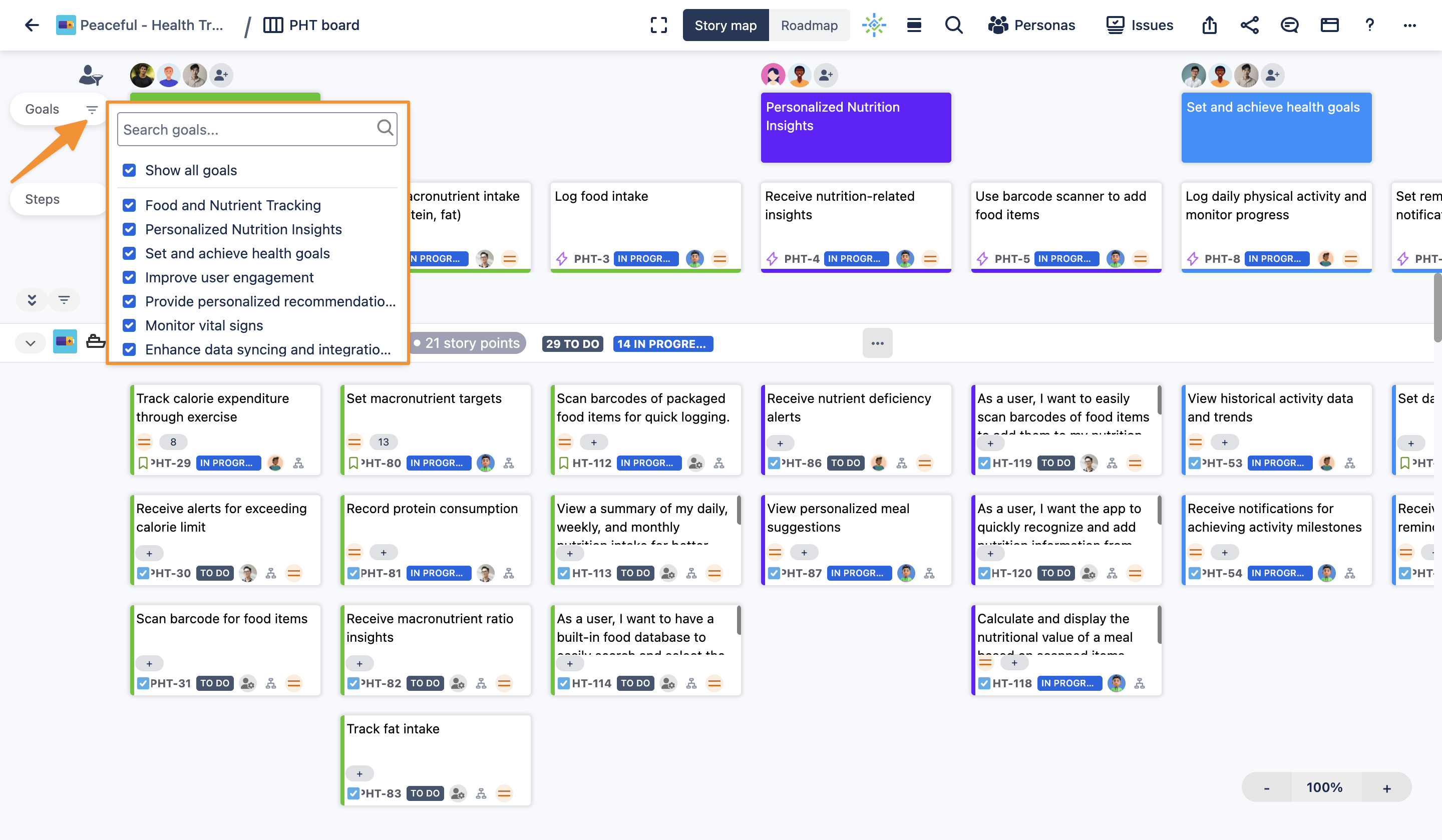
Release/Sprint Filter
Available above the swimlanes. Click the filter icon and select the Releases or Sprints you want to focus on.
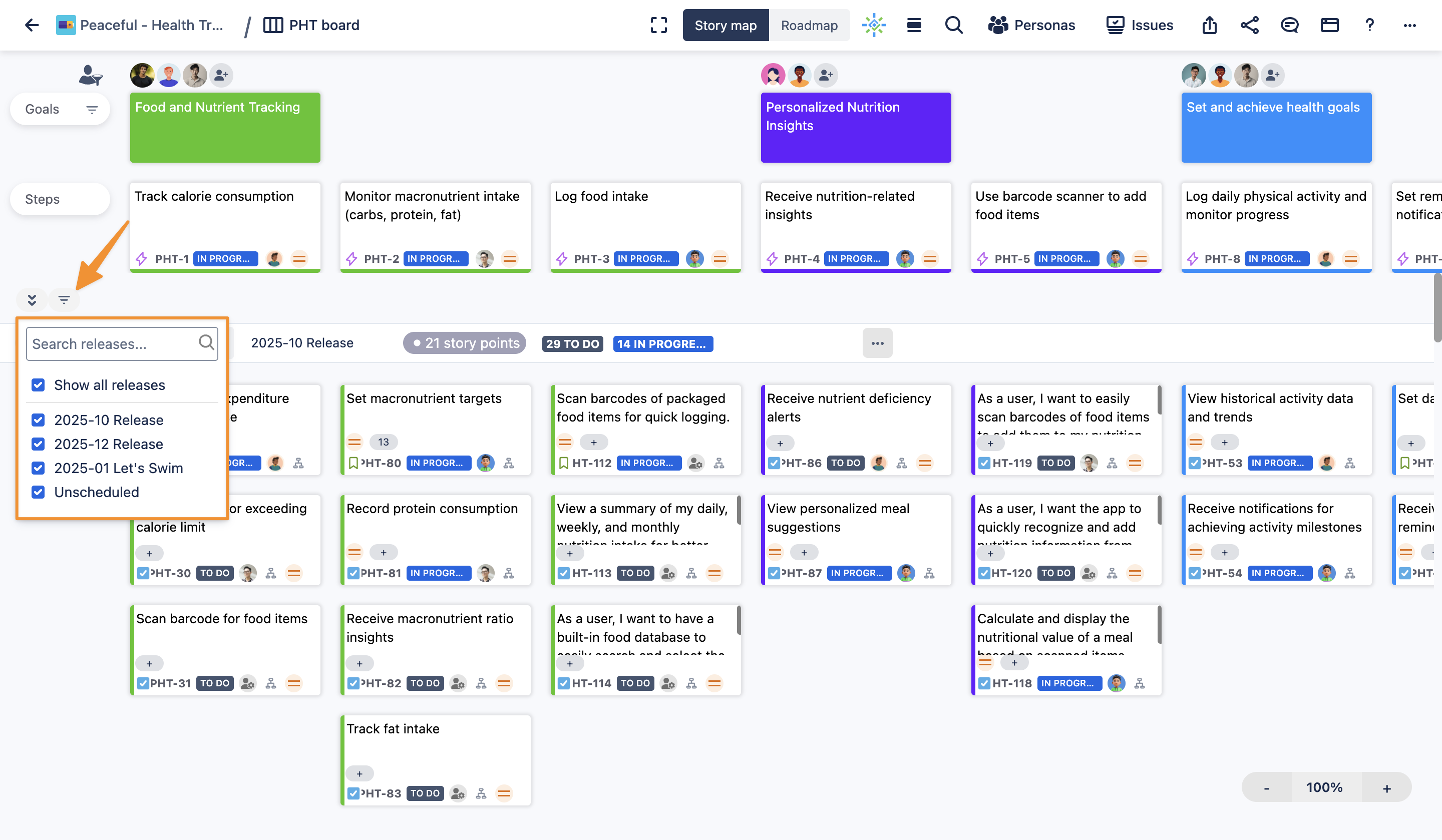
Advanced Filtering with JQL
Only the project admin and Jira admin can create and edit the JQL filters
Project and Jira admins can create custom filters using JQL (Jira Query Language).
Click the Create filter button to open the filter dialog, then enter your filter name and JQL query.
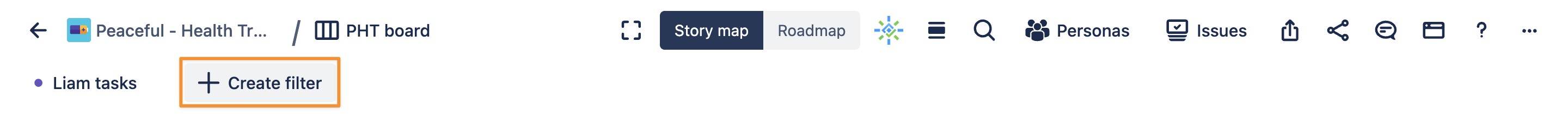
In some cases, users need to click on the collapse-extend arrow on the right of the top navigation bar to find the JQL filters.
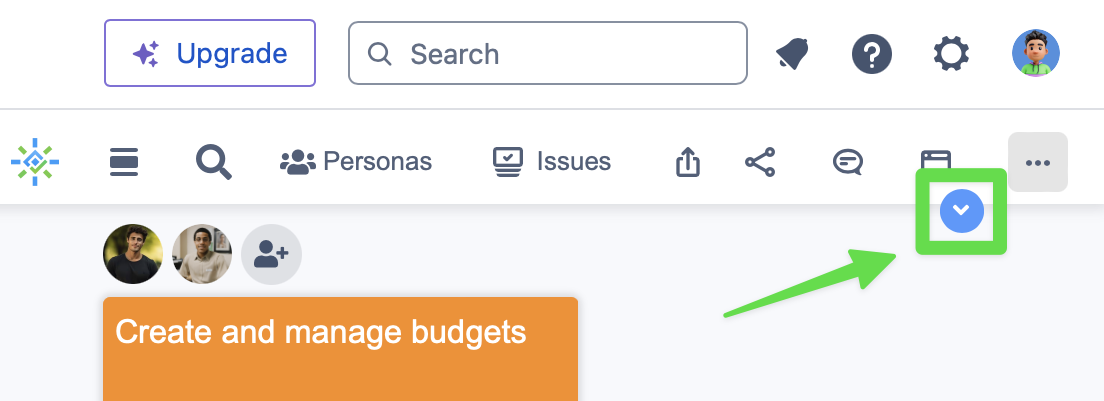
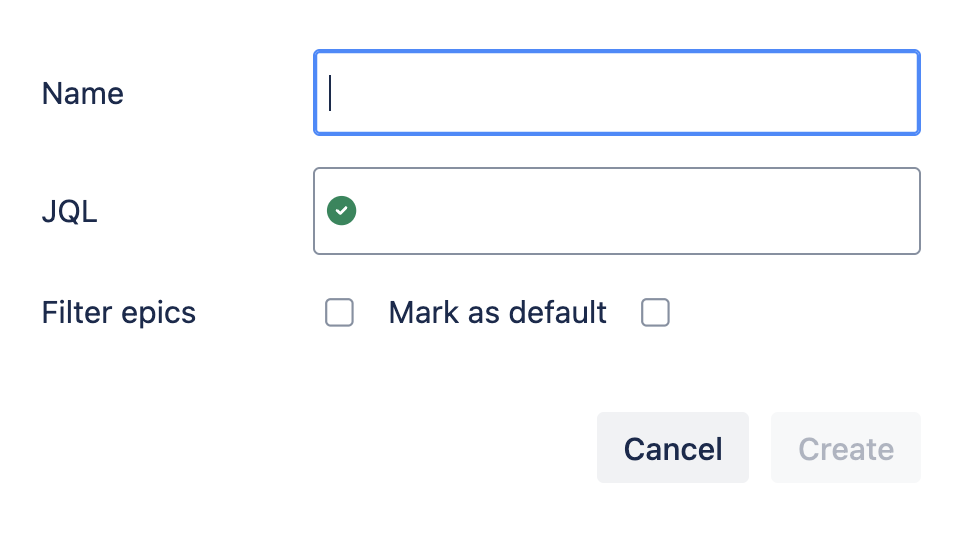
You can also mark a filter as default for the project.
When you choose the Filter epics option, all the epics matching the filter become visible as well.
All saved filters appear next to the Create filter button, making it easy to switch between different views as needed.
With search and filters, you can quickly narrow down your story map to focus on the most relevant work, personas, or releases – keeping your planning sessions efficient and organized