AgileBox Homepage
To manage AgileBox effectively, users can configure some information from the Homepage of the plugin.
Access by find AgileBox on the Jira top navigation bar
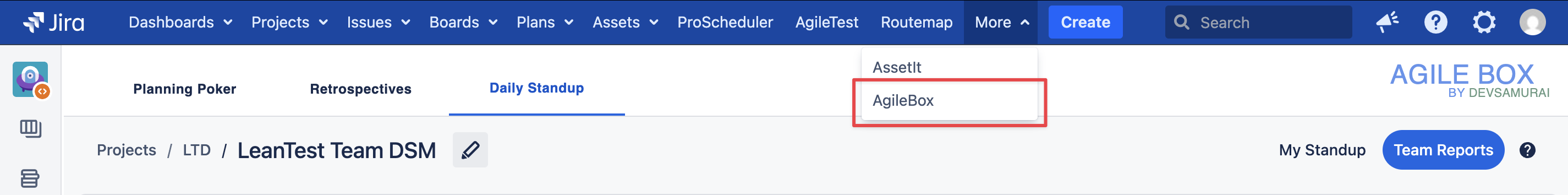
Then you will be navigated to the homepage of AgileBox. Here are some figures you can work with:
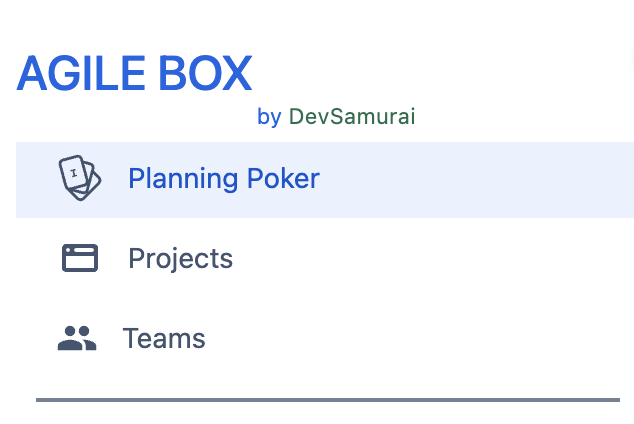
Planning Poker: This is where the Global Planning Poker feature is located
Projects: Browse all projects on your instance. Here you can see the number of planning poker sessions and retrospective meetings for each project. Then, quickly access the AgileBox of any project from here.
AgileBox Teams: Manage your teams to work on. Read AgileBox Teams for more information.
.png)