Global Planning Poker
Global Planning Poker revolutionizes how agile teams estimate and plan work across multiple projects. Designed for teams using Jira, this feature extends the capabilities of traditional Planning Poker by allowing simultaneous estimation across various projects or boards within your Jira instance.
Key Features of Global Planning Poker
Multi-Project Estimation: Facilitates simultaneous estimation across various projects or boards, enhancing planning efficiency.
Custom Field Support: Integrates almost all custom fields from Jira, providing flexibility to tailor the estimation process to specific project needs.
User-Friendly Interface: Designed with an intuitive interface to ensure ease of use and effective collaboration among team members.
By leveraging these features, Global Planning Poker empowers teams to conduct more comprehensive and efficient planning sessions, ultimately driving better project outcomes.
Steps to create a Global Planning Poker game
Step 1: Access Global Planning Poker and create New Game
Access AgileBox from your top navigation menu and go to the Planning Poker option. Click on the  button.
button.
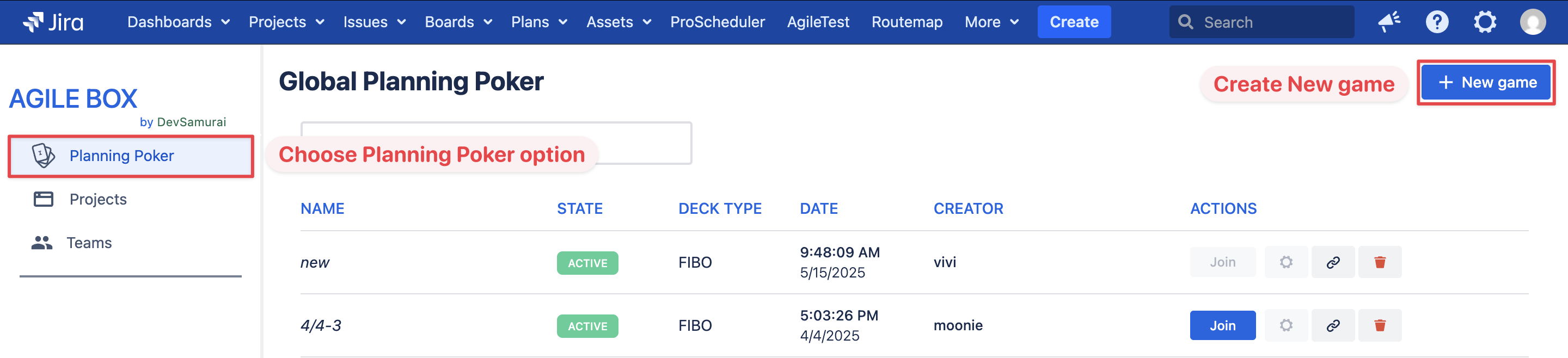
Step 2: Choose the appropriate field and deck type for your game
(Make sure that your projects or issues are set up with that Field.)
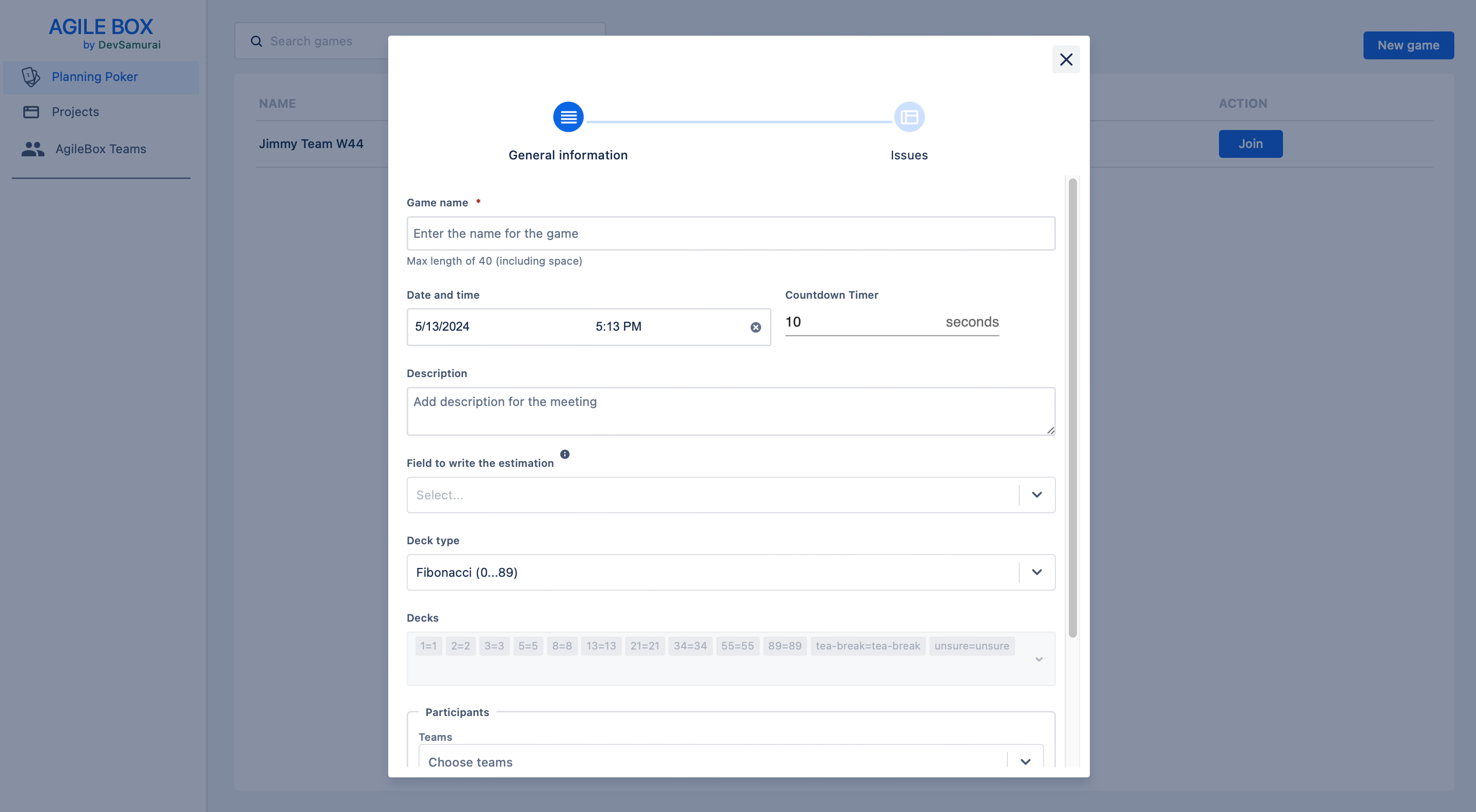
Step 3: Filter projects and pick issues
Use the filter to find your projects and issues then move them to the Picked Issues column.
You can also use JQL to filter your issues.
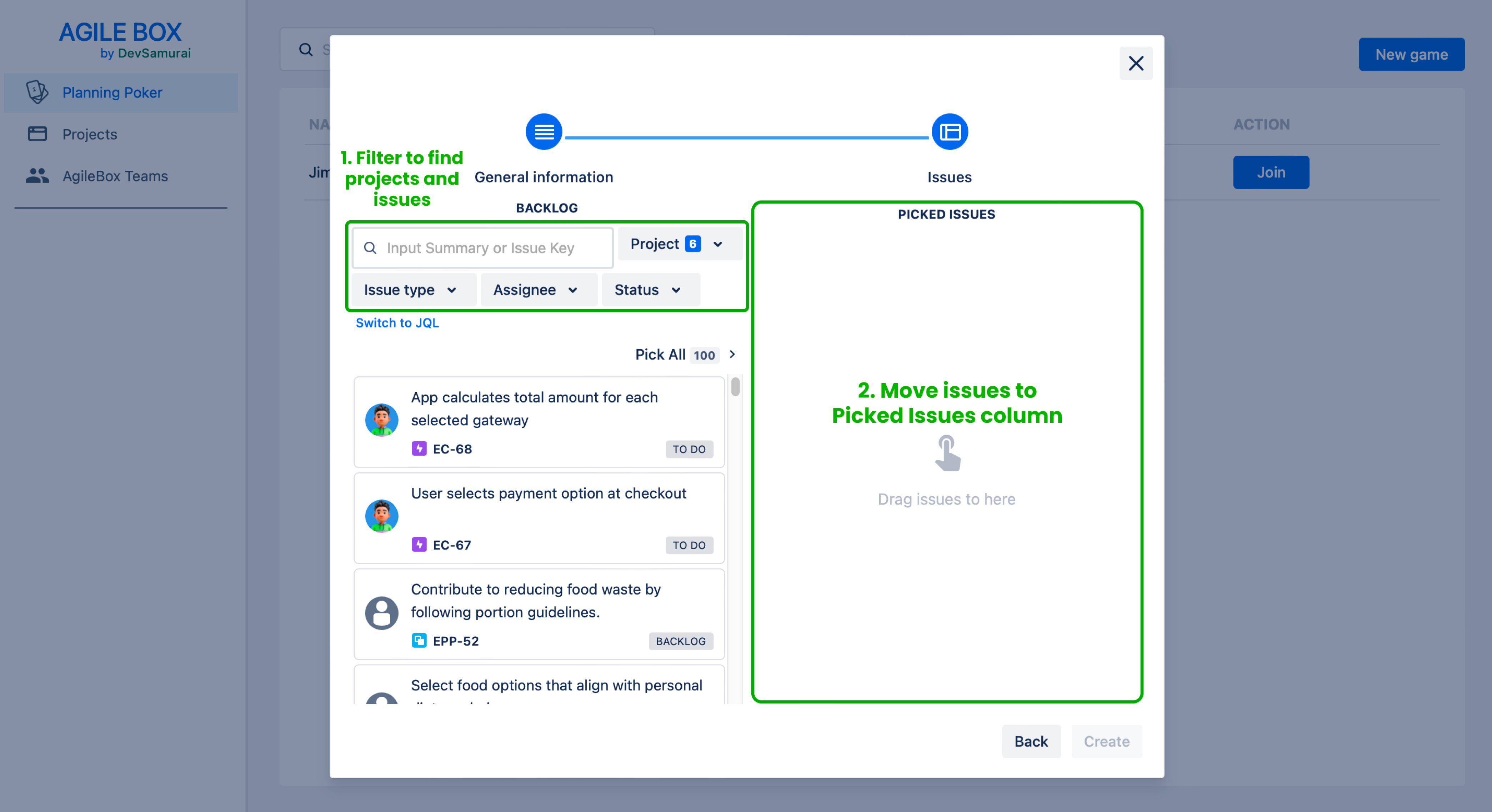
Step 4: Join a Global Planning Poker Game
After creating, you can see the game in the game list below and will be able to join, edit, or remove the game. Click  to access the game.
to access the game.
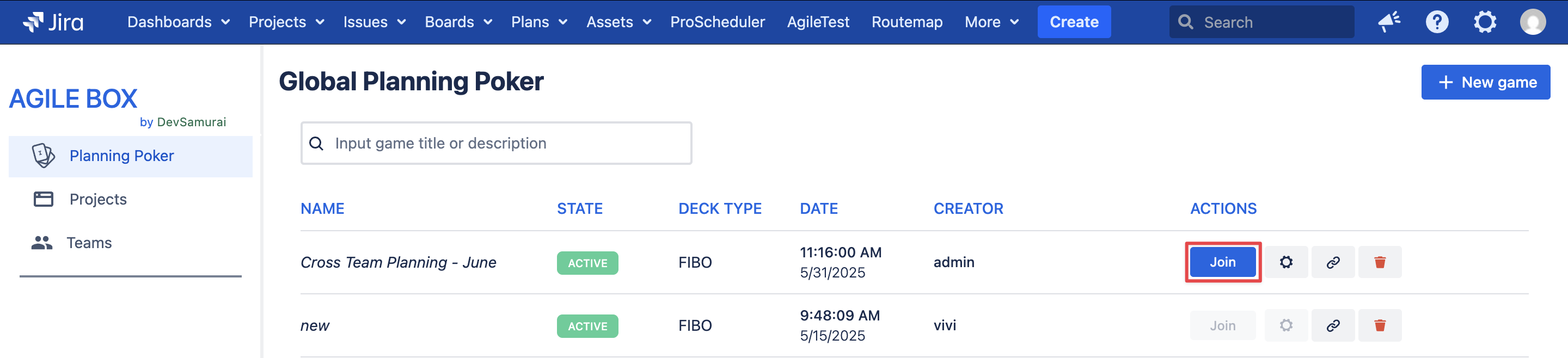
The joining and participating process of Global Planning Poker is similar to regular Planning Poker. Please refer to this document: Planning Poker | Join-a-Planning-Poker-Game
.png)