1.1.0-AC
.jpg?inst-v=5196b184-c353-4db1-aecf-8156480eb1bc)
This May 2024, AgileTest brings you our biggest release yet, fully tailored to your testing workflow. Introducing New Test Types:
New Features
Improvements
Minor Bug Fixes
https://youtu.be/Fue4n_dIkGE?si=43mM51yi-i1YZI5BNew Features
Test Types for Tests/Preconditions
With our slogan, “Your Request, Our Priority”. AgileTest now supports different test types. Starting with three default test types—Steps, Unstructured, and Gherkin—your team can create and assign new test types to test cases and preconditions. Test types are now included when you clone, import, or export test cases and preconditions.
.gif?inst-v=5196b184-c353-4db1-aecf-8156480eb1bc)
New Project Configuration UI
The new Project Configuration interface simplifies project setup for new users. Its user-friendly interface makes it easy to understand AgileTest's scope, features, and configuration while being more intuitive and efficient.
).gif?inst-v=5196b184-c353-4db1-aecf-8156480eb1bc)
Disable the AI Feature Option
While many enjoy serving hundreds of test cases and steps with a single click, we understand your concerns about team members mis-generating tests. That’s why we now allow you to disable our AI feature in Jira Settings.
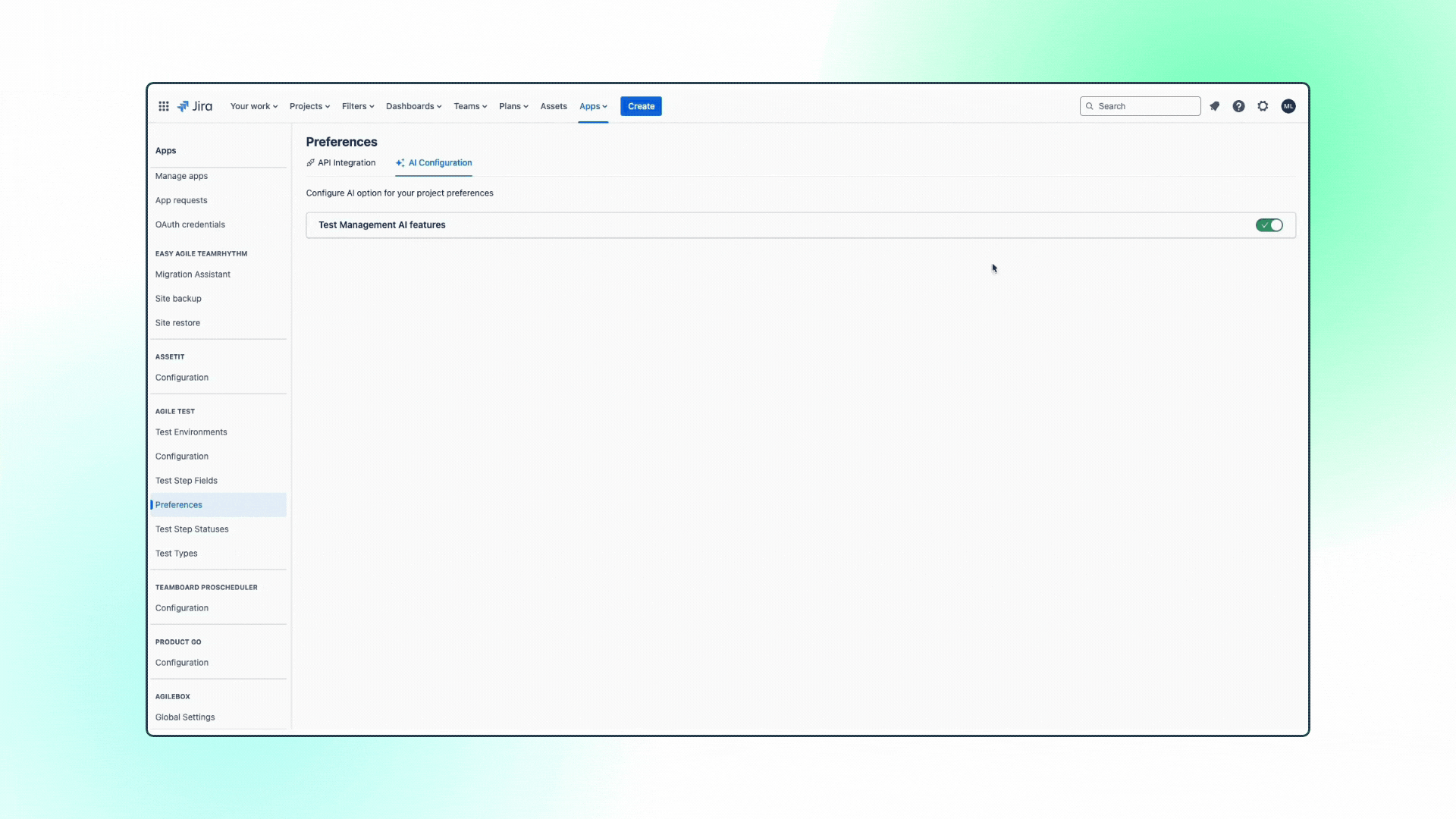
Jira Widgets Integration
AgileTest's Dashboard has been in the spotlight lately. Now our users can utilize our built-in charts to track test runs, test cases, defects, requirements, ranked metrics, or test overviews, as Widgets in the Jira Dashboard
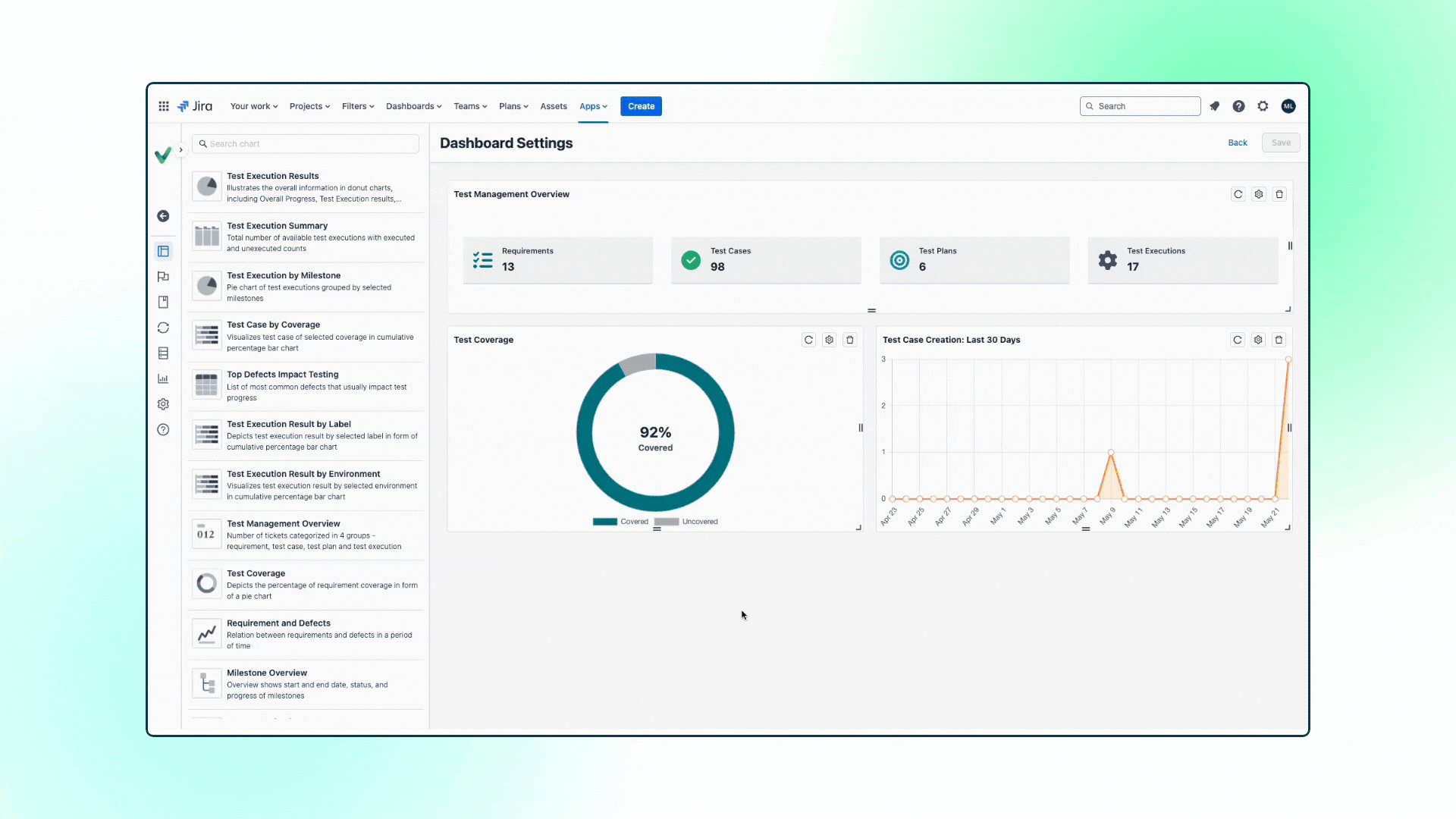
Manage Step Level Defects on Test Execution
Elevate your test case runs with Test Execution. In addition to tracking project defects in a single test execution, your team can add defects, evidence, and comments at the test step level.
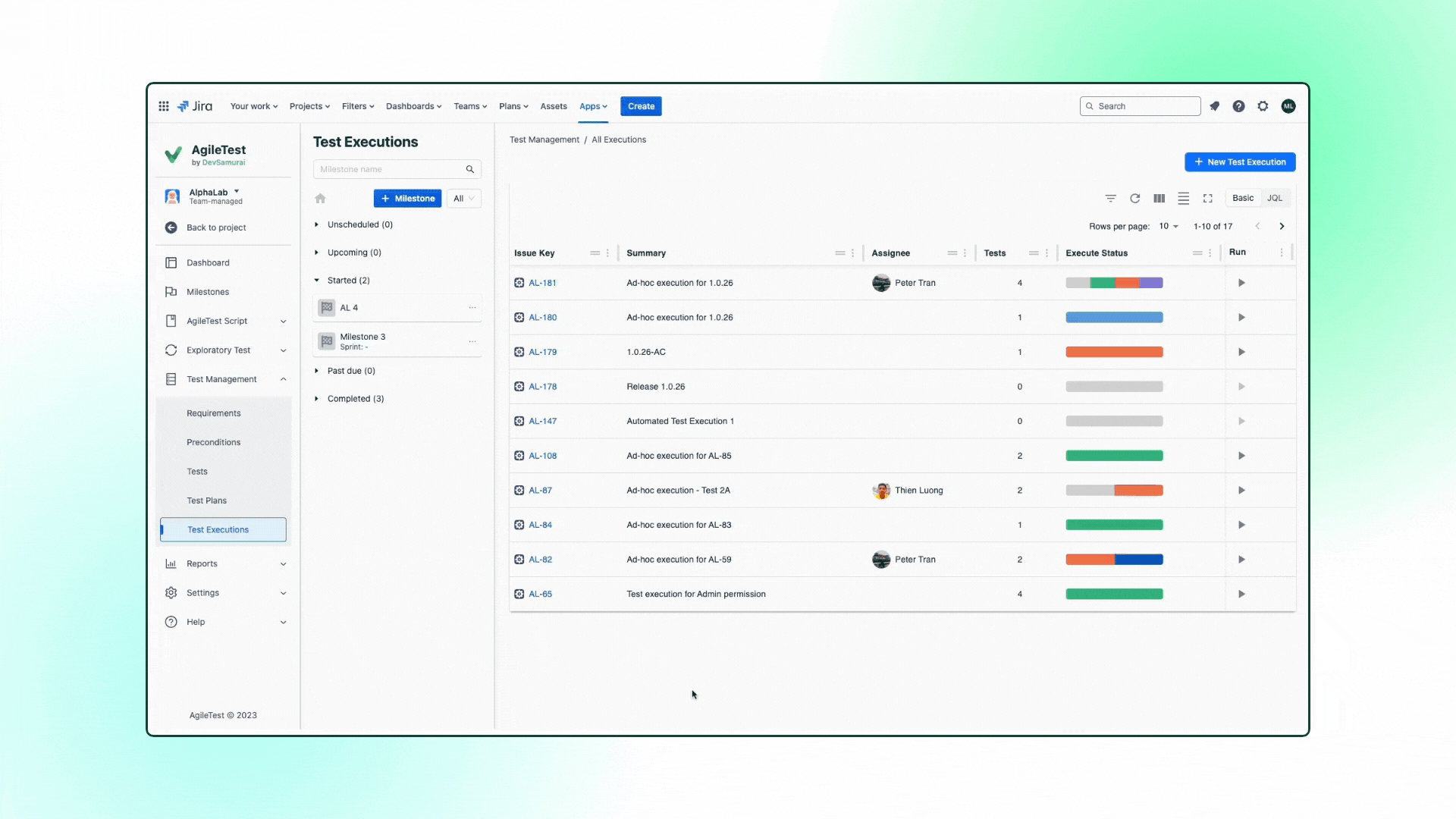
Edit Summary in Test Dialog
AgileTest users can edit summaries directly in any Test Dialog, without switching to the Jira issue board.
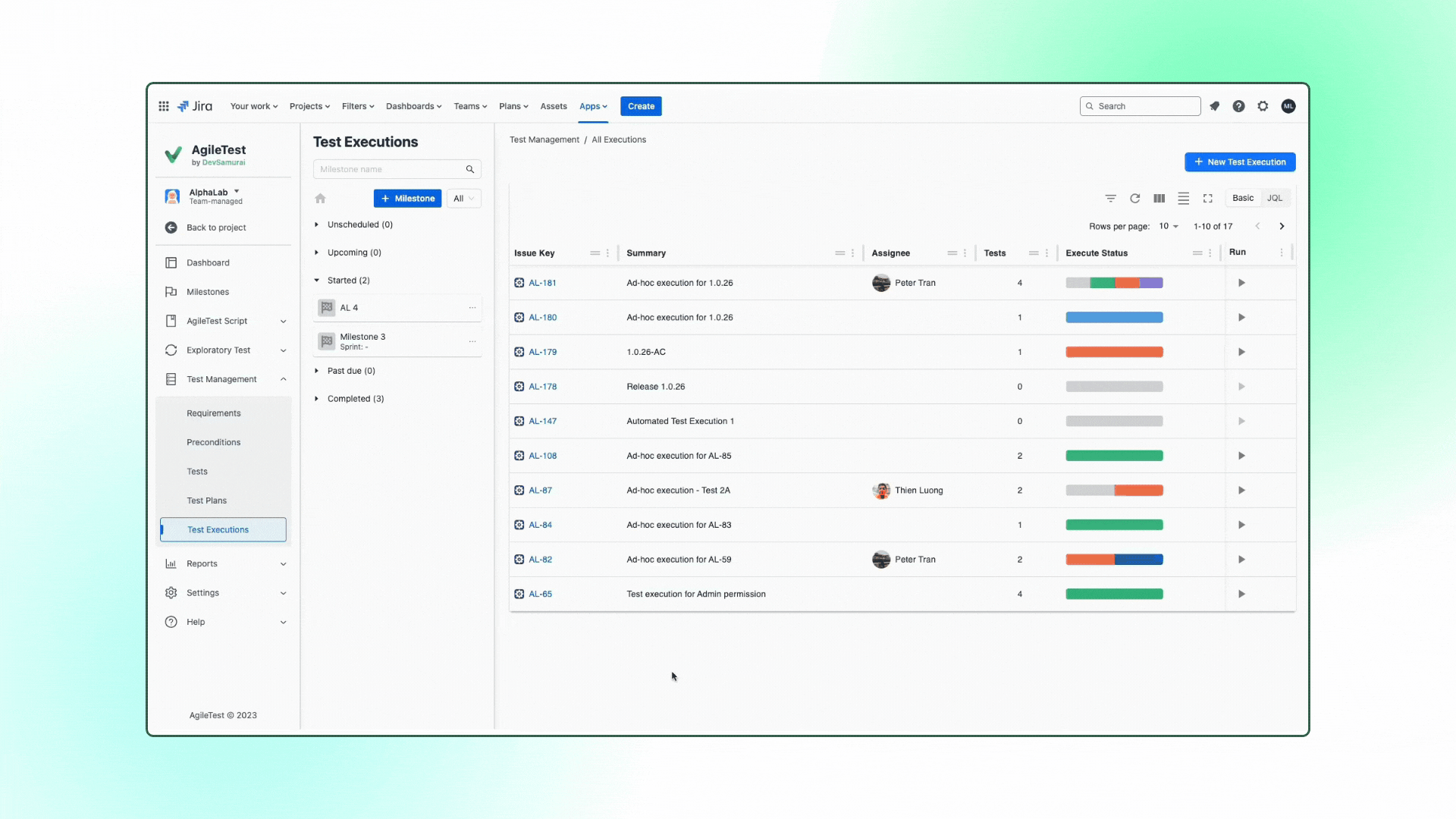
Improvements
Test Run Report
Just a little bit of detail touch, track each test case issue key directly on the test run report with informative footer.
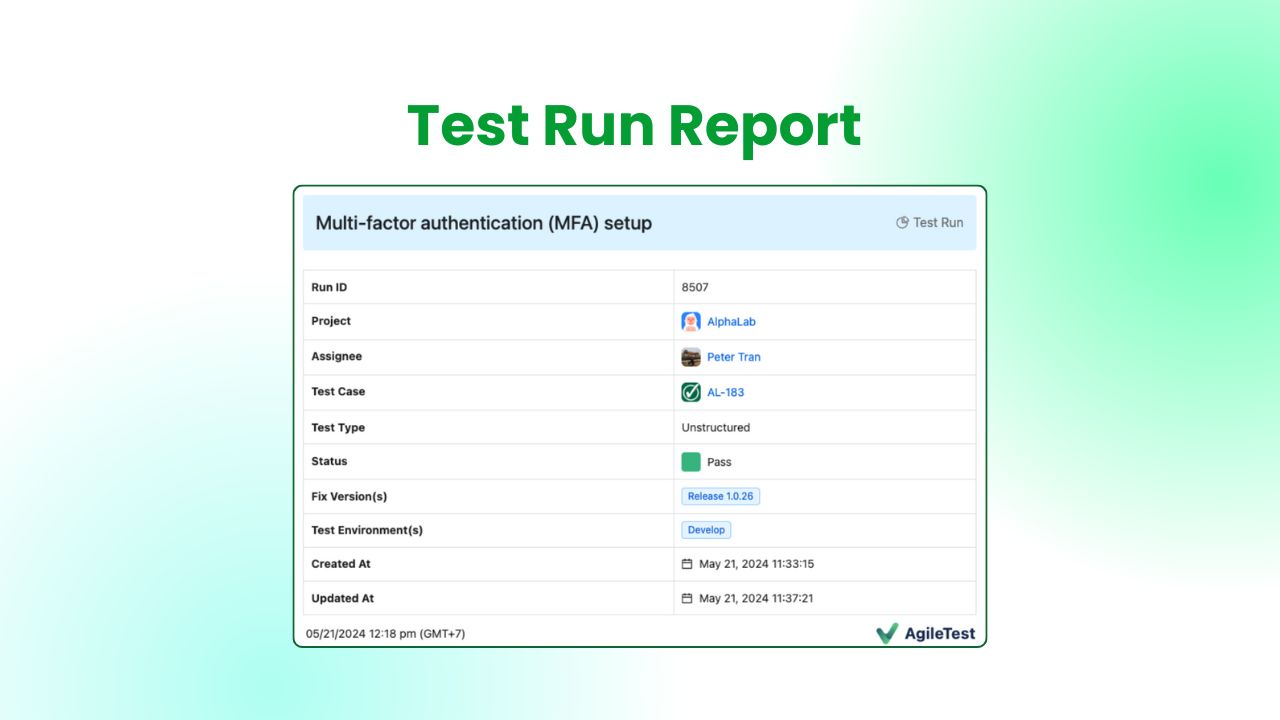
Add Dates to Completed Milestone
You can now track our completed milestones with both the start and completion dates.
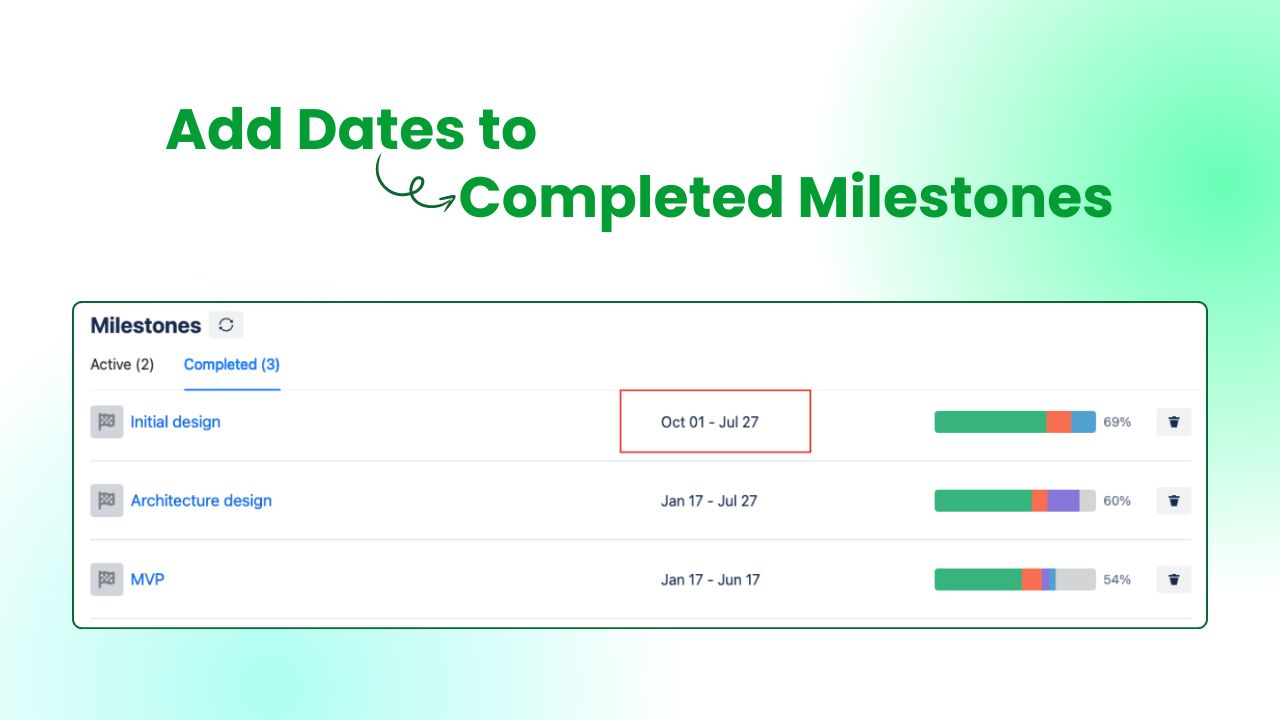
Export Test Cases with Issue Keys
Issue key tracking is now included in test exports for your testing reports.
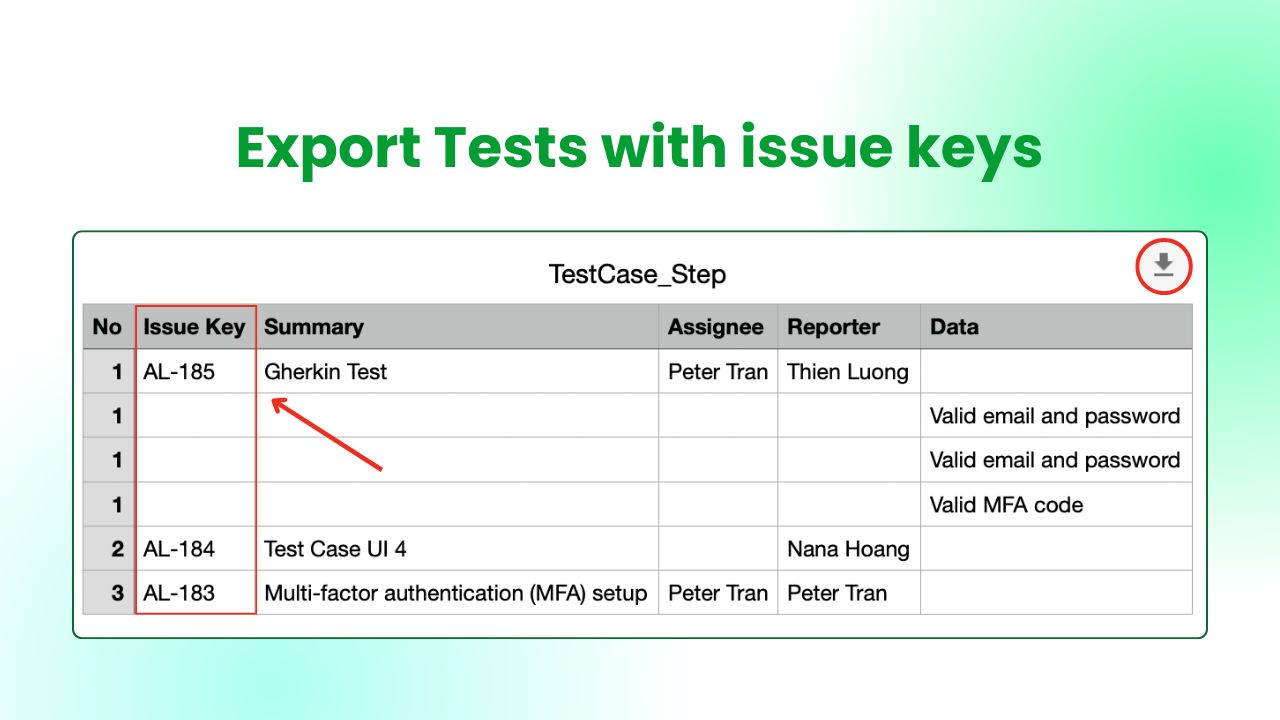
Allow comment’s editor toolbar on Test Scripts
The editor toolbar in Test Scripts enables easy formatting and editing of comments.
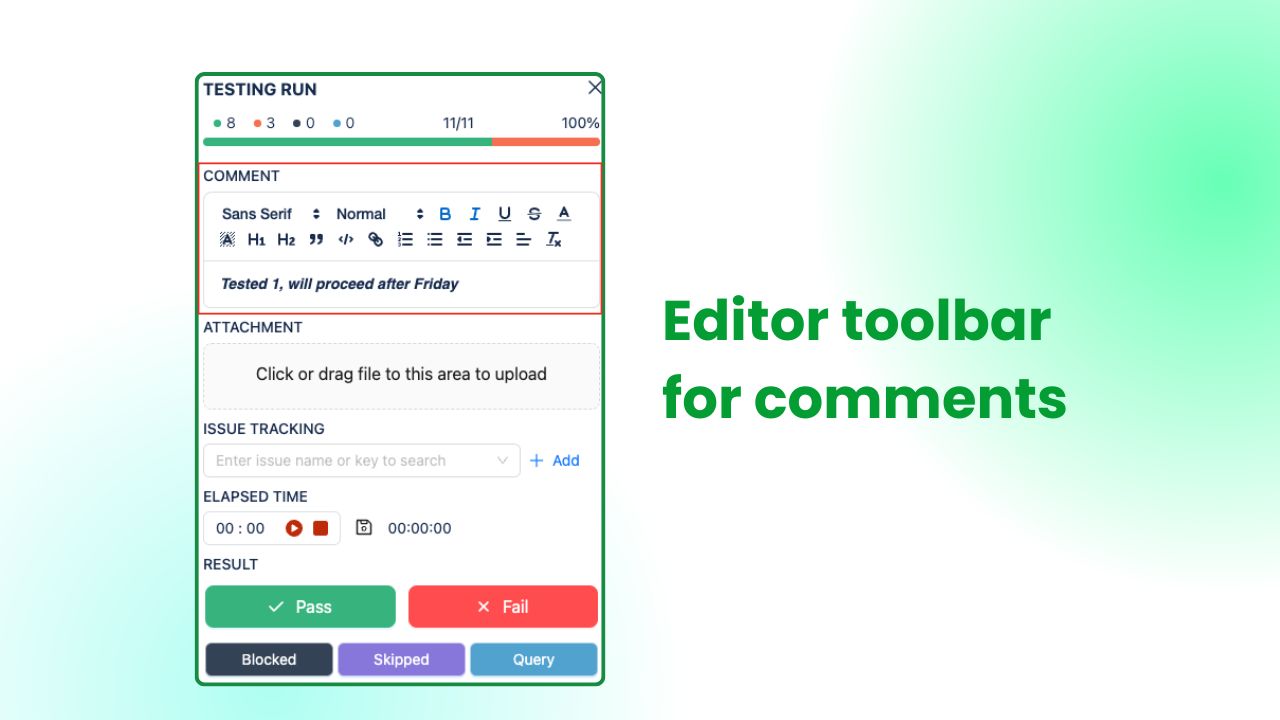
Non-Grouped Button for Preconditions
Surely we do keep up with our last feature, now users can hide all grouped preconditions (not in folders). This feature helps reduce clutter and focus on the test cases for your project preferences.
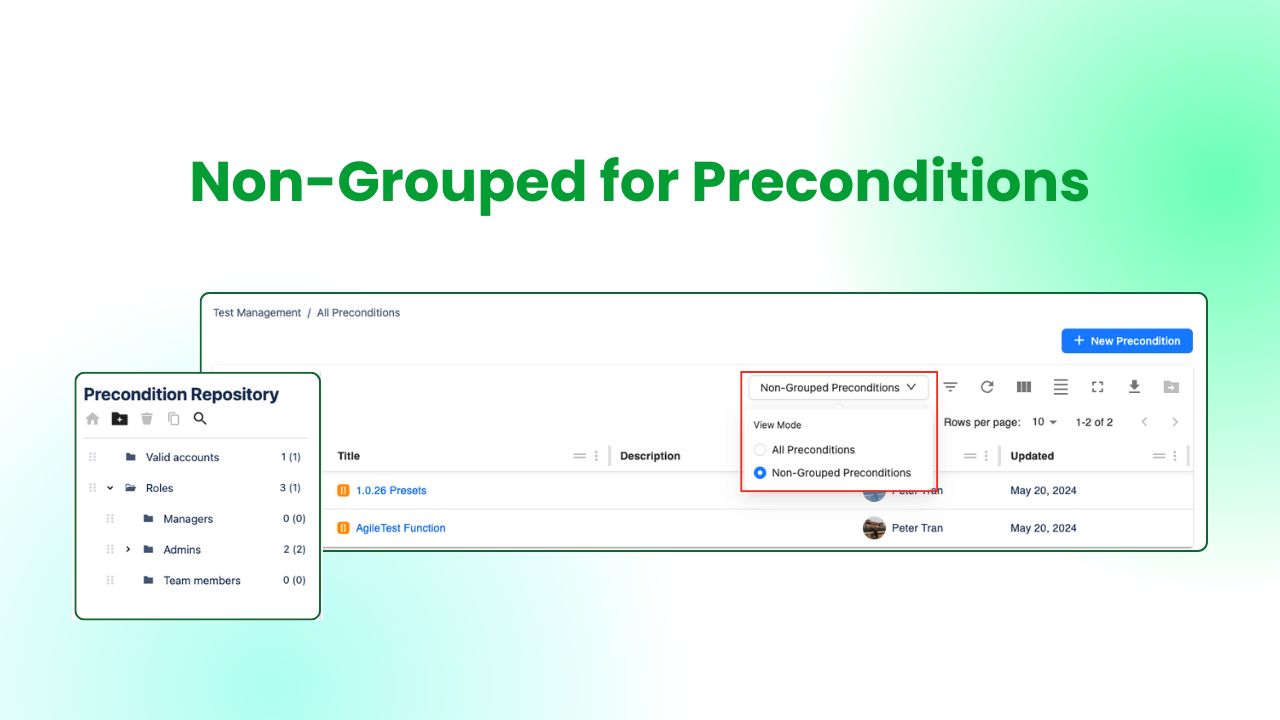
Minor Bug Fixes
Should you need any assistance or further AgileTest inquiries, contact our 24/7 Support Desk!
.png)